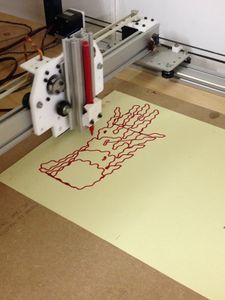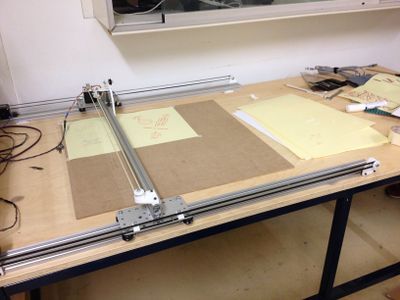Difference between revisions of "User:Floor/week8"
| Line 8: | Line 8: | ||
[[File:indianen1.jpg | 400px]] [[File:indianen2.jpg | 225px]] [[File:indianen3.jpg | 225px]] | [[File:indianen1.jpg | 400px]] [[File:indianen2.jpg | 225px]] [[File:indianen3.jpg | 225px]] | ||
| − | |||
| − | [[File:indianen5.jpg | 225px]] | + | First you place black shapes under a camera that sees only the contrast between black and white and converts it to 2D shapes on a screen. You can then change the outlines and pattern-filling of the shapes. When you are happy with your design you press the green button to fixate the layer. We quickly learned how to use and then exploit these functions to create somewhat elaborate images. I also found that I could sort-of hack this system by drawing my own shapes and symbols with black marker on white or translucent paper and incorporating them into the design. I also made an image using just my hand. The second day we focussed more on creating images with Illustrator and printing multiple layers on top of one another. |
| + | |||
| + | |||
| + | [[File:indianen5.jpg | 225px]] [[File:indianen6.jpg | 225px]] [[File:indianen7.jpg | 400px]] | ||
| + | |||
You could put pretty much any pen, pencil or marker into their drawing-machine and it would 'print' your design. | You could put pretty much any pen, pencil or marker into their drawing-machine and it would 'print' your design. | ||
We decided to make a zine together (for which the theme was weapons). | We decided to make a zine together (for which the theme was weapons). | ||
| + | |||
[[File: | 400px]] | [[File: | 400px]] | ||
Revision as of 16:28, 19 April 2016
Workshop at Indianen
Teusday and wednesday me and the other 'drawing & printing'-people had a great workshop at studio Indianen in Antwerp.
We got to play with their Longhand Publishers.
First you place black shapes under a camera that sees only the contrast between black and white and converts it to 2D shapes on a screen. You can then change the outlines and pattern-filling of the shapes. When you are happy with your design you press the green button to fixate the layer. We quickly learned how to use and then exploit these functions to create somewhat elaborate images. I also found that I could sort-of hack this system by drawing my own shapes and symbols with black marker on white or translucent paper and incorporating them into the design. I also made an image using just my hand. The second day we focussed more on creating images with Illustrator and printing multiple layers on top of one another.
You could put pretty much any pen, pencil or marker into their drawing-machine and it would 'print' your design.
We decided to make a zine together (for which the theme was weapons).
[[File: | 400px]]
.. also showed us their Evil Eye visual record project...