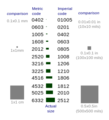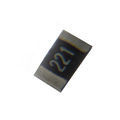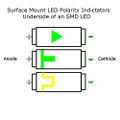Difference between revisions of "PracticalTheExpandedToolbox/Lab2"
Dennisdebel (talk | contribs) |
|||
| (14 intermediate revisions by one other user not shown) | |||
| Line 2: | Line 2: | ||
== Introduction == | == Introduction == | ||
| − | Circuits can be made in many different ways. During class we've seen | + | Circuits can be made in many different ways. During class we've seen: |
| + | * ''breadboard''<ref>[https://www.youtube.com/watch?v=q_Q5s9AhCR0 Parallax breadboard tutorial]</ref> | ||
| + | * ''dead bug style''<ref>[http://www.ralfschreiber.com/solarsound/solarsound.html Solar Sound Module by Ralf Schreiber]</ref> | ||
| + | * ''wire wrapping''<ref>[https://en.wikipedia.org/wiki/Wire_wrap Wire wrapping]</ref> <ref>[http://www.nutsvolts.com/magazine/article/wire_wrap_is_alive_and_well]</ref> | ||
| − | There are still other ways of making circuits, for example using the vinyl cutter to cut copper traces, using conductive fabric, etc. A nice overview of other alternative methods you can find at the great website of KobaKant: [http://www.kobakant.at/DIY How To Get What You Want]. Besides a lot of other interesting stuff (browse through it!!) the traces making sections you can find here: [http://www.kobakant.at/DIY/?cat=38 Traces] | + | * ''prototype board (e.g. perfboard or stripboard)''<ref>https://en.wikipedia.org/wiki/Perfboard</ref> |
| − | + | * ''volumetric circuits''<ref>[http://hackaday.com/2014/09/13/volumetric-circuits Some examples on Volumetric circuits]</ref><ref>[https://vimeo.com/59829961 Peter Vogel, The sound of shadows]</ref> | |
| − | + | * ''Etching a Printed Circuit Board (PCB)''<ref>[http://interactionstation.wdka.hro.nl/wiki/Etching several etching techniques]</ref><ref>[http://dr-lex.be/hardware/tonertransfer.html PCB making, Toner transfer method]</ref>. | |
| − | + | ||
| − | + | There are still other ways of making circuits, for example using the vinyl cutter to cut copper traces, using conductive fabric, etc. A nice overview of other alternative methods you can find at the great website of KobaKant: [http://www.kobakant.at/DIY How To Get What You Want]. Besides a lot of other interesting stuff (browse through it!!) the traces making sections you can find here: [http://www.kobakant.at/DIY/?cat=38 Kobakant section on Traces]. | |
| − | + | ||
| − | + | It is even possible to (almost) entirely knit your circuit: [http://ebrukurbak.net/the-knitted-radio/ The Knitted Radio], [http://ebrukurbak.net/draperyfm/ Drapery FM]. | |
| − | + | ||
| − | + | In this lab you will be making a circuit with your preferred method with exception of the breadboard. The circuit presented here is a touch sensitive noise making circuit as we build on a breadboard during the first class. In the schematic and PCB board layout file you'll find the right value for each component. Below is a description of the SMD type of components if you are making the circuit on a PCB. If you use any of the other methods you'll probably want the ''through hole'' components. These can be obtained in the Interaction Station. Take the list with component values with you: | |
| − | = | + | {| class="wikitable" |
| − | + | |- | |
| + | ! Component | ||
| + | ! Indicator in schematic and board layout | ||
| + | ! Value | ||
| + | ! Has polarity | ||
| + | |- | ||
| + | | IC | ||
| + | | 555 | ||
| + | | NE555 | ||
| + | | Yes | ||
| + | |- | ||
| + | | Resistor | ||
| + | | R1 | ||
| + | | 220k (224) | ||
| + | | No | ||
| + | |- | ||
| + | | Resistor | ||
| + | | R2 | ||
| + | | 10k (103) | ||
| + | | No | ||
| + | |- | ||
| + | | Resistor | ||
| + | | R3, R4 | ||
| + | | 1k (102) | ||
| + | | No | ||
| + | |- | ||
| + | | Resistor | ||
| + | | R6 | ||
| + | | 0R (0) | ||
| + | | No | ||
| + | |- | ||
| + | | Resistor | ||
| + | | R5, R7 | ||
| + | | Do not mount (yet) | ||
| + | | No | ||
| + | |- | ||
| + | | Capacitor | ||
| + | | C1 | ||
| + | | 10uF (dark brown) | ||
| + | | No | ||
| + | |- | ||
| + | | Capacitor | ||
| + | | C2 | ||
| + | | 0.1uF (micro Fahrad) (brown) | ||
| + | | No | ||
| + | |- | ||
| + | | Capacitor | ||
| + | | C3 | ||
| + | | 1nF (nano Fahrad) (light grey) | ||
| + | | No | ||
| + | |- | ||
| + | | LED | ||
| + | | Led1, Led2 | ||
| + | | - | ||
| + | | Yes (green dot (cathode) points down towards board edge) | ||
| + | |} | ||
| − | + | You will also need a 9V battery clip and a speaker. | |
| − | |||
| − | |||
| − | + | == The circuit == | |
| − | + | <gallery> | |
| − | + | Image:One half atari punk console sch.png|Schematic (PNG) | |
| − | + | File:One half atari punk console.pdf|Schematic (PDF) | |
| + | Image:One half atari punk console.png|Board with component values (PDF) | ||
| + | File:One_half_atari_punk_console_single.pdf|Board for printing (40x40mm PDF) | ||
| + | File:One half atari punk console panel.pdf|Panel with 6 boards for printing (100x160 PDF) | ||
| + | </gallery> | ||
| − | == | + | == Components == |
| − | + | You will find the following components in the circuit: | |
| − | |||
| − | |||
| − | |||
| − | |||
| − | |||
| − | |||
| − | + | There are two main types of component mounting: DIP<ref>https://en.wikipedia.org/wiki/Dual_in-line_package</ref> (also known as through hole) and SMD<ref>https://en.wikipedia.org/wiki/Surface-mount_technology</ref>. | |
| − | ''' | + | * DIP or through hole components have ''legs'' you stick through holes in the PCB. You solder the legs to the bottom side of the PCB. |
| − | + | * SMD components have legs you solder on the component side of the PCB. Hence you do not need to drill any holes. This method of mounting components is the standard way these days as components can be much smaller and fabrication is cheaper (less drilling and plating of holes). Many more advanced components only come in SMD packages so it is a valuable skill to be able to work with and solder these components. However, as SMD components are usually meant to be mounted by machines some are difficult or too small to do by hand, so when looking for components be sure to carefully check which package you select. A good overview of package types, sizes and names can be found on Wikipedia: https://en.wikipedia.org/wiki/Surface-mount_technology#Packages | |
<br/> | <br/> | ||
| − | === | + | === 555 Timer === |
| − | + | The 555 timer is a very versatile chip. It can be used to create sound (like in this Lab), blink lights, fade lights, turn things on for a short or long time many more. Many things you would want to use e.g. an Arduino for can be solved by this little chip alone or in combination some other circuits resulting in a much smaller and cheaper solution! | |
| − | |||
| − | |||
| − | |||
| − | |||
| − | + | The 555 timer chip, like many other chips come in a variety of packages. The most common for this chip are DIP and SOIC. We will use the SOIC version in this lab. | |
| − | + | <gallery> | |
| + | Image:Signetics NE555N.JPG|DIP | ||
| + | Image:555.jpg|SOIC8 (we will use this one) | ||
| + | </gallery> | ||
| + | <br/> | ||
| + | === Resistor (R)=== | ||
| + | The resistors we will use are 3216 (1206 imperial) size resistors. This means these are 3.2mm long and 1.6mm wide. There are a variety of sizes available<ref>https://en.wikipedia.org/wiki/Surface-mount_technology#Rectangular_passive_components</ref>. For hand soldering I would not recommend to smaller than 1608 (0603 imperial) although 1005 (0402 imperial) is still possible with some practice. Anything smaller is only practical for machine assembled boards. | ||
| − | + | <gallery> | |
| + | Image:330px-SMT_sizes,_based_on_original_by_Zureks.svg.png|resistor and capacitor sizes | ||
| + | Image:1206 resistor.jpg|A 3216 size resistor as we used in the lab | ||
| + | </gallery> | ||
| − | + | The resistors have a marking on them indicating the resistance value in Ohms<ref>https://en.wikipedia.org/wiki/Surface-mount_technology#Resistors</ref>. The resistors we use have a 3 digit marking: two significant digits and a multiplier. This means you can read the first two digits as you would normaly, the last digit tells you how many zeros to add: | |
| − | |||
| − | |||
| − | < | ||
| − | |||
| − | |||
| − | |||
| − | |||
| − | |||
| − | + | * 220 would mean a 22 and 0 zeros or 22 Ohm | |
| − | * | + | * 221 would mean a 22 and 1 zeros or 220 Ohm |
| − | * | + | * 222 would mean a 22 and 2 zoros or 2200 Ohm or 2.2 kilo Ohm or 2.2k |
| − | * | + | * 223 would mean a 22 and 3 zeros or 22000 or 22 kilo Ohm or 22k |
| − | * | + | * 224 would mean a 22 and 4 zeros or 220000 or 220 kilo Ohm or 220k |
| − | * | + | * etc. |
| − | + | There is also a special type which is indicated as '''0R''', this is a zero ohm resistor. It is often used as wire bridge or as ''placeholder'' if there may be the possibility a real resistor is needed at some point. | |
| − | |||
| − | |||
| − | |||
<br/> | <br/> | ||
| − | + | === Capacitor (C)=== | |
| − | === | + | The capacitors have the same sizes as the resistors. However, capacitors have no marking on them. Instead they come in a variety of color shades. This makes them a bit harder to identify. The general rule is the lighter the color and the thinner the capacitor, the lower its value. |
| − | + | ||
| − | + | <gallery> | |
| − | + | Image:1206 capacitor.jpg|several ceramic SMD capactors | |
| − | + | </gallery> | |
| − | |||
| − | |||
| − | |||
| − | + | The capacitors we use are all of the ceramic type and do not have a polarity. | |
| − | |||
<br/> | <br/> | ||
| − | === | + | === LEDs === |
| − | + | The LEDs used in this lab are the smallest components you'll need to solder. They are of size 2012 (0805 imperial). Also remember that LEDs have polarity (you can mount them the wrong way) so you'll need to check what is the correct way. | |
| − | |||
| − | |||
| − | |||
| − | |||
| − | |||
| + | <gallery> | ||
| + | Image:Smd led.jpg|SMD LED | ||
| + | Image:Smd_led_marking.jpg|Different ways of marking the polarity of an SMD LED | ||
| + | </gallery> | ||
| − | + | The polarity of and SMD LED is usually marked with a small dot, bar or arrow on the bottom side of the LED. If unsure use your multimeter to check the polarity<ref>https://learn.sparkfun.com/tutorials/polarity/diode-and-led-polarity</ref>! | |
| − | |||
| − | |||
| − | |||
| − | |||
| − | < | ||
| − | |||
| − | |||
| − | |||
| − | |||
| − | < | ||
| − | |||
| − | |||
| − | |||
| − | |||
| − | |||
| − | |||
| − | |||
| − | + | = References = | |
| − | + | <references /> | |
| − | |||
| − | |||
| − | < | ||
| − | |||
| − | |||
| − | |||
| − | |||
Latest revision as of 18:20, 10 May 2017
Contents
Lab2: Making a circuit
Introduction
Circuits can be made in many different ways. During class we've seen:
- prototype board (e.g. perfboard or stripboard)[5]
- volumetric circuits[6][7]
- Etching a Printed Circuit Board (PCB)[8][9].
There are still other ways of making circuits, for example using the vinyl cutter to cut copper traces, using conductive fabric, etc. A nice overview of other alternative methods you can find at the great website of KobaKant: How To Get What You Want. Besides a lot of other interesting stuff (browse through it!!) the traces making sections you can find here: Kobakant section on Traces.
It is even possible to (almost) entirely knit your circuit: The Knitted Radio, Drapery FM.
In this lab you will be making a circuit with your preferred method with exception of the breadboard. The circuit presented here is a touch sensitive noise making circuit as we build on a breadboard during the first class. In the schematic and PCB board layout file you'll find the right value for each component. Below is a description of the SMD type of components if you are making the circuit on a PCB. If you use any of the other methods you'll probably want the through hole components. These can be obtained in the Interaction Station. Take the list with component values with you:
| Component | Indicator in schematic and board layout | Value | Has polarity |
|---|---|---|---|
| IC | 555 | NE555 | Yes |
| Resistor | R1 | 220k (224) | No |
| Resistor | R2 | 10k (103) | No |
| Resistor | R3, R4 | 1k (102) | No |
| Resistor | R6 | 0R (0) | No |
| Resistor | R5, R7 | Do not mount (yet) | No |
| Capacitor | C1 | 10uF (dark brown) | No |
| Capacitor | C2 | 0.1uF (micro Fahrad) (brown) | No |
| Capacitor | C3 | 1nF (nano Fahrad) (light grey) | No |
| LED | Led1, Led2 | - | Yes (green dot (cathode) points down towards board edge) |
You will also need a 9V battery clip and a speaker.
The circuit
Components
You will find the following components in the circuit:
There are two main types of component mounting: DIP[10] (also known as through hole) and SMD[11].
- DIP or through hole components have legs you stick through holes in the PCB. You solder the legs to the bottom side of the PCB.
- SMD components have legs you solder on the component side of the PCB. Hence you do not need to drill any holes. This method of mounting components is the standard way these days as components can be much smaller and fabrication is cheaper (less drilling and plating of holes). Many more advanced components only come in SMD packages so it is a valuable skill to be able to work with and solder these components. However, as SMD components are usually meant to be mounted by machines some are difficult or too small to do by hand, so when looking for components be sure to carefully check which package you select. A good overview of package types, sizes and names can be found on Wikipedia: https://en.wikipedia.org/wiki/Surface-mount_technology#Packages
555 Timer
The 555 timer is a very versatile chip. It can be used to create sound (like in this Lab), blink lights, fade lights, turn things on for a short or long time many more. Many things you would want to use e.g. an Arduino for can be solved by this little chip alone or in combination some other circuits resulting in a much smaller and cheaper solution!
The 555 timer chip, like many other chips come in a variety of packages. The most common for this chip are DIP and SOIC. We will use the SOIC version in this lab.
Resistor (R)
The resistors we will use are 3216 (1206 imperial) size resistors. This means these are 3.2mm long and 1.6mm wide. There are a variety of sizes available[12]. For hand soldering I would not recommend to smaller than 1608 (0603 imperial) although 1005 (0402 imperial) is still possible with some practice. Anything smaller is only practical for machine assembled boards.
The resistors have a marking on them indicating the resistance value in Ohms[13]. The resistors we use have a 3 digit marking: two significant digits and a multiplier. This means you can read the first two digits as you would normaly, the last digit tells you how many zeros to add:
- 220 would mean a 22 and 0 zeros or 22 Ohm
- 221 would mean a 22 and 1 zeros or 220 Ohm
- 222 would mean a 22 and 2 zoros or 2200 Ohm or 2.2 kilo Ohm or 2.2k
- 223 would mean a 22 and 3 zeros or 22000 or 22 kilo Ohm or 22k
- 224 would mean a 22 and 4 zeros or 220000 or 220 kilo Ohm or 220k
- etc.
There is also a special type which is indicated as 0R, this is a zero ohm resistor. It is often used as wire bridge or as placeholder if there may be the possibility a real resistor is needed at some point.
Capacitor (C)
The capacitors have the same sizes as the resistors. However, capacitors have no marking on them. Instead they come in a variety of color shades. This makes them a bit harder to identify. The general rule is the lighter the color and the thinner the capacitor, the lower its value.
The capacitors we use are all of the ceramic type and do not have a polarity.
LEDs
The LEDs used in this lab are the smallest components you'll need to solder. They are of size 2012 (0805 imperial). Also remember that LEDs have polarity (you can mount them the wrong way) so you'll need to check what is the correct way.
The polarity of and SMD LED is usually marked with a small dot, bar or arrow on the bottom side of the LED. If unsure use your multimeter to check the polarity[14]!
References
- ↑ Parallax breadboard tutorial
- ↑ Solar Sound Module by Ralf Schreiber
- ↑ Wire wrapping
- ↑ [1]
- ↑ https://en.wikipedia.org/wiki/Perfboard
- ↑ Some examples on Volumetric circuits
- ↑ Peter Vogel, The sound of shadows
- ↑ several etching techniques
- ↑ PCB making, Toner transfer method
- ↑ https://en.wikipedia.org/wiki/Dual_in-line_package
- ↑ https://en.wikipedia.org/wiki/Surface-mount_technology
- ↑ https://en.wikipedia.org/wiki/Surface-mount_technology#Rectangular_passive_components
- ↑ https://en.wikipedia.org/wiki/Surface-mount_technology#Resistors
- ↑ https://learn.sparkfun.com/tutorials/polarity/diode-and-led-polarity