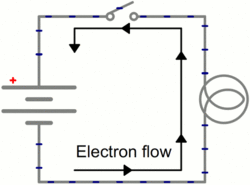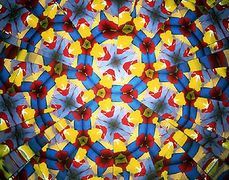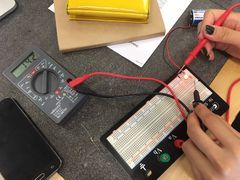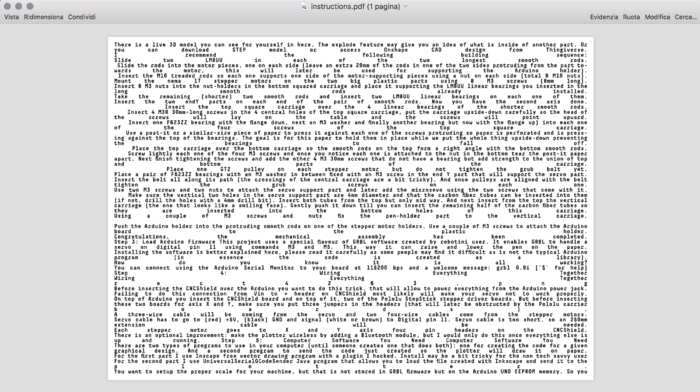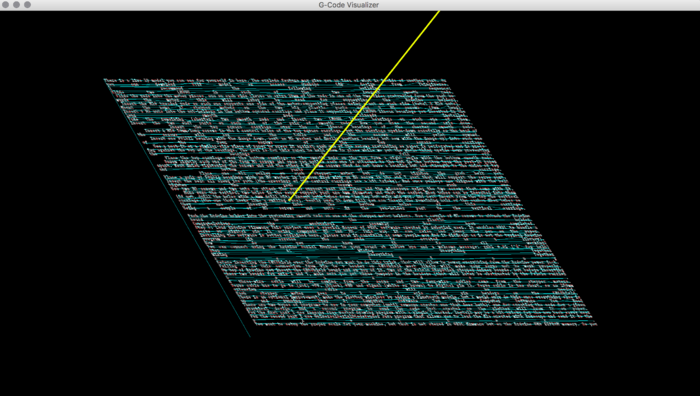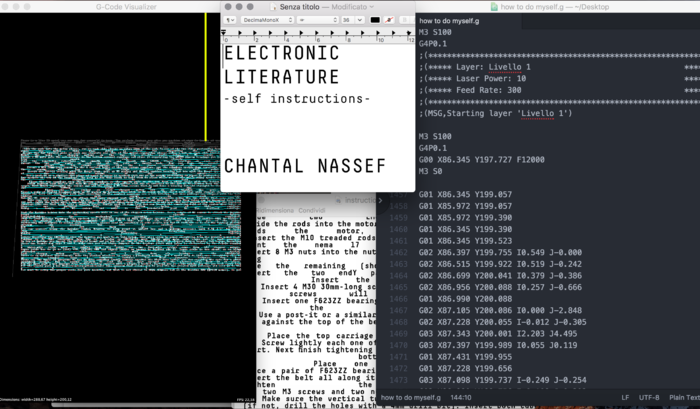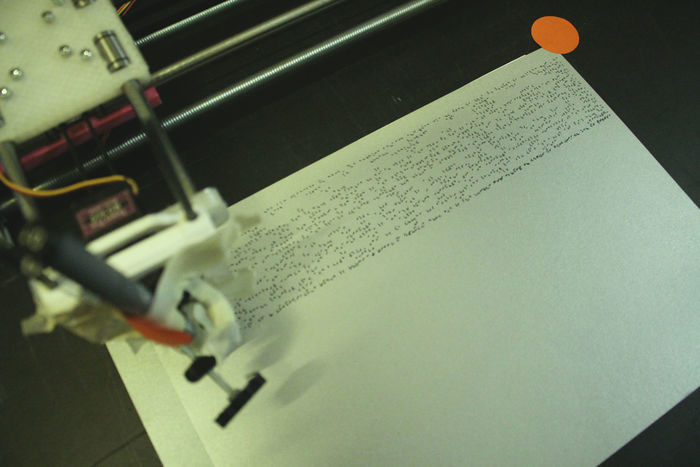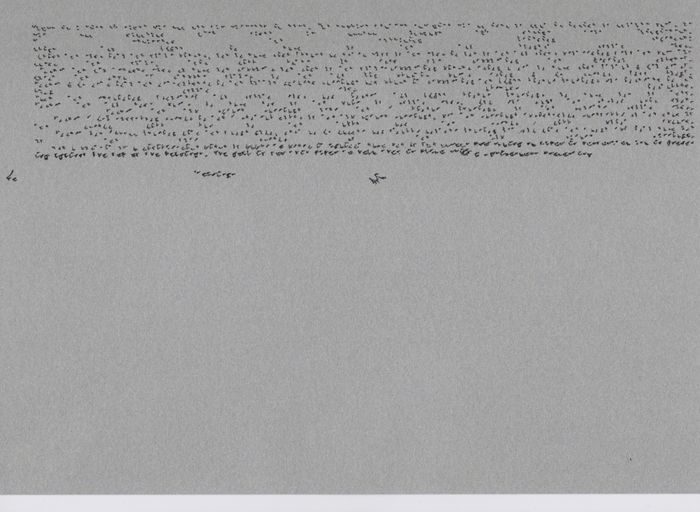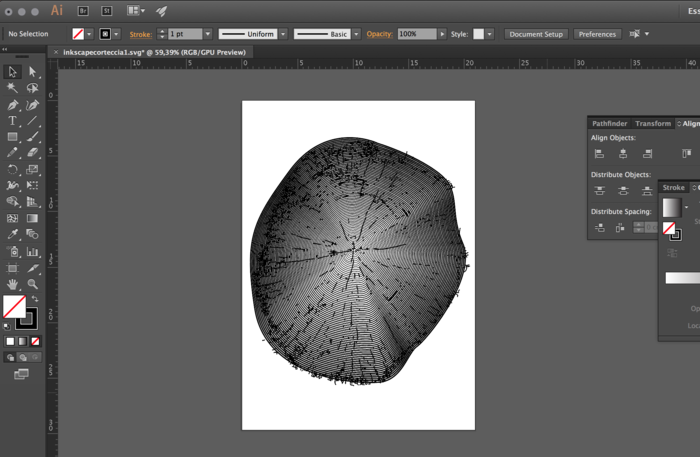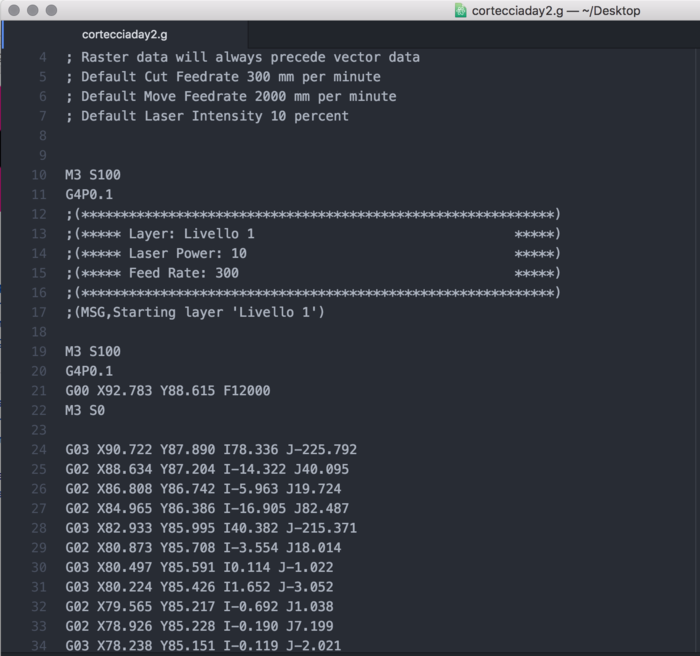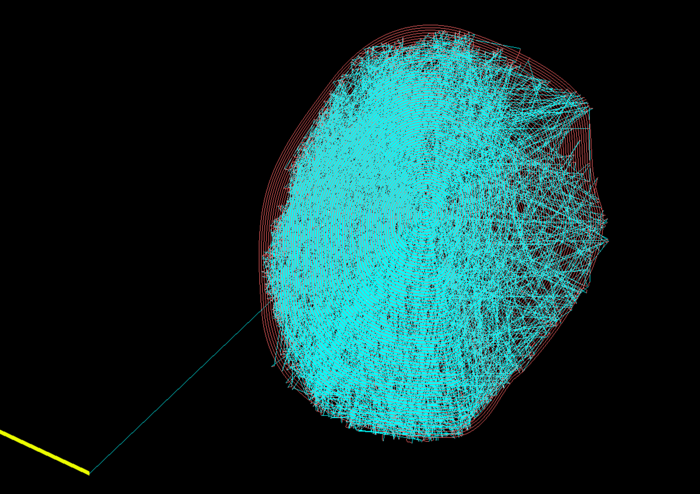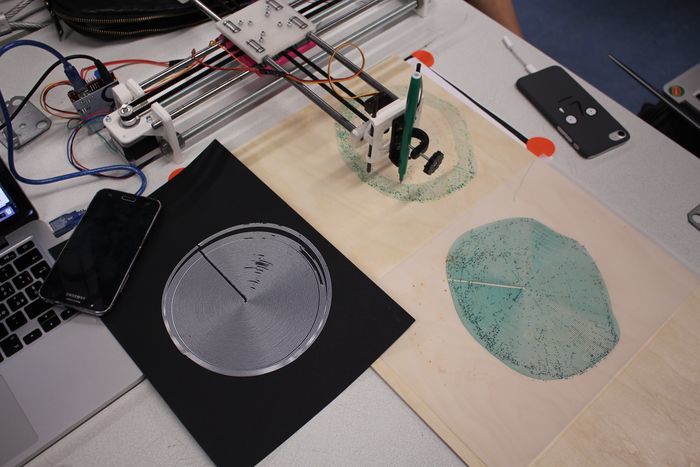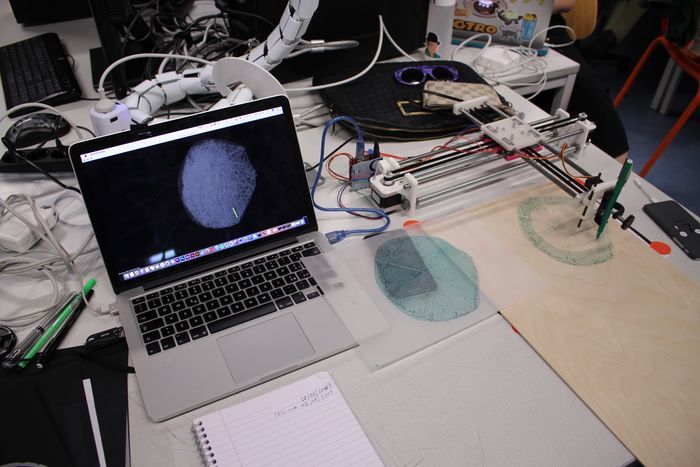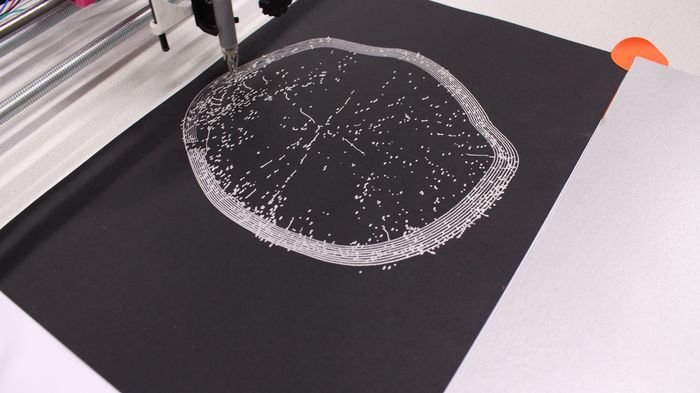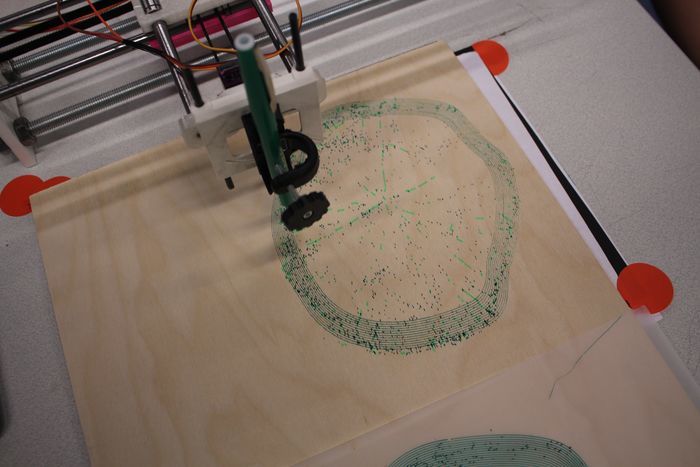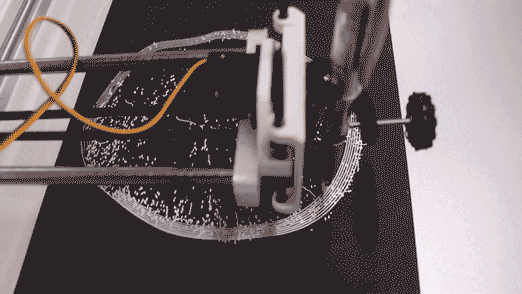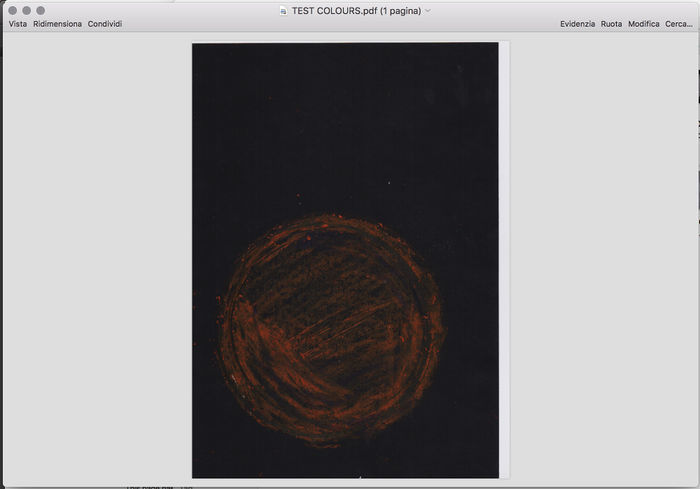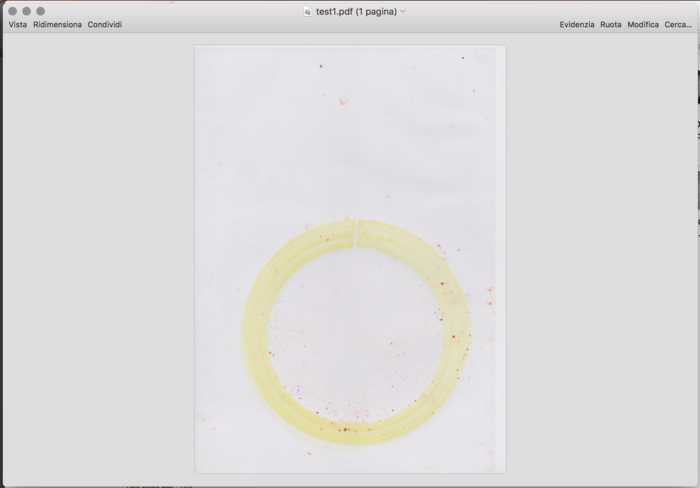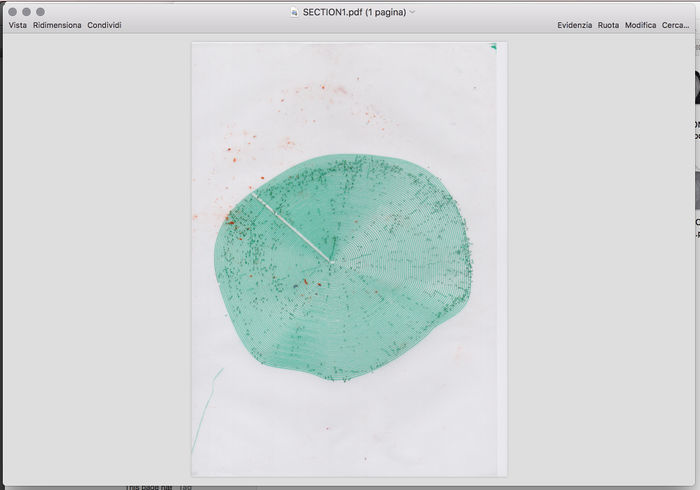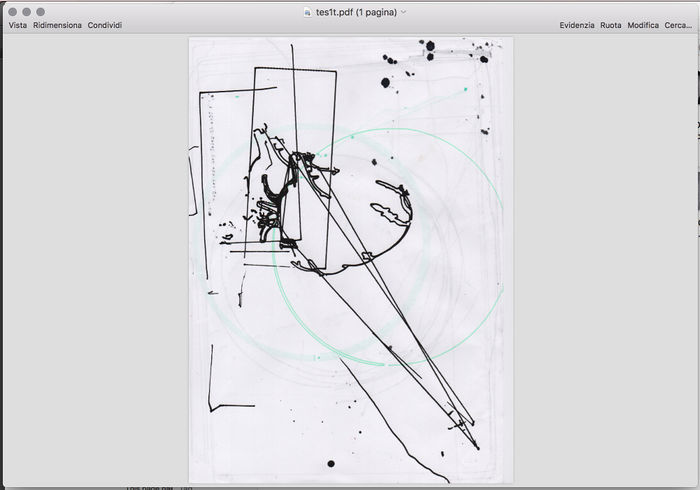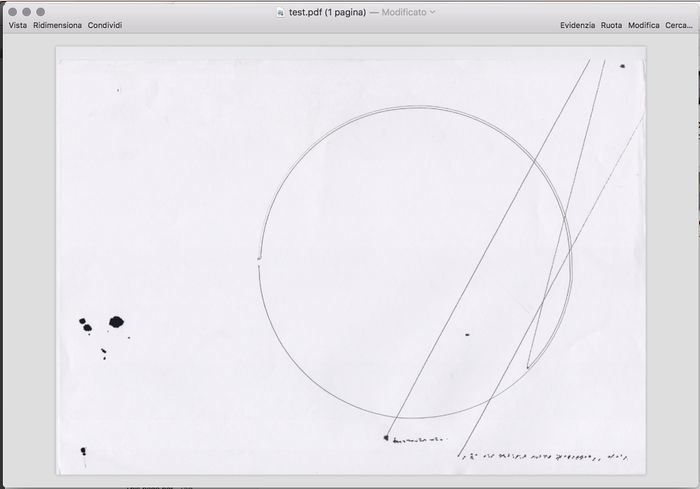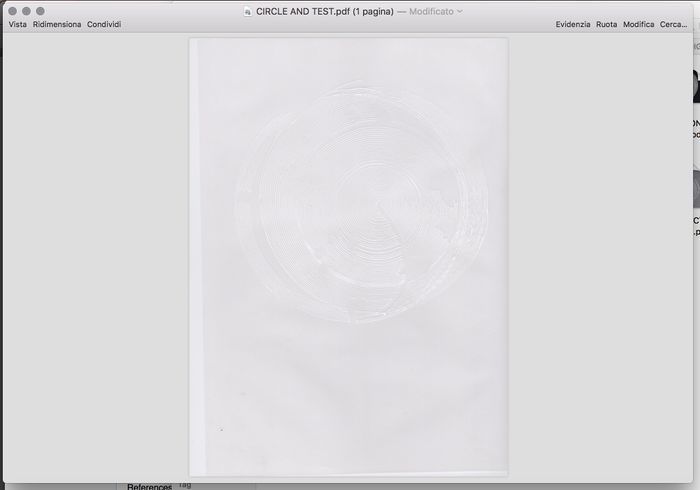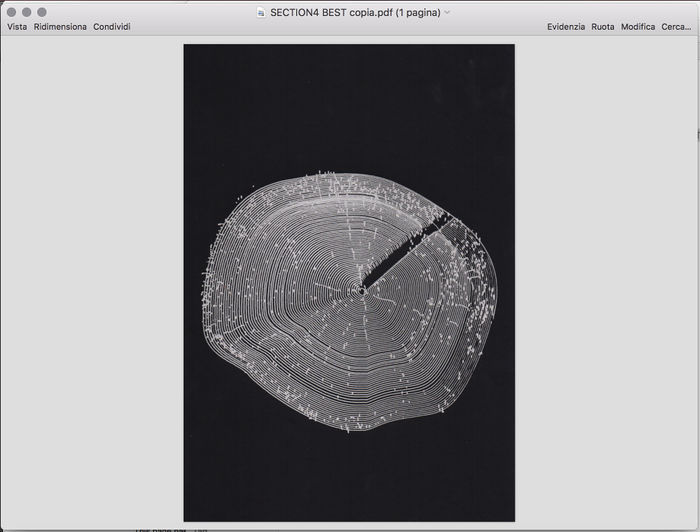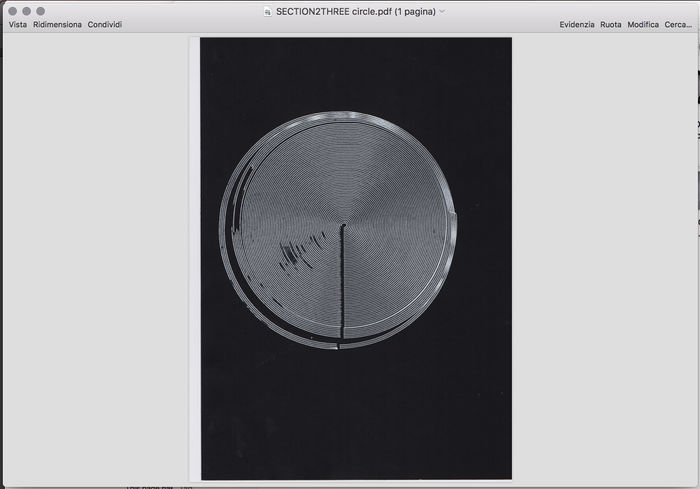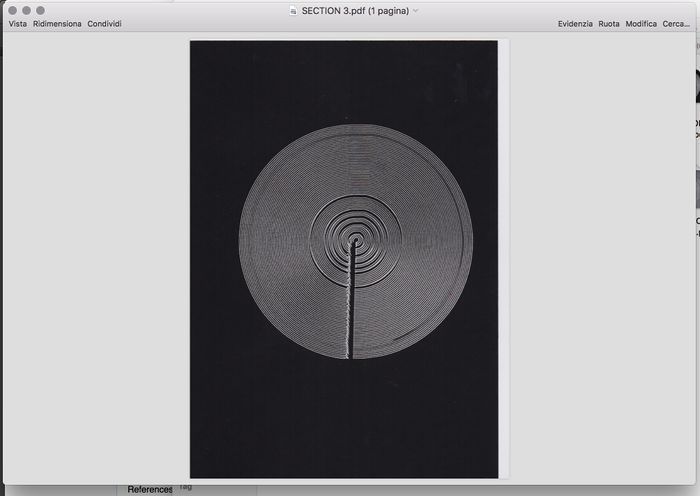Difference between revisions of "User:Chantal Nassef"
| (42 intermediate revisions by the same user not shown) | |||
| Line 1: | Line 1: | ||
| − | + | ||
| Line 56: | Line 56: | ||
# Make a drawing of this idea in its most expansive/immersive form. | # Make a drawing of this idea in its most expansive/immersive form. | ||
| − | = | + | <gallery mode="packed"> |
| − | + | File:Drawingdigitalcraftc_n.jpg | |
| + | File:Scanner_digital_craftdrawing2.jpg | ||
| + | File:Scanner_digital_craftdrawing2b.jpg | ||
| + | File:Scanner_digital_craftdrawing3.jpg | ||
| + | File:Scanner_digital_craftdrawing4.jpg | ||
| + | File:Scanner_digital_craftdrawing5.jpg | ||
| + | </gallery> | ||
| − | + | ===Personal Project: Electronic Literature=== | |
| − | |||
| − | + | Drawing Machine Language | |
| − | |||
| − | + | To learn language I always ignored is what impressed me most from the Digital Craft practice. <br> | |
| − | + | This project is focused about how a drawing machine would communicate its own instruction | |
| − | + | <br><br> | |
| − | + | [[File:Drawingmachine2.png|700px|frameless|centre|]] | |
| + | [[File:gcode.png|700px|frameless|centre|]] | ||
| + | [[File:Drawingmachine3.png|700px|frameless|centre|]] | ||
| + | [[File:Drawingmachine1.JPG|700px|frameless|centre|]] | ||
| + | [[File:Drawingmachine4.jpg|700px|frameless|centre|]] | ||
==Mimicking Machines== | ==Mimicking Machines== | ||
| + | |||
| + | <br> | ||
| + | Teaching a robot how to draw nature: tree section analysis <br> | ||
| + | |||
| + | [[File:treesection.jpg|700px|frameless|centre|]] | ||
| + | [[File:treesection2.jpg|700px|frameless|centre|]] | ||
| + | |||
| + | [[File:treeAI.png|700px|frameless|centre|]] | ||
| + | [[File:codefortreesection.png|700px|frameless|centre|]] | ||
| + | [[File:universalgcode.png|700px|frameless|centre|]] | ||
| + | <br> | ||
| + | ----- | ||
| + | <br> | ||
| + | [[File:mimicking1.jpg|700px|frameless|centre|]] | ||
| + | [[File:mimikingdrawingmachine2.jpg|700px|frameless|centre|]] | ||
| + | [[File:mimikingdrawingmachine6.jpg|700px|frameless|centre|]] | ||
| + | [[File:mimikingdrawingmachine8.jpg|700px|frameless|centre|]] | ||
| + | <br> | ||
| + | ----- | ||
| + | <br> | ||
| + | [[File:Drawingmachinetree.gif|700px|frameless|centre|]] | ||
| + | <br> | ||
| + | ----- | ||
| + | <br> | ||
| + | [[File:testdrawing1.jpg|700px|frameless|centre|]] | ||
| + | [[File:testdraw2.png|700px|frameless|centre|]] | ||
| + | [[File:testdraw3.jpg|700px|frameless|centre|]] | ||
| + | [[File:testdraw4.jpg|700px|frameless|centre|]] | ||
| + | [[File:Schermata_2017-06-25_alle_22.54.40.jpg|700px|frameless|centre|]] | ||
| + | [[File:test6.jpg|700px|frameless|centre|]] | ||
| + | <br> | ||
| + | ----- | ||
| + | <br> | ||
| + | [[File:section.jpg|700px|frameless|centre|]] | ||
| + | [[File:section2.jpg|700px|frameless|centre|]] | ||
| + | [[File:section3.jpg|700px|frameless|centre|]] | ||
| + | |||
References: <references /> | References: <references /> | ||
Latest revision as of 19:03, 3 July 2017
Hello!
My name is Chantal and I am a student from the AudioVisual design department. In this wiki page you will see both of my "digital Craft" and "Mimicking Machine" projects which are two separate courses having a lot in common. Following year: 2016/2017
Contents
Digital Craft
Group representative performance: Electricity
During class lesson we performed the Electron exchange all together: a choreography representing a valence electron becoming a free electron and becoming a valence electron again after smashing with the valence electron next to it.
After this work we formed smaller group choosing a more complex example of electricity. We choose a simple circuit: Illuminating a Light Bulb.
Schematic: A battery (left) connecting to a lightbulb (right), the circuit is completed when the switch (top) closes. With the circuit closed, electrons can flow, pushed from the negative terminal of the battery through the lightbulb, to the positive terminal. [1]
Pictures from our coreography:
Measuring volts, current and resistance
After learning together how to use a breadboard and the Digital Multi Meter, we created a simple circuit and started measuring.
Documentation:
Circuit making
Process:
- Printing the empty board at the Print Studio
- Etching with acid the printed board at the Public Station
Personal Project: presentation, brainstorm and feedback
- Make an illustration of your most memorable insight of what you have learned/discovered;
- Make a drawing of how this insight can be made into a physical artefact;
- Make a drawing of an independent idea you would like to build/construct;
- Make a drawing of this idea in its most minimal/essential form;
- Make a drawing of this idea in its most expansive/immersive form.
Personal Project: Electronic Literature
Drawing Machine Language
To learn language I always ignored is what impressed me most from the Digital Craft practice.
This project is focused about how a drawing machine would communicate its own instruction
Mimicking Machines
Teaching a robot how to draw nature: tree section analysis
References: