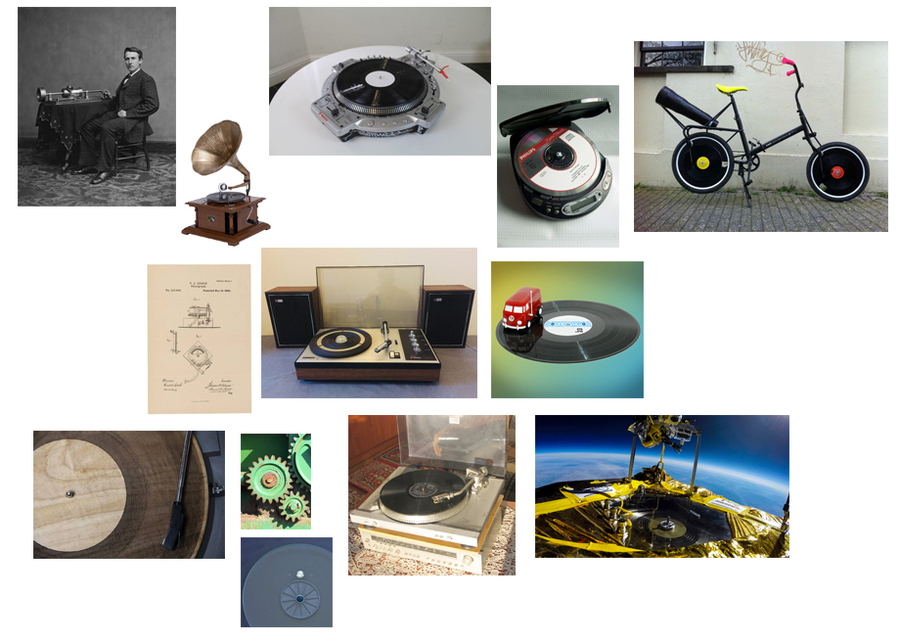Difference between revisions of "User:R VDH"
| Line 45: | Line 45: | ||
After discovering this, I wondered if I could make my own record player with cheap material. So, I’ve found this poor quality video where someone uses a paper cone, tape and a very small needle to “hear” the sound on the record. I’ve tried to do the same, expecting this wouldn’t work. But it did work and it makes sense. The vibrations go through the cone and it amplifies the sound. If you shout through the cone, your voice will be amplified. Basically, I’ve recreated the Phonograph but with paper and you’ve had to turn the record by hand.<br> | After discovering this, I wondered if I could make my own record player with cheap material. So, I’ve found this poor quality video where someone uses a paper cone, tape and a very small needle to “hear” the sound on the record. I’ve tried to do the same, expecting this wouldn’t work. But it did work and it makes sense. The vibrations go through the cone and it amplifies the sound. If you shout through the cone, your voice will be amplified. Basically, I’ve recreated the Phonograph but with paper and you’ve had to turn the record by hand.<br> | ||
<br> | <br> | ||
| + | ==Project 4: Mind mapping== | ||
| + | [[File:Mindmapping.jpg]]<br> | ||
| + | <br> | ||
| + | = '''Digital craft 3rd Final Product''' = | ||
| + | Currently working like a madman on the final assignment. Pictures and more info will be uploaded soon. | ||
Revision as of 15:02, 18 November 2018
Contents
Digital craft 3rd year practice
Rens van der Heijden
Fine Art and Teacher Training
0927125
Project 1: Cards
For this exercise, I’ve teamed up with 3 other students. Bart from the Teacher Training, Joep from Graphic Design and Mike from Autonomous. Together we’ve chose the following cards: “Clickbait or Listicles”, “Highlight a boring future that could result from” and “Use folded paper to create a physical model of this new thing”.
We went on the internet to Marktplaats and from there we used clickbaits to navigate through the internet. For instance, we saw a suspicious advert on Marktplaats. Once we clicked on this, we went to a different kind of web shop with ridiculous expensive products. From there we saw another advert which guided us to another site where we would find other adverts or articles which guided us to again another site etc.
We’ve made screenshots of our steps but unfortunately, we’ve lost a big part of it. However, we’ve made a short video with the remaining screenshots to show how annoying clickbaits are. During our presentation we showed this video and threw the printed screenshots to the audience, trying to let them ask themselves: Aren’t we already being guided by clickbaits through the internet? We should be careful when we encounter clickbaits.
Project 2: Cards
Shred, melt, print. That's what our machine would do. We were given the assignment to make the concept for a bio-machine. A machine which had something to do with bio, biological, biology, bio industry, whatever.
The concept we developed is a composed machine consisting of three actual machines. A "shredder", a "melter" and a 3d printer.
The shredder is meant for shredding plastic waste, that shredded waste will be melted to a new 3d printer filament, this filament can be used to print again. So, in the end you’ll have three small DIY kits to recycle plastic and to provide yourself new useful tools.
For now we mainly focused on the shredder and did some research to the possibilities that, gives, with the goal to print a shredder from wasted plastic which will create a loop again.
We’ve discovered that there are different types of plastic: PET, HDPE, PVC, LDPE, PP, PS, MIX. We’ve also found a schedule with the melting temperatures of these types. However, this shredder is originally designed for PET (polyethylene terephthalate).
We’ve made this wooden prototype specially to analyse its size. We’ve discovered that a part of the handle is too big. Because of this, we couldn’t rotate it, and the machine did not work.
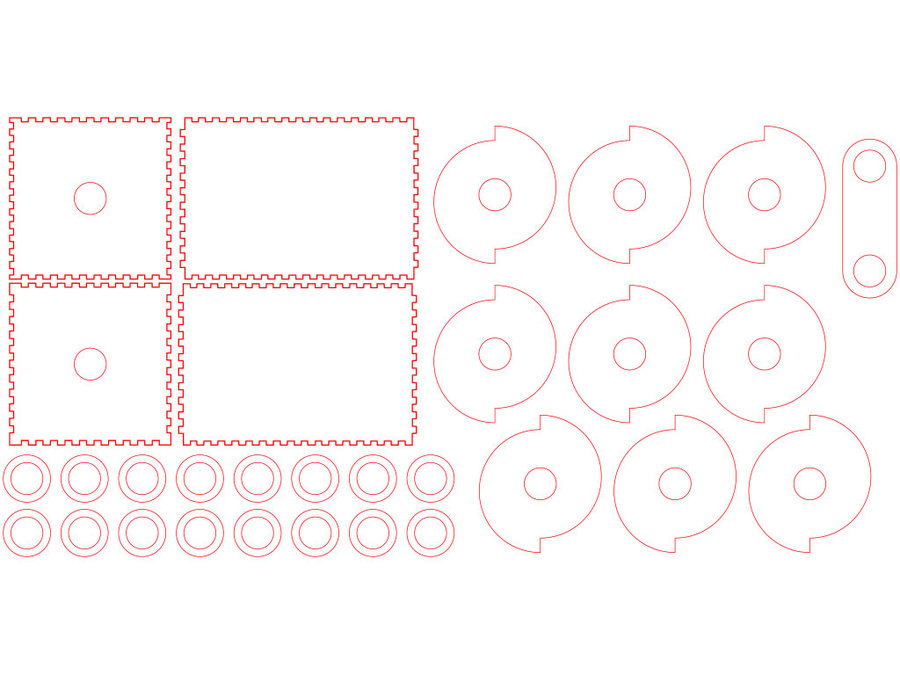
File we used for the Laser Cutter
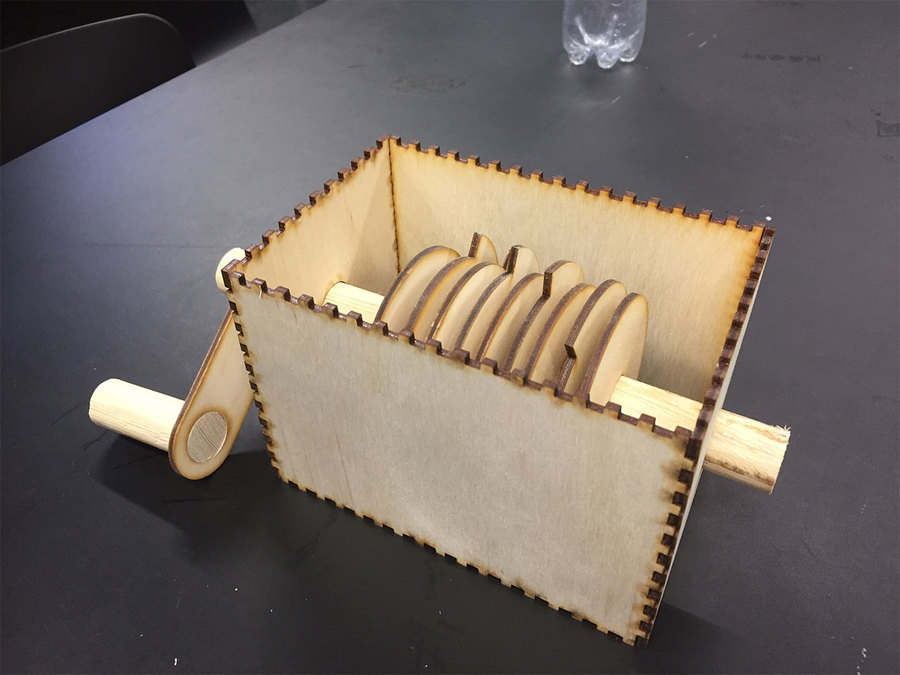 Prototype of the Shredder
Prototype of the Shredder
Project 3: Black Box
After Project 2, I’ve worked alone on the upcoming projects. For the Black Box project, I choose the record and the record player. It was a device which was such a mystery for me. I didn’t understand how information (in this case music) could be carved in records. And how do those carvings transform into music when we use a record player?
Well in order to answer these questions better we need to take a closer look at the record:
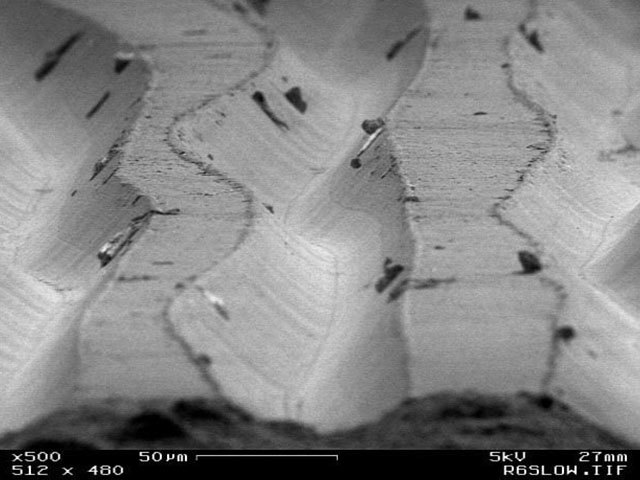
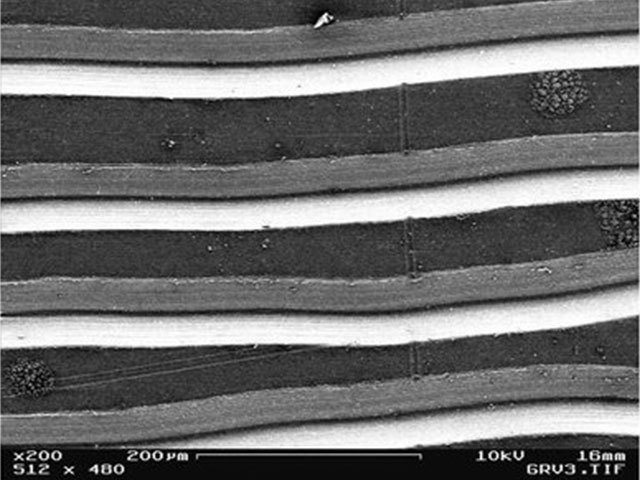
This is a close up of the carvings. When you put a record on the record player, the needle (which is attached to the arm) will sit in the carving. The needle makes contact with the sides of the carvings, which causes the needle to vibrate. These vibrations go through the arm to a magnet system. Then the vibrations go twice through an amplifier which amplifies the sound. Finally, the vibration comes out through the big speakers. And we hear these vibrations as music.
After discovering this, I wondered if I could make my own record player with cheap material. So, I’ve found this poor quality video where someone uses a paper cone, tape and a very small needle to “hear” the sound on the record. I’ve tried to do the same, expecting this wouldn’t work. But it did work and it makes sense. The vibrations go through the cone and it amplifies the sound. If you shout through the cone, your voice will be amplified. Basically, I’ve recreated the Phonograph but with paper and you’ve had to turn the record by hand.
Project 4: Mind mapping
Digital craft 3rd Final Product
Currently working like a madman on the final assignment. Pictures and more info will be uploaded soon.