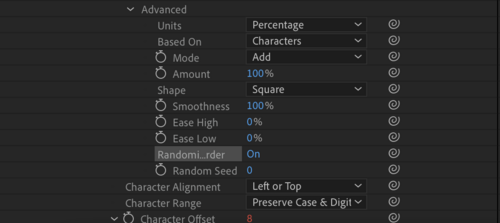AE Scripts
On this page you will find a series of guides to create short animations combined into one. You will be adding Scrips into Adobe After Effects.
For this demo I chose the words 'Visual Coding' + square shape + the colours #260340 and #d3e52b on a 5:4 canvas ratio.
Guide: Text Reveal/ Countdown
This short assignment demonstrate how to create a generative text animation.
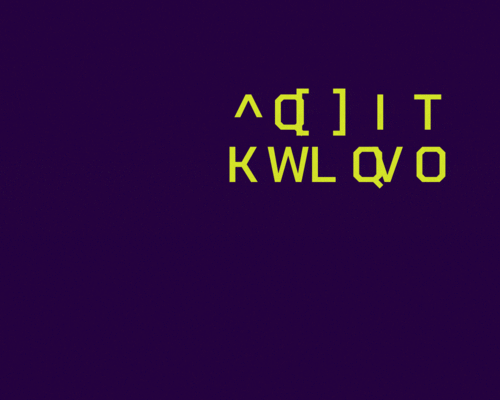
| skills | wiggle expression |
| time to complete | 10 minutes |
step 1
write text on your background (or solid background layer for creating GIFs).
center your anchor point [ - command double-click on your anchor icon - ]

step 2
open your text layer > animate > character offset
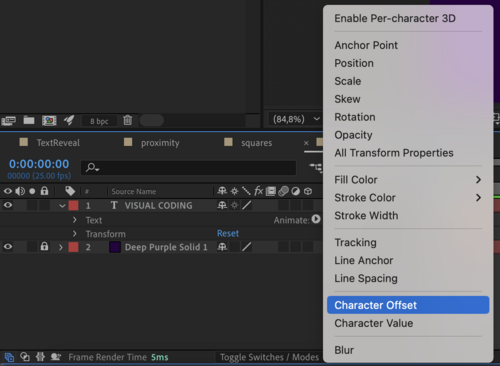
step 3
Alt + Stopwatch >wiggle (4,40)
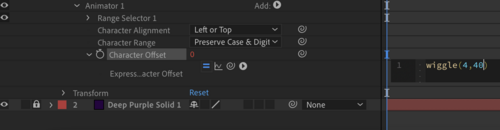
step 4
Range Selector >offset
Stopwatch on 0% >keyframe 100%
Adjust keyframe to you will: closer to the beginning for shorter countdown, further for longer countdown.
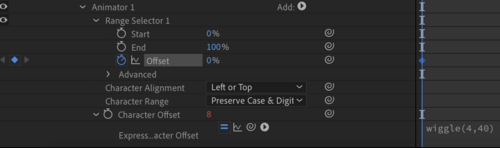
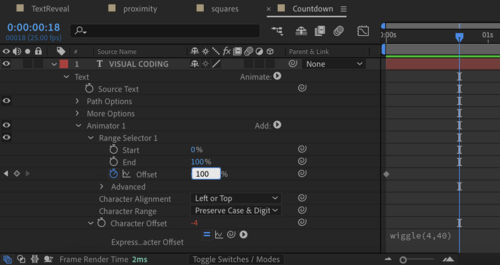
step 5
Advanced > Random order ON
Random seed: 6
Guide: Multiple Wiggles
This short assignment demonstrate how to adjust multiple layers at the same time.
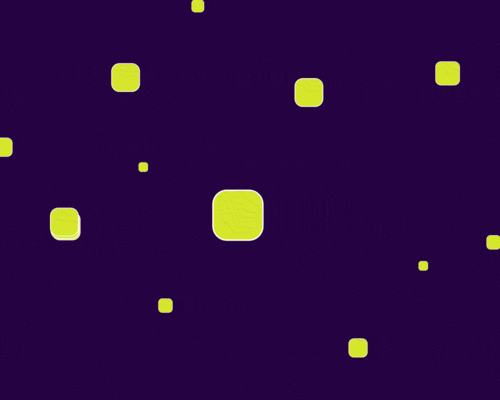
| skills | wiggle expression |
| layer control expression | |
| time to complete | 17 minutes |
step 1
create multiple shape on your background/ solid.
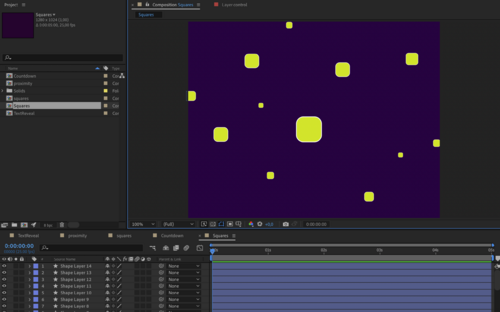
step 2
add a Null layer > rename it 'control'.
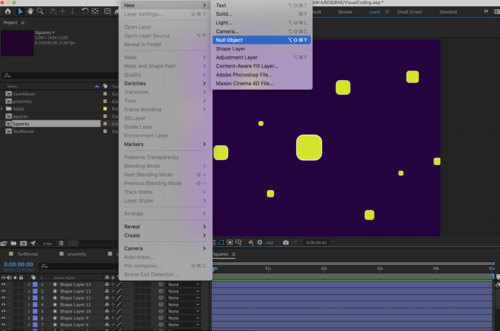
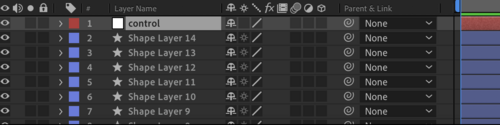
step 3
add Expressions Effect > Slider Control to your control layer.
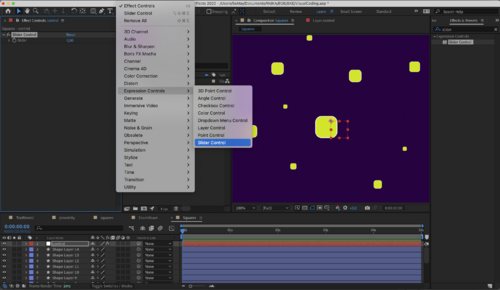
step 4
add another slider with command D and name them: Time and Position.
Lock the Effects panel to keep it visible.
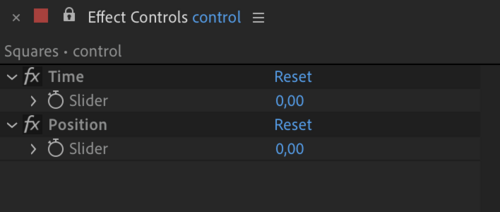
step 5
Open the top layer's Position and Alt-click the Stopwatch.
Write wiggle and keep the brackets empty.
connect the values with the Time , Position sliders using the PickWhip.
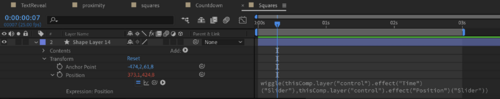
step 6
control-click (right-click) the Position stop watch > select 'Copy Expression Only'
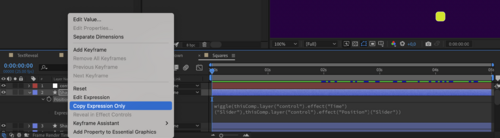
step 7
select all there rest of the shape layers > paste.
step 8
You can now adjust the wiggle values of all the layers together.
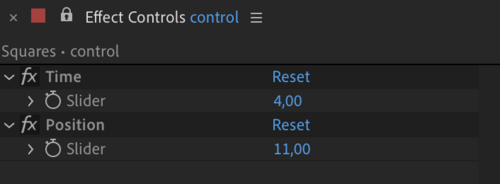
Guide: Font Weight
This short assignment demonstrates how to animate text using arrays.
File:FinaleS.gif
| skills | random colors expression |
| layer control expression | |
| time to complete | 21 minutes |
step 1
create multiple shape on your background/ solid.
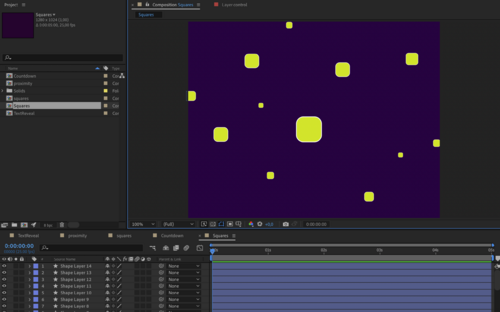
step 2
add a Null layer > rename it 'control'.
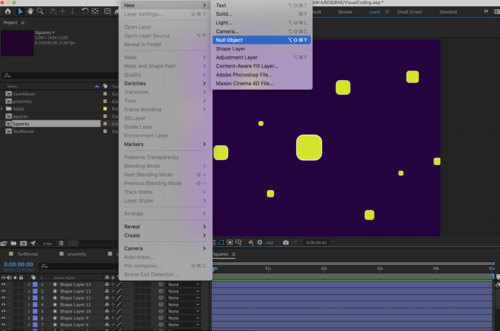
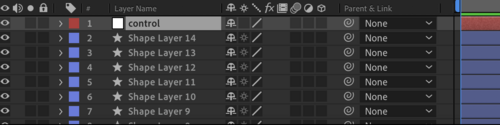
Recommended Tutorials
You can watch our pre-tested video tutorials to create the above and more.
1. introduction to Expressions
2. Things Wiggle can do
3. Wiggle multiple objects
4. Flicker/ Glitch
5. Random letter reveal
6. Random options
7. Random XYZ Position
8. Five copy-paste Expressions
9. Adobe Expressions Examples
10. Using ChatGPT to Create AE Animations