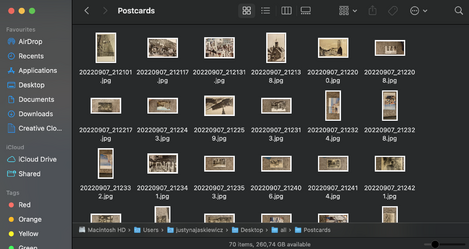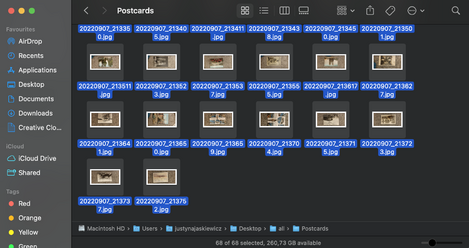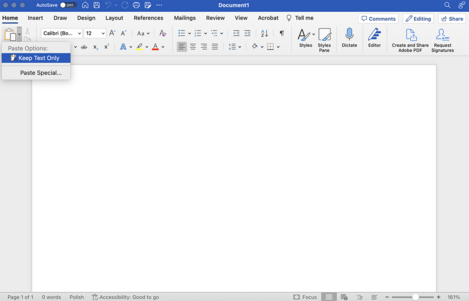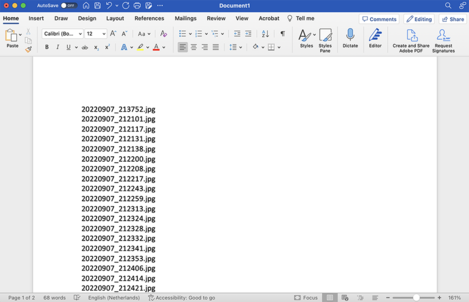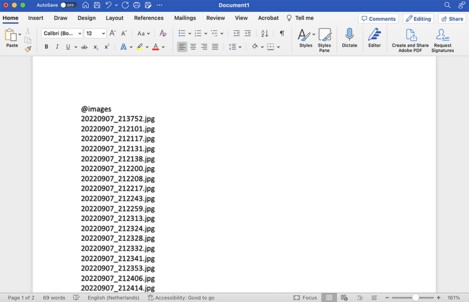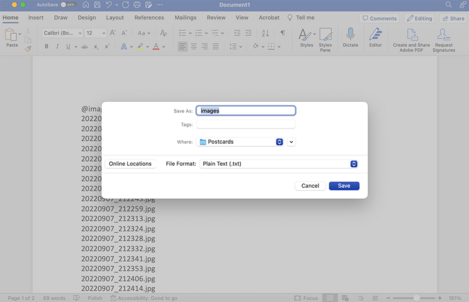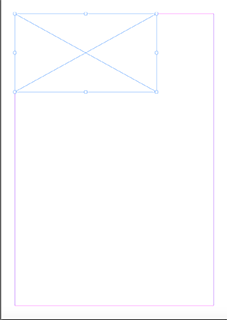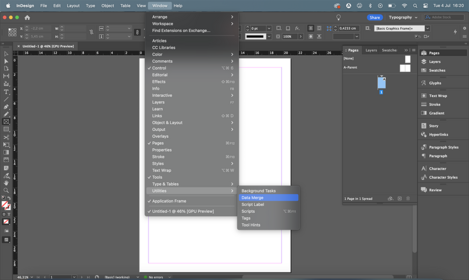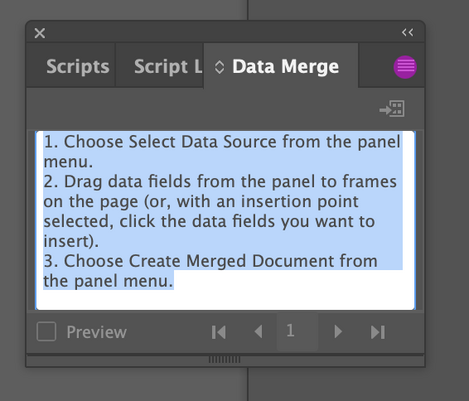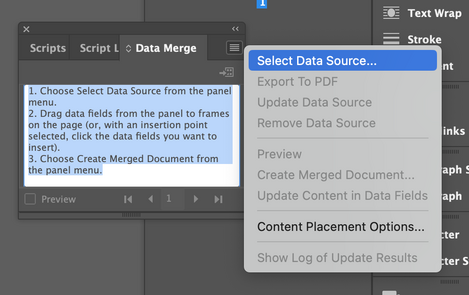Difference between revisions of "Automated flipbook making"
From Publication Station
| (One intermediate revision by the same user not shown) | |||
| Line 22: | Line 22: | ||
[[File:datamergemenu.png |469x469px]] | [[File:datamergemenu.png |469x469px]] | ||
===Select your txt file=== | ===Select your txt file=== | ||
[[File: | [[File:selectdata.png |469x469px]] | ||
===click on the frame. While it is selected click on your Data Source=== | ===click on the frame. While it is selected click on your Data Source=== | ||
*check on the preview to see if it works | *check on the preview to see if it works | ||
===Copy Paste the frames=== | ===Copy Paste the frames=== | ||
Latest revision as of 17:08, 4 July 2023
Create a folder with all your frames
Open the folder and select all
Copy or copy paths for windows
Create a text file
Paste all the paths/paste as text
on the top of the document type @images
Save the document as txt in the same folder
Open Indesign
Create an A4 or A3 document and create a single frame on the page the size of your filpbook
Open Window>>>Utilities>>>Data Merge
Select your txt file
click on the frame. While it is selected click on your Data Source
- check on the preview to see if it works