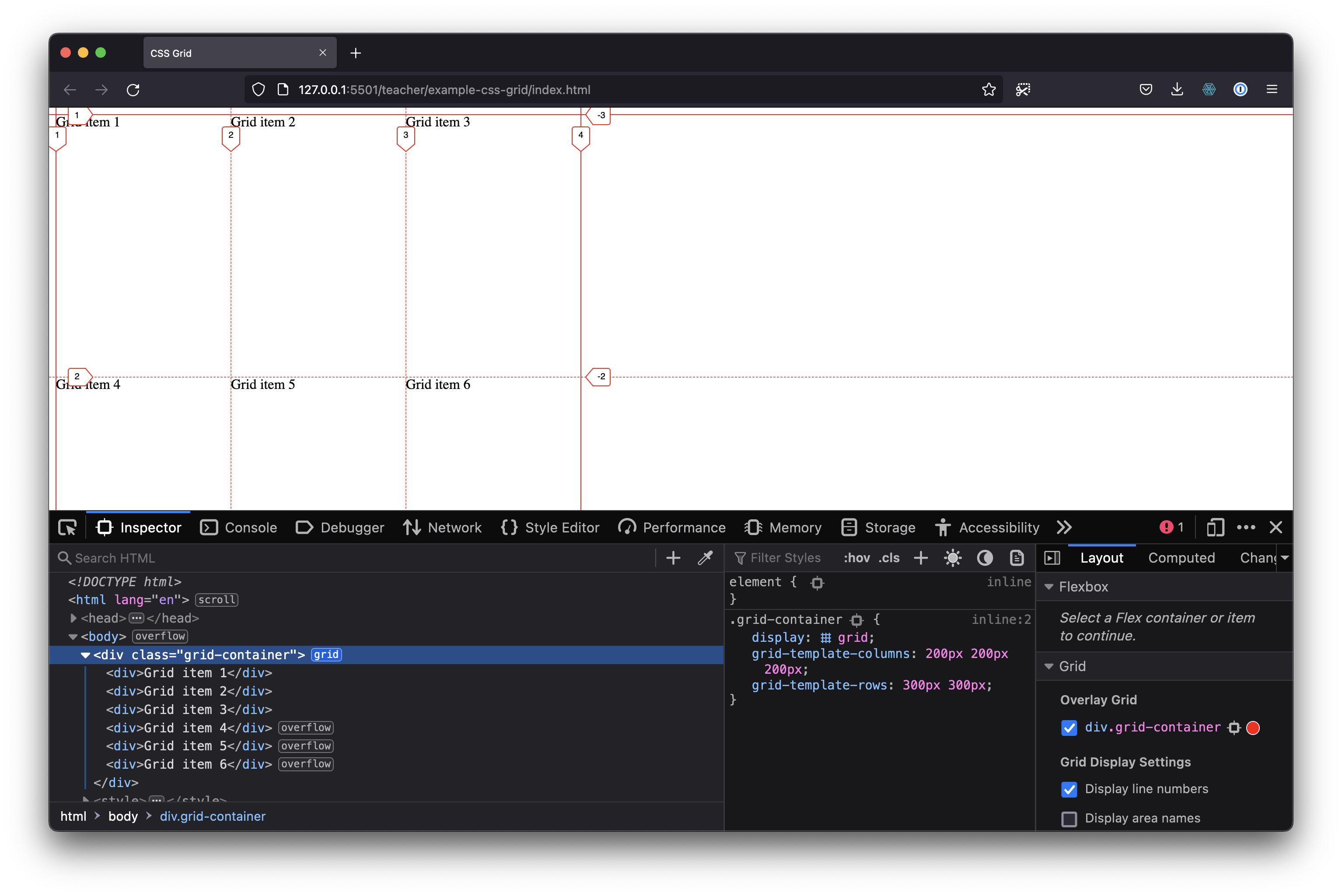Difference between revisions of "CSS Grid"
From Publication Station
VKranendonk (talk | contribs) |
VKranendonk (talk | contribs) |
||
| Line 1: | Line 1: | ||
With CSS there are multiple ways of positioning elements such as `position: absolute` | With CSS there are multiple ways of positioning elements such as `position: absolute` `display: flex` and `CSS Grid`. CSS grid is a really nice CSS property to position elements on a grid layout. | ||
This article describes the basic concepts of CSS grid and links to resources with more info on CSS grid. | This article describes the basic concepts of CSS grid and links to resources with more info on CSS grid. | ||
Revision as of 08:17, 5 September 2022
With CSS there are multiple ways of positioning elements such as `position: absolute` `display: flex` and `CSS Grid`. CSS grid is a really nice CSS property to position elements on a grid layout.
This article describes the basic concepts of CSS grid and links to resources with more info on CSS grid.
CSS grid places its direct children onto a "grid". The following code create a grid of 3 columns, each column 200px wide and 2 rows of 300px height.
<div class="grid-container>
<div>Grid item 1</div>
<div>Grid item 2</div>
<div>Grid item 3</div>
<div>Grid item 4</div>
<div>Grid item 5</div>
<div>Grid item 6</div>
</div>
<style>
.grid-container {
display: grid;
grid-template-columns: 200px 200px 200px;
grid-template-rows: 300px 300px;
}
</style>
Resources
- CSS Grid course by Wes Bos is full-on in depth course on CSS Grid
- MDN Web Docs has a good introduction to CSS Grid
- CSS Grid Garden is a fun CSS grid game
- CSS Tricks has a good reference article on CSS Grid