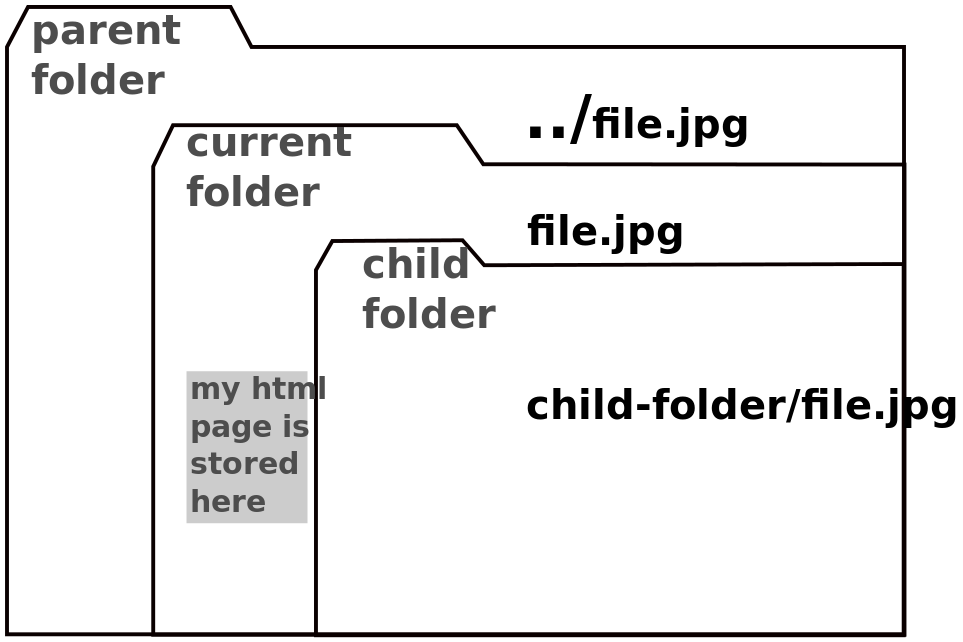Courses/Design & Technique-Essential Web Design/02
<slidy theme="a" />
HTML element reference
... is your friend. It gives you information and examples on every HTML element
https://developer.mozilla.org/en-US/docs/Web/HTML/Element
<a> anchor tag - hyperlinks
<a href="http://www.worm.org/">Worm website</a>
<br/>
<a href="http://tentrotterdam.nl/">tentrotterdam.nl</a>
- the href (address) of a link has to be a complete URL: beginning with http or https
remote links
Normally, like in the example above, you use links to point users to other sites.
Those are remote links
local links
Also usually you use local links.
Those are links to other files/pages you have create.
They allow to move within your website.
Go to next <a href="next.html">Next</a> page.
<img> image tag
<img src="http://data.whicdn.com/images/106829085/large.gif" />
<br/>
<img src="my-img.jpg" />
Local file paths
Local links and image are some times in parent or child folders, different from the folder of your webpage.
To get an image to load or link to land on the right file, you have to indicate the correct path to them.
Local file paths exercise
- Create an HTML file, that uses other local images and links to other local html files.
- Move the HTML file to a different folder.
- Keep images and linked pages in the fold they were it.
- Try to make all the local files are not broken in HTML file
<div> div tag
The div tag is essentially a container of other content.
<div style="background:black; color:red; width:400px">
<h1>Beautiful page</h1>
<p>writing stuff
<i>inside</i>
</p>
</div>
<span> span tag
The span tag is like a color marker on text
<p>A magazine that offers a platform for
<span style="background:red; color:blue; font-size:40px">challenging and engaging</span>
design and art practices</p>
style it is an attribute
tags' attributes
attributes are parameters that most the HTML tags allow
<a> attributes:
<a href="http://wdka.hro.nl/" target="_self">link</a> <!-- target="_self": Loads the response into the SAME tab-->
<br/>
<a href="http://wdka.hro.nl/" target="_blank">link</a> <!-- target="_blank": Loads the response into a NEW tab-->
- href: url or file of the link
- target: where (in what window) to display the linked file.
<img> attributes:
<img src="http://www.wdka.nl/wp-content/uploads/sites/4/2015/01/Project-Show_I1.jpeg" title="my pic" height="100px" width="200px"/>
- src: location of the image
- title: title of the image
- width
- height
id and class attributes
Two of the most used attributes in HTML is id and class.
They are important to distinguish and group different elements. And become particularly important in CSS styling.
Note:
id
Ids cannot repeat in the same file. They are used to distinguish tags
The symbol for id is: #
<div id="square" style="background:black; color:red; width:400px; height:100px"/>
@Andre: show use of id as links points
class
Classes can be used INFINITE TIMES in a file. They are used to group tags.
The symbol for class is: #
<p class="text">A</p>
<p class="text">B</p>
<p class="text">C</p>
inspector
assignment #1
Create a webpage that is a minimalist painting.
inspiration
- Kazimir Malevich
- Yves Klein
- Mark Rothko
- Piet Mondrian
- Sol LeWitt
WORK FROM INSTRUCTIONS (1971):
USING A BLACK, HARD CRAYON DRAW A TWENTY INCH SQUARE.
DIVIDE THIS SQUARE INTO ONE INCH SQUARES. WITHIN EACH
ONE INCH SQUARE, DRAW NOTHING, OR DRAW A DIAGONAL
STRAIGHT LINE FROM CORNER TO CORNER OR TWO CROSSING
STRAIGHT LINES DIAGONALLY FROM CORNER TO CORNER.
assignment #2
Build a short story using links. At each link the user learns more, or gets more confused, about the story. It can simply be a labyrinth.
inspiration
- Hypertext fiction
- Olia Lialina My Boyfriend Came Back From the War
- Olia Lialina Agatha Appears
- jodi wwwwwwwww.jodi.org
notes
- did not do id or class in morning.