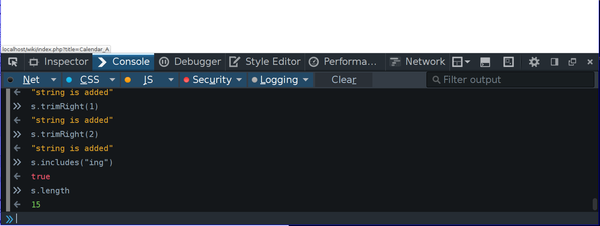Difference between revisions of "Courses/Design & Technique-Essential Web Design/Q2/02"
| Line 15: | Line 15: | ||
== JS in a HTML page== | == JS in a HTML page== | ||
Javascript appears '''inside''' the html page inside the <code><script></code> tag | |||
<source lang="html4strict"> | |||
<!DOCTYPE html> | |||
<html> | |||
<head> | |||
<meta charset="UTF-8" /> | |||
</head> | |||
<body> | |||
<h1>starting javascript-ing</h1> | |||
<p>within the script tag</p> | |||
<script> | <script> | ||
alert( | alert("hello world! Greetings from javascript"); | ||
</script> | </script> | ||
</body> | |||
</html> | |||
</source> | |||
==JS in a separate file== | |||
The JS is imported from another file. | |||
'''HTML file:''' | |||
<source lang="html4strict"> | |||
<!DOCTYPE html> | |||
<html> | |||
<head> | |||
<meta charset="UTF-8" /> | |||
<script src="hello.js"></script> | |||
</head> | |||
<body> | |||
<h1>starting javascript-ing</h1> | |||
<p>within the script tag</p> | |||
</body> | |||
</html> | |||
</source> | |||
'''JavaScript file: hello.js''' | |||
<source lang="javascript"> | |||
alert("hello world! Greetings from javascript"); | |||
</source> | |||
== making statements == | == making statements == | ||
Revision as of 13:34, 16 November 2015
Javascript (JS)
what is JS?
JS is a simple programming language that runs inside webpages when the pages are loaded in the users' browser.
In the complex organism that can be a web-page, you have:
- HTML - content & structure
- CSS - look
- Javascript - (artificial) intelligence.
JS = a language
Javascript is a programming language.
Like natural languages (English, Dutch, Mandarin, etc) it has rules, words, and special characters (like {,[,$), each with specific meanings withing the language, which we'll have to follow in order to talk in JS.
JS in a HTML page
Javascript appears inside the html page inside the <script> tag
<!DOCTYPE html>
<html>
<head>
<meta charset="UTF-8" />
</head>
<body>
<h1>starting javascript-ing</h1>
<p>within the script tag</p>
<script>
alert("hello world! Greetings from javascript");
</script>
</body>
</html>
JS in a separate file
The JS is imported from another file.
HTML file:
<!DOCTYPE html>
<html>
<head>
<meta charset="UTF-8" />
<script src="hello.js"></script>
</head>
<body>
<h1>starting javascript-ing</h1>
<p>within the script tag</p>
</body>
</html>
JavaScript file: hello.js
alert("hello world! Greetings from javascript");
making statements
JS statements are like phrases, that do very specific tasks.
Each statement has to be terminated with ";", like the above alert('Welcome to this page');
the browser console
Essential to prototype, and debug your JS code.
Data types
JS has 4 essential data-types, that is types of information:
Numbers
both positive or negative, integer or floating. E.g. 1, 0.2, -10
- Numbers' operations: Numbers can be added, subtracted, multiplied, and perform a number of other math operations.
1/3
Strings
Essentially words or sentences. They are easy identified since they are inside quotation-marks (" or '). E.g. "I am a string", 'so am I', "900 - numbers inside quotations are also strings"
- Strings can be added,
"string " + "is added"; - change to upper/lower case
"string".toUpperCase(); - asked it includes a given string
"string".includes("ing"); - asked how long is the string
"string".length
Booleans
consists of simply two values: true or false "I am a string".includes("I am");
isFinite(10/0)
lists or arrays
List or arrays are simply collections of multiple "things", which can be numbers, strings or booleans. And are always surrounded by [ ] (square brackets).
["apples", "bananas", 14, 0, false] A list containing numbers, strings and booleans
- lists can be: asked what it contains in each position
["apples", "bananas", 14, 0, false][0]
- sorted (put in order)
["apples", "bananas", 14, 0, false].sort() or reversed ["apples", "bananas", 14, 0, false].reverse()
- added a new item
["apples", "bananas", 14, 0, false].push('new item')
- removed the last item
["apples", "bananas", 14, 0, false].pop(), or first item ["apples", "bananas", 14, 0, false].shift()