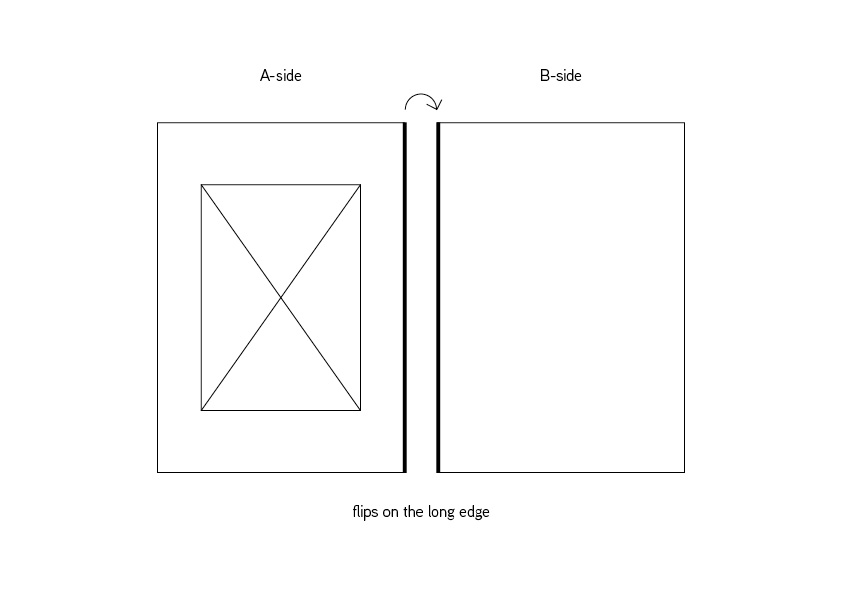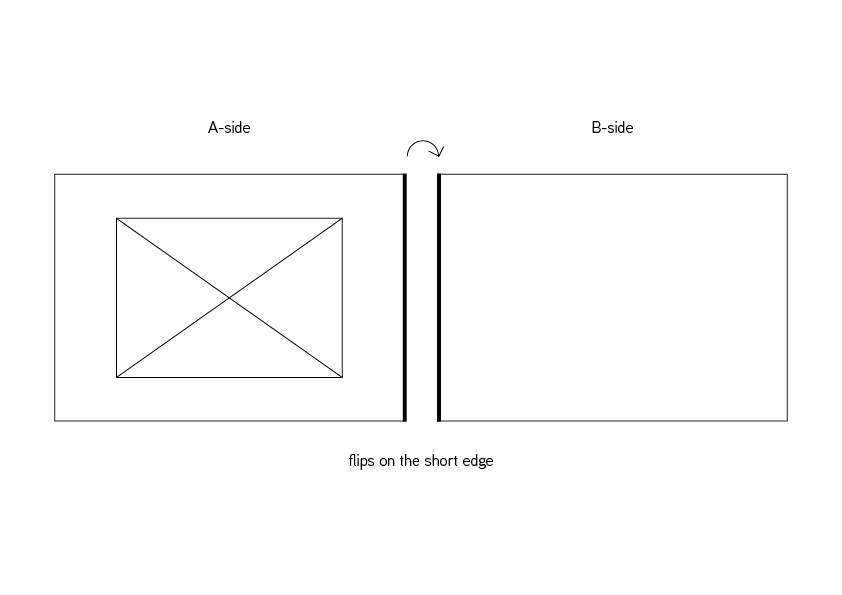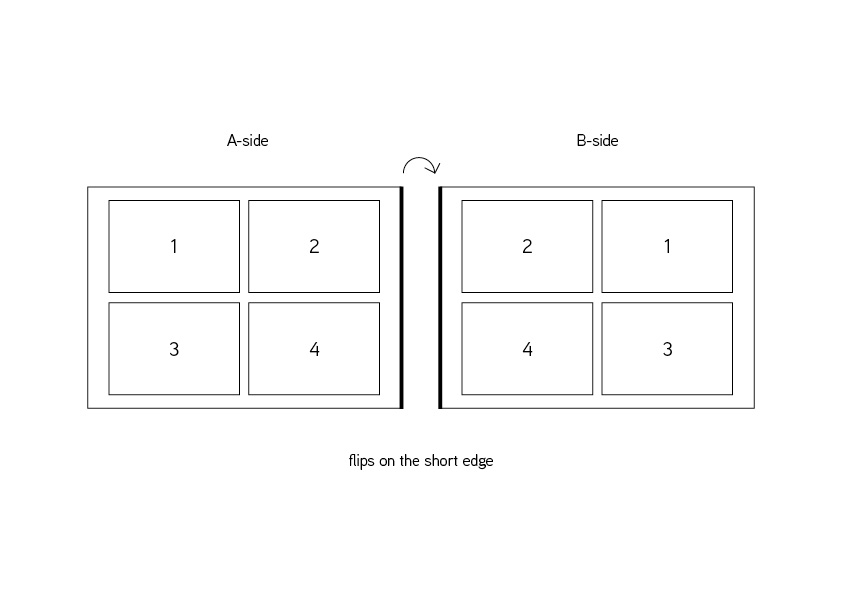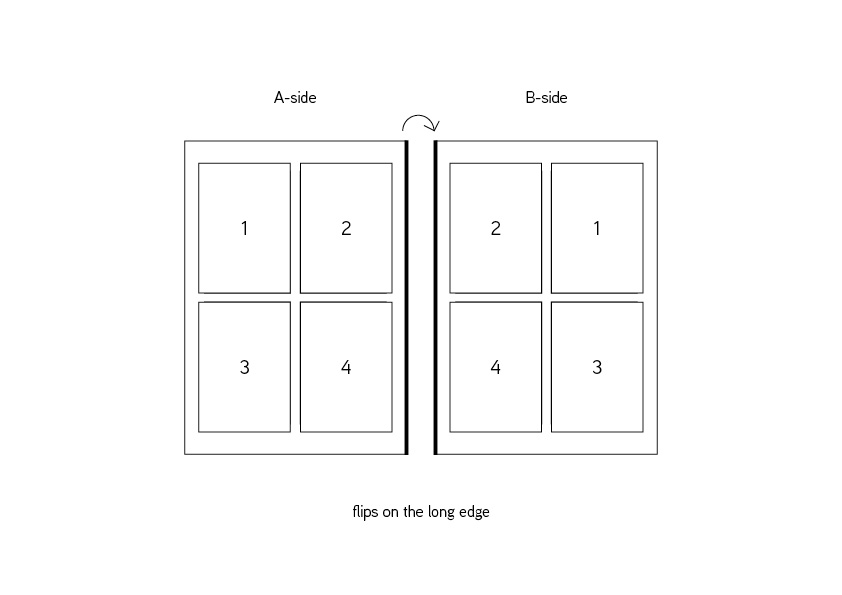Difference between revisions of "Double sided print"
From Publication Station
| (2 intermediate revisions by the same user not shown) | |||
| Line 3: | Line 3: | ||
When you want to make a double-sided print ask yourself these questions and follow the instructions! | When you want to make a double-sided print ask yourself these questions and follow the instructions! | ||
=== | === Do you have a full-page design? === | ||
<br> | <br> | ||
=== | === How does it flip? === | ||
[[File:Long edge example 4.jpg]] | [[File:Long edge example 4.jpg]] | ||
[[File:Short edge example 5.jpg]] | [[File:Short edge example 5.jpg]] | ||
=== | === Are there multiple designs placed on one sheet? === | ||
<br> | <br> | ||
Such as trading cards, postcards, and business cards. | Such as trading cards, postcards, and business cards. | ||
<br> | <br> | ||
=== | === Prepare your files int he following way. === | ||
[[File:Multiple short edge example 9.jpg]] | [[File:Multiple short edge example 9.jpg]] | ||
[[File:Multiple long edge example 10.jpg]] | [[File:Multiple long edge example 10.jpg]] | ||
Revision as of 13:47, 18 November 2022
DOUBLE-SIDED PRINTS
When you want to make a double-sided print ask yourself these questions and follow the instructions!
Do you have a full-page design?
How does it flip?
Are there multiple designs placed on one sheet?
Such as trading cards, postcards, and business cards.