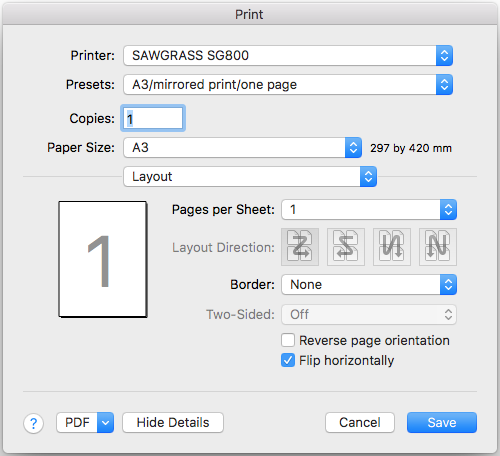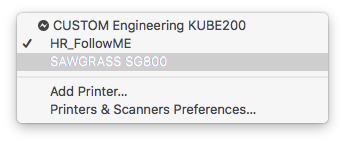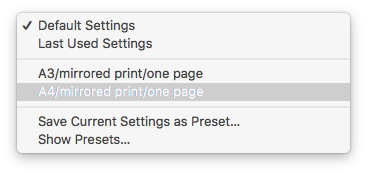Difference between revisions of "Quickstartguide talk:Sublimation"
From Publication Station
(Added images) |
|||
| Line 1: | Line 1: | ||
* Open your file in any program you can print from. | * Open your file in any program you can print from. | ||
* <command P> or >File>Print to go to the print dialog. | * <command P> or >File>Print to go to the print dialog. | ||
* Choose the < | [[File:Sawgrass_print_dialog.png]] | ||
* Choose <A3 mirrored > or <A4 mirrored > as preset. | * Choose the <SAWGRASS SG800> as the printer. | ||
[[File:Sawgrass_chooseprinter.png]] | |||
* Choose <A3/mirrored/one page> or <A4/mirrored/one page> as preset. | |||
[[File:Sawgrass_choosesetting.png]] | |||
(this set the printer to the right paper size, the right color profile and it flips the image) | (this set the printer to the right paper size, the right color profile and it flips the image) | ||
* Hit print. | * Hit print. | ||
Revision as of 10:01, 5 March 2018
- Open your file in any program you can print from.
- <command P> or >File>Print to go to the print dialog.
- Choose the <SAWGRASS SG800> as the printer.
- Choose <A3/mirrored/one page> or <A4/mirrored/one page> as preset.
(this set the printer to the right paper size, the right color profile and it flips the image)
- Hit print.
- Place the transfer paper face down down (the tekst on the back readable to you) in paper tray.
- Wait till the print is done.
- Go to the Heat Transfer Press to transfer your image.