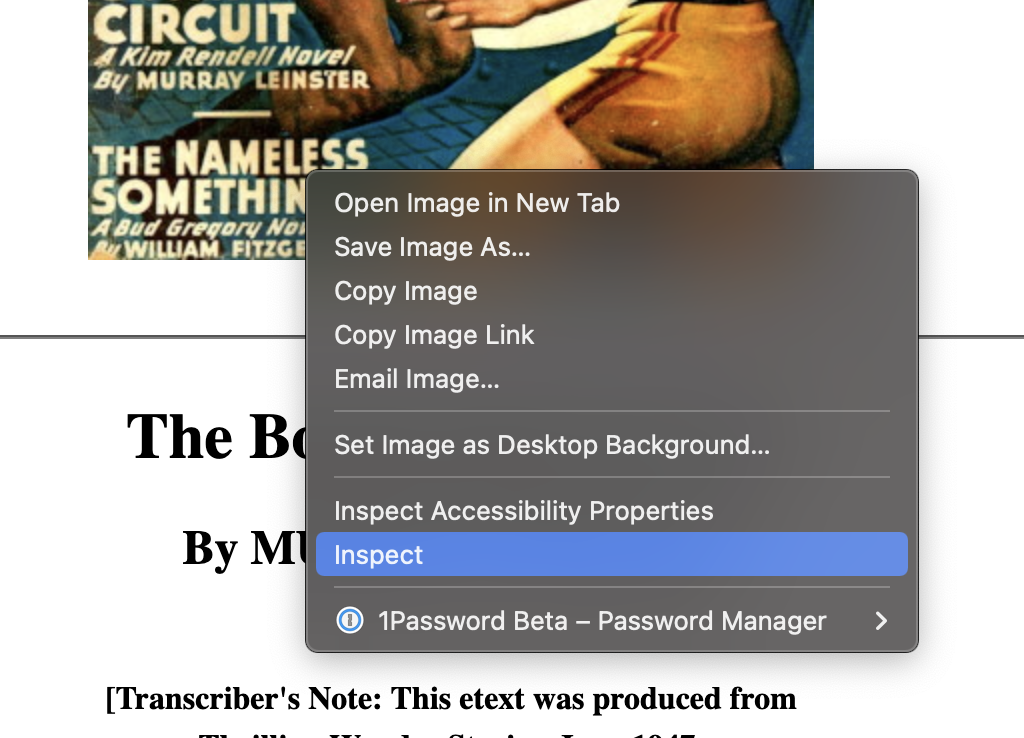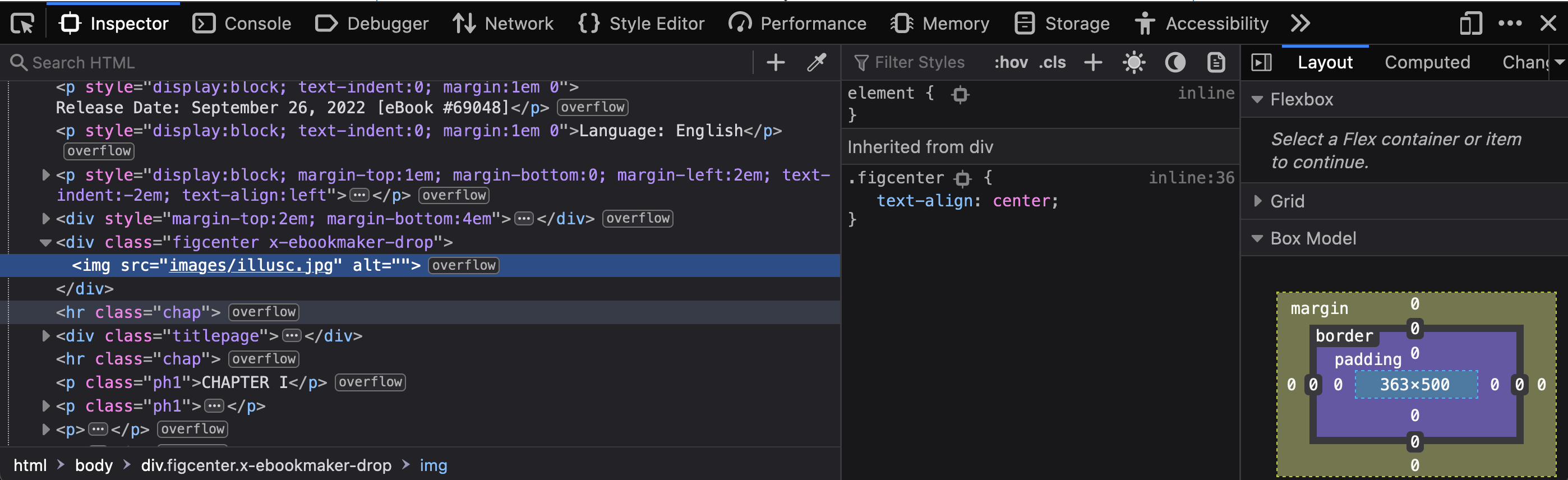Difference between revisions of "Stealing A Website"
From Publication Station
VKranendonk (talk | contribs) |
VKranendonk (talk | contribs) |
||
| Line 3: | Line 3: | ||
== Using the inspector == | == Using the inspector == | ||
Visit any website in Chrome or Firefox and right click on any element (ex. an image) and select inspect | Visit any website in Chrome or Firefox and right click on any element (ex. an image) and select inspect. | ||
[[File:Stealing Web Open Inspector.png]] | [[File:Stealing Web Open Inspector.png]] | ||
This will open up the developer tool an shows the HTML code for this element. | |||
[[File:Stealing Web Dev Tool Image.png]] | [[File:Stealing Web Dev Tool Image.png]] | ||
Revision as of 07:20, 27 September 2022
Th web is a funny thing. Did you know it is possible to check the code (HTML/CSS/JS) from any website. This article will cover several techniques in analyzing and "stealing" code.
Using the inspector
Visit any website in Chrome or Firefox and right click on any element (ex. an image) and select inspect.
This will open up the developer tool an shows the HTML code for this element.