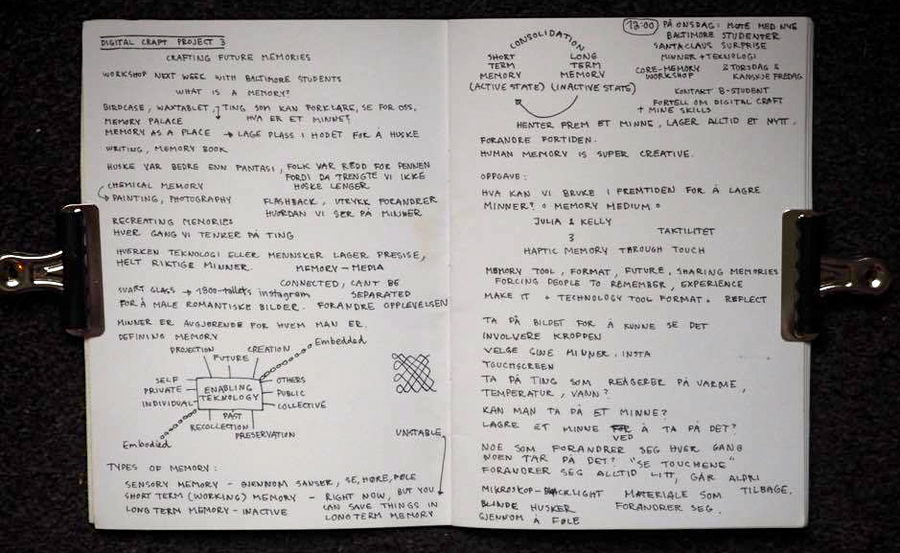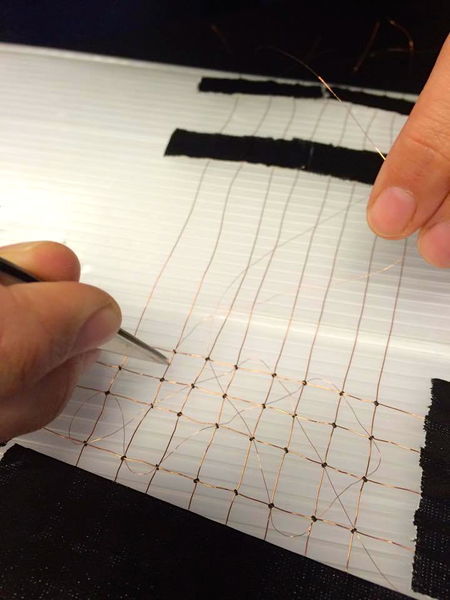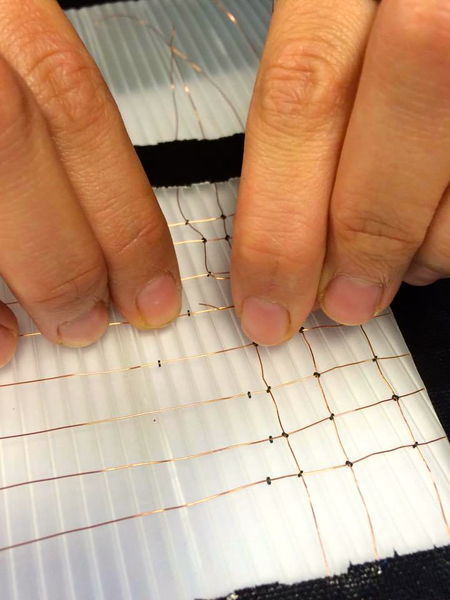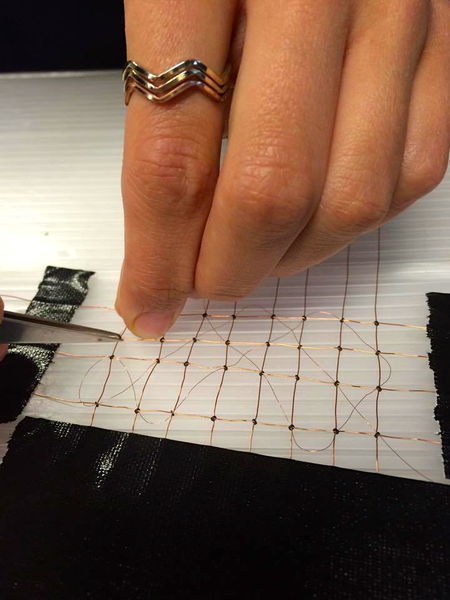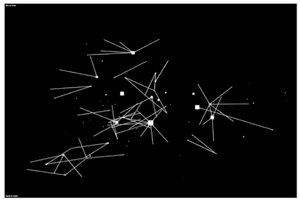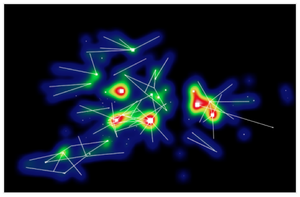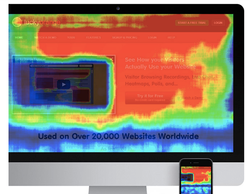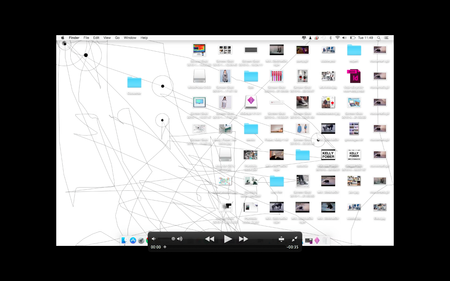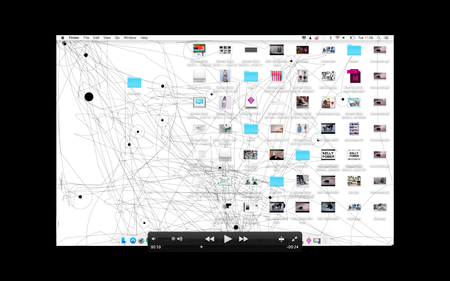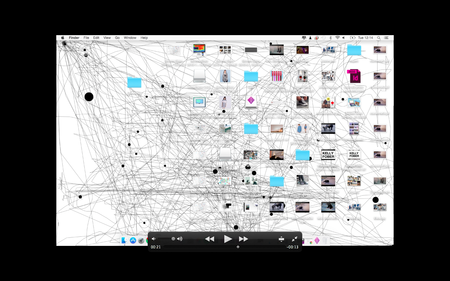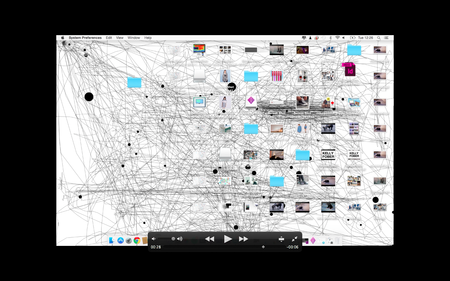Difference between revisions of "CRAFTING FUTURE MEMORIES - HAPTIC MEMORY"
Julia Rahlff (talk | contribs) |
Julia Rahlff (talk | contribs) |
||
| (8 intermediate revisions by the same user not shown) | |||
| Line 18: | Line 18: | ||
[[File:CMW1.jpg | 450px ]] [[File:CMW2.jpg | 450px ]] | [[File:CMW1.jpg | 450px ]] [[File:CMW2.jpg | 450px ]] | ||
| + | |||
[[File:CMW3.jpg | 450px ]] [[File:CMW3.jpg | 450px ]] | [[File:CMW3.jpg | 450px ]] [[File:CMW3.jpg | 450px ]] | ||
| − | == | + | ==MAKING A MEMORY MEDIUM== |
| + | |||
| + | We worked with haptic memory, which is memory through touch. I wrote down some questions that interest me with haptic memory: Can you touch a memory? Can you save a memory by touching it? Kelly and me where interested in the fact that memories always change, therefore we wanted to make something that changes when you touch it, and never goes back to the starting point. The idea was to visualize how memory works. | ||
| + | |||
| + | |||
| + | Reseach and Inspiration: | ||
| + | |||
| + | [[File:Changebytouch.jpg | 900px ]] | ||
| + | |||
| + | [[File:Skjermbilde1.png | 300px ]] [[File:Skjermbilde2.png | 300px ]] [[File:Skjermbilde3.png | 250px ]] | ||
| + | |||
| + | ==PRESENTATION== | ||
| + | |||
| + | We discovered that using heat sensitive paint, it would only change for a short while, and then go back to the beginning. So we decided to make it digital. | ||
| + | This is a visualization of how our project look like. The program will be running in the back of your computer, and remember where you move your mouse and where you klikk. | ||
| + | |||
| + | [[File:Følging1.png | 450px ]] [[File:Følging2.png | 450px ]] | ||
| + | |||
| + | [[File:Følging3.png | 450px ]] [[File:Følging4.png | 450px ]] | ||
Latest revision as of 17:38, 10 November 2015
WHAT IS A MEMORY?
To try to explain what a memory is, we have different ways of looking at it. For example to get an image of what memories are, we can look at it as palace, where there are different rooms where we store and save memories. Other techniques can be to look at memories like a book, that lets us browse though our memories. Nor technology or humans stores exact and precise memories. Every time we think of a memory, we create a new memory, this allows us to change our own memories, this is something I find very interesting, and I will come back to this later on.
We divide memories in 3 main categories:
SENSORY MEMORY - is what we remember through our senses, seeing, touching, hearing, tasting ect.
SHORT TERM MEMORY - which is the working memory, what we think of right now. But you can also store things from you short term to your long term memory.
LONG TERM MEMORY - is the inactive memory, every time you retrieve a memory from here, you create a new memory of that memory.
CORE MEMORY WORKSHOP
This was an intense workshop where we learned a lot in a short period of time. I was in the weaving group, where we used a copper thread to connect bits together so that information could be sent though them. It was incredible to see that some of the core memories we build actually worked in the end.
MAKING A MEMORY MEDIUM
We worked with haptic memory, which is memory through touch. I wrote down some questions that interest me with haptic memory: Can you touch a memory? Can you save a memory by touching it? Kelly and me where interested in the fact that memories always change, therefore we wanted to make something that changes when you touch it, and never goes back to the starting point. The idea was to visualize how memory works.
Reseach and Inspiration:
PRESENTATION
We discovered that using heat sensitive paint, it would only change for a short while, and then go back to the beginning. So we decided to make it digital. This is a visualization of how our project look like. The program will be running in the back of your computer, and remember where you move your mouse and where you klikk.