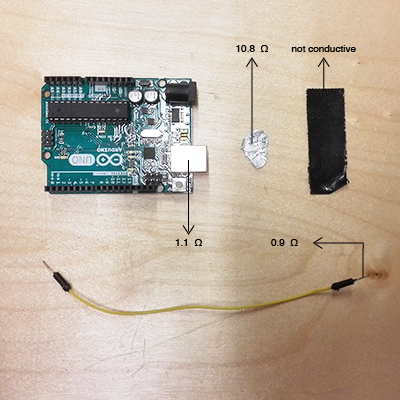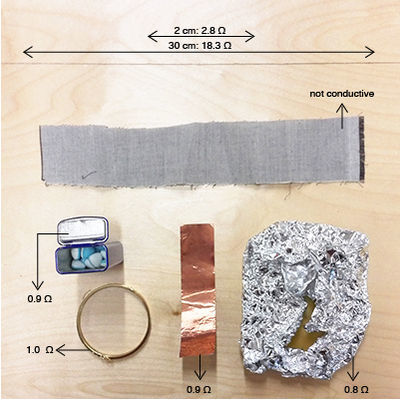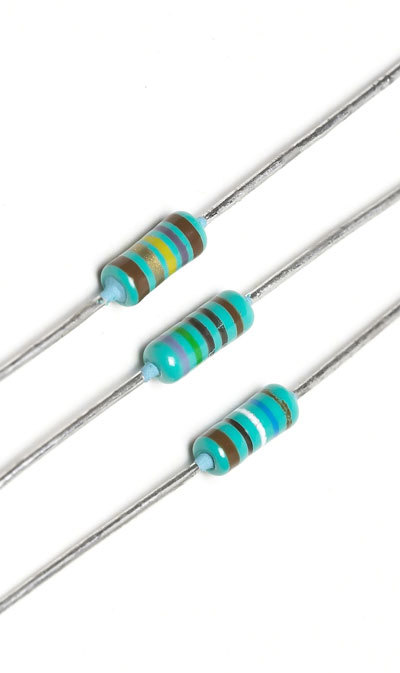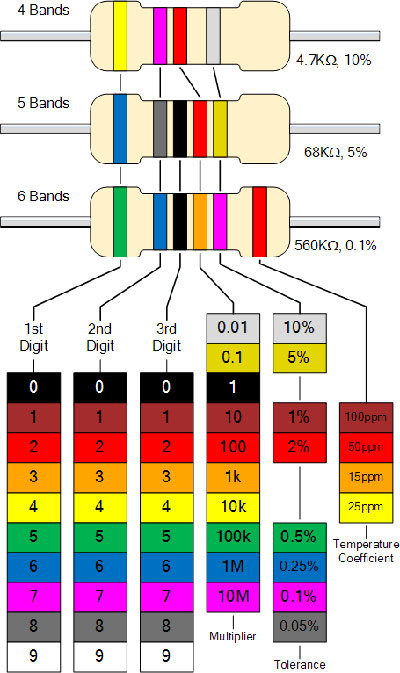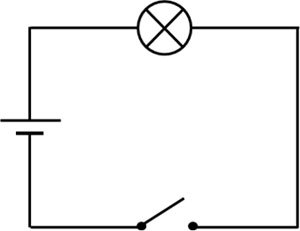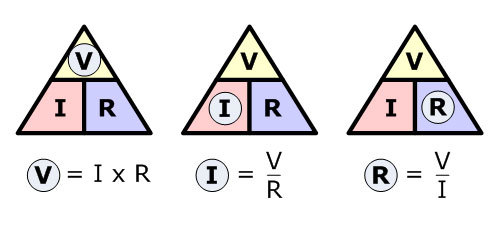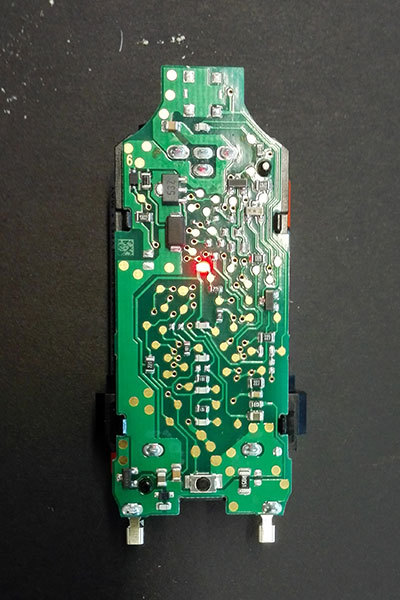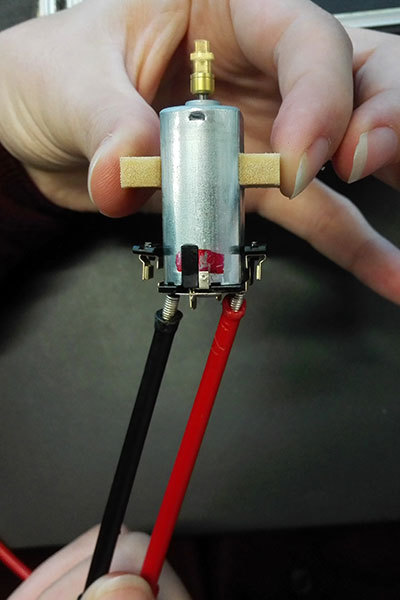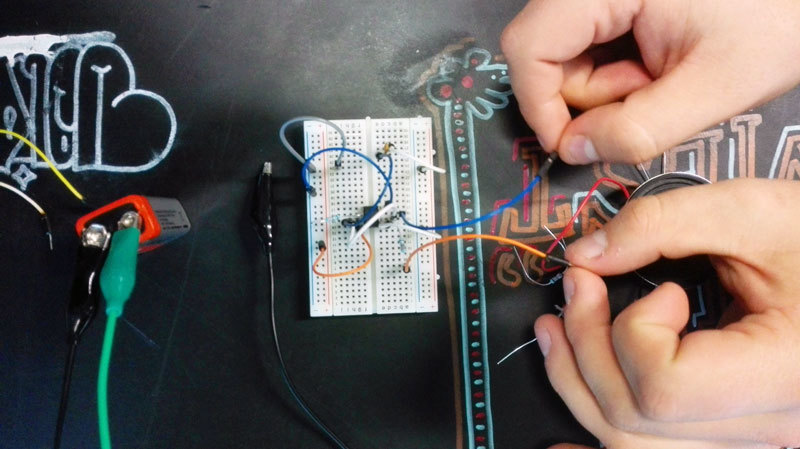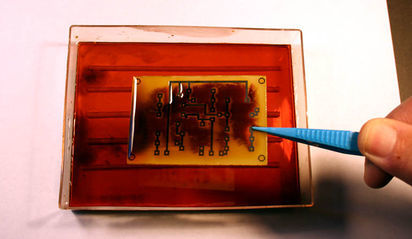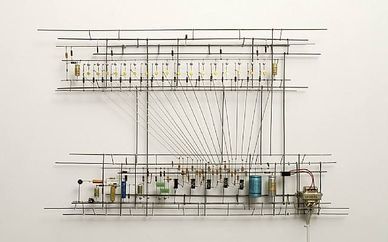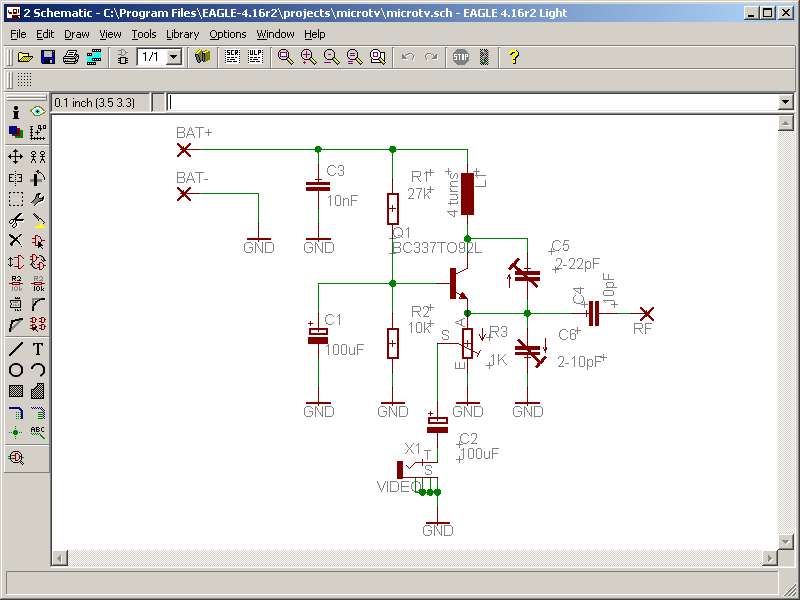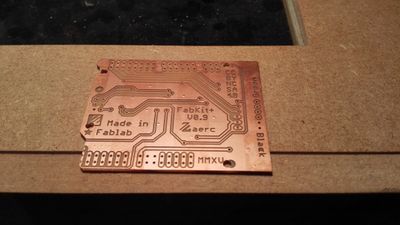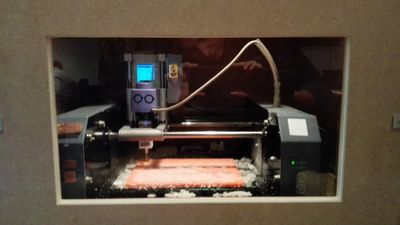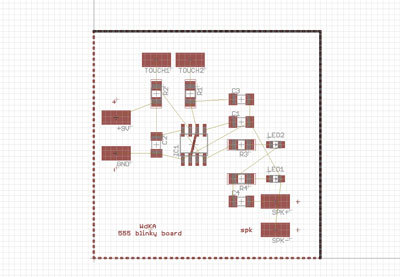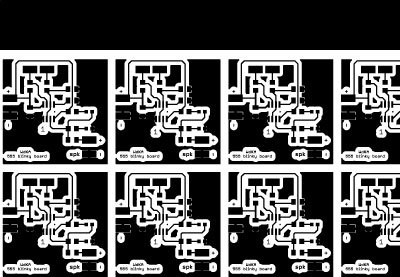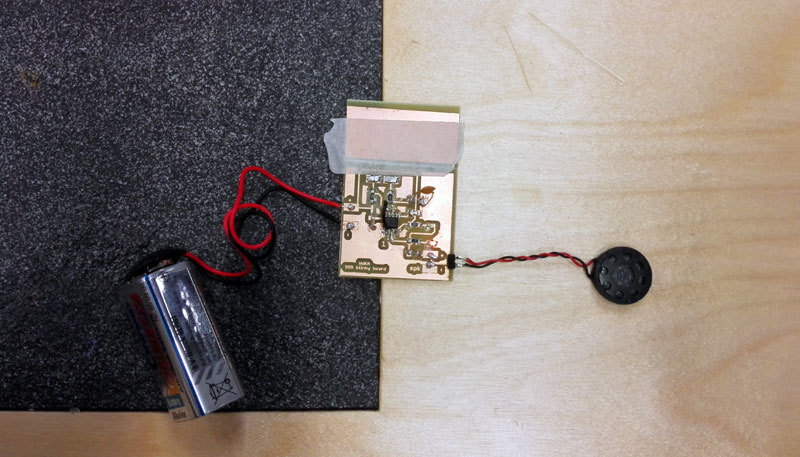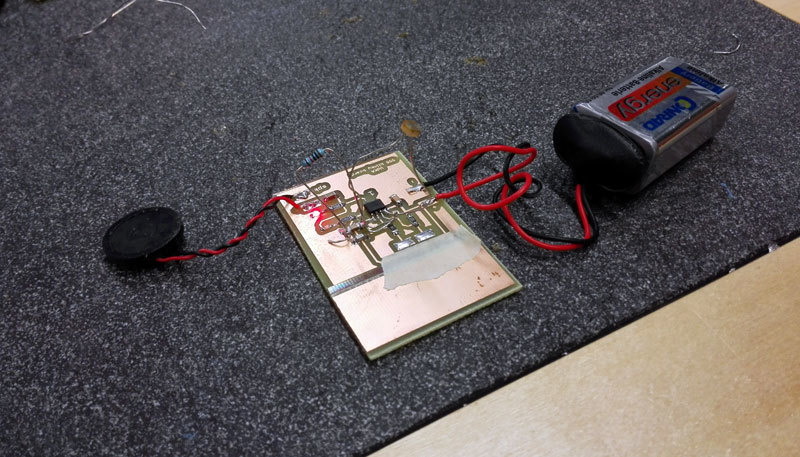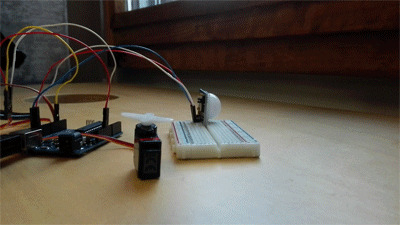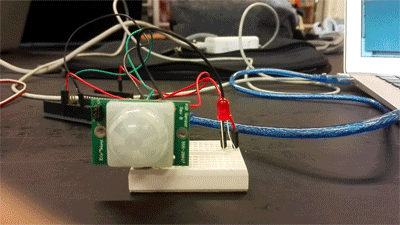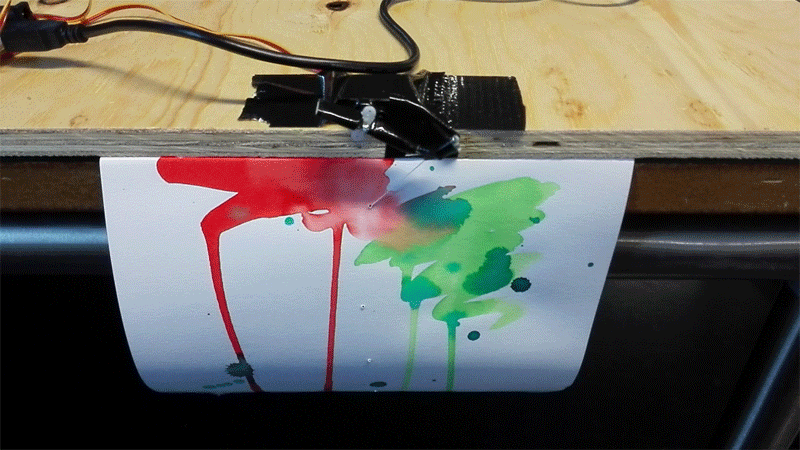Difference between revisions of "Joeke Tools Tech 15 16"
| (3 intermediate revisions by the same user not shown) | |||
| Line 86: | Line 86: | ||
[[Joeke Prototype Sensor 15 16 | (For full project page click here)]] | [[Joeke Prototype Sensor 15 16 | (For full project page click here)]] | ||
| − | [[File:Pir led.gif| | + | [[File:Servo slow.gif|400px]] [[File:Pir led small.gif|400px]] |
| − | + | ||
| + | Making a prototype from an interactive, living poster for a Bio Design exhibition: | ||
| + | |||
| + | [[File:Pir bioposter.gif|800px]] | ||
Latest revision as of 10:31, 24 November 2015
Contents
Week #1 Measuring Resistance
Measuring the resistance of different materials:
Week #2 Reading Assignment
Simon absent, reading assignment about resistors and circuits. Notes:
Resistor color code:
Basic circuit and the Ohms Law:
Week #3 Take Apart Electronic Device
Take apart an electric razor to discover the different parts inside of the device, and how the circuit works:
Interesting parts: led light and rotating motor:
Week #4 Building a Circuit
Trying to build a circuit for a speaker:
Week #5 Inspiration For Making Circuits
Discussing different ways to make circuits.
Examples of etching and circuit installations by Peter Vogel:
Eagle, software to sketch circuits:
Video about the basics of etching:
https://www.youtube.com/watch?v=tWnfnt2rNO0
I was at Fablab Amsterdam where a milling machine for PCB's was:
WEEK #6 ETCHING
During the class we made step for step a 555 led blinker circuit in Eagle.
Then we printed the circuit on copper and started etching.
WEEK #7 ETCHING
Soldering our own 555 led blinker circuit.
Step 1 is to connect all the elements to the circuit to get noise out of the speakers when you touch the touch-plates:
Step 2 is to add a resistor and a light sensor to change the sound:
WEEK #8 ARDUINO AND PIR SENSOR
Working with the arduino, PIR sensor (motion sensor), a led light and a servo motor:
(For full project page click here)
Making a prototype from an interactive, living poster for a Bio Design exhibition: