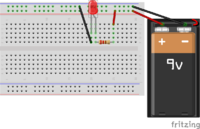Difference between revisions of "PracticalTheExpandedToolbox/Lab2"
| Line 5: | Line 5: | ||
* ''breadboard''<ref>[https://www.youtube.com/watch?v=q_Q5s9AhCR0 Parallax breadboard tutorial]</ref> | * ''breadboard''<ref>[https://www.youtube.com/watch?v=q_Q5s9AhCR0 Parallax breadboard tutorial]</ref> | ||
* ''dead bug style''<ref>[http://www.ralfschreiber.com/solarsound/solarsound.html Solar Sound Module by Ralf Schreiber]</ref> | * ''dead bug style''<ref>[http://www.ralfschreiber.com/solarsound/solarsound.html Solar Sound Module by Ralf Schreiber]</ref> | ||
| − | * ''wire wrapping''<ref>https://en.wikipedia.org/wiki/Wire_wrap Wire wrapping</ref> | + | * ''wire wrapping''<ref>[https://en.wikipedia.org/wiki/Wire_wrap Wire wrapping]</ref> |
* ''prototype board (e.g. perfboard or stripboard)''<ref>https://en.wikipedia.org/wiki/Perfboard</ref> | * ''prototype board (e.g. perfboard or stripboard)''<ref>https://en.wikipedia.org/wiki/Perfboard</ref> | ||
| − | * ''volumetric circuits''<ref>http://hackaday.com/2014/09/13/volumetric-circuits Some examples on Volumetric circuits]</ref><ref>[https://vimeo.com/59829961 Peter Vogel, The sound of shadows]</ref> | + | * ''volumetric circuits''<ref>[http://hackaday.com/2014/09/13/volumetric-circuits Some examples on Volumetric circuits]</ref><ref>[https://vimeo.com/59829961 Peter Vogel, The sound of shadows]</ref> |
* ''Etching a Printed Circuit Board (PCB)''<ref>[http://interactionstation.wdka.hro.nl/wiki/Etching several etching techniques]</ref><ref>[http://dr-lex.be/hardware/tonertransfer.html PCB making, Toner transfer method]</ref>. | * ''Etching a Printed Circuit Board (PCB)''<ref>[http://interactionstation.wdka.hro.nl/wiki/Etching several etching techniques]</ref><ref>[http://dr-lex.be/hardware/tonertransfer.html PCB making, Toner transfer method]</ref>. | ||
| − | There are still other ways of making circuits, for example using the vinyl cutter to cut copper traces, using conductive fabric, etc. A nice overview of other alternative methods you can find at the great website of KobaKant: [http://www.kobakant.at/DIY How To Get What You Want]. Besides a lot of other interesting stuff (browse through it!!) the traces making sections you can find here: [http://www.kobakant.at/DIY/?cat=38 Traces]. | + | There are still other ways of making circuits, for example using the vinyl cutter to cut copper traces, using conductive fabric, etc. A nice overview of other alternative methods you can find at the great website of KobaKant: [http://www.kobakant.at/DIY How To Get What You Want]. Besides a lot of other interesting stuff (browse through it!!) the traces making sections you can find here: [http://www.kobakant.at/DIY/?cat=38 Kobakant section on Traces]. |
Revision as of 20:07, 24 May 2016
Lab2: Making a circuit
Introduction
Circuits can be made in many different ways. During class we've seen:
- breadboard[1]
- dead bug style[2]
- wire wrapping[3]
- prototype board (e.g. perfboard or stripboard)[4]
- volumetric circuits[5][6]
- Etching a Printed Circuit Board (PCB)[7][8].
There are still other ways of making circuits, for example using the vinyl cutter to cut copper traces, using conductive fabric, etc. A nice overview of other alternative methods you can find at the great website of KobaKant: How To Get What You Want. Besides a lot of other interesting stuff (browse through it!!) the traces making sections you can find here: Kobakant section on Traces.
Description
In this lab you will use a Digital MultiMeter (DMM) to take measurements in a simple circuit.
- First read the required reading material indicated in the schedule for the Intro into Electronics: PracticalTheExpandedToolbox#Schedule
- Read the SparkFun tutorial on using the a Digital Multi Meter
- Keep track of you measurements and note these down on your WiKi.
If you don't know how to use the WiKi yet note them down elsewhere so you can note them on the WiKi after the WiKi introduction.
For the current and voltage measurements you need to create a simple circuit on for example a breadboard consisting of a battery, led and a resistor:
Remember an LED has polarity. If you hook it up the wrong way it won't light up. The long leg is the anode or +, the short leg is the cathode or -. See https://learn.sparkfun.com/tutorials/light-emitting-diodes-leds#how-to-use-them for more details on LEDs and how to use them.
Measuring Voltage
What you need (ask at the Interaction Station):
* Multimeter * 9 Volt battery (5V in the tutorial) * 9 Volt battery clip for in a breadboard * 470 Ohm resistor (1K Ohm in the tutorial) * LED * breadboard
- Carry out the SparkFun tutorial section about measuring voltage: https://learn.sparkfun.com/tutorials/how-to-use-a-multimeter#measuring-voltage .
Note 1: instead of the 5V breakout board the tutorial uses you are using a 9V battery. This means your measured values will differ from the results in the tutorial. Your resistor value and LED forward voltage will differ as well.
Measuring resistance
What you need (ask at the Interaction Station):
* Multimeter * 3 random resistors * 3 resistors of the same value * breadboard
Resistors come in a wide variety of values, tolerances, wattage and packages. The most common (hobby)resistor is the 1/4 Watt resistor with a tolerance of 5% (meaning the real value of the resistor can be 5% lower or higher than the indicated value). These resistors are usually beige in colour. At the Interaction Station you will probably get resistors that are light blue. These are still 1/4 Watt resistors but have a tolerance of 1%.
Resistors come in specific values determined by their tolerance range. The range for the 5% tolerance is called the E24 range. The E96 range is for the higher precision 1% tolerance range. For an overview of corresponding values and other ranges see for example: http://logwell.com/tech/components/resistor_values.html
The value of a resistor is encoded on the resistor with color bands. You can use a resistor color code calculator like: http://www.allaboutcircuits.com/tools/resistor-color-code-calculator/ Resistors of the E24 range (5% tolerance) have a 4 band marking. The blue resistors of the E96 range have a 5 band marking. Be sure to select the right one (4 or 5 strip in the calculator).
- First try to figure out the values you have been given using the colored bands on the resistors.
- Next carry out the SparkFun tutorial section about measuring resistance: https://learn.sparkfun.com/tutorials/how-to-use-a-multimeter#measuring-resistance
- Are your measurements within the specified tolerance (5% for the beige resistors, 1% for the blue resistors)?
Suggested reading for the following experiments: Resistors in Series and Parallel
Series resistance
- Add three resistors in series
- Calculate the total resistance
- Measure the total resistance, does it agree with the calculated resistance?
Parallel resistance
- Add two equal resistors in parallel
- Calculate the total resistance
- Measure the total resistance, does it agree with the calculated resistance?
- What can you tell about the total resistance?
- Repeat with the three equal resistors.
- Add the three random resistors in parallel and calculate or measure the total resistance
- What can you tell about the total resistance in relation to the resistances of the individual resistors? (hint: is the total resistor larger or smaller than any of the individual resistances).
Extra (Optional)
If you know that the resistance of a conductor can be expressed by R = ρ * (l / A) where ρ is called the electrical resistivity and is constant for the specific material of the conductor, l is its length and A is the cross-sectional area. Can you explain the results of your parallel and series measurements?
Measuring Current
What you need (ask at the Interaction Station):
* Multimeter * 9 Volt battery (5V in the tutorial) * 9 Volt battery clip for in a breadboard * 470 Ohm resistor (1K Ohm in the tutorial) * LED * breadboard
- Carry out the SparkFun tutorial section about measuring current: https://learn.sparkfun.com/tutorials/how-to-use-a-multimeter#measuring-current .
Measuring voltage and current in a series circuit
What you need (ask at the Interaction Station):
* Multimeter * 9 Volt battery (5V in the tutorial) * 9 Volt battery clip for in a breadboard * 3 resistors random resistors * breadboard
- Add three resistors in series and connect to the battery
- Measure the battery voltage
- Measure the voltage across each resistor
- Measure the voltage across each pair of two resistors
- What can you tell about the voltages measured above in relation to the total battery voltage?
- Using Ohms law for current (remember: I = V / R) calculate the current through the individual resistors. Hint: Remember you should not use the total battery voltage here but the voltage dropped across the resistor and the resistance value of this resistor.
- Using Ohms law for current calculate the current through the total resistance. Hint: first compute the single total resistance of the 3 resistances in series and use the measured battery voltage.
- Measure the current through the circuit. Does it agree with your calculations?
Measuring voltage and current in a parallel circuit
What you need (ask at the Interaction Station):
* Multimeter * 9 Volt battery (5V in the tutorial) * 9 Volt battery clip for in a breadboard * 3 resistors random resistors * breadboard
- Add three resistors in parallel and connect to the battery
- Measure the battery voltage
- Measure the voltage across each resistor
- What can you tell about the voltages measured above?
- Using Ohms law for current (remember: I = V / R) calculate the current through the individual resistors.
- Using Ohms law for current calculate the current through the total resistance. Hint: first compute the single total resistance of the 3 resistances in parallel (1/Rt = 1/R1 + 1/R2 + 1/R3) and use the measured battery voltage.
- Measure the current through the circuit. Does it agree with your calculations?
- What can you tell about the currents through each resistor measured above in relation to the total current in the circuit?