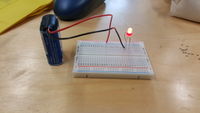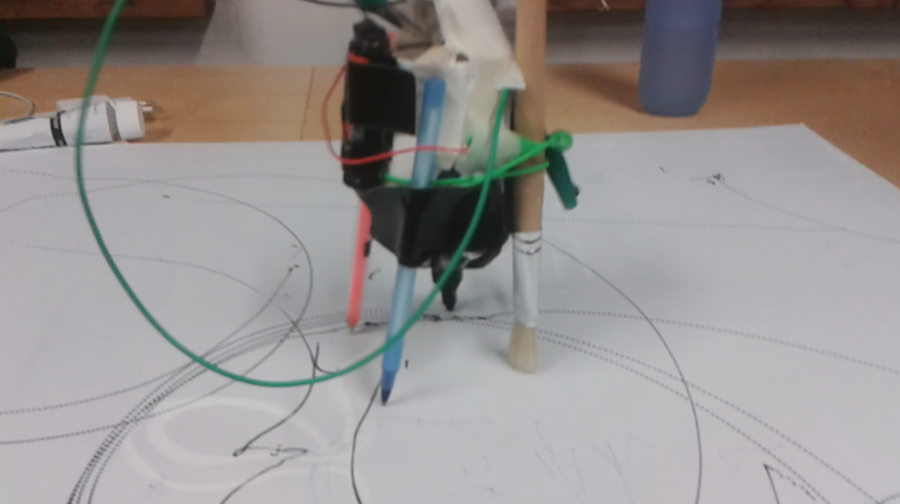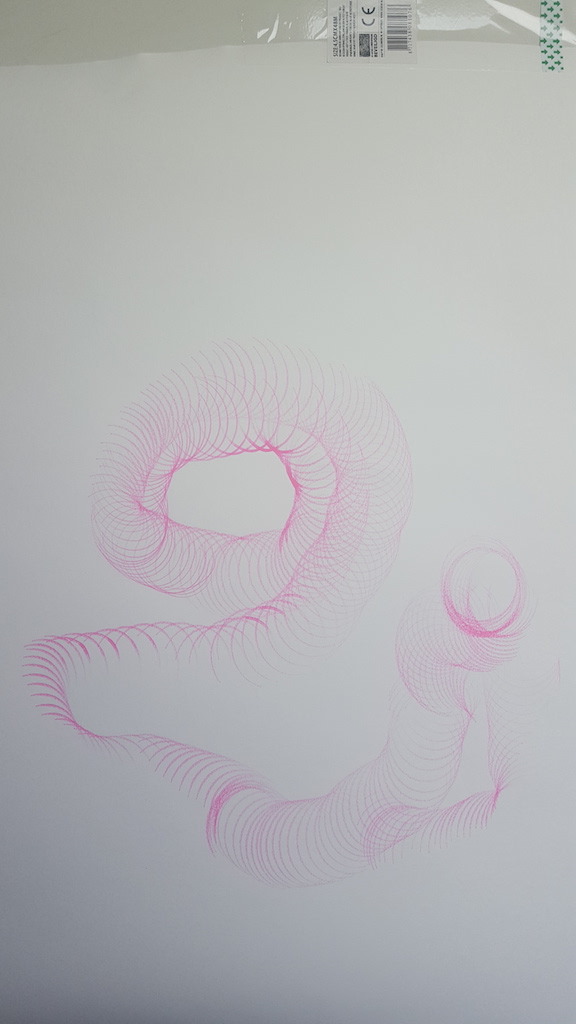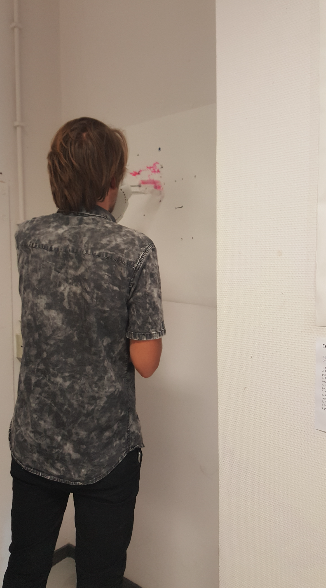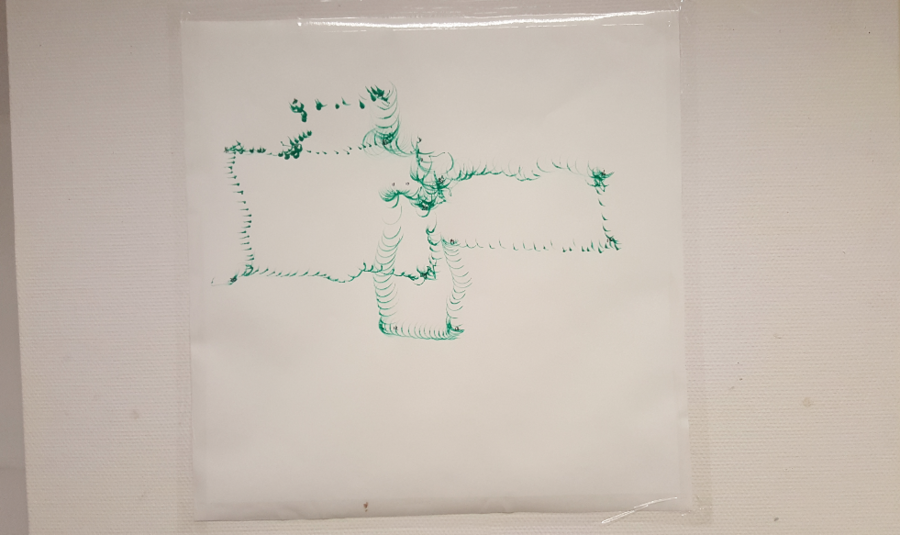Difference between revisions of "User:SPalm"
| (42 intermediate revisions by the same user not shown) | |||
| Line 7: | Line 7: | ||
Welcome to my page! | Welcome to my page! | ||
On this page I will talk about my project and inspirations, also show the process to my final result. | On this page I will talk about my project and inspirations, also show the process to my final result. | ||
| − | For this project I want to use electronic devices to make art | + | For this project I want to use electronic devices to make art. Inspirations are Jean Tinguely, Joseph Griffiths, Echo Yang and lastly conditional design. Ofcourse there are endless examples of how to make such drawing device. |
| − | '''Form:''' | + | '''Form:''' We are doing an interactive installation where the public are doing something as the process. Using the device to draw something. There are conditions that the person must follow in order to complete the work. But remember the endresult is not the work, it's the process. |
| − | '''Function/Context:''' We live in a world where technology took over and where we can't imagine our life without this. | + | '''Function/Context:''' We live in a world where technology took over and where we can't imagine our life without this. We want to combine the technology world to humanity, to show the relationship between this. We also want to connect this project to digital craft ofcourse so we use the blueprint of the circuit electric of a LED Lamp. |
'''Medium:''' Everyday devices that people use. Think of mixer or coffee maker. | '''Medium:''' Everyday devices that people use. Think of mixer or coffee maker. | ||
| + | |||
| + | |||
| + | == Class Assignments == | ||
| + | |||
| + | |||
| + | === Measuring Voltage === | ||
| + | What you need (ask at the Interaction Station): | ||
| + | * Multimeter | ||
| + | * 9 Volt battery ''(5V in the tutorial)'' | ||
| + | * 9 Volt battery clip for in a breadboard | ||
| + | * 470 Ohm resistor ''(1K Ohm in the tutorial)'' | ||
| + | * LED | ||
| + | * breadboard | ||
| + | |||
| + | '''Outcome:''' | ||
| + | Voltage 7 | ||
| + | |||
| + | Resistance 465 | ||
| + | |||
| + | Ampere 19.3 | ||
| + | |||
| + | |||
| + | === Measuring resistance === | ||
| + | What you need (ask at the Interaction Station): | ||
| + | * Multimeter | ||
| + | * 3 random resistors | ||
| + | * 3 resistors of the same value | ||
| + | * breadboard | ||
| + | |||
| + | '''Series Resistance Outcome:''' | ||
| + | Volt 1th restitor 2.38 | ||
| + | |||
| + | Volt 2nd/3th 2.39 | ||
| + | |||
| + | Volt 1th + 2nd together 4.77 | ||
| + | |||
| + | Volt 2nd + 3th together 4.78 | ||
| + | |||
| + | Volt 1th +2nd +3th together 7.16 | ||
| + | |||
| + | I = V/R | ||
| + | |||
| + | 9,11: 2,38 = 3,83 | ||
| + | |||
| + | 9,11 : 7,16 = 1,27 | ||
| + | |||
| + | |||
| + | '''Parallell Resistance Outcome''' | ||
| + | |||
| + | Voltage van de drie restitors 8.41 | ||
| + | |||
| + | |||
| + | === Measuring Current === | ||
| + | What you need (ask at the Interaction Station): | ||
| + | * Multimeter | ||
| + | * 9 Volt battery ''(5V in the tutorial)'' | ||
| + | * 9 Volt battery clip for in a breadboard | ||
| + | * 470 Ohm resistor ''(1K Ohm in the tutorial)'' | ||
| + | * LED | ||
| + | * breadboard | ||
| + | |||
| + | '''Outcome''' | ||
| + | Volt 7 | ||
| + | |||
| + | Resistance 465 | ||
| + | |||
| + | Ampere 19.3 | ||
| + | |||
| + | === Measuring voltage and current in a series circuit === | ||
| + | What you need (ask at the Interaction Station): | ||
| + | * Multimeter | ||
| + | * 9 Volt battery ''(5V in the tutorial)'' | ||
| + | * 9 Volt battery clip for in a breadboard | ||
| + | * 3 resistors random resistors | ||
| + | * breadboard | ||
| + | |||
| + | '''Outcome''' | ||
| + | Volt 9.11 | ||
| + | |||
| + | Ampere 3.83 | ||
| + | |||
| + | I = V/R | ||
| + | |||
| + | 9,11: 2,38 = 3,83 | ||
| + | |||
| + | 9,11 : 7,16 = 1,27 | ||
| + | |||
| + | === Measuring voltage and current in a parallel circuit === | ||
| + | What you need (ask at the Interaction Station): | ||
| + | * Multimeter | ||
| + | * 9 Volt battery ''(5V in the tutorial)'' | ||
| + | * 9 Volt battery clip for in a breadboard | ||
| + | * 3 resistors random resistors | ||
| + | * breadboard | ||
| + | |||
| + | '''Outcome:''' | ||
| + | |||
| + | Battery voltage: 8.58 | ||
| + | |||
| + | Voltage van de drie restitors : 8.41 | ||
| + | |||
| + | I=V/R | ||
| + | |||
| + | 8.58/8.41 = 1.02 | ||
| + | |||
| + | |||
| + | [[File:SPalm3.jpg|200px|thumb|left|Class Assignment Circuit]] [[File:SPalm4.jpg|200px|thumb|left|Parallell]] [[File:SPalm5.jpg|200px|thumb|left|TeamWork Measuring]] | ||
| + | |||
| + | |||
| + | |||
| + | |||
| + | |||
| + | |||
| + | |||
| + | == Human Fill in the Gap== | ||
| + | |||
| + | Human Fill in the Gap is our exhibition title. It shows that there are people needed in order to complete the assignment ( interactive). The exhibition contains three different projects which are my project, the warm jacker of Quint and the electronic paint of Sungmi. These projects are about changing the context and showing the unpractical with a touch of playfullness. | ||
| + | |||
| + | |||
| + | |||
| + | |||
| + | == Experiments== | ||
| + | |||
| + | Our project developed from ideas to ideas. I first started on my own thinking about making an actually drawing robot. Then I started working with Iris and we where trying to find what we want to do and to make this more clear. We did an experiment at the interaction station. Then we changed the project again to working with toys. To give it more worth and value. Then the question "how does this connect to digital craft" change the whole thing again. The idea that we had was to put paint under a computermouse and let the public play a game. While playing the game on the computer there will be trace of the movement on the paper. | ||
| + | You can also see the picture and the tryout of the mouse here. | ||
| + | After that all things started to fall into place. We looked into conditional design manifesto, we looked at the electronics that we had at home and started to associate and connecting the dots. | ||
| + | |||
| + | |||
| + | [[File:Machine.png]] | ||
| + | |||
| + | |||
| + | [[File:Travelmouse.png]] | ||
| + | |||
| + | |||
| + | [[File:20170620 111908.jpg]] | ||
| + | |||
| + | |||
| + | [[File:Exhibition101.png]] | ||
| + | |||
| + | |||
| + | [[File:JonMaking.png]] | ||
| + | |||
| + | |||
| + | [[File:Green.png]] | ||
| + | |||
| + | |||
| + | [[File:Group.png]] | ||
| + | |||
| + | Group Fill in the G__________P wants to thank you for your time! Have a nice day! | ||
Latest revision as of 08:22, 22 June 2017
Contents
Introduction
Welcome to my page! On this page I will talk about my project and inspirations, also show the process to my final result. For this project I want to use electronic devices to make art. Inspirations are Jean Tinguely, Joseph Griffiths, Echo Yang and lastly conditional design. Ofcourse there are endless examples of how to make such drawing device.
Form: We are doing an interactive installation where the public are doing something as the process. Using the device to draw something. There are conditions that the person must follow in order to complete the work. But remember the endresult is not the work, it's the process.
Function/Context: We live in a world where technology took over and where we can't imagine our life without this. We want to combine the technology world to humanity, to show the relationship between this. We also want to connect this project to digital craft ofcourse so we use the blueprint of the circuit electric of a LED Lamp.
Medium: Everyday devices that people use. Think of mixer or coffee maker.
Class Assignments
Measuring Voltage
What you need (ask at the Interaction Station):
* Multimeter * 9 Volt battery (5V in the tutorial) * 9 Volt battery clip for in a breadboard * 470 Ohm resistor (1K Ohm in the tutorial) * LED * breadboard
Outcome: Voltage 7
Resistance 465
Ampere 19.3
Measuring resistance
What you need (ask at the Interaction Station):
* Multimeter * 3 random resistors * 3 resistors of the same value * breadboard
Series Resistance Outcome: Volt 1th restitor 2.38
Volt 2nd/3th 2.39
Volt 1th + 2nd together 4.77
Volt 2nd + 3th together 4.78
Volt 1th +2nd +3th together 7.16
I = V/R
9,11: 2,38 = 3,83
9,11 : 7,16 = 1,27
Parallell Resistance Outcome
Voltage van de drie restitors 8.41
Measuring Current
What you need (ask at the Interaction Station):
* Multimeter * 9 Volt battery (5V in the tutorial) * 9 Volt battery clip for in a breadboard * 470 Ohm resistor (1K Ohm in the tutorial) * LED * breadboard
Outcome Volt 7
Resistance 465
Ampere 19.3
Measuring voltage and current in a series circuit
What you need (ask at the Interaction Station):
* Multimeter * 9 Volt battery (5V in the tutorial) * 9 Volt battery clip for in a breadboard * 3 resistors random resistors * breadboard
Outcome Volt 9.11
Ampere 3.83
I = V/R
9,11: 2,38 = 3,83
9,11 : 7,16 = 1,27
Measuring voltage and current in a parallel circuit
What you need (ask at the Interaction Station):
* Multimeter * 9 Volt battery (5V in the tutorial) * 9 Volt battery clip for in a breadboard * 3 resistors random resistors * breadboard
Outcome:
Battery voltage: 8.58
Voltage van de drie restitors : 8.41
I=V/R
8.58/8.41 = 1.02
Human Fill in the Gap
Human Fill in the Gap is our exhibition title. It shows that there are people needed in order to complete the assignment ( interactive). The exhibition contains three different projects which are my project, the warm jacker of Quint and the electronic paint of Sungmi. These projects are about changing the context and showing the unpractical with a touch of playfullness.
Experiments
Our project developed from ideas to ideas. I first started on my own thinking about making an actually drawing robot. Then I started working with Iris and we where trying to find what we want to do and to make this more clear. We did an experiment at the interaction station. Then we changed the project again to working with toys. To give it more worth and value. Then the question "how does this connect to digital craft" change the whole thing again. The idea that we had was to put paint under a computermouse and let the public play a game. While playing the game on the computer there will be trace of the movement on the paper.
You can also see the picture and the tryout of the mouse here.
After that all things started to fall into place. We looked into conditional design manifesto, we looked at the electronics that we had at home and started to associate and connecting the dots.
Group Fill in the G__________P wants to thank you for your time! Have a nice day!