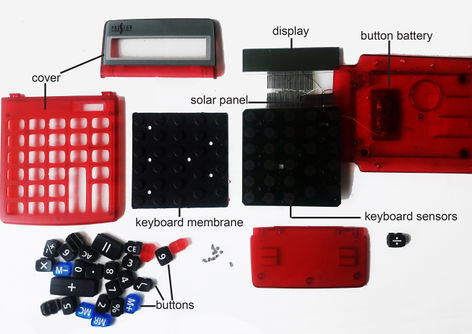Difference between revisions of "User:Rekanna"
| Line 51: | Line 51: | ||
[[File:calculator.jpg|250 px|Image: 250 pixels]] | [[File:calculator.jpg|250 px|Image: 250 pixels]] | ||
[[File:calculatore.jpg|472 px|Image: 472 pixels]] | [[File:calculatore.jpg|472 px|Image: 472 pixels]] | ||
| + | |||
| + | Here is a little [https://www.youtube.com/watch?v=IyXRiZcIZbw/ video] about calculators! I really liked the style of this video. | ||
| + | |||
| + | When I push a button, the keyboard sensor detects it and sends this information to the processor. The microchip identifies which key has been pressed and activates the appropriate segments on the display. The calculator has a small memory as well in order to operate with more numbers. After I have used one of the operation keys (such as +, −, ×, ÷), the calculator store the numbers in registers. | ||
==Project 4 - Mapping== | ==Project 4 - Mapping== | ||
==Project 5 - Position Paper of my Practice== | ==Project 5 - Position Paper of my Practice== | ||
Revision as of 21:54, 8 November 2018
Contents
Contact
Réka Anna Huszár
0975638
huszar.reka.anna@gmail.com
Fashion Design
Project 1 - Critical Making Excercise
Dating App for Trees
How to build a Dating App for trees?
Nowadays people meet online – it has never been easier to show your interest then swiping right. But how could a tree make decisions? Do trees make decisions? What if trees would talk?
After a short research, we discovered that trees are actually able to talk. They use the networks of fungi that grow in the ground and inside their roots. Through this system, trees can share resources with each other furthermore plants use fungi to send messages to one another!
Inspiration [1] from BBC
If this is true, what happens with the flowers and plants in pots? – asked ourselves. Struggling with total loneliness? As a solution, we decided to create a system that would allow indoor plants to communicate and fulfil their social need. Using the concept of wi-fi – we designed the network called the TRI-FI.
with Martha, Maria, Daan and Balázs
Project 2 - Cybernetic Prosthetics
Project 3 - Black Box
Designed to make you feel smart and self-confident. What is the secret essence of brightness?
According to Geroge Miller, the human brain is able to remember 5 or even 9 digits, but not exactly designed for difficult calculation. For this reason, we help ourselves by using our fingers, pen&paper or a calculator!
An ordinary calculator has:
- - a cover
- - buttons
- - a battery
- - a keyboard membrane
- - a display – liquid crystal display
- - keyboard sensors – with touch-sensitive circuit
- - a microchip
- - a solar panel
- *some magic buttons designed for clever people
Here is a little video about calculators! I really liked the style of this video.
When I push a button, the keyboard sensor detects it and sends this information to the processor. The microchip identifies which key has been pressed and activates the appropriate segments on the display. The calculator has a small memory as well in order to operate with more numbers. After I have used one of the operation keys (such as +, −, ×, ÷), the calculator store the numbers in registers.