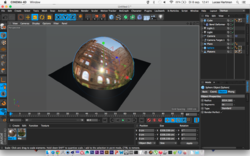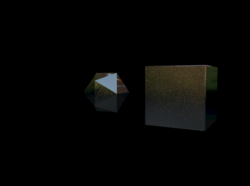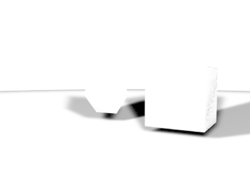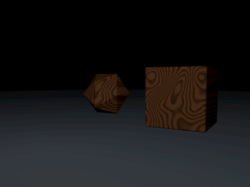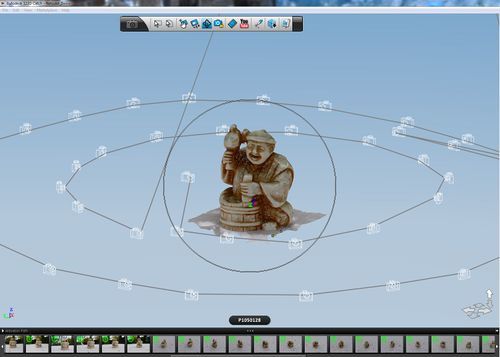Difference between revisions of "Stealing From The Museum/specularhighfive"
| (15 intermediate revisions by the same user not shown) | |||
| Line 12: | Line 12: | ||
==Goal== | ==Goal== | ||
| + | Our goal is to anatomize an art piece which we are stealing from the Boijmans Museum. | ||
| − | |||
We take an artpiece and disassemble all essential visual data like the colours, shadows, contour and specular highlight. | We take an artpiece and disassemble all essential visual data like the colours, shadows, contour and specular highlight. | ||
| − | + | ||
| + | Therefore we need different tools to measure these different data. | ||
| + | |||
| + | [[File:Set up.png|250px]] '''Set Up''' | ||
| + | |||
| + | |||
| + | [[File:Object.png|250px]] '''Art Object''' | ||
| + | |||
| + | |||
| + | |||
| + | [[File:Refelectie.png|250px]] '''Reflection''' | ||
| + | |||
| + | |||
| + | [[File:Shadow.png|250px]] '''Shadow''' | ||
| + | |||
| + | |||
| + | [[File:Specular.png|250px]] '''Specular Highlight''' | ||
| + | |||
| + | |||
| + | [[File:Texture.png|250px]] '''Texture''' | ||
| + | |||
| + | |||
| + | |||
| + | [[File:panoramatest.jpg|1000px]] '''Panoramatest for specular/reflection of the art object''' | ||
| + | |||
| + | |||
| + | http://www.123dapp.com/catch/Agenda/4391090 '''Test with 123D catch''' | ||
| + | |||
| + | |||
| + | [[File:Frog.png|250px]] '''The artwork we have chosen: Frog Table by Hella Jongerius''' | ||
==Tools== | ==Tools== | ||
Measuring tools to capture the data we need: | Measuring tools to capture the data we need: | ||
| + | |||
*123Dcatch - to capture an overall 3D view | *123Dcatch - to capture an overall 3D view | ||
*photocamera - to capture colour, shadow, specular highlight | *photocamera - to capture colour, shadow, specular highlight | ||
| − | + | ||
| + | |||
| + | [[File:123catch.jpg|500px]] '''123D catch program''' | ||
| + | |||
| + | [[File:catch.jpg|500px]] '''Catching the frog''' | ||
| + | |||
| + | |||
| + | |||
| + | |||
| + | [[Media:https://vimeo.com/139314946]] | ||
| + | |||
| + | '''Render passes''' | ||
| + | |||
| + | |||
| + | |||
| + | [[File:Lasercutfrog.JPG|500px]] [[File:Lasercutfrog2.JPG|500px]] '''Making the digital renderpasses physical using lasercut''' | ||
==Presentation== | ==Presentation== | ||
| − | After we've collected all data in their original shapes we would like to make them tangible again by | + | After we've collected all data in their original shapes we would like to make them tangible again by lasercutting the shapes in materials that match the data. |
| + | |||
These 2dimensional shapes will be presented in a sort of 'mobile' to make it 3dimensional again, like the artpiece from Boijmans in an abstract way, but when you look from the side you still see all the different data layers the artpiece consist out of. | These 2dimensional shapes will be presented in a sort of 'mobile' to make it 3dimensional again, like the artpiece from Boijmans in an abstract way, but when you look from the side you still see all the different data layers the artpiece consist out of. | ||
| + | |||
| + | [[File:Mrfrog1.JPG|500px]] [[File:Mrfrog2.JPG|500px]] | ||
| + | |||
| + | |||
| + | [[File:Frogpres.JPG|750px]] [[File:kidnap.jpg|1000px]] '''A letter for the artist''' | ||
Latest revision as of 09:27, 15 September 2015
Contents
Specular High Five
Suze
Lucas
Michelle
Goal
Our goal is to anatomize an art piece which we are stealing from the Boijmans Museum.
We take an artpiece and disassemble all essential visual data like the colours, shadows, contour and specular highlight.
Therefore we need different tools to measure these different data.
 Panoramatest for specular/reflection of the art object
Panoramatest for specular/reflection of the art object
http://www.123dapp.com/catch/Agenda/4391090 Test with 123D catch
 The artwork we have chosen: Frog Table by Hella Jongerius
The artwork we have chosen: Frog Table by Hella Jongerius
Tools
Measuring tools to capture the data we need:
- 123Dcatch - to capture an overall 3D view
- photocamera - to capture colour, shadow, specular highlight
Media:https://vimeo.com/139314946
Render passes


Presentation
After we've collected all data in their original shapes we would like to make them tangible again by lasercutting the shapes in materials that match the data.
These 2dimensional shapes will be presented in a sort of 'mobile' to make it 3dimensional again, like the artpiece from Boijmans in an abstract way, but when you look from the side you still see all the different data layers the artpiece consist out of.
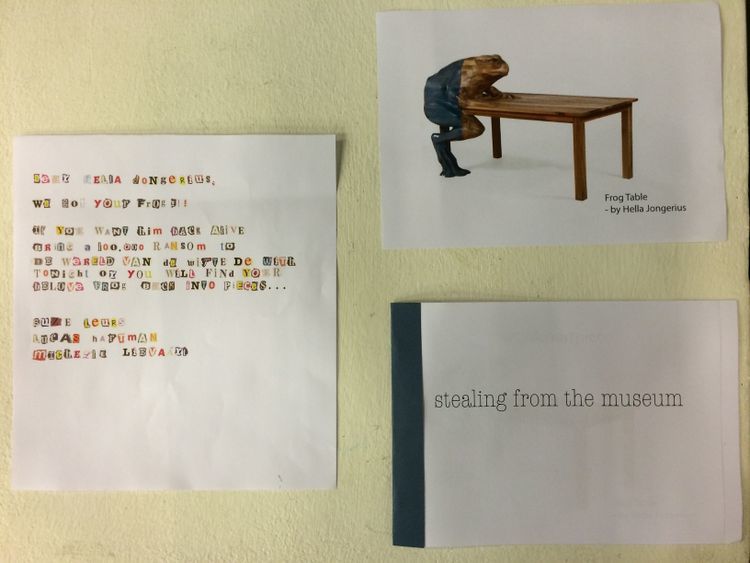
A letter for the artist