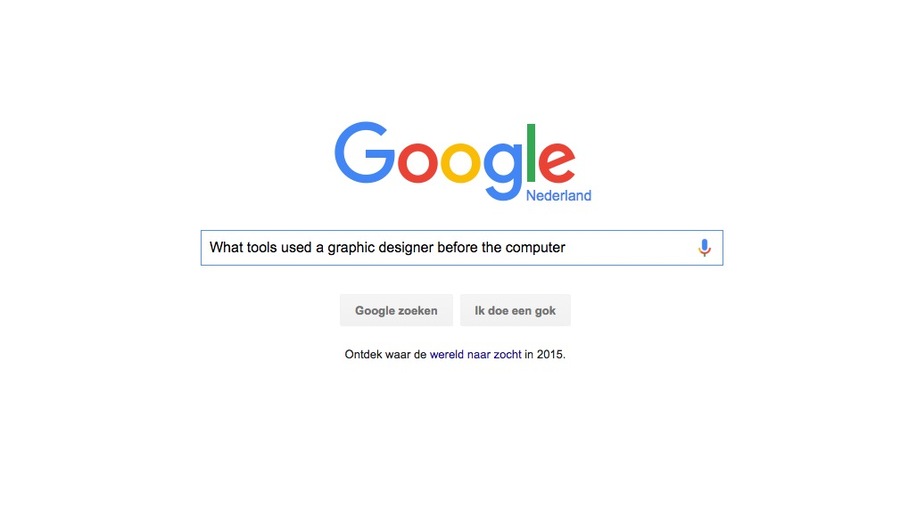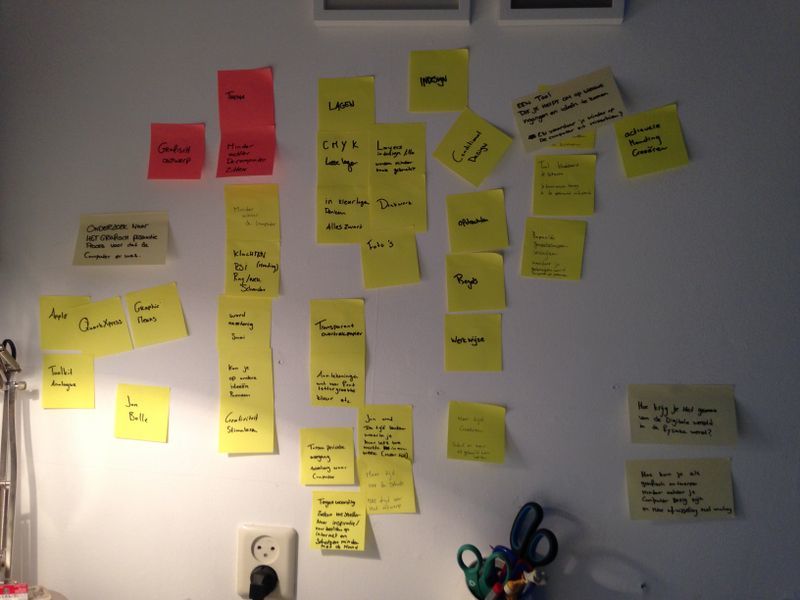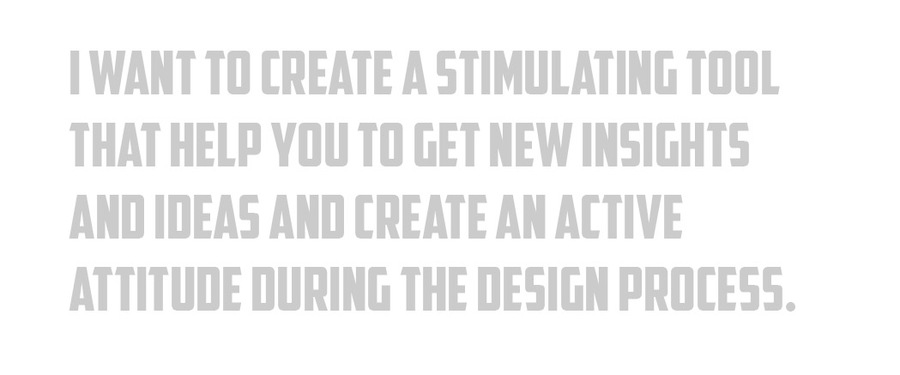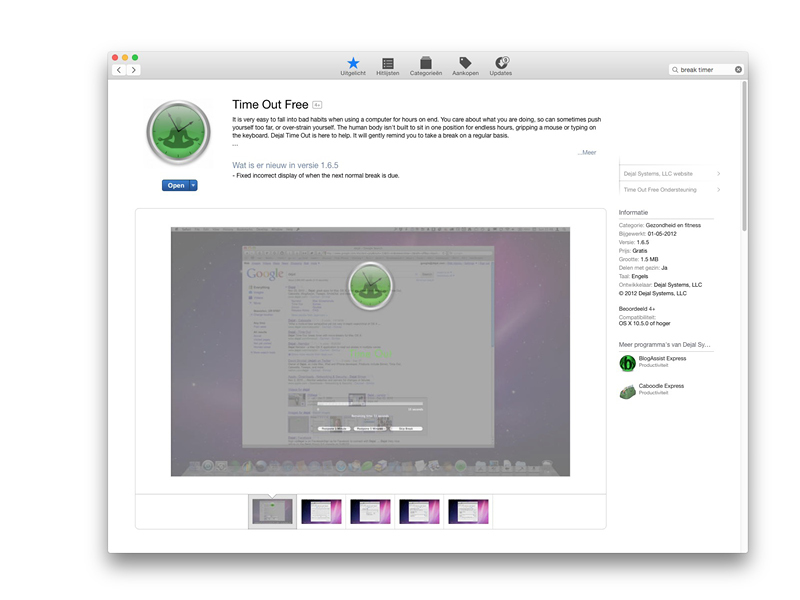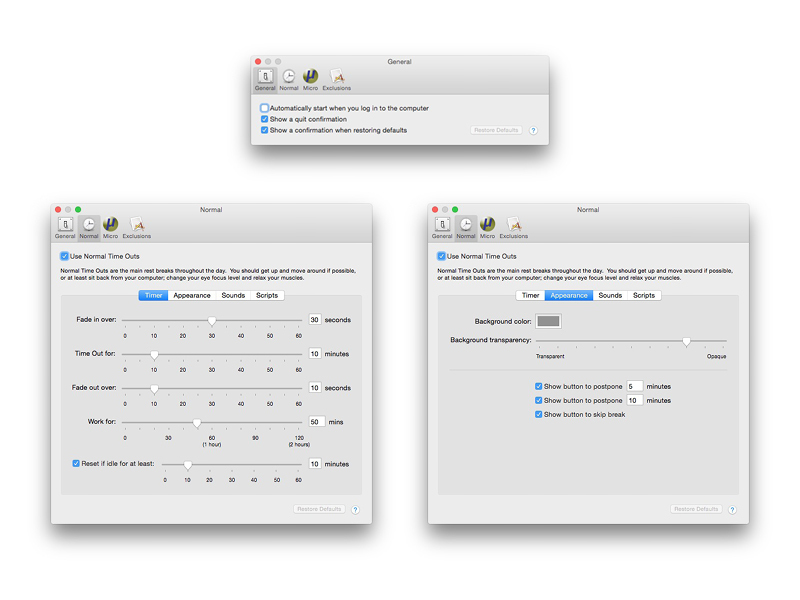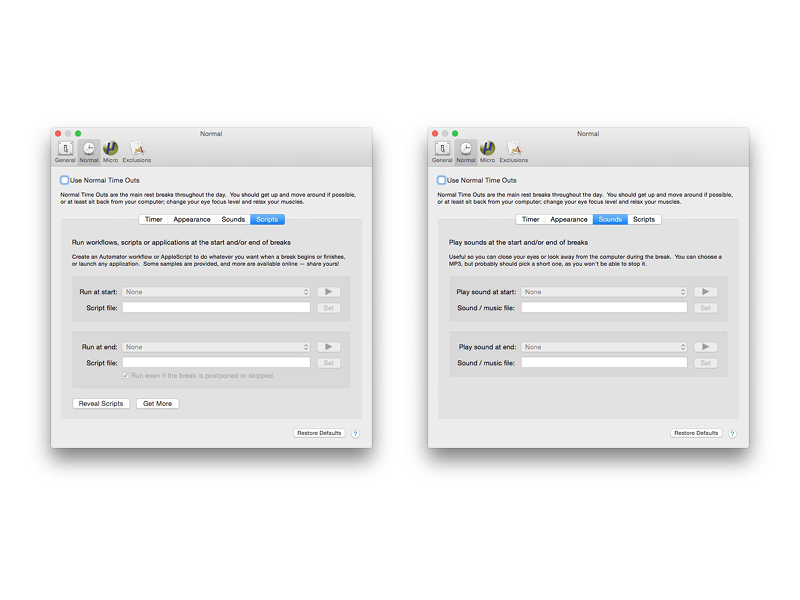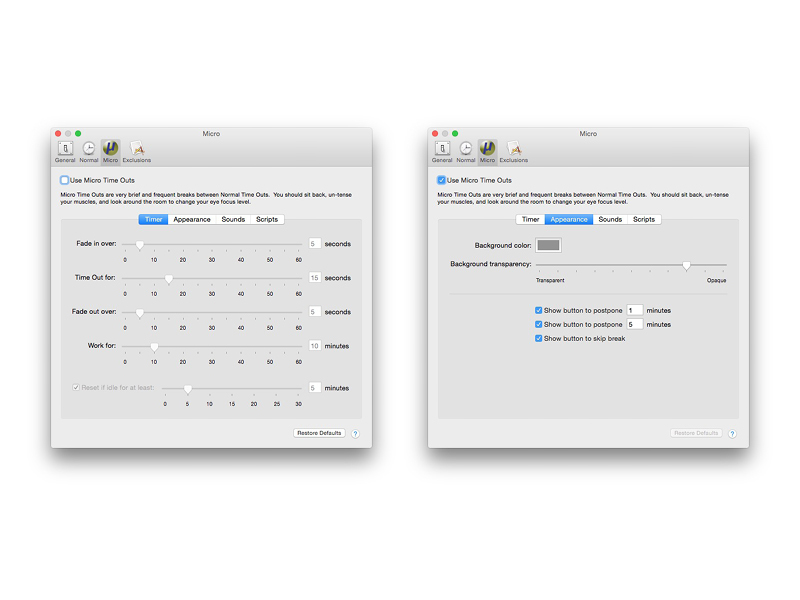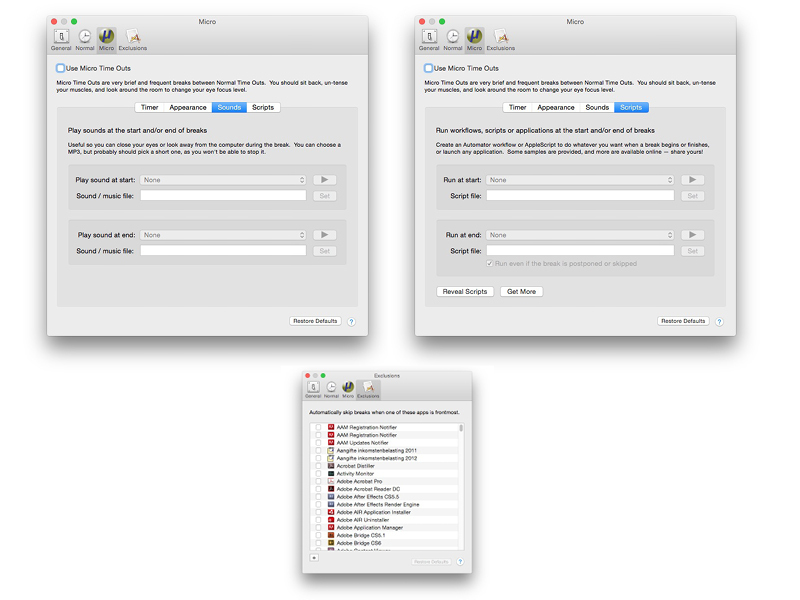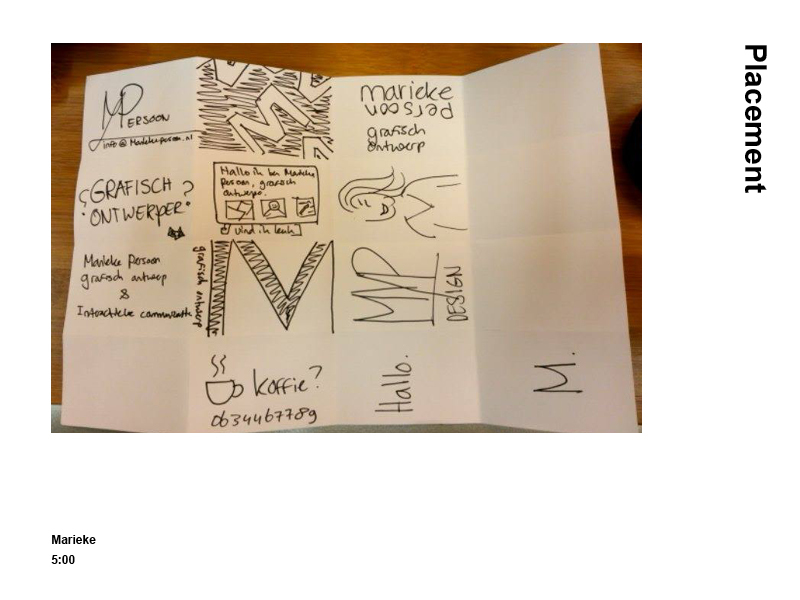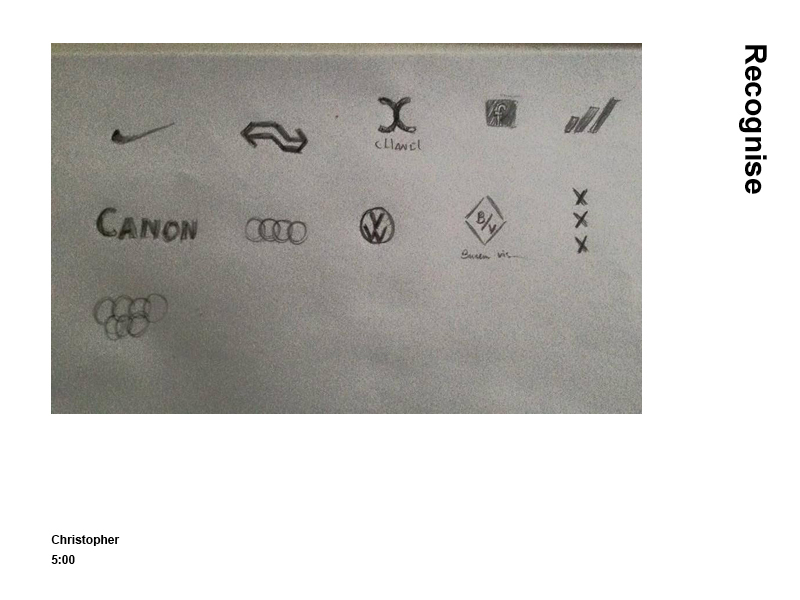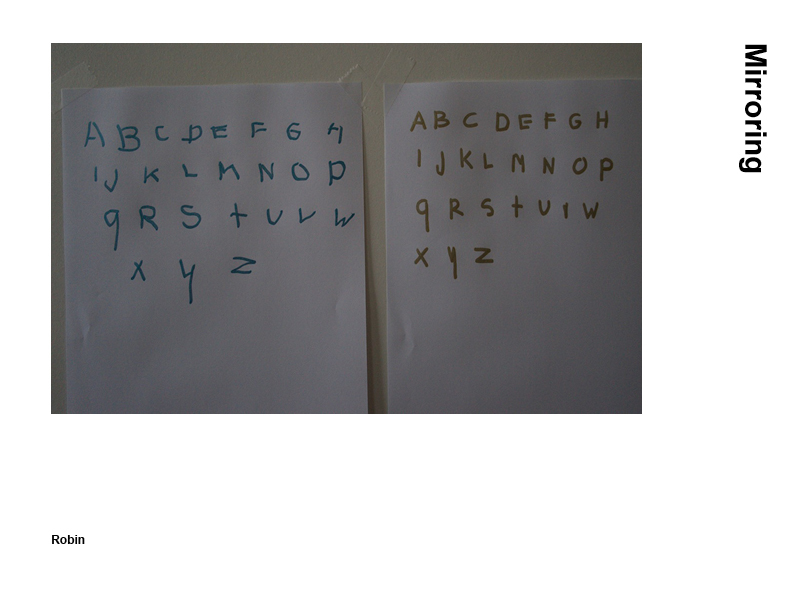Difference between revisions of "Ciska Swaak/TOTT"
(→2) |
|||
| (63 intermediate revisions by the same user not shown) | |||
| Line 1: | Line 1: | ||
| + | [[TOTT_CISKA_OLD]] | ||
| + | |||
==TOOLS OF THE TRADE== | ==TOOLS OF THE TRADE== | ||
| − | |||
| − | |||
| − | |||
| − | |||
| − | |||
=== Deliverables === | === Deliverables === | ||
| − | #A new 'tool/medium' medium (Bespoke/DIY production technology, critical or speculative artifact) | + | #A new 'tool/medium' medium (Bespoke/DIY production technology, critical or speculative artifact) |
| − | #An initial working demo as case experiment | + | #An initial working demo as case experiment |
#Three 1min short films over your tool/medium focusing on 1) a technical/practical walkthrough, 2) it's raison d'être -- your personal relationship with it and its implications for your practice; and 3) its larger cultural context. | #Three 1min short films over your tool/medium focusing on 1) a technical/practical walkthrough, 2) it's raison d'être -- your personal relationship with it and its implications for your practice; and 3) its larger cultural context. | ||
| − | #+/- 4000 word reflection document defining 1) where your specific 'craft' lies in relation newer technologies, 2) new tools for your trade, 3) the implications for your work within both a personal and cultural context | + | #+/- 4000 word reflection document defining 1) where your specific 'craft' lies in relation newer technologies, 2) new tools for your trade, 3) the implications for your work within both a personal and cultural context |
#A packaged project wiki page and oral presentation. | #A packaged project wiki page and oral presentation. | ||
| Line 23: | Line 20: | ||
=== CONCEPT === | === CONCEPT === | ||
| − | + | Digital x physical world | |
| − | + | ||
| − | + | Indesign | |
| − | + | ||
| − | + | Research question: How can the (design/creation/development/exploration) of ........... help (define/create/explain) .............. for .............. | |
| − | |||
=== RESEARCH & PROCESS === | === RESEARCH & PROCESS === | ||
| − | + | ==== What tools used a graphic designer before the computer existed? ==== | |
| − | < | + | |
| − | File: | + | [[File:what_tools_google_ciska.jpg | center]] <br/> <br/> |
| − | File: | + | I came accross a kickstarter project for a film called 'Graphic Means: A History of Graphic Design Production' from Briar Levit <ref> http://briarlevit.com </ref> <br/> |
| − | </ | + | Graphic Means explores the history of graphic design production, before the advent of the desktop computer. <ref> https://www.kickstarter.com/projects/graphicmeans/graphic-means-a-history-of-graphic-design-producti </ref><br/> |
| + | [[File:graphic_means_01_ciska.jpg | 750px]]<br/> | ||
| + | <br/> | ||
| + | [[File:early_GD_ciska.jpeg | 750px]]<br/> | ||
| + | |||
| + | What tools used a graphic designer before QuarkXpress existed? | ||
| + | |||
| + | [[File:Toolkit_ciska.jpg | 750px]] | ||
| + | |||
| + | |||
| + | What was the first design software for the computer? | ||
| + | Or what are the first graphic design software (s)? | ||
| + | |||
| + | <ref>http://www.graphicdesignforum.com/forum/forum/graphic-design/general/37263-history-of-graphic-design-software </ref> | ||
| + | |||
| + | What are the pros and cons of this toolkit? | ||
| + | What are the pros and cons of the early QuarkXpress? | ||
| + | What are the pros and cons of Indesign nowdays? | ||
| + | |||
| + | |||
| + | |||
| + | ==== CUT MAKE PASTE ==== | ||
| + | |||
| + | I made an appointment with Jan Bolle, a former colleague of a internship i did in 2010 at Trichis, to talk about the graphic design production process before the computer exists and about the switch to the digital age. | ||
| + | |||
| + | Jan Bolle work is known by a lot of Rotterdammers. Bazar, Dudok, Cruise Terminal Rotterdam and even the Hoge school Rotterdam Logo are a few where he worked on. He had his own studio. | ||
| + | |||
| + | Before the digital age you had a lot of time in which you was working the whole week towards a goal. You made sketches from Monday till Thursday and eventually made the final work sketch (technical drawing) the cutting and pasting on Friday. You choose the PMS color, or if it was a full color print you had to choose a full color color. You had to build up the work sketch in separate layers of color. The base of the paper used for the work sketch was a coated chalk kind of paper. Where you drew the lines on with a light blue pencil which was not adopted by the camera at the printer. | ||
| + | |||
| + | The first layer (paper) consisted of black, you had to paste all the elements that needs to be black on this page. Then you placed a transparent sheet what doesn’t shrink over it for the color a PMS or Yellow. You had to use a CMYK color book to get the right tint for a colored area for example a brown tint. You wrote down the color percentages next to the area that needed to be that color. At text areas you paste the text you got on the work sketch and wrote down the font type, font size, leading and other text formatting elements. | ||
| + | |||
| + | You had to think carefully to see the separate color layer inside your head because everything on the work sketch was in black. | ||
| + | |||
| + | Those where the better days Jan told me. Because you had the time for it. Now you do this on the computer and need to come up with a design or sketch in a tight time slot of a few days, a few hours and sometimes in minutes. Where a lot of experimenting and sketching get lost. You can get more out of the project when you have a week to came up with logo design or identity proposals. | ||
| + | |||
| + | He started working with a computer in 1994 of 1996 a few years after the computer introduced. QuarkXpress and Photoshop where important and needed to be on the computer. He still knows it well, he had a project somewhere for an advertising agency in Amsterdam. He did this project with his friend. They received text on diskette and printout of they got as well. They were going to make this in QuarkXPress. This was one of the first times they used QuarkXpress. They where two weeks busy to figure out to place the text. So they decided to make columns , they knew the text width, and pasted this on a work sketch sheet. And gave it to the compositor. It was made semi on the computer. | ||
| + | |||
| + | Slowly he learned the profession, through the knowledge that he already had. Jan told me that QuarkXpress was a very useful program to design, because everything was clear and had similarities whit the craft he already knew. | ||
| + | |||
| + | Later he had to make a book in QuarkXpress and he didn’t knew how to place images. He left spaces empty where the images need to be placed and they where later be placed analogue. | ||
| + | |||
| + | In the transition to the digital age, you get the photocopier which can increase and decrease. You could instantly resize a text in a layout. A photo could be scaled so you immediately knew how much percent it had to be scaled. | ||
| + | |||
| + | At some point everyone was going to work with the computer. In that time you also had the Windows computer with word. The secretaries put brochures together in word. Everyone was afraid that there was no more work for them. But a secretary is not able to make something special but a graphic designer can do that. | ||
| + | |||
| + | His irritation is that know days, you gave you a logo assignment to an intern, and immediately behind the computer googling to look what already is done. Go draw first and then try the computer. | ||
| + | |||
| + | He has a friend who is an art director and has never worked with a computer. He comes to Jan if he need something and Jan is designing it for him on the computer. Like the lithographer and the compositor earlier. | ||
| + | |||
| + | |||
| + | |||
| + | ==== 1 ==== | ||
| + | |||
| + | [[File:Ciska_IMG_9831.jpg | 800px]] | ||
| + | |||
| + | |||
| + | [[File:ciska_Q1.jpg]] | ||
| + | |||
| + | |||
| + | [[File:ciska_my_tool.jpg]] | ||
| + | |||
| − | + | [[File:Time-out_.jpg]] | |
| + | [[File:Time-out_2.jpg]] | ||
| + | [[File:Time-out_3.jpg]] | ||
| + | [[File:Time-out_4.jpg]] | ||
| + | [[File:Time-out_5.jpg]] | ||
| − | + | <br/> | |
| + | ==== 2 ==== | ||
| − | + | '''Placement'''<br/> | |
| − | < | + | <br/> |
| − | |||
| − | </ | ||
| + | What you need: <br/> | ||
| + | Pen & A4 paper <br/><br/> | ||
| − | |||
| − | |||
| − | |||
| − | |||
| − | |||
| − | |||
| − | |||
| − | |||
| − | |||
| − | |||
| − | |||
| − | + | • Fold an A4 sized paper four times horizontal and four times vertical. <br/> | |
| − | + | • Lay the paper open.<br/> | |
| − | + | • Quick sketch bussinesscard layouts in the sixteem rectangles.
Eight portrait and eight landscape. <br/> | |
| − | + | • Set a timer at 5 minutes. <br/> | |
| − | + | • If you go with the flow, turn the paper around and
fill the other 16 rectangles the same way. <br/><br/> | |
| − | |||
| + | '''Mirroring'''<br/> | ||
| + | <br/> | ||
| + | What you need: <br/> | ||
| + | A4 paper <br/> | ||
| + | 2 different pens or markers<br/> | ||
| + | Tape<br/><br/> | ||
| − | + | • Stick two sheets of A4 paper on your desk.<br/> | |
| + | • Take two markers/pens with a different color. <br/> | ||
| + | • Take a pen in both hands. <br/> | ||
| + | • Start drawing the letter A in the middle of the sheets. <br/> | ||
| + | • Both sides the same time in mirror. <br/> | ||
| + | • Look straight in front of you, don’t look at the paper. <br/> | ||
| + | • Repeat it with the rest of the alphabet. <br/> | ||
| − | [[File: | + | [[File:Test_ciska_.jpg]] |
| + | [[File:Test_ciska_2.jpg]] | ||
| + | [[File:Test_ciska_3.jpg]] | ||
| + | [[File:Test_ciska_4.jpg]] | ||
| + | [[File:Test_ciska_5.jpg]] | ||
| − | + | === RESEARCH DOCUMENT === | |
| − | [[File: | + | [[File:Research_doc_Ciska_Swaak_sp.pdf]] |
=== REFERENCES === | === REFERENCES === | ||
<references/> | <references/> | ||
Latest revision as of 04:14, 10 February 2016
Contents
TOOLS OF THE TRADE
Deliverables
- A new 'tool/medium' medium (Bespoke/DIY production technology, critical or speculative artifact)
- An initial working demo as case experiment
- Three 1min short films over your tool/medium focusing on 1) a technical/practical walkthrough, 2) it's raison d'être -- your personal relationship with it and its implications for your practice; and 3) its larger cultural context.
- +/- 4000 word reflection document defining 1) where your specific 'craft' lies in relation newer technologies, 2) new tools for your trade, 3) the implications for your work within both a personal and cultural context
- A packaged project wiki page and oral presentation.
CRAFT
Graphic design
CONCEPT
Digital x physical world
Indesign
Research question: How can the (design/creation/development/exploration) of ........... help (define/create/explain) .............. for ..............
RESEARCH & PROCESS
What tools used a graphic designer before the computer existed?
I came accross a kickstarter project for a film called 'Graphic Means: A History of Graphic Design Production' from Briar Levit [1]
Graphic Means explores the history of graphic design production, before the advent of the desktop computer. [2]
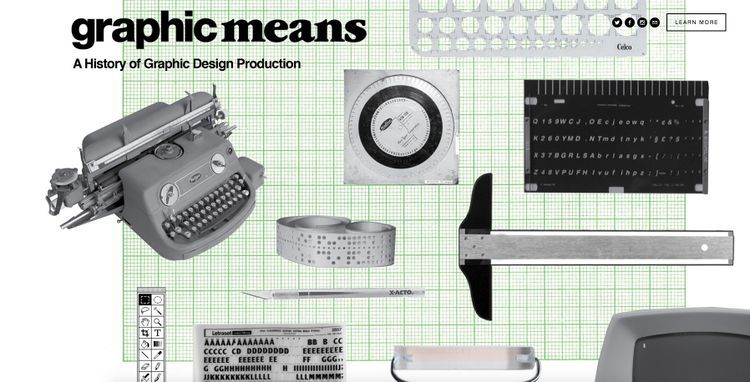
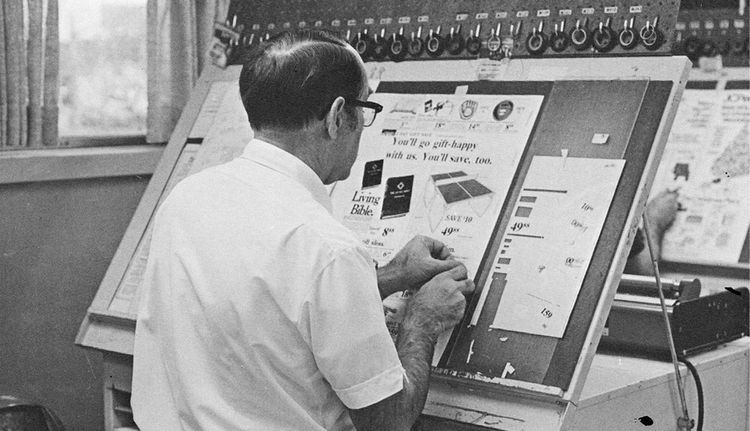
What tools used a graphic designer before QuarkXpress existed?
What was the first design software for the computer?
Or what are the first graphic design software (s)?
What are the pros and cons of this toolkit? What are the pros and cons of the early QuarkXpress? What are the pros and cons of Indesign nowdays?
CUT MAKE PASTE
I made an appointment with Jan Bolle, a former colleague of a internship i did in 2010 at Trichis, to talk about the graphic design production process before the computer exists and about the switch to the digital age.
Jan Bolle work is known by a lot of Rotterdammers. Bazar, Dudok, Cruise Terminal Rotterdam and even the Hoge school Rotterdam Logo are a few where he worked on. He had his own studio.
Before the digital age you had a lot of time in which you was working the whole week towards a goal. You made sketches from Monday till Thursday and eventually made the final work sketch (technical drawing) the cutting and pasting on Friday. You choose the PMS color, or if it was a full color print you had to choose a full color color. You had to build up the work sketch in separate layers of color. The base of the paper used for the work sketch was a coated chalk kind of paper. Where you drew the lines on with a light blue pencil which was not adopted by the camera at the printer.
The first layer (paper) consisted of black, you had to paste all the elements that needs to be black on this page. Then you placed a transparent sheet what doesn’t shrink over it for the color a PMS or Yellow. You had to use a CMYK color book to get the right tint for a colored area for example a brown tint. You wrote down the color percentages next to the area that needed to be that color. At text areas you paste the text you got on the work sketch and wrote down the font type, font size, leading and other text formatting elements.
You had to think carefully to see the separate color layer inside your head because everything on the work sketch was in black.
Those where the better days Jan told me. Because you had the time for it. Now you do this on the computer and need to come up with a design or sketch in a tight time slot of a few days, a few hours and sometimes in minutes. Where a lot of experimenting and sketching get lost. You can get more out of the project when you have a week to came up with logo design or identity proposals.
He started working with a computer in 1994 of 1996 a few years after the computer introduced. QuarkXpress and Photoshop where important and needed to be on the computer. He still knows it well, he had a project somewhere for an advertising agency in Amsterdam. He did this project with his friend. They received text on diskette and printout of they got as well. They were going to make this in QuarkXPress. This was one of the first times they used QuarkXpress. They where two weeks busy to figure out to place the text. So they decided to make columns , they knew the text width, and pasted this on a work sketch sheet. And gave it to the compositor. It was made semi on the computer.
Slowly he learned the profession, through the knowledge that he already had. Jan told me that QuarkXpress was a very useful program to design, because everything was clear and had similarities whit the craft he already knew.
Later he had to make a book in QuarkXpress and he didn’t knew how to place images. He left spaces empty where the images need to be placed and they where later be placed analogue.
In the transition to the digital age, you get the photocopier which can increase and decrease. You could instantly resize a text in a layout. A photo could be scaled so you immediately knew how much percent it had to be scaled.
At some point everyone was going to work with the computer. In that time you also had the Windows computer with word. The secretaries put brochures together in word. Everyone was afraid that there was no more work for them. But a secretary is not able to make something special but a graphic designer can do that.
His irritation is that know days, you gave you a logo assignment to an intern, and immediately behind the computer googling to look what already is done. Go draw first and then try the computer.
He has a friend who is an art director and has never worked with a computer. He comes to Jan if he need something and Jan is designing it for him on the computer. Like the lithographer and the compositor earlier.
1
2
Placement
What you need:
Pen & A4 paper
• Fold an A4 sized paper four times horizontal and four times vertical.
• Lay the paper open.
• Quick sketch bussinesscard layouts in the sixteem rectangles.
Eight portrait and eight landscape.
• Set a timer at 5 minutes.
• If you go with the flow, turn the paper around and
fill the other 16 rectangles the same way.
Mirroring
What you need:
A4 paper
2 different pens or markers
Tape
• Stick two sheets of A4 paper on your desk.
• Take two markers/pens with a different color.
• Take a pen in both hands.
• Start drawing the letter A in the middle of the sheets.
• Both sides the same time in mirror.
• Look straight in front of you, don’t look at the paper.
• Repeat it with the rest of the alphabet.
RESEARCH DOCUMENT
File:Research doc Ciska Swaak sp.pdf