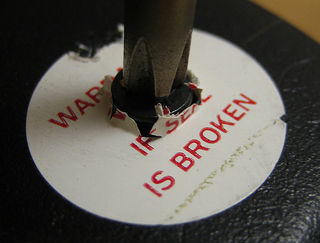Difference between revisions of "Digital Craft"
| (8 intermediate revisions by 3 users not shown) | |||
| Line 1: | Line 1: | ||
| + | [[File:warranty_void.jpg|right|320px|]] | ||
== About Digital Craft == | == About Digital Craft == | ||
Saturated with ready-made art and design technologies, is there still room to create new tools that can shape new autonomous practices? Such an issue is precisely what drives the work of the tinkerers from the digital craft minor. | Saturated with ready-made art and design technologies, is there still room to create new tools that can shape new autonomous practices? Such an issue is precisely what drives the work of the tinkerers from the digital craft minor. | ||
| − | |||
| − | |||
| − | |||
| − | |||
| − | |||
| − | |||
=== skills === | === skills === | ||
| + | * The student is able to appropriate and subvert underlying technologies of any consumer electronics in order to create new works of art and design. | ||
| + | * The student is able to navigate and apply knowledge from online communities related to their specialization (from Instructables, Make Magazine, Hack-a-Day, Arduino, to more specific craft and hacker communities). | ||
| + | * The student is able to use operate the hardware of the digital craft station (laser cutter, cnc, 3d printer, embroidery, ect.). | ||
| + | * The student is able to make simple electronic circuits, use single board micro-controlers (Arduino) and single board computers (Raspberry Pi). | ||
| + | * The student has basic knowledge of C/C++, shell scripting, and javascript. | ||
| + | * The student is able to develop their own signature as part of an autonomous practice, using methodologies developed through their studies and specific to their medium. | ||
| + | * The student is able to document and communicate their research including properly licensed blueprints, source code, assets, ect. | ||
| − | |||
| + | === knowledge === | ||
| − | The | + | * The relationship between art, design, and craft through the ages |
| + | * Craft today from hacking culture to haute couture | ||
| + | * Evolutional history of the software and hardware tools covered in the digital craft | ||
| + | * The legal aspect of digital craft (voiding warranties, licenses, patents and copyright) | ||
| + | * The question of autonomy and sustainability in Craft and its potential as a political and critical practice. | ||
| − | |||
| − | + | === attitude === | |
| − | |||
| + | TODO | ||
| − | + | === Sources and Literature === | |
| − | |||
| − | |||
| − | |||
| − | |||
| − | |||
| − | + | '''Digital projects / design'''<br/> | |
| + | — http://www.creativeapplications.net <br/> | ||
| + | — http://we-make-money-not-art.com<br/> | ||
| + | — http://www.core77.com<br/> | ||
| + | — http://www.fastcodesign.com<br/> | ||
| + | — http://www.wired.com<br/> | ||
| + | — http://www.theverge.com<br/> | ||
| + | — http://www.designboom.com<br/> | ||
| + | — http://www.dezeen.com<br/> | ||
| + | — http://www.domusweb.it<br/> | ||
| + | — http://www.design-interactions.rca.ac.uk<br/> | ||
| − | + | '''Learning about digital tools / electronics'''<br/> | |
| − | + | — http://www.arduino.cc<br/> | |
| − | + | — http://www.learn.adafruit.com<br/> | |
| − | + | — http://www.learn.sparkfun.com<br/> | |
| − | + | — http://itp.nyu.edu/physcomp/<br/> | |
| − | + | — http://itp.nyu.edu/~dbo3/comperas/<br/> | |
| + | — http://www.allaboutcircuits.com <br/> | ||
| + | — http://electronicsclub.info <br/> | ||
| − | + | '''Learning about programming'''<br/> | |
| − | + | — http://www.processing.org<br/> | |
| − | + | — http://www.openframeworks.cc<br/> | |
| + | — http://vimeo.com/channels/introcompmedia/videos<br/> | ||
| − | + | '''Shops''' <br/> | |
| + | (look for european distributors for cheaper shipping!) | ||
| + | — http://www.sparkfun.com<br/> | ||
| + | — http://www.adafruit.com <br/> | ||
| + | — http://www.antratek.nl<br/> | ||
| − | + | '''Reading'''<br/> | |
| + | — Don Norman — The Design of Everyday Things<br/> | ||
| + | — Don Norman — Emotional Design<br/> | ||
| + | — Bill Moggridge — Designing Interactions<br/> | ||
| + | — Clay Shirky — Cognitive Surplus: Creativity and Generosity in a Connected Age<br/> | ||
| + | — Clay Shirky — Here Comes EveryBody<br/> | ||
| + | — Gestalten — A Touch of Code<br/> | ||
| − | + | '''Reading technical'''<br/> | |
| − | + | — Dan O’Sullivan — Physical Computing: Sensing and Controlling the Physical World with Computers (very technical and easy to follow)<br/> | |
| − | + | — Paul Scherz & Simon Monk — Practical Electronics for Inventors (very thorough, more advanced)<br/> | |
| − | |||
| − | |||
| − | |||
| − | |||
| − | |||
Latest revision as of 12:03, 7 January 2014
About Digital Craft
Saturated with ready-made art and design technologies, is there still room to create new tools that can shape new autonomous practices? Such an issue is precisely what drives the work of the tinkerers from the digital craft minor.
skills
- The student is able to appropriate and subvert underlying technologies of any consumer electronics in order to create new works of art and design.
- The student is able to navigate and apply knowledge from online communities related to their specialization (from Instructables, Make Magazine, Hack-a-Day, Arduino, to more specific craft and hacker communities).
- The student is able to use operate the hardware of the digital craft station (laser cutter, cnc, 3d printer, embroidery, ect.).
- The student is able to make simple electronic circuits, use single board micro-controlers (Arduino) and single board computers (Raspberry Pi).
- The student has basic knowledge of C/C++, shell scripting, and javascript.
- The student is able to develop their own signature as part of an autonomous practice, using methodologies developed through their studies and specific to their medium.
- The student is able to document and communicate their research including properly licensed blueprints, source code, assets, ect.
knowledge
- The relationship between art, design, and craft through the ages
- Craft today from hacking culture to haute couture
- Evolutional history of the software and hardware tools covered in the digital craft
- The legal aspect of digital craft (voiding warranties, licenses, patents and copyright)
- The question of autonomy and sustainability in Craft and its potential as a political and critical practice.
attitude
TODO
Sources and Literature
Digital projects / design
— http://www.creativeapplications.net
— http://we-make-money-not-art.com
— http://www.core77.com
— http://www.fastcodesign.com
— http://www.wired.com
— http://www.theverge.com
— http://www.designboom.com
— http://www.dezeen.com
— http://www.domusweb.it
— http://www.design-interactions.rca.ac.uk
Learning about digital tools / electronics
— http://www.arduino.cc
— http://www.learn.adafruit.com
— http://www.learn.sparkfun.com
— http://itp.nyu.edu/physcomp/
— http://itp.nyu.edu/~dbo3/comperas/
— http://www.allaboutcircuits.com
— http://electronicsclub.info
Learning about programming
— http://www.processing.org
— http://www.openframeworks.cc
— http://vimeo.com/channels/introcompmedia/videos
Shops
(look for european distributors for cheaper shipping!)
— http://www.sparkfun.com
— http://www.adafruit.com
— http://www.antratek.nl
Reading
— Don Norman — The Design of Everyday Things
— Don Norman — Emotional Design
— Bill Moggridge — Designing Interactions
— Clay Shirky — Cognitive Surplus: Creativity and Generosity in a Connected Age
— Clay Shirky — Here Comes EveryBody
— Gestalten — A Touch of Code
Reading technical
— Dan O’Sullivan — Physical Computing: Sensing and Controlling the Physical World with Computers (very technical and easy to follow)
— Paul Scherz & Simon Monk — Practical Electronics for Inventors (very thorough, more advanced)