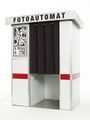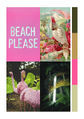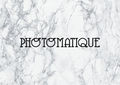Difference between revisions of "Roza & Jessica"
Jmjdetroije (talk | contribs) |
|||
| (28 intermediate revisions by 2 users not shown) | |||
| Line 1: | Line 1: | ||
| − | ==''' | + | ='''PHOTOMATIQUE'''= |
| + | |||
| + | =='''Concept'''== | ||
<br/> | <br/> | ||
'''''Research Question'''''<br/> | '''''Research Question'''''<br/> | ||
| Line 61: | Line 63: | ||
<br/> | <br/> | ||
| − | =='''Inspiration Photobooth'''== | + | ==='''Inspiration Photobooth'''=== |
<br/> | <br/> | ||
<gallery> | <gallery> | ||
| Line 88: | Line 90: | ||
<br/> | <br/> | ||
| − | =='''Moodboards Graphic styles'''== | + | ==='''Moodboards Graphic styles'''=== |
<br/> | <br/> | ||
<gallery> | <gallery> | ||
| Line 97: | Line 99: | ||
File:Moodboards graphics PB5.jpg | Rebel Candy | File:Moodboards graphics PB5.jpg | Rebel Candy | ||
</gallery><br/> | </gallery><br/> | ||
| + | <br/> | ||
| + | ==='''Design process Logo & Style'''=== | ||
| + | <br/> | ||
| + | [[File:Moodboards graphics PB3.jpg|border|400px]]<br/> | ||
| + | '''Chosen Style: The Roaring Twenties / The Great Gatsby'''<br/> | ||
| + | <br/> | ||
| + | [[File:Brainstorm Name5.jpg|border|400px]]<br/> | ||
| + | '''Final Design Logo'''<br/> | ||
| + | <br/> | ||
| + | <gallery> | ||
| + | File:Brainstorm Name.jpg | Brainstorm names | ||
| + | File:Brainstorm Name2.jpg | Font options | ||
| + | File:Brainstorm Name3.jpg | Font & Name selection | ||
| + | File:Brainstorm Name4.jpg | Final sketches | ||
| + | File:Brainstorm Name5.jpg | Final Design | ||
| + | </gallery><br/> | ||
| + | <br/> | ||
| + | |||
| + | '''Design proposals background'''<br/> | ||
| + | [[File:Photomatique 01.jpg|border|300px]] | ||
| + | [[File:Photomatique 02.jpg|border|300px]] | ||
| + | [[File:Photomatique 03-01.jpg|border|300px]]<br/> | ||
<br/> | <br/> | ||
=='''Feedback'''== | =='''Feedback'''== | ||
| Line 305: | Line 329: | ||
#How many people found new contacts because of the photobooth? | #How many people found new contacts because of the photobooth? | ||
| + | ==='''2014 11 25 JESSICA & ROZA'''=== | ||
| + | Logo and style<br/> | ||
| + | See for results:<br/> | ||
| + | 2.2 Moodboards Graphic styles<br/> | ||
| + | 2.3 Design process Logo & Style<br/> | ||
| + | ''Notes coming soon''<br/> | ||
| − | + | == 2nd Quarter == | |
| − | |||
{| class="wikitable" | {| class="wikitable" | ||
|- | |- | ||
| Line 332: | Line 361: | ||
| '''Design, Production & Realisation + Student Run Tools & Tech'''<br> | | '''Design, Production & Realisation + Student Run Tools & Tech'''<br> | ||
List of things we need for the installation | List of things we need for the installation | ||
| + | Background options A3 (3 per person) | ||
| + | Sketches photobooth | ||
| + | Roza: photos of the progress | ||
| + | |||
|- | |- | ||
| week 4 | | week 4 | ||
| Line 377: | Line 410: | ||
|} | |} | ||
| − | === 2nd Quarter Deliverables | + | ==Tools and things== |
| + | |||
| + | What do we need? | ||
| + | |||
| + | * network | ||
| + | * raspberry pie | ||
| + | * camera / photoparticle for raspberry pie | ||
| + | * wood for the photobooth | ||
| + | * screws | ||
| + | * screwdriver | ||
| + | * sawing machine | ||
| + | * paint | ||
| + | * sticker | ||
| + | * paintbrush | ||
| + | * curtain / fabric | ||
| + | |||
| + | == 2nd Quarter Deliverables == | ||
# a prototype or design object | # a prototype or design object | ||
| Line 385: | Line 434: | ||
# Prototype/design object /artwork- presented within a museum context | # Prototype/design object /artwork- presented within a museum context | ||
# Digital presentation, which explains the process and end result | # Digital presentation, which explains the process and end result | ||
| + | |||
| + | ==Research document== | ||
| + | |||
| + | === Research Document Criteria === | ||
| + | |||
| + | PDF format uploaded to the wiki (no later then 06/01) | ||
| + | Printed physical copy on presentation day. | ||
| + | |||
| + | # Cover Image | ||
| + | # Introduction / Abstract | ||
| + | # Table of Contents | ||
| + | # Research Question | ||
| + | # Research Design (Plan) | ||
| + | # Research Themes/Topic | ||
| + | # Experiments / Case Studies | ||
| + | # Conclusions | ||
| + | # Design Prototype/Proposals | ||
| + | # Final Design | ||
| + | # Reflection | ||
| + | |||
| + | === Evaluation Criteria === | ||
| + | |||
| + | # Depth of research and reflection upon the given theme | ||
| + | (demonstrated through design & research document and active participation in class meetings and group critiques) | ||
| + | # Quality of concept | ||
| + | (demonstrated through design & research document and final prototype/design object) | ||
| + | # Exhibiting thorough use of technical workshops, including experiments and tests | ||
| + | (demonstrated through process documentation in design & research document) | ||
| + | # Convincing and precise translation of final concept into design | ||
| + | (demonstrated through prototype/design object) | ||
| + | # Paying careful attention to the aesthetics and technical execution of the final design | ||
| + | (demonstrated through prototype/design object) | ||
| + | # Communicating the concept and process of your design clearly and effectively. | ||
| + | (through public presentation and documentation of project) | ||
| + | #Consistent attendance | ||
| + | |||
| + | |||
| + | ===Download=== | ||
| + | |||
| + | '''[[File:Photomatique Research document.pdf]] | ||
| + | ''' | ||
| + | |||
| + | =='''Presentation'''== | ||
| + | '''Download: [[File:Eind presentatie Digital Craft Photomatique.pdf]]''' | ||
Latest revision as of 11:12, 3 March 2015
Contents
- 1 PHOTOMATIQUE
- 1.1 Concept
- 1.2 Inspiration
- 1.3 Feedback
- 1.3.1 2014 10 07 – GABRIELA & GERRIT JAN
- 1.3.2 2014 09 30 - JMJ & RMS
- 1.3.3 2014 09 30 – RMS & JMJ
- 1.3.4 2014 10 07 WDKA - JMJ & RMS
- 1.3.5 2014 10 07 WDKA - JON
- 1.3.6 2014 10 9 WDKA - RICARDO
- 1.3.7 2014 10 27 JON
- 1.3.8 2014 10 27 GERRIT JAN EN GABRIELA
- 1.3.9 2014 11 04 JON (LESSON)
- 1.3.10 2014 11 04 GERRIT JAN & GABRIELA
- 1.3.11 2014 11 17 JESSICA & ROZA
- 1.3.12 2014 11 25 JESSICA & ROZA
- 1.4 2nd Quarter
- 1.5 Tools and things
- 1.6 2nd Quarter Deliverables
- 1.7 Research document
- 1.8 Presentation
PHOTOMATIQUE
Concept
Research Question
How can an programmed event of chance create a reason for people to interact with each other?
An installation to connect people.
While taking a photo in photo booth A, you will receive the photograph taken in photo booth B.
To get your own photo you will have to find the person on the photo you got received.
Inspiration
Binary Prints by Alex Trochut
[1]
Two pictures silkscreen printed over each other. With normal light you see one picture, but when you put out the light you see another picture shining bright.
Nice idea to show your connection?


JR on Unseen
[2]
Fotografie: Roza Schous
[3]

Portrait Machine', 2009 by Theodore Watson
[4]
Portrait Machine is an interactive photography installation that visualizes the connections between visitors. It makes these connections based on a number of features, such as clothing choice, hair color, facial expression, and composition within the frame. It presents both similarities and differences in these characteristics, remdining us of our connectedness and uniqueness, creating strong visual patterns and playful juxtapositions. Portrait Machine was a collaboration with Kyle McDonald, it was produced by Nina Meilof for CBK Amsterdam.

Face to Facebook
[5]
Scan the profile pictures of Facebook and connecting them

Balloon motivation story
[6]
Connecting people in a gamification way

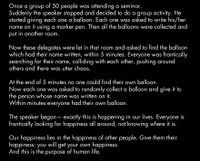
D.A.T., 2014 by Sami Hammana
[7]
This series of scanners, scan the form and colour of the object resulting in a number. This number represents the grade of how good or bad a design is.

Plink by DinahMoe
[8]
Plink, a multiplayer music experience by DinahMoe

The NoPhone
[9]
Introducing the NoPhone, a technology-free alternative to constant hand-to-phone contact.
With a thin, light and completely wireless design, the NoPhone acts as a surrogate to any smart mobile device, enabling you to always have a rectangle of smooth, cold plastic to clutch without forgoing any potential engagement with your direct environment. Never again experience the unsettling feeling of flesh on flesh when closing your hand.


Inspiration Photobooth
Moodboards Graphic styles
Design process Logo & Style
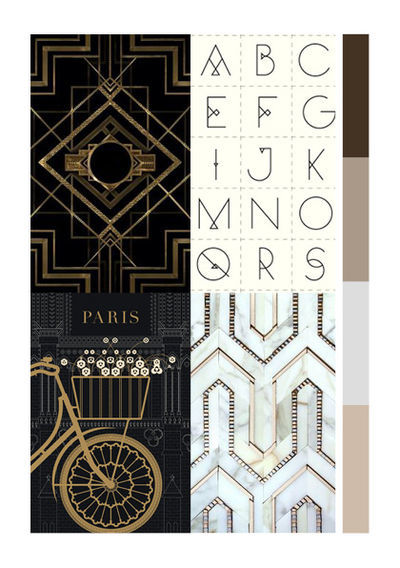
Chosen Style: The Roaring Twenties / The Great Gatsby
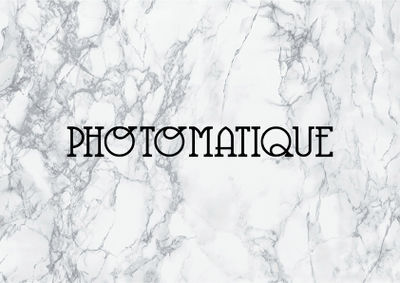
Final Design Logo
Feedback
2014 09 30 - Upstairs Macambo Bar
RMS: connecting (creative) people, visual database
JMJ: Scanning people and connecting them by appearance, long term plans: connect them according to their profile
2014 10 07 – GABRIELA & GERRIT JAN
GJ: Scanning FB pictures - scanning what you wear - advertisements based on your style
GJ: Berlin based artist - inviting Grinder dates to glass house (Volkskrant vorige week)
GJ: Google analytics> seeing info of your viewers
GA: recip. dig. > Jasna
GA: "Hoe kom je voorbij de vrijblijvendheid van de interactie?" > Ga voorbij het moment
GA: "Wordt het een alternatieve manier van connecties leggen, of een uitspraak?"
GJ: Bestuur de interfaces van de TMC's
R: Gebaseerd op een persoonlijk object - Men wordt op een andere manier geidentificeerd/gevisualiseerd op de website. - Nadeel: gebrek aan herkenning - Voordeel: laagdrempeliger
2014 09 30 - JMJ & RMS
An installation to connect people. You will be scanned / photographed and linked to a person in the database, based on your appearance, at that moment >What does your appearance say about your personality? >Are there many similarities in the way people look? (Haircut, colour, sort: sweater / jacket) based on the database / can we see certain patterns / trends?
Researching the possible ways of connecting nowadays, and how this can be enhanced / changed. - What kind of role does the change of fashion play in the way people are connected - Did the people know each other yet? - Can people see the database? If so, how will it be presented? Search function? - How much info do we display per person? - Idea: printing "businesscard" of your match > what info will be on there? - Displaying the database. When you are photographed you will see people highlighted, based on your appearance (for example, all people wearing a black sweater) > creating non obvious connections
2014 09 30 – RMS & JMJ
RMS: What kind of role does the trend of fashion play in the way people are connected?
2014 10 07 WDKA - JMJ & RMS
Theme: Connecting peoplePotential questions: - How do people connect (nowadays)? - Why do people connect (nowadays)? - Why do WE want people to connect (nowadays)? - What is the difference between online and offline connections?
We want to connect people offline, based on an online database/profile.
2014 10 07 WDKA - JON
Technological mediated connections (TMC) connecting = too broad
IS IT.... ...social interaction
What level of connection/connecting? - Interests? - Looks? - Flirting? - Dating? - Career based? - Deep? - Superficial?
Research different TMC's - Twitter - Facebook: personal profiel / business page / groups - Instagram - Tinder - Dating websites - Pinterest - LinkedIN - E-mail? - Whats App? - Texting? - Calling? - Chatroom? - Tumblr - Forums
People we want to connect with through different TMC's
- Family: close / distant - Offline friends: distant / close / long lost - Online friends: Potential - Potential Lovers: short term / long term - Potential business partners - Idols - Acquaintances
Why are we social creatures???
GOOOOOOOOOOOOOALS:
What are the goals of connecting nowadays? - Immediate attention? - Career based - Long term/short term relationship
2014 10 9 WDKA - RICARDO
Possible event: Photobooth
Criteria for matching?
face-to-facebook.net
OUR ULTIMATE GOAL: new friendships
JR: Enhance the experience (so more than just a photo)
To get your picture you have to contact your match > Room with balloons (J opzoeken!)
RI: Think about Gamification. How to make it fun!
Timm Wilks (wollle.com): Photobooth triggered by screaming
Connecting the matched people to events/activities
RI: focus on the offline part and how to trigger the camera to take a photo
RI: Trigging the photo by an action that has to be done by two people.
How can we connect people offline through an online system?
2014 10 27 JON
- Marktplaats - Gaming - Reizend boek - Mediametic bibliotheek - Photobooth is something you don't do every day, maybe making it a daily routine could be interesting > receipt with story of someone? - Set conditions for yourself - Planning = table of content - Fablab videowebcam op beelscherm, waarop andere labs te zien zijn
2014 10 27 GERRIT JAN EN GABRIELA
Trigger in kruk? Alleen mogelijk om een foto te maken als er gelijktijdig iemand aanwezig is in de photobooth
- Emailadres maakt het minder analoog
- Naslagwerk van de foto's? Samen een geheel maken?
- Chuck Close - Software?
2014 11 04 JON (LESSON)
How can ... create ... ?
How can an online system create an alternative way of connecting people offline
- gamefication?
- design?
- chance?
- random act
- stimulating chance encounters
- specify: connecting people offline
- serendipity
- programmed serendipity
How can a programmed event of chance create a reason for people to meet?
2014 11 04 GERRIT JAN & GABRIELA
GJ: in what space do you want people to meet? Same place as artwork?
G: open dag - test?
2014 11 17 JESSICA & ROZA
- What are the exact dates of the exhibition? - Tech mentor: Simon - What exactly do we need to research?
- the way people meet now?
- what the use of photoboots are?
- what technology we need?
- Is our installation a probe? The research itself? What information do we get from the installation?
- How many people want to connect?
- How do people react to the photobooth?
- What do people expect?
- How do people react to the photo?
- How many people found their own photo?
- How many people found new contacts because of the photobooth?
2014 11 25 JESSICA & ROZA
Logo and style
See for results:
2.2 Moodboards Graphic styles
2.3 Design process Logo & Style
Notes coming soon
2nd Quarter
| week | date | |
|---|---|---|
| week 1 | Nov 17 | Design, Production & Realisation 17: Thinking about name for the installation, talking to simon about the possibilities of the project |
| week 2 | Nov 24 | Design, Production & Realisation
Both: Inspiration for photobooth Jess: design and first draft Roza: concept for photography and photo wall |
| week 3 | Dec 3 | Design, Production & Realisation + Student Run Tools & Tech List of things we need for the installation Background options A3 (3 per person) Sketches photobooth Roza: photos of the progress |
| week 4 | Dec 8 | Design, Production & Realisation + Student Run Tools & Tech Start building |
| week 5 | Dec 15 | Research & Reflection Document Final Draft + Student Run Tools & Tech Prototype |
| Dec 22 | Christmas Vacation 27/12 - 01/01: Roza in Poland | |
| Dec 29 | Christmas Vacation | |
| week 6 | Jan 5 | Finishing Touches – Publishing Research Document – Exhibition Planning TESTING |
| week 7 | Jan 12 | Final Assessment – Exhibition Planning |
| week 8 | Jan 19 | Digital Craft Exhibition @ V2_Institute for Unstable Media – Digital Craft Debate 24: Open day - presenting installation? |
| week 9 | Jan 26 | UTC Publication |
| week 10 | Feb 2 | UTC Publication |
Tools and things
What do we need?
- network
- raspberry pie
- camera / photoparticle for raspberry pie
- wood for the photobooth
- screws
- screwdriver
- sawing machine
- paint
- sticker
- paintbrush
- curtain / fabric
2nd Quarter Deliverables
- a prototype or design object
- a complete published design & research document including research, process, sketches, outlines and final results
- a complete published wiki project page which shares your insights and discoveries (updated during the semester)
- Public presentation of project consisting of:
- Prototype/design object /artwork- presented within a museum context
- Digital presentation, which explains the process and end result
Research document
Research Document Criteria
PDF format uploaded to the wiki (no later then 06/01) Printed physical copy on presentation day.
- Cover Image
- Introduction / Abstract
- Table of Contents
- Research Question
- Research Design (Plan)
- Research Themes/Topic
- Experiments / Case Studies
- Conclusions
- Design Prototype/Proposals
- Final Design
- Reflection
Evaluation Criteria
- Depth of research and reflection upon the given theme
(demonstrated through design & research document and active participation in class meetings and group critiques)
- Quality of concept
(demonstrated through design & research document and final prototype/design object)
- Exhibiting thorough use of technical workshops, including experiments and tests
(demonstrated through process documentation in design & research document)
- Convincing and precise translation of final concept into design
(demonstrated through prototype/design object)
- Paying careful attention to the aesthetics and technical execution of the final design
(demonstrated through prototype/design object)
- Communicating the concept and process of your design clearly and effectively.
(through public presentation and documentation of project)
- Consistent attendance
Download
File:Photomatique Research document.pdf
Presentation
Download: File:Eind presentatie Digital Craft Photomatique.pdf