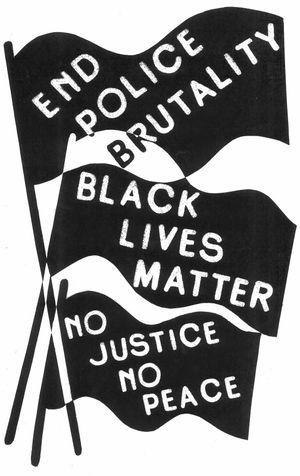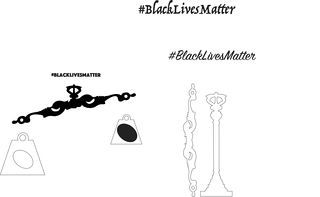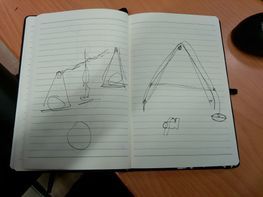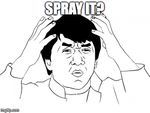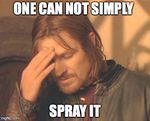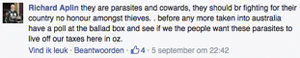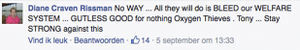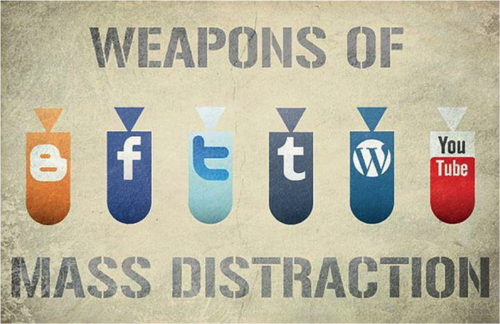Difference between revisions of "User:FloorSteinz"
FloorSteinz (talk | contribs) |
FloorSteinz (talk | contribs) |
||
| Line 189: | Line 189: | ||
Using social media Web sites is among the most common activity of today's children and adolescents. Any Web site that allows social interaction is considered a social media site, including social networking sites such as Facebook, MySpace, and Twitter; gaming sites and virtual worlds such as Club Penguin, Second Life, and the Sims; video sites such as YouTube; and blogs. Such sites offer today's youth a portal for entertainment and communication and have grown exponentially in recent years. For this reason, it is important that parents become aware of the nature of social media sites, given that not all of them are healthy environments for children and adolescents. Pediatricians are in a unique position to help families understand these sites and to encourage healthy use and urge parents to monitor for potential problems with cyberbullying, “Facebook depression,” sexting, and exposure to inappropriate content. | Using social media Web sites is among the most common activity of today's children and adolescents. Any Web site that allows social interaction is considered a social media site, including social networking sites such as Facebook, MySpace, and Twitter; gaming sites and virtual worlds such as Club Penguin, Second Life, and the Sims; video sites such as YouTube; and blogs. Such sites offer today's youth a portal for entertainment and communication and have grown exponentially in recent years. For this reason, it is important that parents become aware of the nature of social media sites, given that not all of them are healthy environments for children and adolescents. Pediatricians are in a unique position to help families understand these sites and to encourage healthy use and urge parents to monitor for potential problems with cyberbullying, “Facebook depression,” sexting, and exposure to inappropriate content. | ||
| + | |||
| + | ==Attention== | ||
| + | |||
| + | Goldfish have a better attention span than you, smartphone user | ||
| + | Of all the movies about species that attempt to overtake humanity -- Planet of the Apes films, the Piranha movies, Night of the Lepus -- none has focused on the goldfish. However, the cute little fishies could be on the path to ruling the world after all, since they apparently are beating us with their superior attention spans. | ||
| + | |||
| + | According to a spring 2015 study from Microsoft, the average human attention span has fallen below that of goldfish -- and you can blame it on the gadgets we use to watch YouTube videos and play "Crossy Road." The researchers clocked the average human attention span at just 8 seconds in 2013, falling 4 seconds from the 12-second average in 2000, and putting humans just 1 second below goldfish. | ||
| + | |||
| + | Microsoft's study consisted of two parts. The first involved a survey in which 2,000 Canadians played attention retention games such as responding to patterns to determine their ability to maintain focus while completing repetitive tasks, spotting differences in pictures to gauge their ability to ignore distractions, and classifying letters and numbers (consonant or vowel, odd or even) to measure their ability to apply their cognitive skills to competing tasks. | ||
| + | |||
| + | The second part of the study looked at the attention levels of 112 Canadian participants by using portable machines that measured the electrical activity of the brain as participants interacted with different types of media while attempting other activities. | ||
| + | |||
| + | Microsoft's study found that people (or Canadians at least) are more easily distracted in the presence of devices with screens. "Digital lifestyles affect the ability to remain focused for extended periods of time. Canadians with more digital lifestyles (those who consume more media, are multi-screeners, social-media enthusiasts or earlier adopters of technology) struggle to focus in environments where prolonged attention is needed," the report said. | ||
| + | |||
| + | Since the study focused on determining effective marketing strategies, it doesn't list ways Canadians (or others) can improve their ability to concentrate. A study from the University of Granada in 2013 suggested that getting more physical activity could increase the length of a person's attention span. The Association for Psychological Science found in 2010 that people who meditate could improve their ability to concentrate. | ||
| + | |||
| + | If those suggestions don't seem to work, or you're just too lazy to try, there are apps that can cut off access to the usual distractions. | ||
| + | |||
| + | (http://99u.com/articles/6969/10-online-tools-for-better-attention-focus) | ||
| + | |||
| + | '''10 Online Tools for Better Attention & Focus''' | ||
| + | |||
| + | 1. Self-Control – Block out distracting websites for a set amount of time. | ||
| + | If you find yourself slipping into a Twitter sinkhole when you should be updating your business plan, Self-Control may be the app you need. Set it for 4 hours, for instance, and your browser will behave as if it’s offline for that period of time. No amount of browser restarts or computer reboots will stop it. Before you have heart palpitations, know that you can whitelist or blacklist certain sites. So, rather than completely disabling the entire Internet, you can selectively decide which sites are OK, or not OK, to visit during your focus period. For Macs only. PC users can try Freedom, a similar app. | ||
| + | |||
| + | 2. TrackTime – Audit how you’re spending your time on your computer. | ||
| + | This good-looking app tracks everything you do on your computer, spitting back out a sort of “attention audit.” How much time are you spending in Firefox? How many hours a day in your email client? What are listening to on iTunes? If you let TrackTime run in the background, it builds these patterns into a lovely rainbow-colored timeline of your online life. Its most effective use is as a sort of wake-up call: If your daily timeline shows you shifting between apps and tasks every 2 minutes or less, you know there’s a problem. For Macs only. | ||
| + | |||
| + | 3. Concentrate – Maximize focus while shifting between different tasks. | ||
| + | Concentrate is great for shifting between tasks that require different mindsets. I have a variety of recurring tasks that require different tools: 1) Writing, 2) Social Media Management, 3) Event Planning. Concentrate lets me configure a different set of tools for each task. When I activate “Writing,” the app automatically closes my email client and Internet Browser; blocks me from Twitter, Facebook, and YouTube; launches Microsoft Word; and sets my instant messaging status to “away”. Then, when I want to concentrate on “Social Media Management,” I can customize a completely different set of actions to happen relevant to that activity. There’s also a handy “concentration” timer. For Macs only. | ||
| + | |||
| + | 4. Notational Velocity – Centralize and sync all of your scattered notes. | ||
| + | If you’re anything like me, one primarily challenge for focusing is getting all your notes in one place. Before Notational Velocity, I would write some notes on paper, some on text files on my desktop, some on my iPhone notes app when on the go. Notational Velocity organizes all of your notes on your desktop in a centralized, searchable location and syncs with Simplenote or WriteRoom on your iPhone. This seems like a little thing, but it really makes life so much easier. (More nerdy details here.) For Macs only. | ||
| + | |||
| + | 5. FocusBooster – Focus on single tasks for 25 minutes apiece. | ||
| + | This app is based on the principles of the Pomodoro Technique, a time management system that challenges you to focus on a single task for 25 minutes and then give yourself a 5-minute break. Combining the features of a to-do list and a time-management coach, FocusBooster allows you to list out your daily tasks, and then it tracks your time as you work through them. When 25 minutes are up, an alarm sounds and you get a break. It’s an easy way to practice expanding your attention span without going overboard. For Macs and PCs. | ||
| + | |||
| + | 6. Think – Limit your attention to a single application at a time. | ||
| + | This is an extremely simple app that’s akin to “Spaces” on a Mac. When activated, Think allows you to bring just one application into the foreground on your computer, while everything else is hidden underneath a nearly opaque backdrop. While you can easily shift between other applications when you need to, it creates a clean space for focusing on the task at hand. (It also works well in tandem with FocusBooster.) For Macs only. | ||
| + | |||
| + | 7. FocusWriter – Create a distraction-free environment for writing. | ||
| + | If writing is something that you do on a regular basis, it’s incredibly useful to have an easy way to create a distraction-free setting. FocusWriter re-creates a word processor-like environment, blocking out absolutely everything on your screen except for the words you type on a simple grey background – all menus (date, timer, dock, etc) are tucked away until rollover. Despite its pristine appearance, FocusWriter does have the usual rich text editor features, such as spellcheck and word count. Plus a few bonuses like a daily writing goal (word count or writing time) and very gratifying typewriter sounds for each keystroke. For Macs and PCs. | ||
| + | |||
| + | 8. Anti-Social – Block the social websites that are killing your focus. | ||
| + | Anti-Social is like a light version of full-scale Internet-blocker Freedom. Rather than blocking the Internet in its entirety, Anti-Social automatically blocks all of the known timesinks for a set period of time. Sites that are off-limits include Twitter, Facebook, Flickr, Digg, Reddit, YouTube, Hulu, Vimeo, and all standard web email programs. It’s not that different from Self-Control (see above), except that it comes pre-equipped with a blacklist (which you can add to, of course). If you can’t handle your Internet abstinence, you can turn Anti-Social off by rebooting your computer. For Macs and PCs. | ||
| + | |||
| + | 9. StayFocusd – Curb the time you spend browsing time-wasting sites. | ||
| + | This extension, for users of Google’s Chrome browser, works in the reverse manner to Anti-Social or Self-Control. Rather than setting a period of time for which you CANNOT use the Internet, it allows you to set a period of time to indulge in time-wasting sites. Only want to give yourself 60 minutes a day for Twitter, vanity Googling, and updating your Netflix queue? This is your app. Rather like when you were a kid and only allowed to watch 2 hours of TV a day. For Firefox users, LeechBlock performs a similar function. For Macs and PCs. | ||
| + | |||
| + | 10. Time Out – Take regular breaks to keep your focus sharp. | ||
| + | For optimal focus, we need to take regular time-outs to relax and rebuild our energy. Time Out is a super-simple application that runs in the background while you work. At set intervals (say, every 90 minutes), it fades in and gently reminds you to take a 5-10 minute break. You can also use it to remind you to take 1-minute “micro-breaks” to avoid eye strain from staring at your computer like a zombie for hours on end. For Macs only. | ||
==External Links and Video's== | ==External Links and Video's== | ||
Revision as of 14:41, 13 October 2015
Contents
BlackLivesMatter
Background Information
It’s an activist movement from the US that began in July 2013 after George Zimmerman killed the African-American teen Trayvon Martin. The activist campaigns against the police brutality against African American in the United States. The movement grew enormously after the deaths of Michael Brown, a African Americans in Ferguson and Eric Garner from New York City, both unarmed. In both cases the police officers were not charged with murder. With the Ferguson incident, the movement reached national awareness. The movement has met with Barack Obama and other leaders to demand an end to racial profiling, police brutality, mass incarceration of African-Americans and the militarization of many US police departments.
Round 1 - The Scale
We wanted to make an installation where you could really see the racism in a autonomous way. The idea was to make a scale, and in each bowl there would be a black or white heart. The scale would show that the white heart, although not bigger in size, would be heavier and therefore more valued in this society, is lower and heavier. We printed the hearts in 3D and colored them black and white. The heart would be put in a transparent weight, the white one would get a bigger weight then the black one.
Round 2 - The Meme
We had an endless discussion with the group 'Abuse of Power' (which was the overall theme). In the end we decided to make different memes with the frase Spray it!. Spray it! is a frase you can use when you see abuse of power on the internet or in real life. So I made a lot of different meme pictures with the frase integrated. Most of them are critique on the Spray it frase, which in my opinion is kinda lame and can be related with the South Park quote Bud Out!. To positive and not shape enough. I did agree on the Spray it! slogan, because a negative light on a subject is also something that occurs often with memes.
Round 3 - Focus
The day after we decided on Spray it! the group had another meeting. I couldn't be there because I am in the middle of renovating my house. Wall's had to be painted. So, in the meeting the group decided to stray from Spray it!. We, Emma and I, had to come up with another project. The theme became Focus. The Refugee subject was still in play so Emma and I wanted to take negative quotes from Facebook and chance the focus of the message.
By cutting out parts out of a semi-transparent plastic sheet, it revealed certain words which altogether would make a positive message about the refugees.
UNRAVEL THE INFRA-ORDINARY
Brainstorm
RITUAL - Phone on table during dinner. - Taking phone to toilet. - Google as a doctor. - Filter for Information
BELIEFS - Disrupted Brainwaves
DISFIGURATION - Neck Muscles / Shoulders - Loss of Eyesight and Hearing - Small Typography - Technology ruins reading and writing - Isolation - Lack of Social Skills - Obesity - Poor Sleeping Habits - Pollution - Increased Bullying - Lack of Privacy - Wrapped sense on Reality - Stress - Shortened attention span - Addiction - Lack of Empathy
HABITS - Not taking on ‘Unknown Caller' - Always connected - TV is Background noise - Listening to music in Public - Always carrying an USB - Wifi is everywhere - No time is wasted - Never unreachable - Illegally obtaining content - Impatient Culture, No waiting needed - No one gets birthday cards - Overeating on content
WRAPPED SENSE ON REALITY - Using the internet as an escape from real life is very easy to do. In real life you only speak to a few people each day, there’s no Photoshop or avatar for the reflection in your mirror, bills must be paid and saying smartass things is frowned upon. However, online you are a freaking rock star! You have enough “friends” to form a small country, you look great in your pics or you have a kickass avatar, plus you get rewards or points for saying clever things (more if the clever thing is also mean-spirited). Unfortunately we must live in the real world whether we like it or not.
- Addiction (Drug)
- Lack of Social Skills
- Isolation
- Poor sleeping Habits
Research
Video Game Addiction
Anyone who has experienced it knows all too well – video game addiction is real. Although gaming addiction is not yet officially recognized as a diagnosable disorder by the American Medical Association, there is increasing evidence that people of all ages, especially teens and pre-teens, are facing very real, sometimes severe consequences associated with compulsive use of video and computer games.
Video games are becoming increasingly complex, detailed, and compelling to a growing international audience of players. With better graphics, more realistic characters, and greater strategic challenges, it’s not surprising that some teens would rather play the latest video game than hang out with friends, play sports, or even watch television.
Of course, all gamers are not addicts – many teens can play video games a few hours a week, successfully balancing school activities, grades, friends, and family obligations. But for some, gaming has become an uncontrollable compulsion. Studies estimate that 10 percent to 15 percent of gamers exhibit signs that meet the World Health Organization’s criteria for addiction. Just like gambling and other compulsive behaviors, teens can become so enthralled in the fantasy world of gaming that they neglect their family, friends, work, and school.
7 Ways Video Games Will Help Your Kids in School
The first video games were not designed with education in mind. Pong, Mario Brothers, Sonic the Hedgehog and Street Fighter didn't help anyone learn algebra, practice vocabulary, or memorize details of Ancient Roman history, but they were fun. Because of their entertaining nature, video games developed a bad rap over the years for "rotting kids' brains" or distracting them from more studious pursuits. Fortunately, we know now that playing video games is far from a waste of time.
A number of recent studies have indicated that video games, even violent ones, can help kids develop essential emotional and intellectual skills that support academic achievement. These findings led many innovative teachers around the globe to recognize the benefits of gaming and include game-based learning in their curricula. However, it's not just in-school gaming that reaps benefits. New research shows that all gaming can be positive.
1. For most gamers, gaming is a highly-social activity.
Seventy percent of gamers play with their friends who are in the same room, and only 20 percent play alone. In many of these games, players work together in teams to achieve goals, compete against other players or both. Their teamwork abilities are put to the test, and they must hone their communication and interpersonal skills in order to progress. These pro-social behaviors are critical for healthy social development -- children with positive social skills are more likely to have high self-esteem, good peer relationships and achieve in school. They are also more likely to have successful marriages and careers.
2. Games improve critical thinking skills and reading comprehension.
Many teachers today struggle to make subjects like classical literature relevant for their students, who grew up in the rapidly-moving world of the internet. The ability to travel virtually anywhere on Earth in an instant via Google makes Odysseus's 10-year journey home seem painfully slow. Video games present a valuable opportunity to make important material more relevant and engaging for students.
"Alternate reality games (ARGs) can be used as an immersive learning system that combines rich narrative, digital technology, and real-world game play," author Paul Darvasi wrote in an article for KQED. "Students must exercise critical thinking, resilience, and creative problem solving to succeed in an ARG."
Video games enable students to put themselves in the shoes of a character or immerse themselves in a place or culture that they are learning about in the classroom. These types of interactive experiences get students more excited about the material and support long-term retention.
3. Video games make people happy and relieve stress.
Video games can have positive, therapeutic effects on players of all ages, especially those with mental or emotional problems. Games provide a chance to tune out the stresses of everyday life and decompress. Giving your mind time to rest is critical for emotional and mental well-being. Relaxation reduces the risk of heart problems and stroke, boosts memory, buffers against depression, and helps decision making. It even has physical health benefits, by suppressing urges to stress-eat and reducing acne. And all these benefits come from doing something that's actually fun to do!
4. Video games are especially well-suited for individualized learning.
Every student is different. For most teachers and their schools, having sufficient resources to provide every student with an individualized learning plan is a faraway dream. But video games can make it a reality. Games allow students to learn at their own pace without constant parental oversight. Players' experience can be tailored based on their performance and preferences. If they solve problems correctly, the game can adjust to present more difficult challenges. If they struggle with a concept, the game can present the same concept in a different context or decrease the difficulty level until the student gets it.
"By balancing gameplay enjoyment with an appropriate level of challenge, games have the ability to keep players in their own unique optimally challenging and engaging zone for learning," wrote Jan Plass, an NYU Professor of digital media and learning sciences.
5. Games teach new technical skill sets.
Video games are a powerful way to get kids interested in technology from an early age, and teach them basic technical skills that will reap rewards down the road. For example, the wildly popular game Angry Birds is now teaching children basic coding principles. Video games also hone spatial thinking, reasoning, memory, perception, and problem-solving -- all which come in handy for a wide-range of technical careers.
6. Video games help gauge children's cognitive development and facilitate individualized learning.
Traditionally the best way to assess students' progress and abilities were through tests and quizzes, but these only reveal a small sliver of how that student is doing. Video games can offer highly detailed statistics in real-time. They collect data every step of the way, which offers context for a child's development and specific learning habits. This enables a deeper understanding of how the students are actually interacting with the material, and allows teachers to give immediate feedback.
Many teachers think games can motivate struggling students. Low-performing students are often disengaged from what is happening in the classroom, and require the most individualized learning plans. Games are an effective vehicle for addressing these learning gaps. Seventy-eight percent of teachers in a national survey said that digital games improved low-performing students' mastery of curricular content and skills (math, language arts, etc.), and 71 percent said they improved mastery of extra-curricular skills (technology, communication, critical thinking, etc.) Games not only motivate low-performing students to attend class, but also help them pay attention and make stronger efforts to succeed.
7. They offer a fluid and literary-like engagement with ethically- and morally-complicated situations.
Teaching empathy is both extremely important and extremely difficult. A team of researchers at UC Berkeley found that empathy and compassion are cornerstones of a happy, meaningful life. Empathy is also a building block of morality, breeds courage and reduces prejudice and racism. But it is not something that can be instilled from a book or verbal repetition. It emerges in emotional situations, which video games can simulate.
Games such as Pixelberry's own High School Story allow players to explore complex ethical and moral problems that can be otherwise difficult to simulate. These games allow players to grapple with sensitive issues in an environment free from social pressure or fear of consequences. Then when put in similar situations in the real world, they are better equipped to figure things out for themselves and make good choices.
Games are helping create an educational future where kids are deeply engaged and excited by what they're learning, receive the personal attention and feedback that they need and are able to develop important skills on their own. Implementing digital games in the classroom has already yielded "amazing gains," and we're just beginning to explore their potential. It's time for educators and game developers alike to build a new paradigm for education.
The Impact of Social Media on Children, Adolescents, and Families
Using social media Web sites is among the most common activity of today's children and adolescents. Any Web site that allows social interaction is considered a social media site, including social networking sites such as Facebook, MySpace, and Twitter; gaming sites and virtual worlds such as Club Penguin, Second Life, and the Sims; video sites such as YouTube; and blogs. Such sites offer today's youth a portal for entertainment and communication and have grown exponentially in recent years. For this reason, it is important that parents become aware of the nature of social media sites, given that not all of them are healthy environments for children and adolescents. Pediatricians are in a unique position to help families understand these sites and to encourage healthy use and urge parents to monitor for potential problems with cyberbullying, “Facebook depression,” sexting, and exposure to inappropriate content.
Attention
Goldfish have a better attention span than you, smartphone user Of all the movies about species that attempt to overtake humanity -- Planet of the Apes films, the Piranha movies, Night of the Lepus -- none has focused on the goldfish. However, the cute little fishies could be on the path to ruling the world after all, since they apparently are beating us with their superior attention spans.
According to a spring 2015 study from Microsoft, the average human attention span has fallen below that of goldfish -- and you can blame it on the gadgets we use to watch YouTube videos and play "Crossy Road." The researchers clocked the average human attention span at just 8 seconds in 2013, falling 4 seconds from the 12-second average in 2000, and putting humans just 1 second below goldfish.
Microsoft's study consisted of two parts. The first involved a survey in which 2,000 Canadians played attention retention games such as responding to patterns to determine their ability to maintain focus while completing repetitive tasks, spotting differences in pictures to gauge their ability to ignore distractions, and classifying letters and numbers (consonant or vowel, odd or even) to measure their ability to apply their cognitive skills to competing tasks.
The second part of the study looked at the attention levels of 112 Canadian participants by using portable machines that measured the electrical activity of the brain as participants interacted with different types of media while attempting other activities.
Microsoft's study found that people (or Canadians at least) are more easily distracted in the presence of devices with screens. "Digital lifestyles affect the ability to remain focused for extended periods of time. Canadians with more digital lifestyles (those who consume more media, are multi-screeners, social-media enthusiasts or earlier adopters of technology) struggle to focus in environments where prolonged attention is needed," the report said.
Since the study focused on determining effective marketing strategies, it doesn't list ways Canadians (or others) can improve their ability to concentrate. A study from the University of Granada in 2013 suggested that getting more physical activity could increase the length of a person's attention span. The Association for Psychological Science found in 2010 that people who meditate could improve their ability to concentrate.
If those suggestions don't seem to work, or you're just too lazy to try, there are apps that can cut off access to the usual distractions.
(http://99u.com/articles/6969/10-online-tools-for-better-attention-focus)
10 Online Tools for Better Attention & Focus
1. Self-Control – Block out distracting websites for a set amount of time. If you find yourself slipping into a Twitter sinkhole when you should be updating your business plan, Self-Control may be the app you need. Set it for 4 hours, for instance, and your browser will behave as if it’s offline for that period of time. No amount of browser restarts or computer reboots will stop it. Before you have heart palpitations, know that you can whitelist or blacklist certain sites. So, rather than completely disabling the entire Internet, you can selectively decide which sites are OK, or not OK, to visit during your focus period. For Macs only. PC users can try Freedom, a similar app.
2. TrackTime – Audit how you’re spending your time on your computer. This good-looking app tracks everything you do on your computer, spitting back out a sort of “attention audit.” How much time are you spending in Firefox? How many hours a day in your email client? What are listening to on iTunes? If you let TrackTime run in the background, it builds these patterns into a lovely rainbow-colored timeline of your online life. Its most effective use is as a sort of wake-up call: If your daily timeline shows you shifting between apps and tasks every 2 minutes or less, you know there’s a problem. For Macs only.
3. Concentrate – Maximize focus while shifting between different tasks. Concentrate is great for shifting between tasks that require different mindsets. I have a variety of recurring tasks that require different tools: 1) Writing, 2) Social Media Management, 3) Event Planning. Concentrate lets me configure a different set of tools for each task. When I activate “Writing,” the app automatically closes my email client and Internet Browser; blocks me from Twitter, Facebook, and YouTube; launches Microsoft Word; and sets my instant messaging status to “away”. Then, when I want to concentrate on “Social Media Management,” I can customize a completely different set of actions to happen relevant to that activity. There’s also a handy “concentration” timer. For Macs only.
4. Notational Velocity – Centralize and sync all of your scattered notes. If you’re anything like me, one primarily challenge for focusing is getting all your notes in one place. Before Notational Velocity, I would write some notes on paper, some on text files on my desktop, some on my iPhone notes app when on the go. Notational Velocity organizes all of your notes on your desktop in a centralized, searchable location and syncs with Simplenote or WriteRoom on your iPhone. This seems like a little thing, but it really makes life so much easier. (More nerdy details here.) For Macs only.
5. FocusBooster – Focus on single tasks for 25 minutes apiece. This app is based on the principles of the Pomodoro Technique, a time management system that challenges you to focus on a single task for 25 minutes and then give yourself a 5-minute break. Combining the features of a to-do list and a time-management coach, FocusBooster allows you to list out your daily tasks, and then it tracks your time as you work through them. When 25 minutes are up, an alarm sounds and you get a break. It’s an easy way to practice expanding your attention span without going overboard. For Macs and PCs.
6. Think – Limit your attention to a single application at a time. This is an extremely simple app that’s akin to “Spaces” on a Mac. When activated, Think allows you to bring just one application into the foreground on your computer, while everything else is hidden underneath a nearly opaque backdrop. While you can easily shift between other applications when you need to, it creates a clean space for focusing on the task at hand. (It also works well in tandem with FocusBooster.) For Macs only.
7. FocusWriter – Create a distraction-free environment for writing. If writing is something that you do on a regular basis, it’s incredibly useful to have an easy way to create a distraction-free setting. FocusWriter re-creates a word processor-like environment, blocking out absolutely everything on your screen except for the words you type on a simple grey background – all menus (date, timer, dock, etc) are tucked away until rollover. Despite its pristine appearance, FocusWriter does have the usual rich text editor features, such as spellcheck and word count. Plus a few bonuses like a daily writing goal (word count or writing time) and very gratifying typewriter sounds for each keystroke. For Macs and PCs.
8. Anti-Social – Block the social websites that are killing your focus. Anti-Social is like a light version of full-scale Internet-blocker Freedom. Rather than blocking the Internet in its entirety, Anti-Social automatically blocks all of the known timesinks for a set period of time. Sites that are off-limits include Twitter, Facebook, Flickr, Digg, Reddit, YouTube, Hulu, Vimeo, and all standard web email programs. It’s not that different from Self-Control (see above), except that it comes pre-equipped with a blacklist (which you can add to, of course). If you can’t handle your Internet abstinence, you can turn Anti-Social off by rebooting your computer. For Macs and PCs.
9. StayFocusd – Curb the time you spend browsing time-wasting sites. This extension, for users of Google’s Chrome browser, works in the reverse manner to Anti-Social or Self-Control. Rather than setting a period of time for which you CANNOT use the Internet, it allows you to set a period of time to indulge in time-wasting sites. Only want to give yourself 60 minutes a day for Twitter, vanity Googling, and updating your Netflix queue? This is your app. Rather like when you were a kid and only allowed to watch 2 hours of TV a day. For Firefox users, LeechBlock performs a similar function. For Macs and PCs.
10. Time Out – Take regular breaks to keep your focus sharp. For optimal focus, we need to take regular time-outs to relax and rebuild our energy. Time Out is a super-simple application that runs in the background while you work. At set intervals (say, every 90 minutes), it fades in and gently reminds you to take a 5-10 minute break. You can also use it to remind you to take 1-minute “micro-breaks” to avoid eye strain from staring at your computer like a zombie for hours on end. For Macs only.
External Links and Video's
http://www.nerdfitness.com/blog/2012/07/16/life-is-a-game/
http://www.huffingtonpost.com/kara-loo/7-ways-video-games-help_b_6084990.html
http://www.instructables.com/id/Reflective-Prism/?ALLSTEPS
http://mandelubber.blogspot.nl/p/tutorials.html
http://pediatrics.aappublications.org/content/127/4/800.full