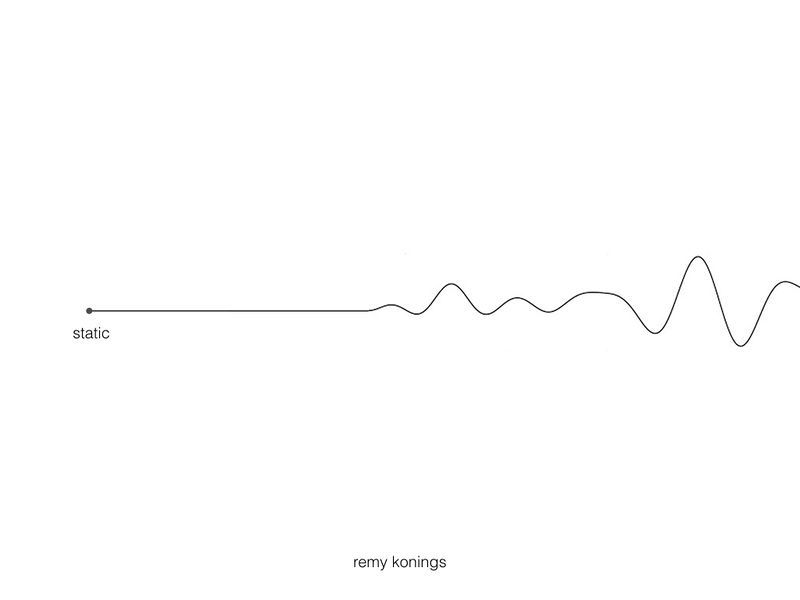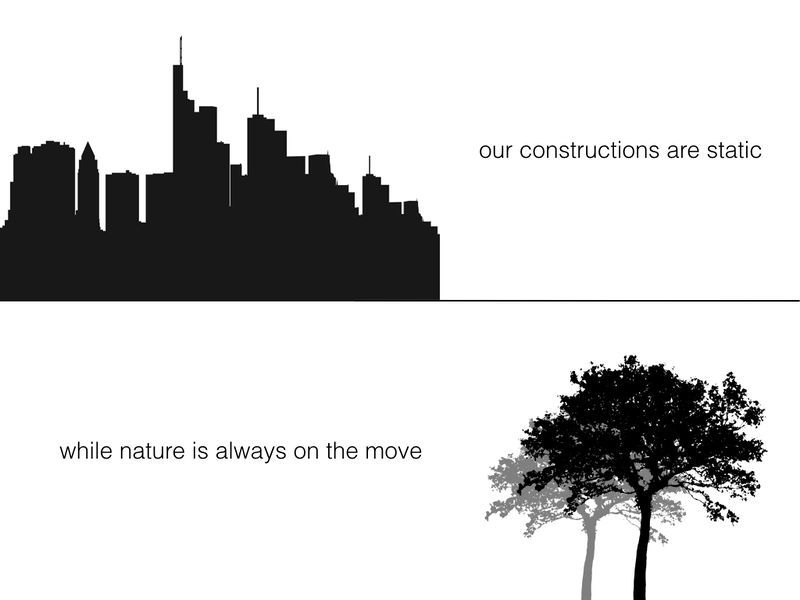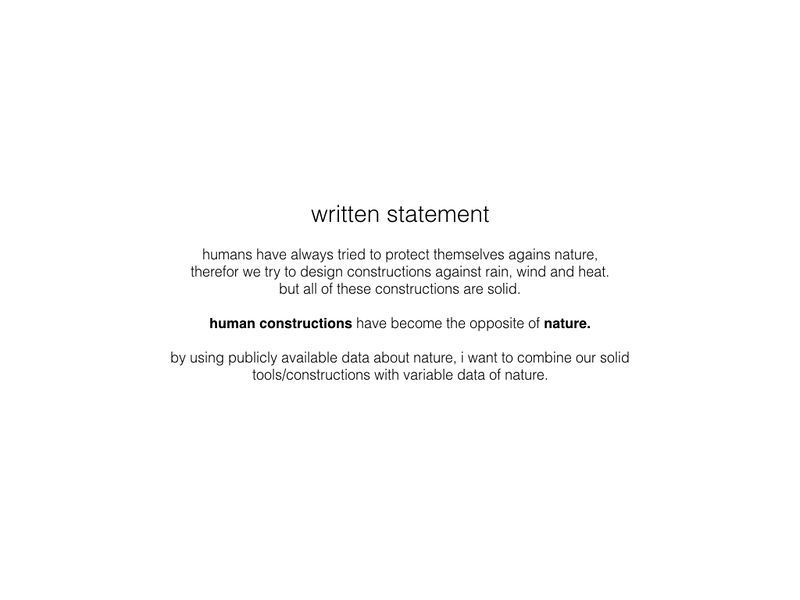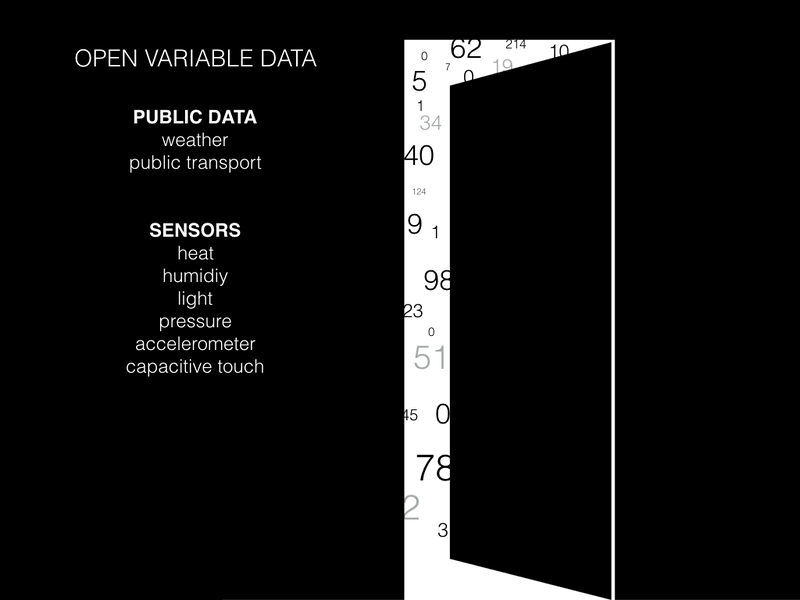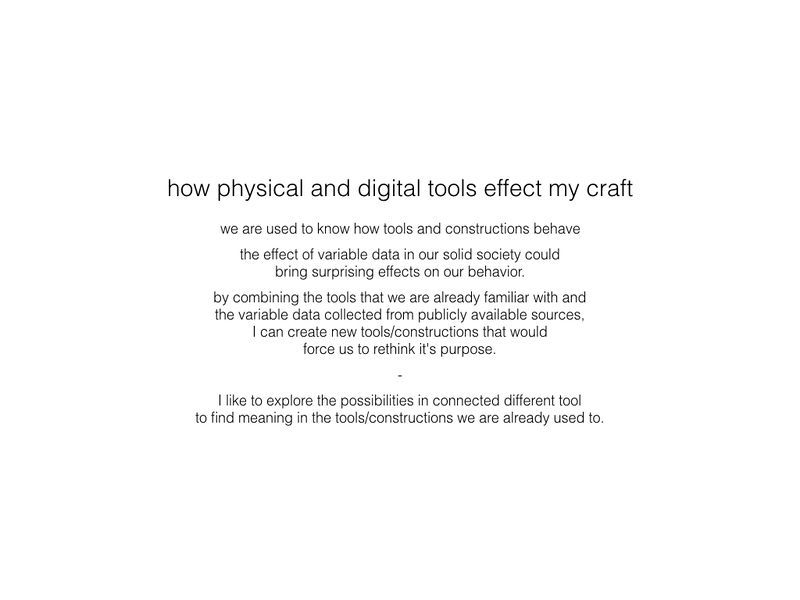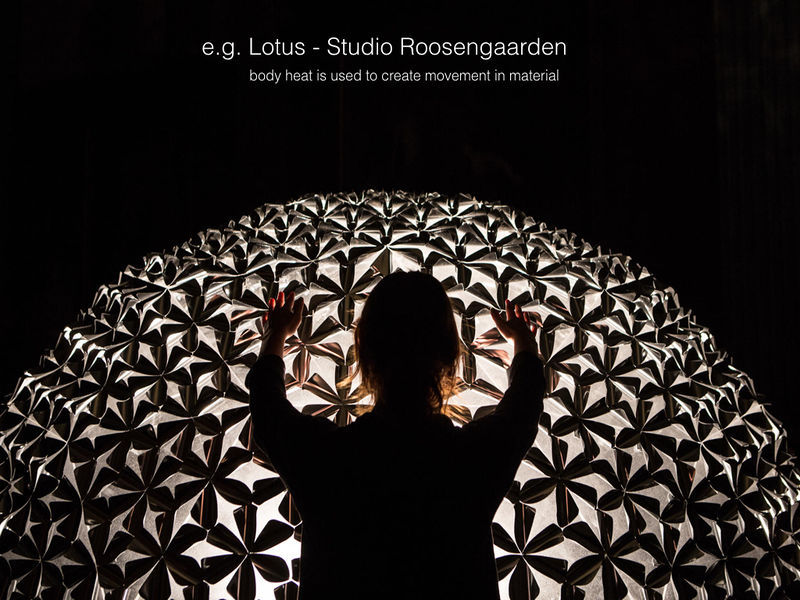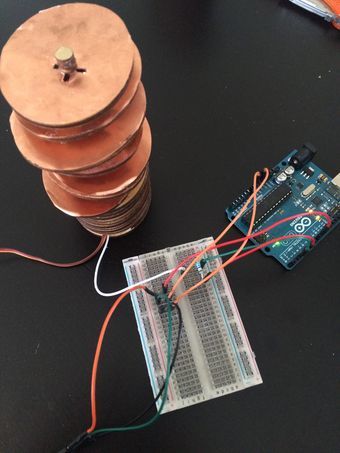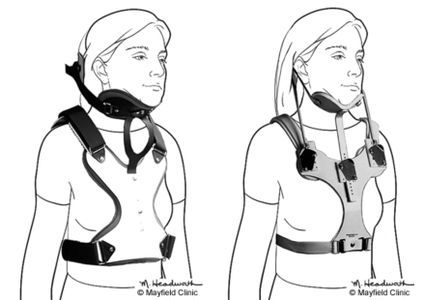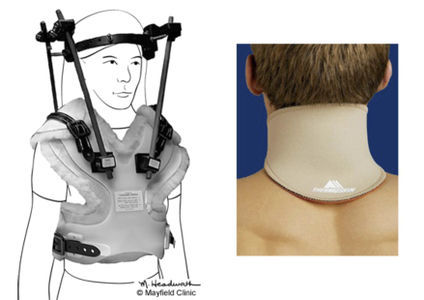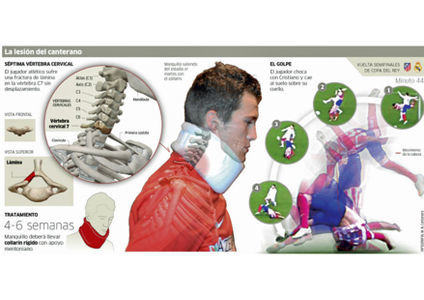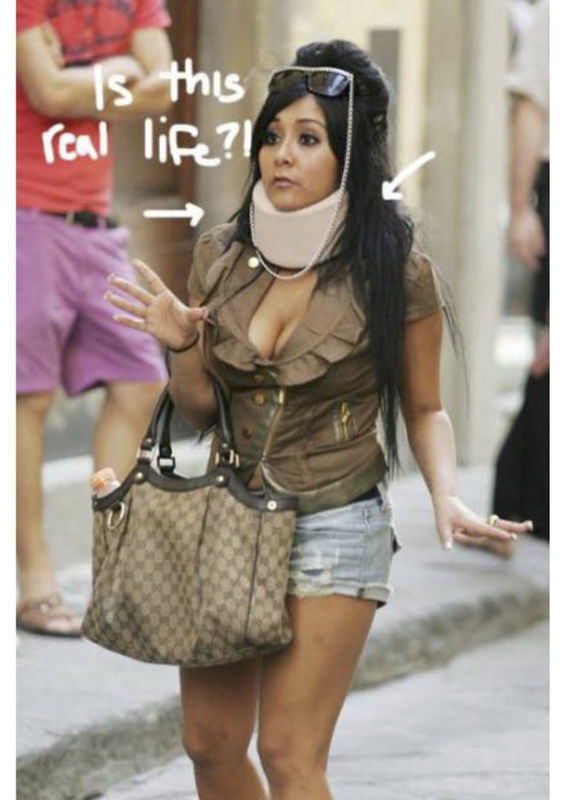Difference between revisions of "TOOLS OF THE TRADE ASSIGNMENT"
Remykonings (talk | contribs) |
Remykonings (talk | contribs) |
||
| Line 59: | Line 59: | ||
<br> | <br> | ||
[[File:Screen Shot 2015-11-30 at 4.10.52 PM.png|300|link=https://www.youtube.com/watch?v=-Ax47aNg5A0]] | [[File:Screen Shot 2015-11-30 at 4.10.52 PM.png|300|link=https://www.youtube.com/watch?v=-Ax47aNg5A0]] | ||
| − | |||
| − | |||
<BR> | <BR> | ||
| − | |||
<BR> | <BR> | ||
<BR> | <BR> | ||
Revision as of 15:48, 30 November 2015
INTRODUCTION
- - -
CAPACITIVE SENSOR / SERVO MOTOR
The capacitive sensor works due to the copper plates on top of all the blades.
This mesures the static energy of your hand when you wave over it.
The data then is being transfered to the arduino.
The arduino sketch sees the data and remaps that to fit the 1 to 180 degrees of the servo motor.
The connected servo motor then moves according to the amount of static energy of your hand.
VIDEO: CAPACITIVE SENSOR / SERVO MOTOR

- - -
VIDEO: SERVO MOTOR CONTROLED BY VARIABLE WEATHER DATA

- - -
- CURRENT BRACES
Although all these braces seem functional and lack all attractiveness, that doesn't
withhold people from using them.
It almost seems like an object which becomes an add-on to their style.
- - -