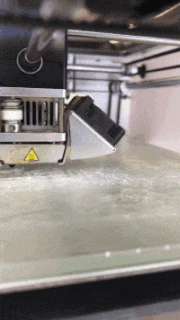Difference between revisions of "User:Urf"
| Line 26: | Line 26: | ||
First I made a vector illustration in illustrator and imported the file into Inkscape to make a G-code of it. This G-code can be used in the software called Universal G-code sender. In this software you can control the | First I made a vector illustration in illustrator and imported the file into Inkscape to make a G-code of it. This G-code can be used in the software called Universal G-code sender. In this software you can control the | ||
| − | I’ve been experimenting with different kind of materials such as a pentel brush and a posca marker. I tried to get different result with the same | + | I’ve been experimenting with different kind of materials such as a pentel brush and a posca marker. I tried to get different result with the same code. With the brush I tried to get different thicknesses in the line it made. Still this was very hard because I had to edit the code the program made for me. A lot of times the plotter just stopped because of an error. But after a reset it did its job well. |
| + | |||
| + | I'm planning to use this machine more often in the future. You can do a lot of cool stuff with it! | ||
[[File:3dprintje.gif|200px|left]] | [[File:3dprintje.gif|200px|left]] | ||
Revision as of 10:08, 29 June 2017
Ervin Poot
0929997
0929997@hr.nl
Illustration
Welcome to my page where I document the progress we're making at the elective called Mimicking Machines. At this elective we're looking at different kind of printers and plotters. In the first lessons we made a plotter using 3d printed parts, electric motors, belts and a control panel called Arduino. Making the plotter I learned a lot about the mechanics and how the plotter works.
First I made a vector illustration in illustrator and imported the file into Inkscape to make a G-code of it. This G-code can be used in the software called Universal G-code sender. In this software you can control the
I’ve been experimenting with different kind of materials such as a pentel brush and a posca marker. I tried to get different result with the same code. With the brush I tried to get different thicknesses in the line it made. Still this was very hard because I had to edit the code the program made for me. A lot of times the plotter just stopped because of an error. But after a reset it did its job well.
I'm planning to use this machine more often in the future. You can do a lot of cool stuff with it!