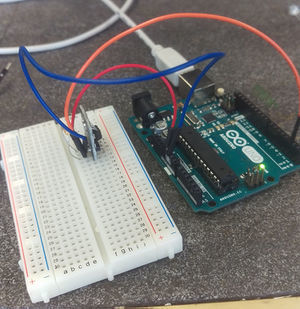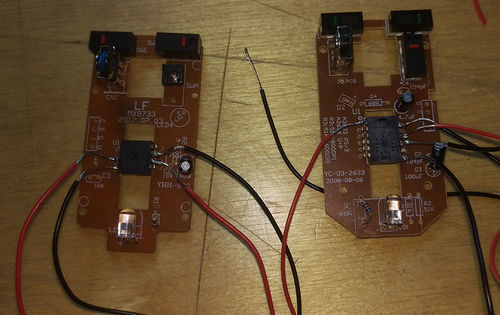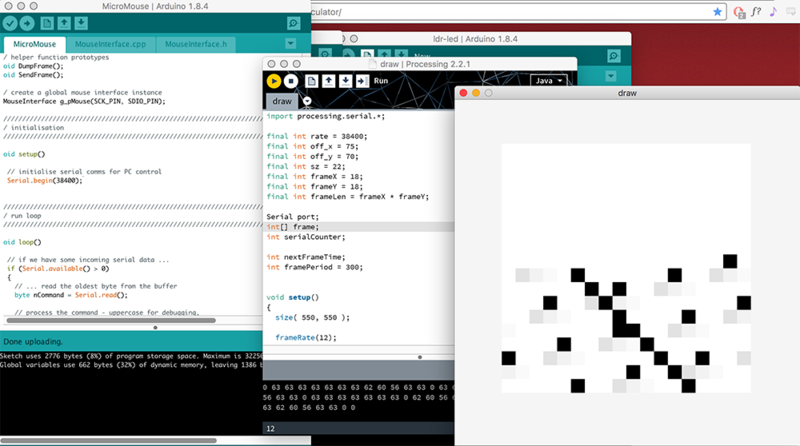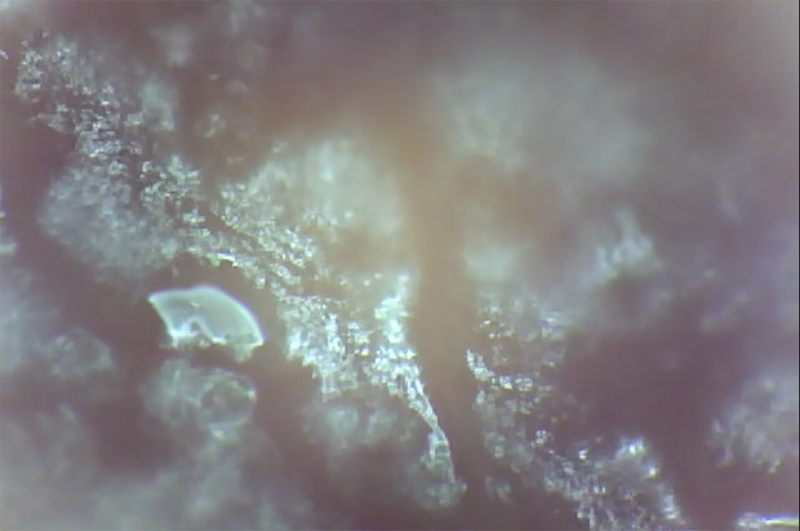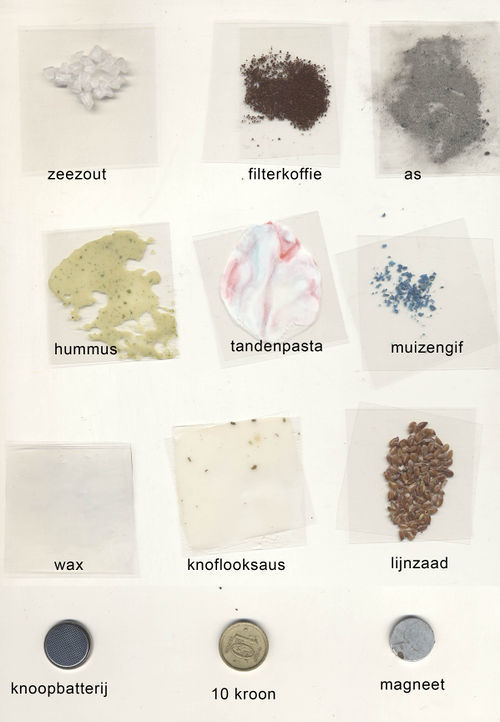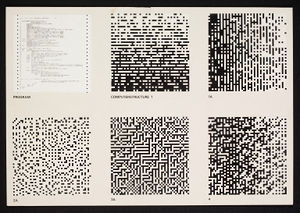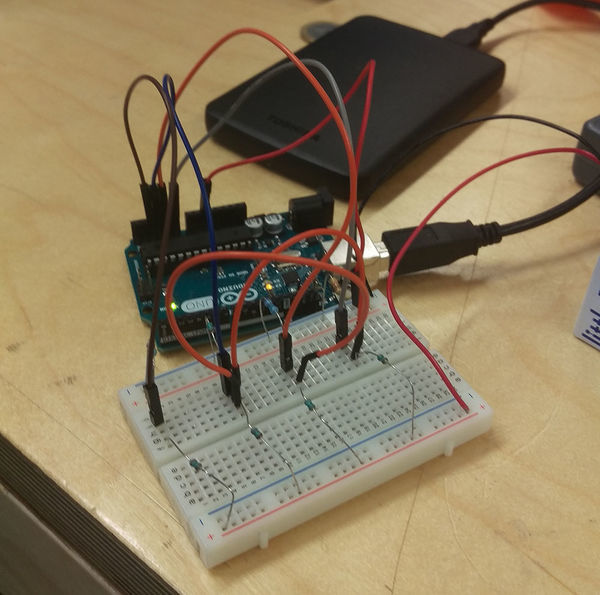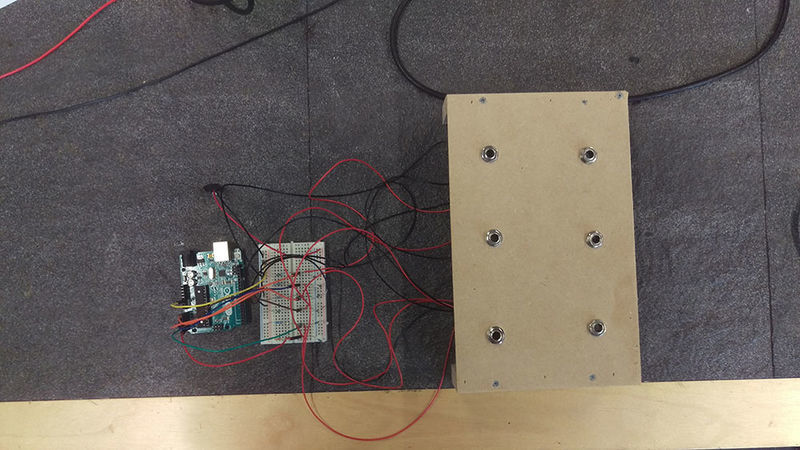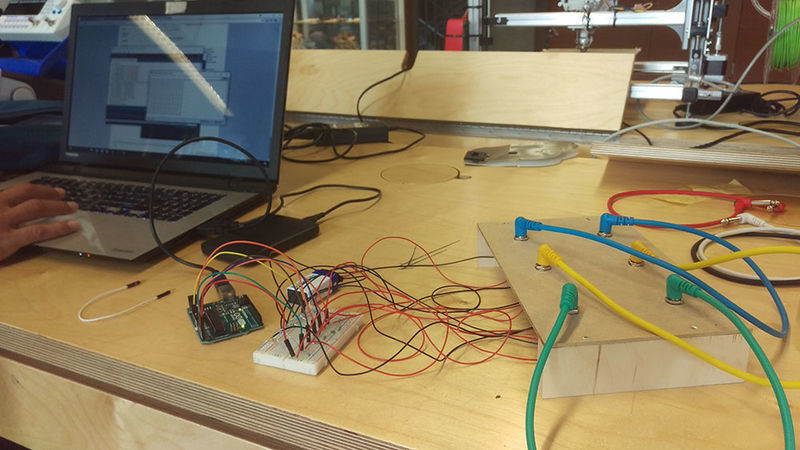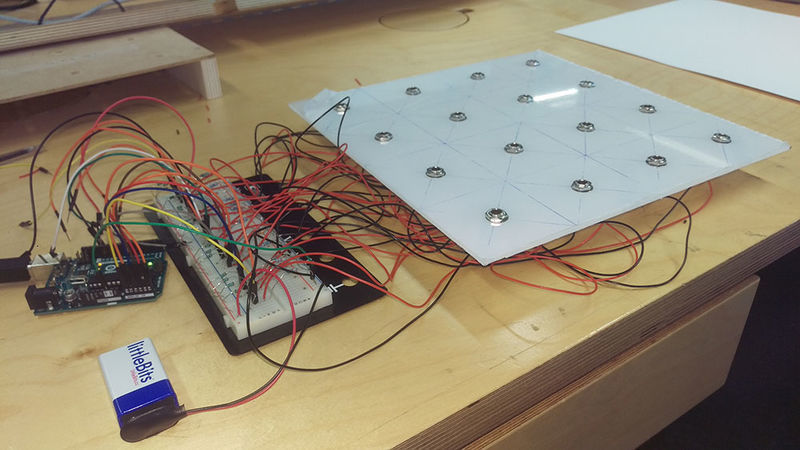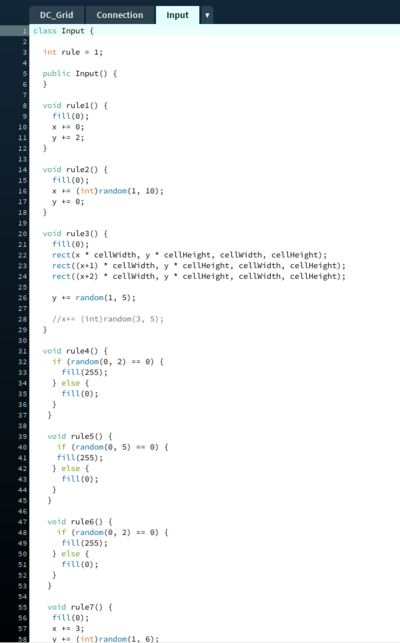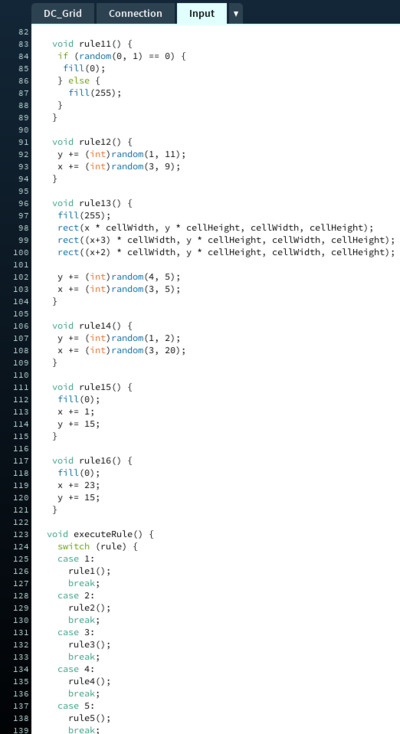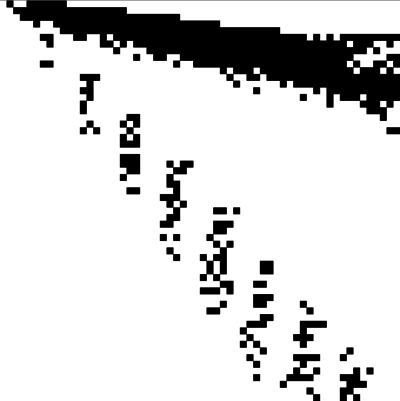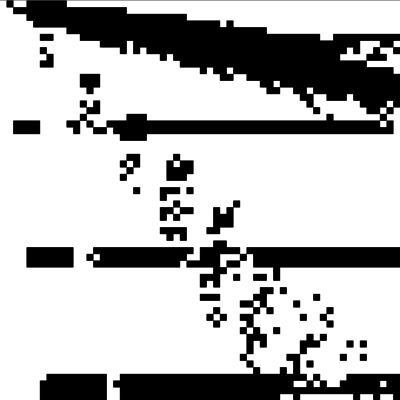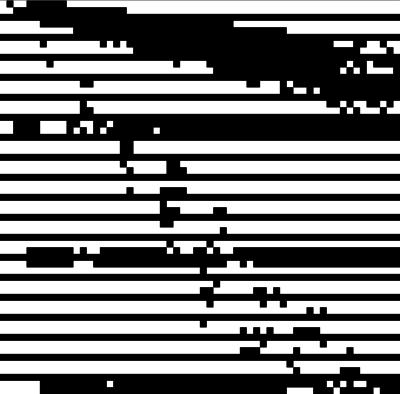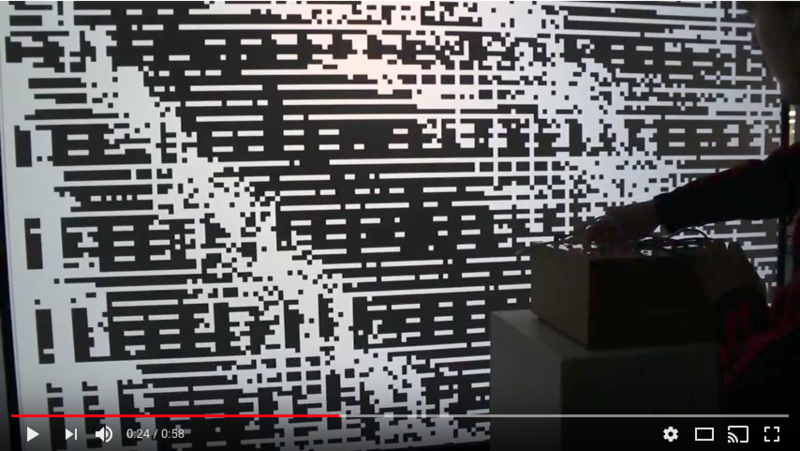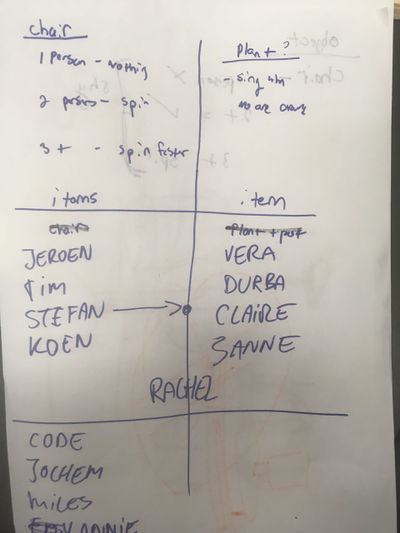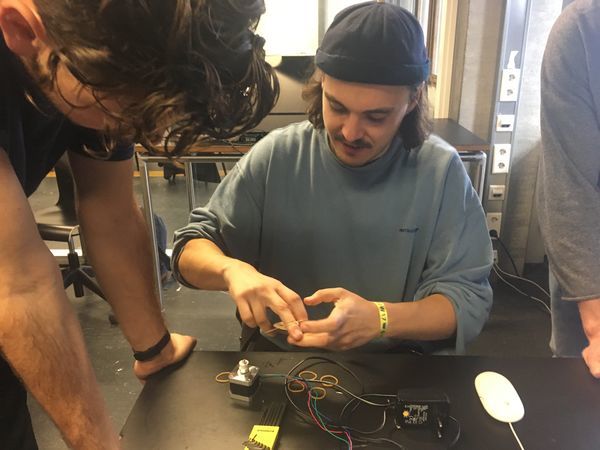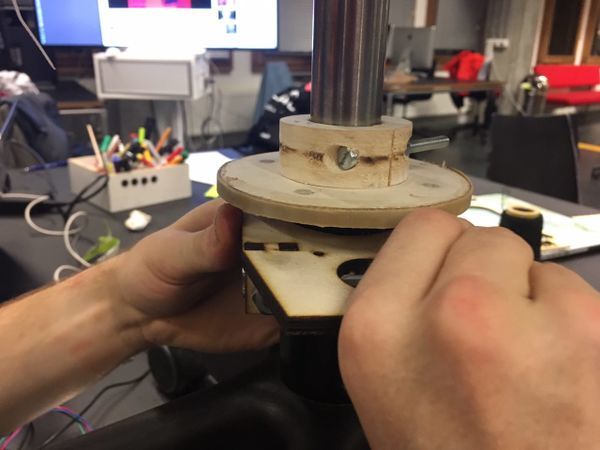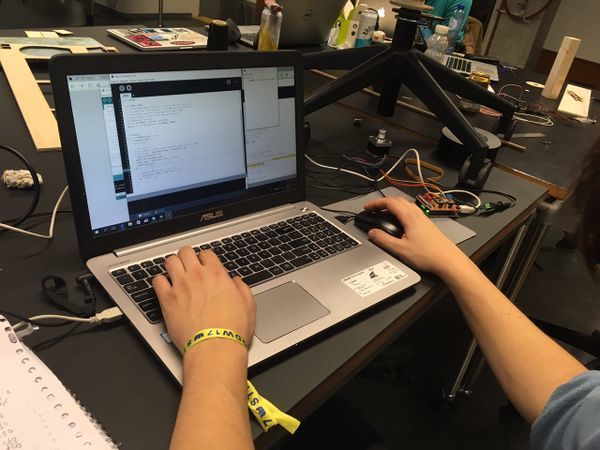User:JeroenRijnart/HTBHQ11
work in progress
Contents
Project 1: On The Body
Teammate: Tim Reuser
Concept
Attempt 1: Stretchy ruler
The initial plan was to make an object, we started by trying to make a ruler which you had to stretch if you wanted to measure with it. The joke being that it would never be totally accurate.
The rubber we used didn't seem to work very well for this concept, we quickly abandoned this course for other ideas.
Attempt 2: Measuring bodies
Result
Project 2: Inhuman Factors / Sensitivity Training
Teammate: Jochem Walboomers / Suzanne Guitjens (second week)
Concept
For the kick off of this project I made a hall sensor, a sensor for detecting magnetism. We ended up going with Jochems light sensor.
Attempt 1: Mouse scanner
We wanted to hack a mouse into a low res hand scanner, optical mice use sensor chips that are essentially super tiny camera's. We opened up a lot of computer mice and looked up the data sheets of the specific chips they used. We needed to solder wires to the ground, power, data clock and data i/o pins.
The mouse that showed the most promise worked on a lower voltage than 5v, so we made a voltage regulator for in between the mouse and the arduino.
We used an arduino and processing to try to draw a sixteen by sixteen grid in greyscale. Unfortunately we only received junk data, it became apparent that if we would continue this course we would not have a working project or satisfactory end result by the end of the project.
Attempt 2: Webcam microscope
In the second week we decided to modify a webcam into a microscope.
My sweaty hand.
We started filming different materials, from the top and bottom. We shone light through translucent materials or on it if they were solid. We played around with the angle and colours of the light. For instance, by moving light across a LP record we could see the shadows of the grooves shift.
Some of the materials we used.
In the end we made an abstract film for which we also made the music. A microscopic music video. In the back you can see the webcam on the table along with different materials/stuff we used.
Result
>>>>>>>>>>>>>Microscopic film<<<<<<<<<<<<<
Project 3: Mind (of) the Machine
Teammate: Alex Laman
Concept
For this project we wanted to make a machine mind for which the user would make the connections between the different chambers of the brain. The visual output is based on Peter Struyckens Computer Structures.
The hardware
The idea was that by making voltage dividers for every input plug we would be able to identify which input plugs are connected on the arduino.
Below you see the first prototype on a breadboard with some voltage dividers, here we found that when you connect two of the circuits the resistance (or rather, the voltage) of these two would become the same. This is how we tell the arduino that two plugs are connected.
Then we made a panel with jack inputs and connected it to the breadboard to see if this would still hold up.
We can see on the computer that when no cables are connected we get six different numbers, as soon as we make a connection the numbers of the corresponding jack inputs become the same.
Then we made the top panel for the box from semi transparent perspex, we expanded to sixteen voltage dividers, using different resistors for every input.
The finished box with title and short legs under it.
We made a system with magnets to seal the top panel to the box, we soldered the circuit and mounted everything in the box. You can shake the box or hold it upside down and it won't break. We wanted to make it as durable as possible.
The software
There are two programs at work, code on the arduino that sends the numerical values associated with the jack plugs to an external computer, and software made in processing that uses this data. The processing code is built up in "rules". Every jack input has its own set of rules on where to draw squares, by combining two jack inputs these rules will work together to make an image.
Here you see how the rules are structured
testing some connections on the computer
One connection
Two connections
Three
Four
Result
>>>>>>>>>>>>> Modular Structures <<<<<<<<<<<<<
The face of things: MICA meets digital craft
Concept
I was in team anthropomaterials, on tuesday we started discussing how we could bring an object to life. It was hard reaching a consensus in such a huge group, but on wednesday morning we decided to make two anthropomorphized objects so we could split the group in two. We chose a plant and a chair, and the concept became a "living" room. The objects would move based on their inherit traits, and their personality would be shy.
Process (dancing chair)
We used a step motor, a arduino and a step motor shield to power the swivel mechanism. The step motor was placed against a wooden ring and used traction to make the chair spin. This way it would have a more natural sway.