User:MonikaSumauskaite
Contents
Contact
Monika Sumauskaite
0975660@hr.nl
Graphic Design
Project 1
After deciding to draw the cards randomly, we ended up with an assignment: "Make YouTube comments disobedient using fabric to design this object as a wearable or soft thing". We started the process of research on youtube comments, the way they function and what is the main purpose of them. To make them disobedient we wanted to remove the purpose of free will to comment and give feedback on the video content. While making the wearable of disobedient youtube comments, we came up with an idea of a poncho, that represents the platform of YouTube with "comment" section on the back. The "content" is zipped inside and not allowed to interact. We made representations of the comments out of pieces of fabric and asked people to stick them on the back of our poncho using Velcro. But it didn't stick. So we took away the ability to comment, making the Youtube comments disobedient.
Because every comment has a purpose to express something while becoming neutral it has no purpose – it’s disobedient.
The media itself is neutral. Comments make it positive or negative.
Project 2
CalmCat
by Monika Sumauskaite, Vilius Vaura, Sol Chadwick



A jacket created to calm down a stressed-out cat. When the cat, wearing this jacket, meows anxiously or an increase of a heartbeat is detected, straps tightness and applies gentle pressure on the belly of the cat, stimulating specific acupressure points, that are proven to have calming effects.
Acupressure points
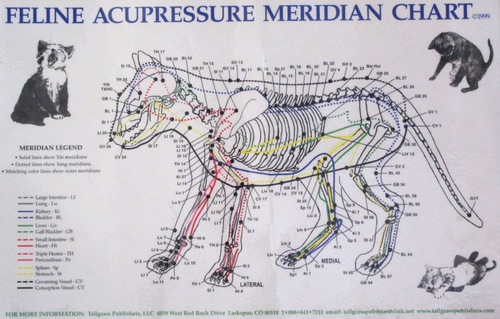
It is known that acupressure techniques can help to relax and overcome stress in humans and animals, like cats. There are multiple bumps on the inside of the jacket to stimulate those points when the cat is stressed. [1][2]
Sound/Heartbeat activation
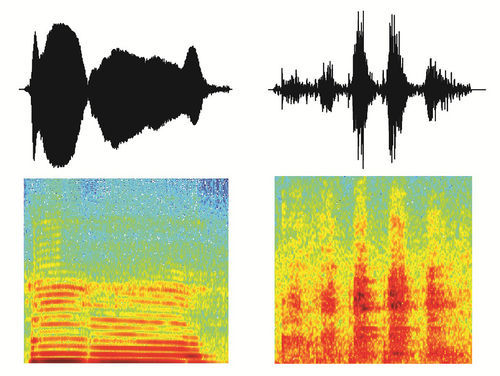
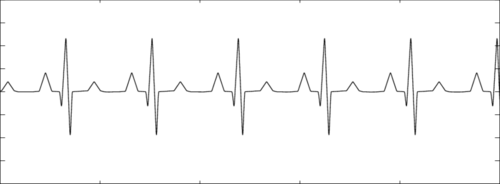
The tightening of the jacket could be activated in a few different ways. The technology could use sound/voice recognition, that would be able to distinguish a stressful meow.
Or a heartbeat sensor could be used. Normal cats pulse varies from 140 to 220 beats per minute. An integrated heartbeat sensor would detect its rise and activate the straps.
Self lacing/tightening technology

The Calm Cat jacked would include a self-tightening, “cat activated” straps. The technology could work on similar principles as Nikes or Back to the Futures self-lacing shoes.
Project 3
Optical Mouse dissection
Optical Mouse is a fully electronic device used to control a cursor, select things, navigate and scroll through the screen of a computer. It uses LED light to illuminate the surface for the optical sensor (photocell) to scan the surface, in order to detect and register movement of your hand and transmits it to a computer.
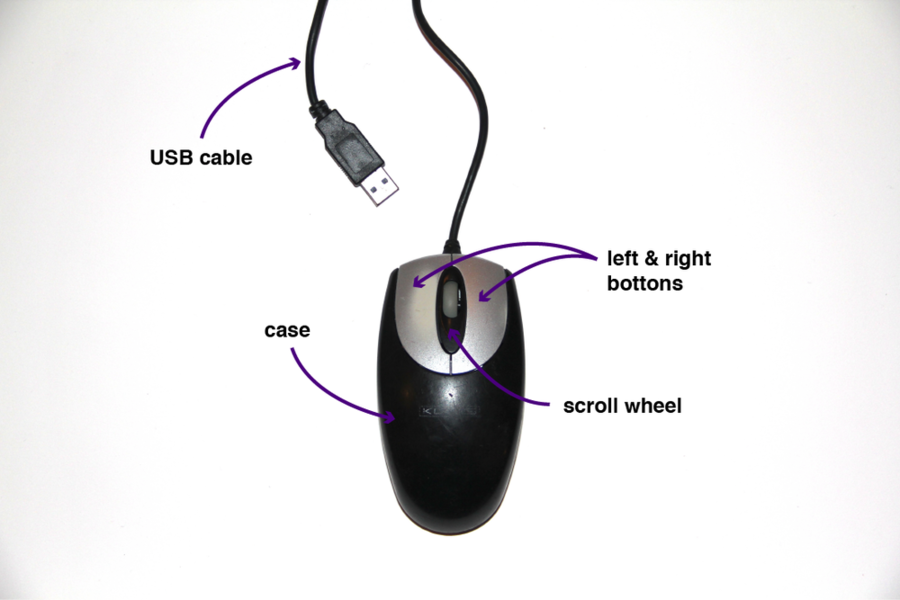
1. Optical Mouse


2. Top and bottom cases.
3. View without top case
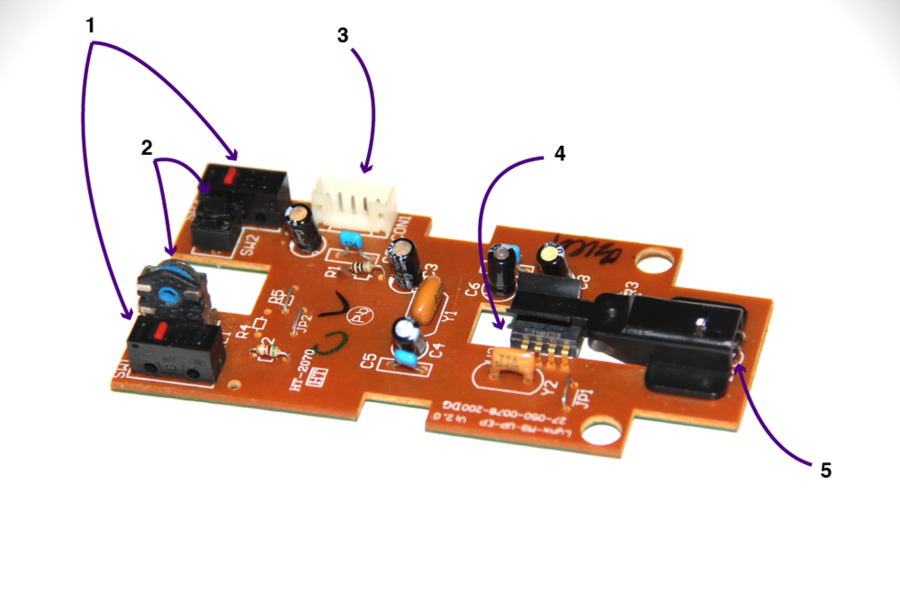
4. Mouse chip
1. A microswitch (button). Works as left and right mouse clicks.
2. Scroll wheel mount and button that works as wheel central click. The wheel detects rotation and works as a rotary switch (rotary encoder) to connect and disconnect electric signals.
3. USB connection — powers the mouse and sends digital signals to the computer.
4. Photocell or optical light sensor, that scans the surface and detects movement.
5. LED light, that shines on the surface, for the sensor to see it better.
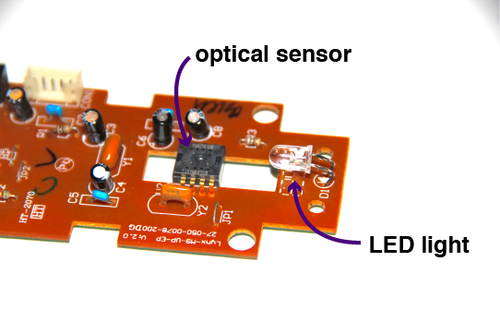
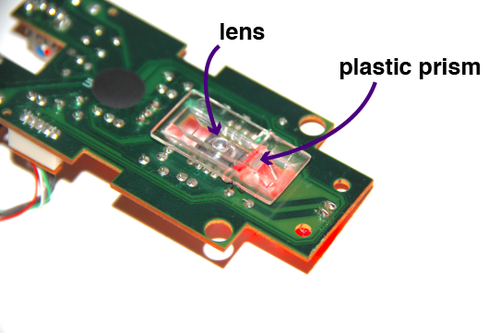
5. Optical sensor and LED
6. Plastic prism and lens
The most important part of the mouse if the optical sensor – light detecting chip and the LED light.
The LED light shines (brighter when moved) through the plastic prism, that directs the light to the surface of a desktop. The optical sensor then scans the surface and detects movement in X and Y axes. It takes multiple pictures one after another and determines how far the mouse was moved. The camera has a resolution of 18 × 18 pixel array of monochromatic pixels.
datasheet to a particular sensor in this mouse:
[3]
Remake

At first, I tried to hack the mouse’s optical sensor and get data from it. After many attempts and data sheets read, I found out that none of two sensors I had was hackable. My next step was to examine the mouse one again
and find something else interesting to work with. The mouse has another interesting component – the scroll wheel which is a mechanical incremental encoder, that can send data of rotary direction and rotary speed.
After finding the component to work with, the next question was what to make from it.
I decided to make something not too serious. Something to make you smile, considering that we tend to overcomplicate things so much.
My remake of the computer mouse is no longer a mouse, but a “cat”.
This cat-shaped 3D printed case covers the scroll wheel, a speaker with a recordable chip, two red LED’s, Arduino board and battery.
The scroll wheel is placed in the middle of the “cat” ears. When stroked backward, the cat purrs from satisfaction, but stroked against the “hair” it flashes two angry red eyes.
It is not a functioning mouse anymore. Now it’s a table friend kitten, that shows its emotions and makes you smile.
This could be the beginning of a bigger robotics project, about a companion sitting on your table, communicating and expressing emotions.



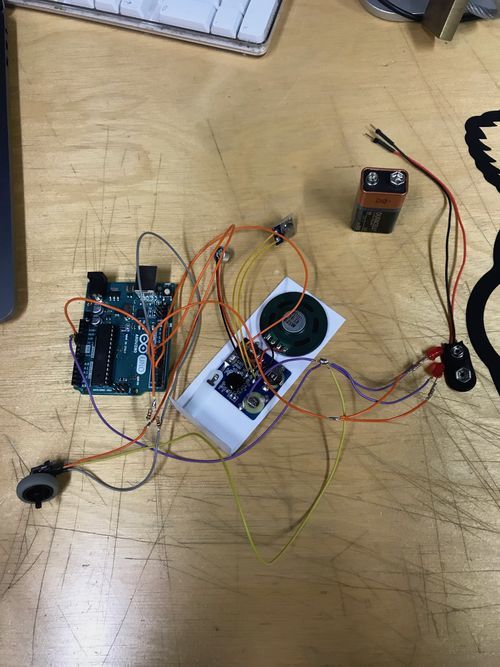
Project 4
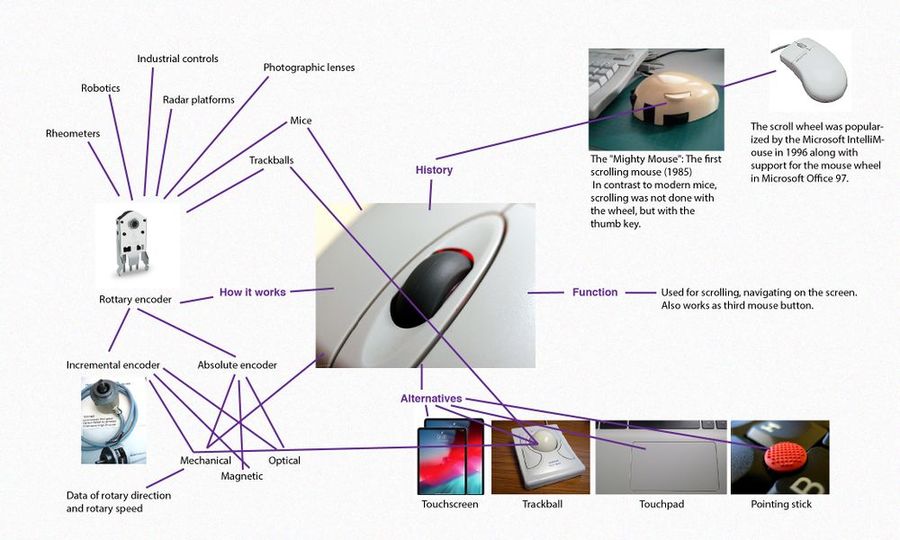
Visual mapping of mouse wheel
Mouse's scroll wheel is used to navigate throughout the screen. It works as a third mouse button as well.
The first introduction of the scroll wheel was made in 1985 in the "Mighty mouse" project. It was included as a thumb key on the side of the mouse. Later it got placed in the middle of the right and left mouse's keys, where we know it today.
The scroll wheel was popularized by Microsoft in 1996 in IntelliMouse together with support for the mouse wheel in Microsoft Office 97.
During the research, I have encountered different types of rotary encoders including two main groups: Incremental and Absolute Encoders. Both groups can be further classified as mechanical, magnetic or optical. They are used in many different spheres of industrial controls, robotics, rheometers, radar platforms, photographic lenses as well as mice and trackballs.
They are electro-mechanical devices that convert the angular position or motion of a shaft or axle to an analog or digital output signals.
The main difference between Incremental and Absolute Encoders is that an Absolute Encoder can tell the exact position of the rotation and Incremental Encoder provides information about the motion of it.
The scroll wheel in mouse works as an incremental mechanical encoder, allowing to get data of rotary direction and rotary speed.
There are few alternatives to convey the same functionality of the scroll wheel. The most popular ones are knowns as touchpads, trackballs, pointing sticks, and the touchscreen, of course.
My position of my practice in relation to newer technologies
I would describe myself as a research-based graphic designer that tends to conceptualize and think critically of every project. I chose to work in the field of graphic design to bring art and aesthetics to everyday life, for everyone to see and admire as well as to raise questions and make people think deeply on a subject. Overall my main interest is in analyzing the world and its hegemonies to create something new and autonomous. Recently I got a major interest in the idea of critical making and speculative design and plan to continue creating in this field. Most of my works are based on intuition and thorough research, while created in a combination of traditional and digital tools. Before starting a process of creation, I look and think about the idea from various perspectives, just to make sure I am not missing anything important, that at first does not seem obvious. The method of my craft, first of all, starts in my head. It is the first and most important tool for creating. I tend to be very precise and self-critical about my projects, so I spend as much time as possible analyzing my process and developing ideas until I am finally satisfied with them.
At this phase of my path as a designer, it is hard to state what is my craft exactly. I find myself on the road of exploration and development leading me towards the full understanding of myself and my craft. The main tool of my craft is my own mind, thoughts, ideas and thorough research. It is not the tools I use, but the ideas behind my designs are what makes my craft mine and unique. I like to use many different analog and digital tools that are the most suitable for that individual project. All of them interests me in a different way. Though I feel the most comfortable working with tools that I am familiar with and understand how they work. For that reason, most of my previous works were conducted using analog techniques such as linocut technique. But I am open to learning more and more techniques to integrate into my craft and allow me to elevate my projects to new levels. One thing I search for and admire in all of the tools I choose to use is their error and unexpectedness. As a graphic designer, I do not want to stop at the traditional concept of editorial, poster, identity or website design that makes people life easier. I like to explore my creativity and concept of critical design, to make people stop and think. I could not imagine my life as a graphic designer, artist, or just a person without modern technology.
As graphic designers, we can not imagine our lives without Adobe Photoshop, Illustrator or InDesign. These are the tools we use every day to create our designs. We use tools and programs designed by someone else for us to use. I always took them for granted, and never have thought how they really work, and that there may be a way to use digital technologies without any mediators or programs created by other people. My encounter with digital crafts broadens the way I see digital tools and electronics. A completely new sphere of creating and experimentation has opened up when I understood I can use digital technologies as a new lump of clay to build something new all by myself that allows me to explore the concept of critical making even more.
When I came to this understanding, I got fascinated by the idea of Autonomy. This makes me think of Arts and Crafts movement back in the late 19th century pointing out the idea to reform standards related to machinery and factory production. They critiqued machine made creations, insisting artist to be hand-crafters and do everything by themselves. People of this movement, like William Morris, had experience in many different crafts from calligraphy to weaving. They were trying to achieve the concept of autonomy. They critiqued machinery, but as one of the main figures of the movement, C.R. Ashbee said "We do not reject the machine, we welcome it. But we would desire to see it mastered.” They understood, there should be no difference between designer and executant.I agree with the concept of making everything yourself, but see a way of using technology and machinery as a tool for autonomy. If you can create technology yourself and use it the exact way you want it, you are opening endless possibilities to create unique and valuable art. One of the best contemporary examples of creating something absolutely new, using code and technology for me is James Gorge’s “Clouds”. It is a collaboration project with other artists, designers, hackers and thinkers, where they use a new 3D camera format RGBD and specific algorithm for different storytelling. It is a documentary film, that is not linear, algorithm leaps from one clip to another, creating unique conversations. New camera format, the way film is presented, interactivity and coded, computer-generated images, that follows the story is a truly unique experience, that would not be possible without technology. The techniques explored in CLOUDS suggest a possible future of storytelling that brings interactive graphics, visual effects, and cinema closer together.
I have never thought that the digital sphere could ever open up to me. Back home, at my academy, they do not offer any program to learn coding or electronics. I even used to think, that those things are for engineers only and is not really related to visual arts. When planning my exchange, the choice of Digital Crafts sparked my interest. When I came here I had no background of basic electronics or coding. Now, after workshops, many hours on the internet watching Arduino tutorials and examples of contemporary art based on digital crafts, I am sure I liking it more and more with every-time I learn something new and finally understand how basic things work. I now understand, that digital crafts are a whole new sphere of creating individual, autonomous content, where you can do it all by yourself in the way you want it. This practice erased the idea, that digital art can only be created using templates or programs that are already made by someone else. With this understanding, I changed the way I look at technology and art itself. Digital crafts can be just as understandable and even more individual than common analog techniques. It is a medium for artists to experiment and create with, not only for engineers to develop, as I used to think.