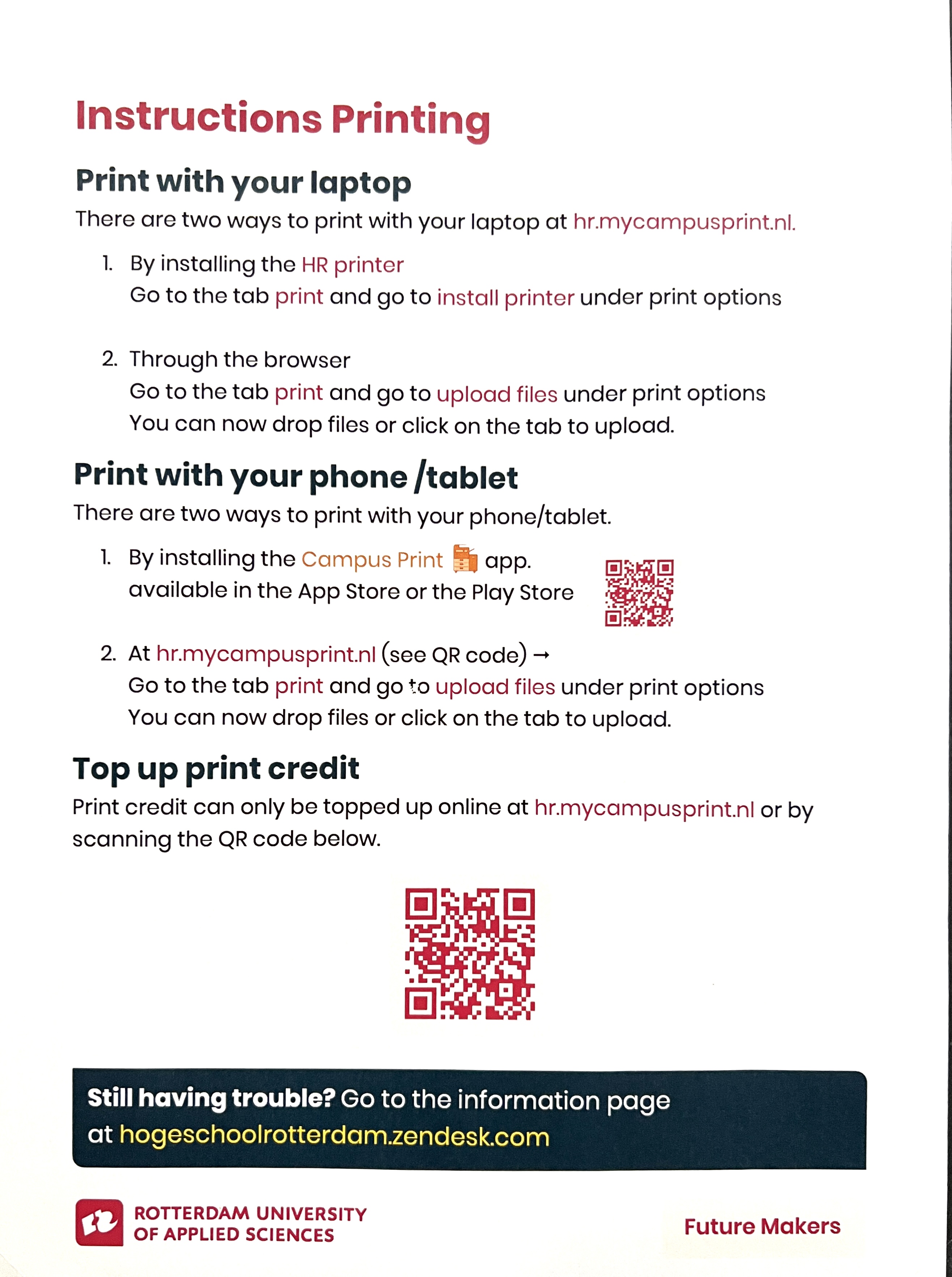|
|
| (58 intermediate revisions by one other user not shown) |
| Line 1: |
Line 1: |
| {{Template:Quickstartguide}}
| | [[File:Hrprinters.jpg|left]] |
|
| |
|
| == Print Settings for the Canon Multi Functional Printers ==
| | '''for more detailed information please check this [https://hint.hr.nl/nl/HR/english/services/ict/Printing_copying_scanning/ link]''' |
| === iPrint ===
| |
| Install iPrint and _HR.Followme printer
| |
| Follow the steps on: http://print.hr.nl (works only within the buildings of the Rotterdam University of Applied Sciences)
| |
| | |
| * Choose your operational system
| |
| | |
| [[File:choosesystem.png|520px]]
| |
| * Open the downloaded file
| |
| [[File:Screenshot 2023-04-04 at 11.56.22.png]]
| |
| * Open the package file
| |
| [[File:open.png|400px]]
| |
| * Install iPrint
| |
| [[File:install.png|400px]]
| |
| Always Show Details
| |
| [[File:mfp_1.png | 320px]][[File:Mfp_2.png | 320px]]
| |
| Choose the setting to adjust
| |
| | |
| === Paper Source ===
| |
| [[File:Mfp_3.png | 320px]][[File:mfp_4.png | 500px]]
| |
| | |
| Set the Paper Source
| |
| | |
| Auto for standard paper
| |
| | |
| Multi-purpose Tray for your own paper
| |
| | |
| Set the paper type by Settings
| |
| | |
| Choice the type that come the closed to your paper.
| |
| | |
| === Finishing ===
| |
| [[File:Mfp_5.png | 320px]][[File:Mfp_6.png | 320px]]
| |
| | |
| Set the Print Style
| |
| | |
| 1 or 2 sided Print
| |
| | |
| When you print on landscape set it on the Short Edge (Left).
| |
| | |
| === Quality ===
| |
| [[File:Mfp_7.png | 320px]][[File:Mfp_8.png | 320px]]
| |
| | |
| Set Quality to 1200dpi
| |
| | |
| Make a preset from your settings
| |
Latest revision as of 09:59, 6 May 2025
for more detailed information please check this link