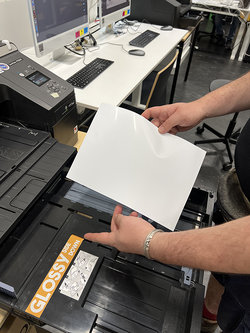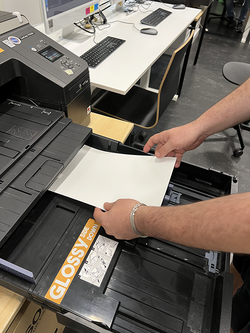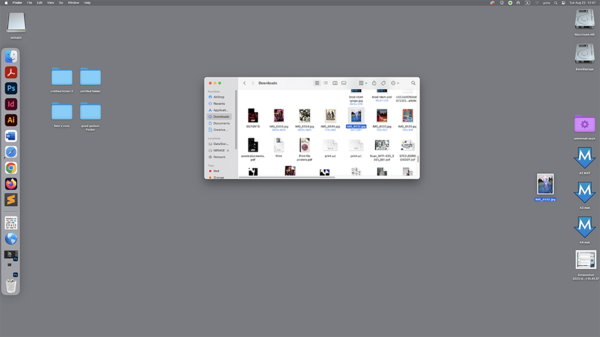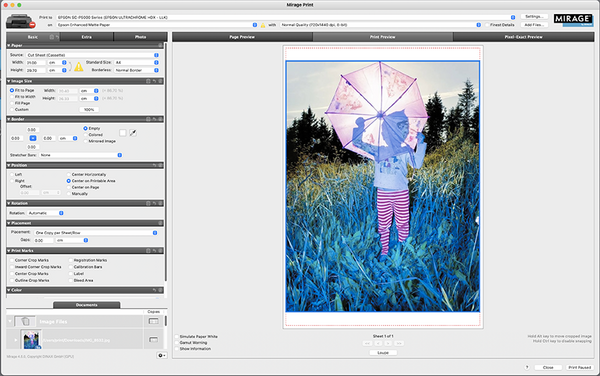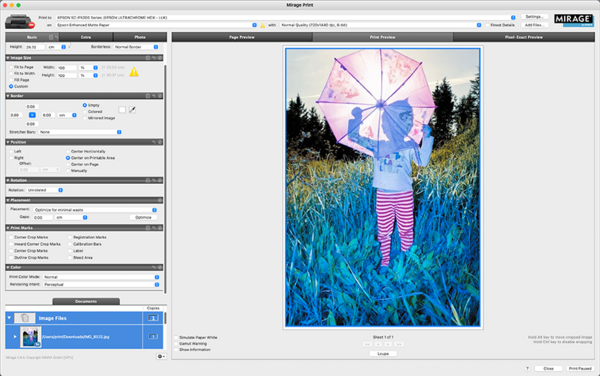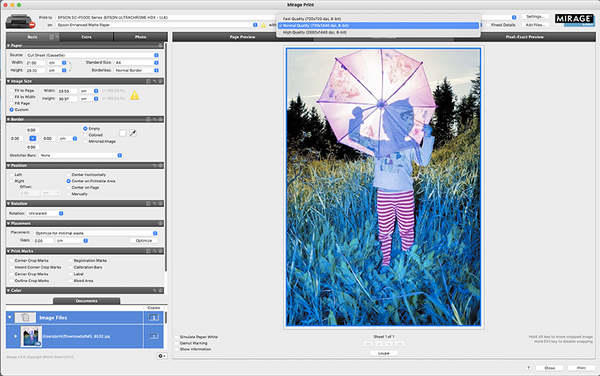Quickstartguide:Mirage: Difference between revisions
From Publication Station
No edit summary |
No edit summary |
||
| (21 intermediate revisions by 4 users not shown) | |||
| Line 1: | Line 1: | ||
'''GREAT FOR:''' ''glossy'', ''luster'' and ''matte'' | |||
medium format prints | |||
'''SIZE:''' A4, A3 and A2 | |||
'''FILE TYPE:''' PDFs, JPGs, TIFFs | |||
'''USE FOR:''' | |||
* photographs | |||
* posters | |||
==Choosing paper and putting it in the printer== | |||
*Purchase the paper with one of the instructors. You will need to pay in advance. | |||
Paper types available are: | |||
''Mat 170g'' or ''230g'', ''Glossy'' or ''Luster'' (semi-glossy paper) | |||
*On the printer, pull the drawer where you will place the paper.If you want to use matte paper, go to the printer on the right (the one with MATTE sticker on it) if you want to use glossy or luster paper use the printer on the left (with the GLOSSY sticker). | |||
[[File: 03 copy.png | 250px]][[File: 04 copy.png | 250px]][[File: 05 copy.png | 250px]] | |||
*Place the paper always with the printable side down, touching the edges of the far-right corner of the drawer. The "printable side down" rule is very important for the luster and glossy paper | |||
[[File: 06 copy.png | 250px]][[File: 07work.png | 250px]] | |||
*Adjust the guides so they touch the paper. Careful not to push them so much that they bend it. | |||
[[File: 08 copy.png | 250px]][[File: 09 copy.png | 250px]] | |||
*Push the drawer back in slowly but firmly until it is fully back. | |||
[[File: 10 copy.png | 250px]] | |||
==Sending and printing your file== | |||
*Drag the file you want to print to one of the M logos. Chose the one that has the same paper dimensions on the name. | |||
[[File: 11 copy.png | 600px]] | |||
*Make sure that the size of the image is correct. Look at the preview to see how the image will look in the paper. | |||
[[File: 12 copy.png | 600px]] | |||
*Chose the amount of copies | |||
[[File: 13 copy.png | 600px]] | |||
*You can change the quality of the print. | |||
[[File: 14 copy.png | 600px]] | |||
*Click print. | |||
Latest revision as of 09:24, 2 October 2025
GREAT FOR: glossy, luster and matte medium format prints
SIZE: A4, A3 and A2
FILE TYPE: PDFs, JPGs, TIFFs
USE FOR:
- photographs
- posters
Choosing paper and putting it in the printer
- Purchase the paper with one of the instructors. You will need to pay in advance.
Paper types available are: Mat 170g or 230g, Glossy or Luster (semi-glossy paper)
- On the printer, pull the drawer where you will place the paper.If you want to use matte paper, go to the printer on the right (the one with MATTE sticker on it) if you want to use glossy or luster paper use the printer on the left (with the GLOSSY sticker).
- Place the paper always with the printable side down, touching the edges of the far-right corner of the drawer. The "printable side down" rule is very important for the luster and glossy paper
- Adjust the guides so they touch the paper. Careful not to push them so much that they bend it.
- Push the drawer back in slowly but firmly until it is fully back.
Sending and printing your file
- Drag the file you want to print to one of the M logos. Chose the one that has the same paper dimensions on the name.
- Make sure that the size of the image is correct. Look at the preview to see how the image will look in the paper.
- Chose the amount of copies
- You can change the quality of the print.
- Click print.