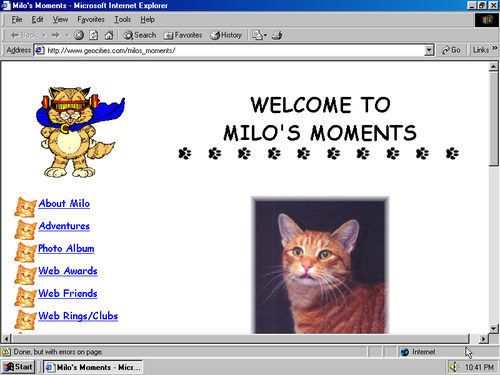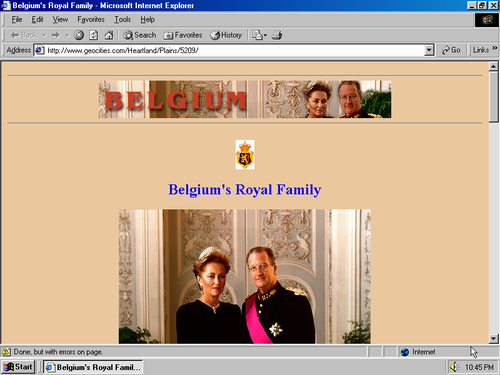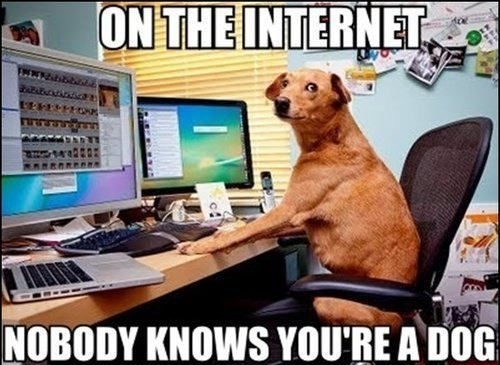Difference between revisions of "Courses/Design & Technique-Essential Web Design/Q1"
| Line 10: | Line 10: | ||
[[File:Oneteraby-belgian.png|500px|middle|from http://oneterabyteofkilobyteage.tumblr.com ]] | [[File:Oneteraby-belgian.png|500px|middle|from http://oneterabyteofkilobyteage.tumblr.com ]] | ||
These and many other personal websites were a common sight in the World Wide Web of the 90s and early 2000s. Before the arrival of the templated designs of Wordpress, Facebook, Twitter, Tumble and Instagram, where profiles pages look similar from user to user, it was common to build and design your own website | These and many other personal websites were a common sight in the World Wide Web of the 90s and early 2000s. Before the arrival of the templated designs of Wordpress, Facebook, Twitter, Tumble and Instagram, where profiles pages look similar from user to user, it was common to build and design your own website. Your website was you home on the Web, whether you were a student, a cat or the Belgian royal family. | ||
Building your own website was the way to present yourself to the world in the nascent medium of the Web. | Building your own website was the way to present yourself to the world in the nascent medium of the Web. | ||
Since this digital environment | |||
Since this digital environment of the Web you can design who you are online and how the world sees you. | |||
You can pretend to be someone else by coming up with a fictional character or you can inform the world on every move you make and each photo you take, or anything between these two extremes. | |||
[[File:Dog_meme.jpg]] | [[File:Dog_meme.jpg]] | ||
In order to achieve this goal in Design & Technique you will learn how to design web-pages from scratch. | In order to achieve this goal in Design & Technique you will learn how to design web-pages from scratch. We will be focusing HTML and CSS, which are the essential tools for web design, but are also becoming more and more relevant for the creation of ebook, apps and even paper publication. | ||
==Instruction== | ==Instruction== | ||
Revision as of 11:13, 30 August 2016
TO DO
- adapt content from classes to changes in plan for 2016-2017
- find a book to be a supplement for classes. Maybe: HTML5 and CSS3 for the Real World
Common Ground: I am what I want
Description
These and many other personal websites were a common sight in the World Wide Web of the 90s and early 2000s. Before the arrival of the templated designs of Wordpress, Facebook, Twitter, Tumble and Instagram, where profiles pages look similar from user to user, it was common to build and design your own website. Your website was you home on the Web, whether you were a student, a cat or the Belgian royal family.
Building your own website was the way to present yourself to the world in the nascent medium of the Web.
Since this digital environment of the Web you can design who you are online and how the world sees you. You can pretend to be someone else by coming up with a fictional character or you can inform the world on every move you make and each photo you take, or anything between these two extremes.
In order to achieve this goal in Design & Technique you will learn how to design web-pages from scratch. We will be focusing HTML and CSS, which are the essential tools for web design, but are also becoming more and more relevant for the creation of ebook, apps and even paper publication.
Instruction
Weekly classes will take the form of an seminars where specific aspects of HTML and CSS be presented, explored and applied. Examples of web-based works that explore identity, fictional characters and stories will be presented and discussed. Each class will combine both expository and hands-on work. Between each classes, students are expected to experiment and apply to their deliverable the subjects explored in classes.
Deliverable
From the very beginning of this course you will be asked to start constructing a weblog or timeline that follows you (or whom you choose to be) and present who you are to the world.
You are what you ... think, eat, buy, walk, write, read, browse, listen to, collect... While do these activities you create or run across their traces in: shopping lists, receipts, emails, chats, browser history, maps of your location, selfies, etc. You'll be asked to assemble some of these traces and build your weblog with them, in order to give the world an idea of whom you are (or choose to be). Every week you'll add more traces and grow your weblog
In addition you'll have to make decisions on how these traces are communicated visually. You'll have to explore the design of weblog so that it helps you present yourself in away that you wish.
References
- One Terabyte of Kilobyte Age
- Mouchetter
- Hassan Elahi Track Transience (ted talk, Wired article)
Tools
- Publication Station wiki - where classes notes are stored, which you can contribute to
- HRO File storage system -- try
- Sublime text editor - install in your computers
- Firefox (latest version) - install in your computers
- Chrome - install in your computers
Classes
week 1 - The Internet and the Web
Courses/Design & Technique-Essential Web Design/01
- Are the Internet and the Web the same? What is the difference between them?
- Distinction between the Internet (the infrastructure, like a highway) and the Web (one of the vehicles of the highway).
- Many services that existed independent of the Web, on the Internet are migrating to the Web: email, chat, word processors.
- (Brief) History of the Web - a wold-wide documentation system build for scientists
- Personal websites before Web 2.0
- Tools:
- Publication Station wiki
- HRO File storage system
- text editor
- Firefox
week 2 - HTML: a language for browsers humans
Courses/Design & Technique-Essential Web Design/02
- What is a Web page?
- What happens when I save a web-page? What files do I save?
- HTML: the language
- tags
- Essential HTML page structure
- Basic content tags: p, b, i, img ...
- hyper-links
- The Browser: the interpreter
- Exercise: create the structure of your weblog and initial content about yourself - who you are, who you want, etc...
- Homework: Continue adding contet to your weblog
week 3 - CSS style of HTML
Courses/Design & Technique-Essential Web Design/03
- (HTML creates content and structure) CSS gives it visual style
- CSS style-sheet
- CSS rules and properties
- CSS colors: RGB and hex triplets
- Inspector for CSS and in-browse CSS editor
- Exercise: save any website, keep its HTML content and structure as it is, but by simply styling its CSS, make it into something different.
- Homework: start styling your weblog using CSS
week 4 - understanding CSS
- IDs and Classes
- box-model: display property
- position: absolute, relative, fixed
- super-impositions : z-index
- Homework: Give a different "space" to each post in your weblog. For each entry create a different design
week 5 - CSS for typography
Courses/Design & Technique-Essential Web Design/05
- CSS for web typography
- Web Fonts
- Default fonts
- Embedded Fonts
- Open Fonts Licenses
- Homework: apply custom fonts to different parts of the your weblog.
week 6 - screen-page dialogues
Courses/Design & Technique-Essential Web Design/06
- Post-digital moment - analog and digital reading coexisting
- Examples of projects that embrace the 2 forms and establish a dialog between them
- How can the work developed for the web exist also in physical?
- How can the physical and analog publication make its way to the screen?
- Discussion of work in development
week 7 - tutorials
Courses/Design & Technique-Essential Web Design/07