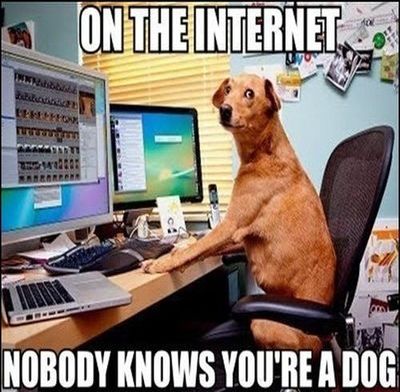Difference between revisions of "Courses/Design & Technique-Essential Web Design/01"
| Line 63: | Line 63: | ||
---- | ---- | ||
<references/> | |||
Revision as of 16:30, 31 August 2016
The Internet
A digital highway where many services/protocol take place
A Map of the Internet
Ingredients:
- groups
- several protocols - in place
- Choose 3 (per groups) services/software/apps take place on the Internet. E.g. Skype, Gmail, Mail (Mac software), MSN, Whastapp, WeTransfer, Facebook, BitTorrent, etc.
- place each service under the right protocol
Protocols:
- World Wide Web (WWW)
- Voice over IP (VOIP)
- File Transfer
- Email (IMAP/SMTP/POP)
- Instant messaging (IM)
- Internet Relay Chat (IRC)
The World Wide Web (WWW)
A world wide documentation system, sometimes known as the Web, same times as WWW
Web's creation
- conceptualized by Tim Berners-Lee at CERN
- As response to his frustration with the difficulty to share information inside and outside CERN
- diversity of computers with different systems
- large number of projects and individuals
- large amounts of information with no common system to organize and communicate this information
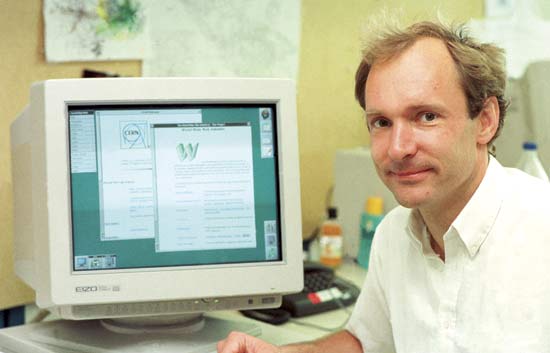 http://cache.boston.com/universal/site_graphics/blogs/bigpicture/lhc_08_01/lhc11.jpg
http://cache.boston.com/universal/site_graphics/blogs/bigpicture/lhc_08_01/lhc11.jpg
[Image source http://www.boston.com/bigpicture/2008/08/the_large_hadron_collider.html]
Web: publish and find information
Tim Berners-Lee wanted to create a system that would:
- give access to files in different computers around the world.
- link the files among themselves
- facilitate the location and retrieval of information
"Suppose all the information stored in computers everywhere were linked … Suppose I could program my computer to create a space in which anything could be linked to anything. All the bits of information in every computer at CERN, and on the planet, would be available to me and anyone else. These would be a single information space". [2]
How
Tim Berners-Lee
- devised a system that connected information through links (hypertext)
- created a hyper text language: HTML (Hyper Text Markup Language)
- wrote an interpreter for HTML (that transforms HTML code into visual form): a web browser [3]
- implemented a systems of addresses - URL - that allowed files in remote computers to be called and reply by sending back a (usually) HTML file.
Result
- The Web became a system where information was easier to find
- users of host computers (servers) could easily decide what they said to the world, and also change it
- users became publishers of content on the Web (not even needing access to a server in order to do it)
- that publishing possibility and will triggered the creation of web publishing services and formats (Geocities, blogs, Tumblrs, Facebook walls ,etc)
- in this context the user is not only a consumer, but also a producer of content (or publisher)
Quarter 1 - Me and the World - I am what I want
Part 2: Exploring technique
In the context of the online obsession with tutorials - you have tutorials on nearly how to do everything - you will be invited to create a website where you explore and communicate a printing technique, technology, or practitioner present in the publication station.
However you, as a graphic design student and the curious person which you are have another challenge: to make your the website far more appealing/challenging/unconventional than most online tutorials.
'Create a website, where you explore and communicating a printing technique or technology of your choice. '
The website can take the form of a:
- a tutorial: explaining how to work with a certain technique or achieve a certain result
- a detailed description: of how a certain machine or technique works
- a collecting of interviews with practitioners, that extensive explore a given technique or technology
Requirements for the website:
- use your own images
- use at least one of the following media in your website:
- original audio,
- video,
- illustration
Examples: the stories behind the technique
- The 3D Additivist Cookbook
- T-Shirt printed from a Manhole Cover video
- Camouflaged Books:
- Work in Progress: Digital Wax Print artists' portrait
- Kunst Press print overview map
- The making of a Rainwork video
Examples: how to use the web to tell a story
Classes
- class 1 Vector Graphics on the web
- class 2 audio and video
extras
- JavaScript + jQuery
- JavaScript
- using the Webcam in the browser , groups and intervention, jquery
- Panorama on web pages
- Browser_motion
- collective story
- Building a Chrome extension
Part 1: (in the web) I am what I want
Description
These and many other personal websites were a common sight in the World Wide Web of the 90s and early 2000s. Before the arrival of the templated designs of Wordpress, Facebook, Twitter, Tumble and Instagram, where profiles pages look similar from user to user, it was common to build and design your own website. Your website was you home on the Web, whether you were a student, a cat or the Belgian royal family.
Building your own website was the way to present yourself to the world in the nascent medium of the Web.
Since this digital environment of the Web you can design who you are online and how the world sees you. You can pretend to be someone else by coming up with a fictional character or you can inform the world on every move you make and each photo you take, or anything between these two extremes.
In order to achieve this goal in Design & Technique you will learn how to design web-pages from scratch. We will be focusing HTML and CSS, which are the essential tools for web design, but are also becoming more and more relevant for the creation of ebook, apps and even paper publication.
http://68.media.tumblr.com/9276661ce34c3130ffc967dac641d089/tumblr_ovrkyeIYk61rlkewbo1_1280.png
http://68.media.tumblr.com/fd21fa1ef3f4839c474a33eb432a3be2/tumblr_ovsj7qWuW81rlkewbo1_1280.png
Instruction
Weekly classes will take the form of an seminars where specific aspects of HTML and CSS be presented, explored and applied. Examples of web-based works that explore identity, fictional characters and stories will be presented and discussed. Each class will combine both expository and hands-on work. During students and outside classes are expected to work on the deliverable by apply to their deliverable the subjects explored in classes.
Deliverable
From the very beginning of this course you will be asked to start, in groups, constructing a weblog that registers your group's activities, or the activities of who it chooses to be, and present them world.
You are what you ... think, eat, buy, walk, write, read, browse, listen to, collect... or pretend to do - remember on the Internet anyone can be dog.
Shopping lists, receipts, emails, chats, browser history, maps of your location, selfies, are some of the traces of these activities. You can use these traces to build your weblog, in order to give the world an idea of whom you are (or choose to be). Every week you'll add more traces and grow your weblog .
You have to make decisions on how these traces are communicated visually. You have to explore the design of weblog so that it helps you present yourself in away that you wish.
Web art works dealing with identity
- Martine Neddam Mouchette
- Hassan Elahi Track Transience (ted talk, Wired article)
Archives of Early Web sites
software necessary
- Up-to-date version of web-browser:
- A plain-text editor (coder's best friend)
- Sublime Text (but any other editor will do)
- For sharing the code of webpages and working in groups
Classes
week 1 - The Internet and the Web
Courses/Design & Technique-Essential Web Design/01
- Are the Internet and the Web the same? What is the difference between them?
- Distinction between the Internet (the infrastructure, like a highway) and the Web (one of the vehicles of the highway).
- Many services that existed independent of the Web, on the Internet are migrating to the Web: email, chat, word processors.
- (Brief) History of the Web - a wold-wide documentation system build for scientists
- Personal websites before Web 2.0
- Tools:
- Publication Station wiki
- HRO File storage system
- text editor
- Firefox
week 2 - HTML: a language for browsers humans
Courses/Design & Technique-Essential Web Design/02
- What is a Web page?
- What happens when I save a web-page? What files do I save?
- HTML: the language
- tags
- Essential HTML page structure
- Basic content tags: p, b, i, img ...
- hyper-links
- The Browser: the interpreter
- Exercise: create the structure of your weblog and initial content about yourself - who you are, who you want, etc...
- Homework: Continue adding contet to your weblog
week 3 - CSS style of HTML
Courses/Design & Technique-Essential Web Design/03
- (HTML creates content and structure) CSS gives it visual style
- CSS style-sheet
- CSS rules and properties
- CSS colors: RGB and hex triplets
- IDs and Classes
- Inspector for CSS and in-browse CSS editor
- Exercise: save any website, keep its HTML content and structure as it is, but by simply styling its CSS, make it into something different.
- Homework: start styling your weblog using CSS
http://publicationstation.wdka.hro.nl/go/kickoff/imgs/css.gif
week 4 - understanding CSS
Courses/Design & Technique-Essential Web Design/04
- box-model: display property
- position: absolute, relative, fixed
- super-impositions : z-index
- Homework: Give a different "space" to each post in your weblog. For each entry create a different design
week 5 - CSS for typography
Courses/Design & Technique-Essential Web Design/05
- CSS for web typography
- Web Fonts
- Default fonts
- Embedded Fonts
- Open Fonts Licenses
- Homework: apply custom fonts to different parts of the your weblog.
week 6 - screen-page dialogues
Courses/Design & Technique-Essential Web Design/06
- Post-digital moment - analog and digital reading coexisting
- Examples of projects that embrace the 2 forms and establish a dialog between them
- How can the work developed for the web exist also in physical?
- How can the physical and analog publication make its way to the screen?
- Discussion of work in development
week 7 - tutorials
Courses/Design & Technique-Essential Web Design/07
CSS for print
publicationstation.wdka.hro.nl/wiki/index.php/Courses/Design_%26_Technique-Essential_Web_Design/CSS4print
http://www.w3.org/Talks/2012/0416-CSS-WWW2012/ CSS galore
Courses/Design & Technique-Essential_Web_Design/brainstorm
</noinclude>
- ↑ Degoutin, Stéphane, and Gwenola Wagon. World Brain Stéphane Degoutin & Gwenola Wagon, 2012. http://worldbrain.arte.tv.
- ↑ Berners-Lee, Tim. Weaving the Web. London: TEXERE, 2000.
- ↑ Simulation of the first Web Browser