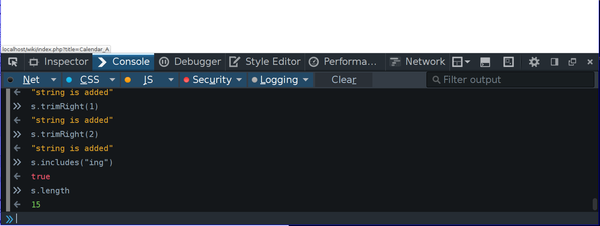Difference between revisions of "Courses/Design & Technique-Essential Web Design/Q2/03"
| Line 281: | Line 281: | ||
<!DOCTYPE html> | <!DOCTYPE html> | ||
<html> | <html> | ||
<head> | |||
<script src="http://code.jquery.com/jquery-1.11.3.min.js"></script> | |||
</head> | |||
<body> | |||
<h1>Content...</h1> | |||
<h1>for jQuery</h1> | |||
<h1></h1> | |||
<p id="large">I am p#large and will become large</p> | |||
<p class="rotate">I am p.rotate and will tilt</p> | |||
<h2 class="rotate">I am a h2.rotate and even I will shift position</h2> | |||
<img class="rotate" src="https://dncache-mauganscorp.netdna-ssl.com/thumbseg/1619/1619140-bigthumbnail.jpg" /> | |||
<br/> | |||
<img class="rotate" src="https://s-media-cache-ak0.pinimg.com/236x/35/98/76/359876a0f522051e747e878b9a6f551f.jpg" /> | |||
<script> | <script> | ||
$( | $(document).ready(function() { | ||
$("body").keydown(function(pressedkey) { | |||
console.log(pressedkey.key); | |||
if (pressedkey.key == "r" || pressedkey.key == "A") { | |||
// alert("r was pressed"); | |||
$("img").attr("src", "http://food.fnr.sndimg.com/content/dam/images/food/fullset/2010/8/30/5/FNM_Robert-Irvine-001_s3x4.jpg.rend.hgtvcom.966.1288.suffix/1371593293254.jpeg"); | |||
} | |||
if (pressedkey.key == "Enter") { | |||
alert("Enter"); | |||
} | |||
}); | |||
}); | |||
</script> | |||
</body> | |||
</html> | </html> | ||
</source> | </source> | ||
Revision as of 07:16, 27 November 2017
TO DO
- introduce script tag / JS
- place examples in codepen
Javascript (JS)
Resources
- Code Academy JS basic course: https://www.codecademy.com/learn/javascript
- JS reference https://developer.mozilla.org/en-US/docs/Web/JavaScript/Reference
- Code Academy jQuery basic course: https://www.codecademy.com/en/tracks/jquery
- Try jQuery http://try.jquery.com/
what is JS?
JS is a simple programming language that runs inside webpages when the pages are loaded in the users' browser.
In the complex organism that can be a web-page, you have:
- HTML - content & structure
- CSS - look
- Javascript - (artificial) intelligence.
You can use JS to
- change HTML content
- change element attributes
- change an element style
- retrieve the window size
- make a timer
- validate data
JS in a HTML page
Javascript appears inside the html page inside the <script> tag
<!DOCTYPE html>
<html>
<head>
<meta charset="UTF-8" />
</head>
<body>
<h1>starting javascript-ing</h1>
<p id='greetings' >within the script tag</p>
<script>
alert('Hello Javascript!');
</script>
</body>
</html>
JS in a separate file
The JS is imported from another file.
HTML file:
<!DOCTYPE html>
<html>
<head>
<meta charset="UTF-8" />
<script src="hello.js"></script>
</head>
<body>
<h1>starting javascript-ing</h1>
<p>within the script tag</p>
</body>
</html>
JavaScript file: hello.js
alert("hello world! Greetings from javascript");
making statements
JS statements are like phrases, that do very specific tasks.
Each statement has to be terminated with ";"
Like the above alert('Welcome to this page');
the browser console
Essential to prototype, and debug your JS code.
jQuery
What is jQuery
jQuery is a JavaScript library makes programming interactive websites with Javascript, a lot simpler.
There are many JavaScript libraries, that make certain aspects of programming in JS easier - e.g. working with SVG, maps, making visualizations, etc, etc.
jQuery is on of the most popular and general purpose JavaScript libraries
JS, made easy
Like with JS you can use jQuery to:
- change HTML content
- change element attributes
- change an element style
- retrieve the window size
- listen to an even (e.g. a mouse click)
- make a timer
- validate data
But jquery makes your life to much easier, let's see how!
Structure
I will introduce jQuery in 3 steps:
- What elements are manipulated? - jQuery selectors
- How are elements manipulated? - jQuery manipulation
- When are elements manipulated? - jQuery listeners
Loading jQuery library
jQuery is simply an external JavaScript file that you load on to your HTML page.
There are different ways to load it, inside the HTML <head></head> with::
- Download the jQuery file (latest version & compressed, production)from http://jquery.com/download/ and loading it:
<head>
<script src="jquery-1.11.3.min.js"></script>
</head>
- Load it from online resource (CDN)
<head>
<script src="http://code.jquery.com/jquery-1.11.3.min.js"></script>
</head>
loading your code
Once you loaded the jQuery library (file), you need to load your jQuery code.
the most secure way, that ensures the code is run only after all the contents from the page are loaded is:
<script>
$(document).ready(
function(){
//your jQuery/JS code goes here
})
</script>
What elements are manipulated? - jQuery selectors
http://api.jquery.com/category/selectors/
In order to change or retrieve HTML elements' content, attributes, style, we need to select those element(s) precisely. jQuery selector methods are masters at that.
simple selectors
- element selector:
$('h1')will select all the heading1 elements. - id selector:
$('#large')will select the element with id large. - class selector:
$('.small')will select all the elements with class small.
See code in Codepen: https://codepen.io/PublicationStation/pen/BmPEzM
<!DOCTYPE html>
<html>
<head>
<script src="http://code.jquery.com/jquery-1.11.3.min.js"></script>
</head>
<body>
<h1>I am a <u>h1</u></h1>
<p id="large">I am p#large and will become large</p>
<p class="rotate">I am p.rotate and will tilt</p>
<h2 class="rotate">I am a h2.rotate and even I will shift position</h2>
<script>
$(document).ready(
function(){
$('h1').text('Yes, your a h1');
$('#large').css('font-size', '50pt');
$('.rotate').css('transform', 'skew(0deg, 5deg)');
})
</script>
</body>
</html>
advanced selectors
- Descendant selectors:
$('ul a')will select all a tags inside the ul tags. - Child selectors:
$('ul > li')will select all li tags that are direct children from the ul tags. - Attribute selectors:
$('img[src="img.jpg"]')will select all imgs that have as src the image img.jpg.
Attribute selectors example
See code in Codepen: https://codepen.io/PublicationStation/pen/OOwGWd
<!DOCTYPE html>
<html>
<head>
<script src="http://code.jquery.com/jquery-1.11.3.min.js"></script>
<style>
img { display: block;
transition-duration:4s;}
</style>
</head>
<body>
<img src="http://i.giphy.com/EsYu229wwE9R6.gif" name="lpb" />
<img src="http://i.giphy.com/5WUH6YDabP7hK.gif" />
<img src="http://i.giphy.com/CVHyjsVMGPqq4.gif" name="lpb" />
<img src="http://i.giphy.com/10HegwKCnl0krS.gif" />
<img src="http://i.giphy.com/CDMz3fckRXXDG.gif" />
<img src="http://i.giphy.com/9ZxHNOvMggGl2.gif" name="lpb" />
<img src="http://i.giphy.com/j50v9vd9rbhjG.gif" />
<img src="http://i.giphy.com/YP1hn6KUhDIgo.gif" />
<img src="http://i.giphy.com/VFzAK3xAaUCpW.gif" name="lpb" />
<img src="http://i.giphy.com/scGSxIFxfOkSs.gif" name="lpb" />
<img src="http://i.giphy.com/YP1hn6KUhDIgo.gif" />
<img src="http://i.giphy.com/zzGluVQkDjQXe.gif" />
<script>
$(document).ready(
function(){
$('img[name="lpb"]').css('transform', 'skewX(70deg)');
//img[name="lpb"] will be skewed with
})
</script>
</body>
</html>
How are elements manipulated? - jQuery manipulation
http://api.jquery.com/category/manipulation/
In the previous example we have already began manipulating the elements within the page, by using the jQuery method .css() and .text(). Let's look at them more in depth. Will be using example simple selectors.
.html()- read the html content of an element
$('h1').html() - inserts html in the place of content and
$('p.rotate').html('<span style="background:red">replaces <i>html<i> contente</span>')
- read the html content of an element
.text()- like
.html(), reads the content of an element, but disregards any contained html tags$('h1').text() - inserts text content of a tag
$('h1').text('I am changing you')
- like
.css()- reads values of css attributes
$('.rotate').css('transform') - sets css attributes and values
$('.rotate').css('transform', 'matrix(0.8, 0.02, 2, 5, 0, 0)').css('color', '#F205FF')
- reads values of css attributes
.attr()- reads the value of a attribute of
$('head > script').attr('src')- reads the attribute source of script tag inside the head - sets elements' attributes
$('*').attr('dir', 'rtl')- changes attribute dir (writing direction) from default(ltr) to rtl(right-to-left) for all the elements$('*')in the page
- reads the value of a attribute of
When are elements manipulated? - jQuery manipulation
http://api.jquery.com/category/events/
Actions like the page loading, moving a mouse, typing a key, or resizing the browser window are events that take place in the web page. For creating a interactive web-page, your scripts has to write to respond to events.
In the previous examples we already used 1 listener: $(document).ready() that is triggered with the whole page is loaded.
(lets use adventure time example:)
.click()- is triggered when the user clicks on the element:
$('img[name="lpb"]').click(
function(){ $(this).css('width', '250'); }
)
.mouseover()
$('img[name="lpb"]').mouseover(
function(){ $(this).css('width', '250'); }
)
.mouseout()
$('img[name="lpb"]').mouseout(
function(){ $(this).css('width', '500'); }
)
.resize()
$(window).resize(
function(){$('body').prepend('<h1>resizing window</h1>')}
);
.keydown()
$('body').keydown(
function(){
var size = Math.random() * (4000 - 100) + 100; //random value btw 100-4000
$('img').css('width', size); //resize
var deg = 'rotate('+(Math.random() * (360 - 0) + 0)+'deg)'; //random value btw 100-4000
$('img').css('transform', deg);
})
Example in codepen: https://codepen.io/PublicationStation/pen/EbpJLw
clicking evil cats: resize, add link;
<!DOCTYPE html>
<html>
<head>
<script src="http://code.jquery.com/jquery-1.11.3.min.js"></script>
</head>
<body>
<h1>Content...</h1>
<h1>for jQuery</h1>
<h1></h1>
<p id="large">I am p#large and will become large</p>
<p class="rotate">I am p.rotate and will tilt</p>
<h2 class="rotate">I am a h2.rotate and even I will shift position</h2>
<img class="rotate" src="" />
<br/>
<img src="https://dncache-mauganscorp.netdna-ssl.com/thumbseg/1619/1619140-bigthumbnail.jpg" />
<img src="https://s-media-cache-ak0.pinimg.com/236x/35/98/76/359876a0f522051e747e878b9a6f551f.jpg" />
<script>
$(document).ready(function() {
$("img").click(function() {
var src = $(this).attr("src");
$(this)
.css("height", "100px")
.after("<a href='" + src + "'>link</a>");
});
});
</script>
</body>
</html>
$(this)
in .click() you probably saw a new jQuery selector: $(this)
$(this) address the element that is under "focus".
For example:
$('img').click(
function(){
alert( 'This gif url is ' + $(this).attr('src'))
})
Example
Interacting with special keys (r, Enter) of the Keyboard
<!DOCTYPE html>
<html>
<head>
<script src="http://code.jquery.com/jquery-1.11.3.min.js"></script>
</head>
<body>
<h1>Content...</h1>
<h1>for jQuery</h1>
<h1></h1>
<p id="large">I am p#large and will become large</p>
<p class="rotate">I am p.rotate and will tilt</p>
<h2 class="rotate">I am a h2.rotate and even I will shift position</h2>
<img class="rotate" src="https://dncache-mauganscorp.netdna-ssl.com/thumbseg/1619/1619140-bigthumbnail.jpg" />
<br/>
<img class="rotate" src="https://s-media-cache-ak0.pinimg.com/236x/35/98/76/359876a0f522051e747e878b9a6f551f.jpg" />
<script>
$(document).ready(function() {
$("body").keydown(function(pressedkey) {
console.log(pressedkey.key);
if (pressedkey.key == "r" || pressedkey.key == "A") {
// alert("r was pressed");
$("img").attr("src", "http://food.fnr.sndimg.com/content/dam/images/food/fullset/2010/8/30/5/FNM_Robert-Irvine-001_s3x4.jpg.rend.hgtvcom.966.1288.suffix/1371593293254.jpeg");
}
if (pressedkey.key == "Enter") {
alert("Enter");
}
});
});
</script>
</body>
</html>