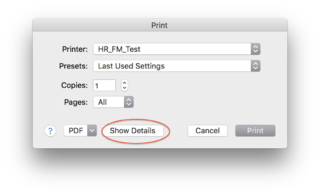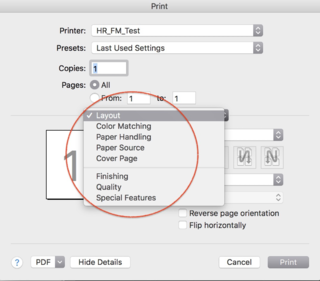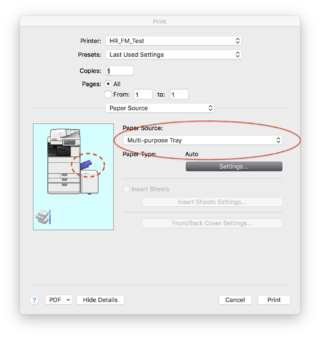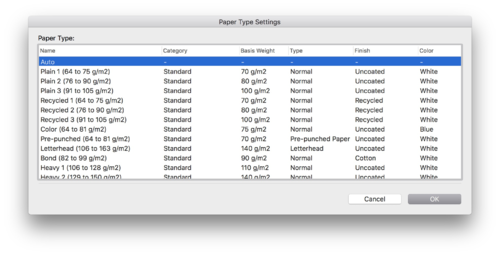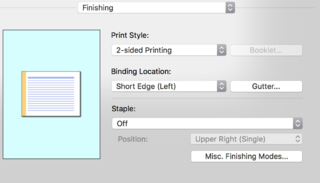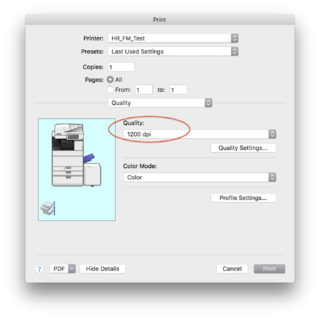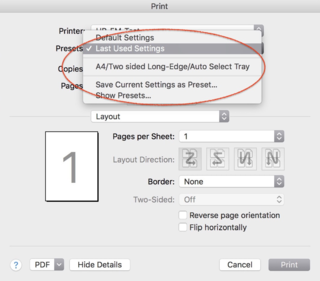Difference between revisions of "Quickstartguide:HR-PRINTERS"
From Publication Station
| Line 4: | Line 4: | ||
Follow the steps on: http://print.hr.nl | Follow the steps on: http://print.hr.nl | ||
[[File:mfp_1.png | 320px]] | [[File:mfp_1.png | 320px]][[File:Mfp_2.png | 320px]] | ||
Always Show Details | Always Show Details | ||
Choice the setting to adjust | Choice the setting to adjust | ||
=== Paper Source === | === Paper Source === | ||
[[File:Mfp_3.png | 320px]][[File:mfp_4.png | | [[File:Mfp_3.png | 320px]][[File:mfp_4.png | 500px]] | ||
Set the Paper Source | Set the Paper Source | ||
Auto for standard paper | Auto for standard paper | ||
Multi-purpose Tray for your own paper | Multi-purpose Tray for your own paper | ||
Set the paper type by Settings | Set the paper type by Settings | ||
Choice the type that come the closed to your paper. | Choice the type that come the closed to your paper. | ||
=== Finishing === | === Finishing === | ||
[[File:Mfp_5.png | 320px]] | [[File:Mfp_5.png | 320px]][[File:Mfp_6.png | 320px]] | ||
Set the Print Style | Set the Print Style | ||
1 or 2 sided Print | 1 or 2 sided Print | ||
When you print on landscape set it on the Short Edge (Left). | |||
set it on the Short Edge. | |||
=== Quality === | === Quality === | ||
[[File:Mfp_7.png | 320px]] | [[File:Mfp_7.png | 320px]][[File:Mfp_8.png | 320px]] | ||
Set Quality to 1200dpi | Set Quality to 1200dpi | ||
Make a preset from your settings | Make a preset from your settings | ||
Revision as of 09:45, 3 June 2018
Print Settings for the Canon Multi Functional Printers
iPrint
Install iPrint and _HR.Followme printer Follow the steps on: http://print.hr.nl
Always Show Details
Choice the setting to adjust
Paper Source
Set the Paper Source
Auto for standard paper
Multi-purpose Tray for your own paper
Set the paper type by Settings
Choice the type that come the closed to your paper.
Finishing
Set the Print Style
1 or 2 sided Print
When you print on landscape set it on the Short Edge (Left).
Quality
Set Quality to 1200dpi
Make a preset from your settings