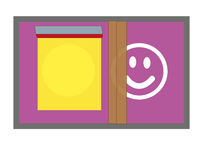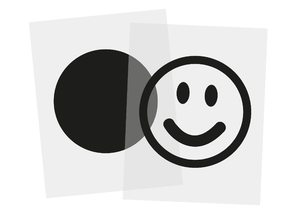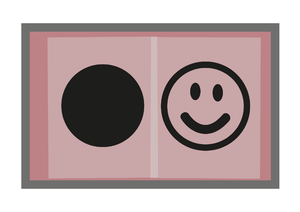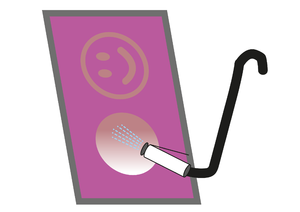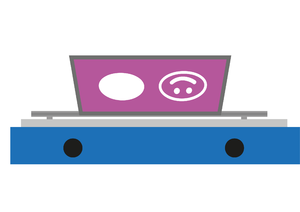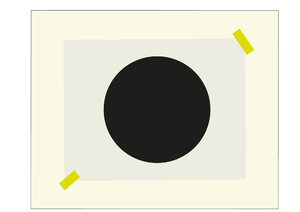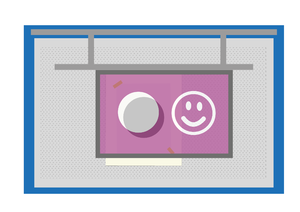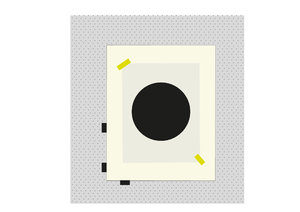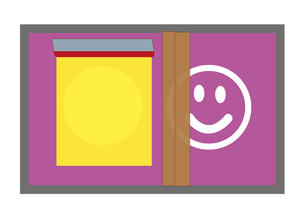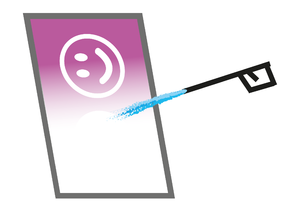Difference between revisions of "Quickstartguide:Screenprint"
From Publication Station
| Line 5: | Line 5: | ||
Use a digital design tool or by hand on paper. | Use a digital design tool or by hand on paper. | ||
[[File:Screenprocess-01.png|300px]] | [[File:Screenprocess-01.png|300px]] | ||
=== Make colour separations | === Make colour separations === | ||
* Print both layers with black on transparent sheet. | |||
* Handdraw with a paint marker (Posta, Monotov ect.) or drawing ink on transparent or semitransparent. | |||
[[File:Screenprocess-02.png|300px]] | [[File:Screenprocess-02.png|300px]] | ||
Revision as of 21:45, 8 March 2021
Steps to take for screen printing a two colour design on paper.
Prepriation
Make a design
Use a digital design tool or by hand on paper.

Make colour separations
- Print both layers with black on transparent sheet.
- Handdraw with a paint marker (Posta, Monotov ect.) or drawing ink on transparent or semitransparent.
Screen making
Coat a screen with light sensitive emulsion
Video about Preparing A Screen
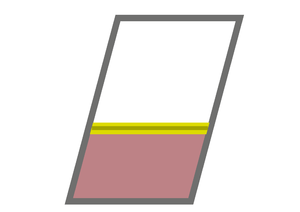
Expose screen to UV light
Wash out the non-exposed parts
Let the screen dry
In the drying drawers, don't place it in a drawer above a non exposed screen to avoid dripping water on a non exposed screen.

Prepare for printing
Get paper.
Paper sheets thickness and weight doesn’t mater
Use paper sheets of the same size
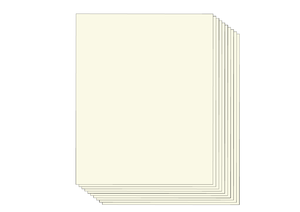
Mix inks
one part acrylic paint
one part screen print medium