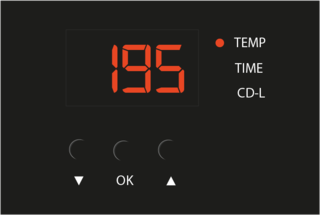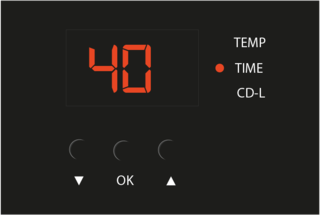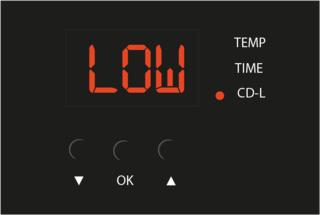Difference between revisions of "Quickstartguide:Transferpress"
From Publication Station
| Line 15: | Line 15: | ||
* Press the ok button | * Press the ok button | ||
== Settings for | == Settings for Flex and Flock transfers == | ||
[[File:Heatpress 150c.png|320px]] [[File:Heatpress 15s.png|320px]] | [[File:Heatpress 150c.png|320px]] [[File:Heatpress 15s.png|320px]] | ||
== Settings for Sublimation transfers == | == Settings for Sublimation transfers == | ||
Revision as of 08:23, 10 May 2022
Setting up
Switch the machine on with the switch on the left side of the machine.
- Press the ok button
- Set the temperature with the up and down buttons
- Press the ok button
- Set the time with the up and down buttons
- Press the ok button
Settings for Flex and Flock transfers
Settings for Sublimation transfers
Settings for Foils
- Set on
Heat Press is ready
- Wait till the temperature is wright the machine will beep