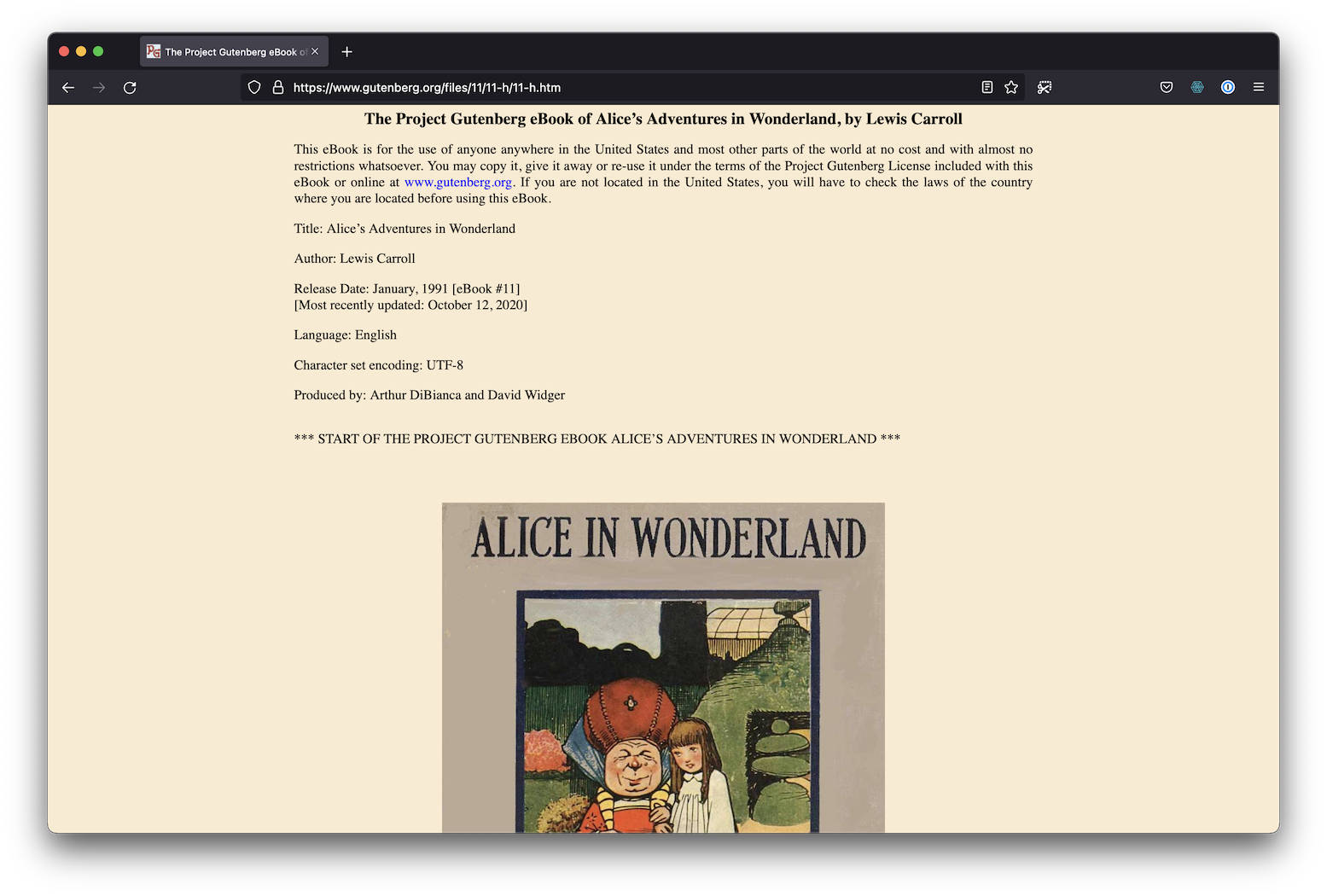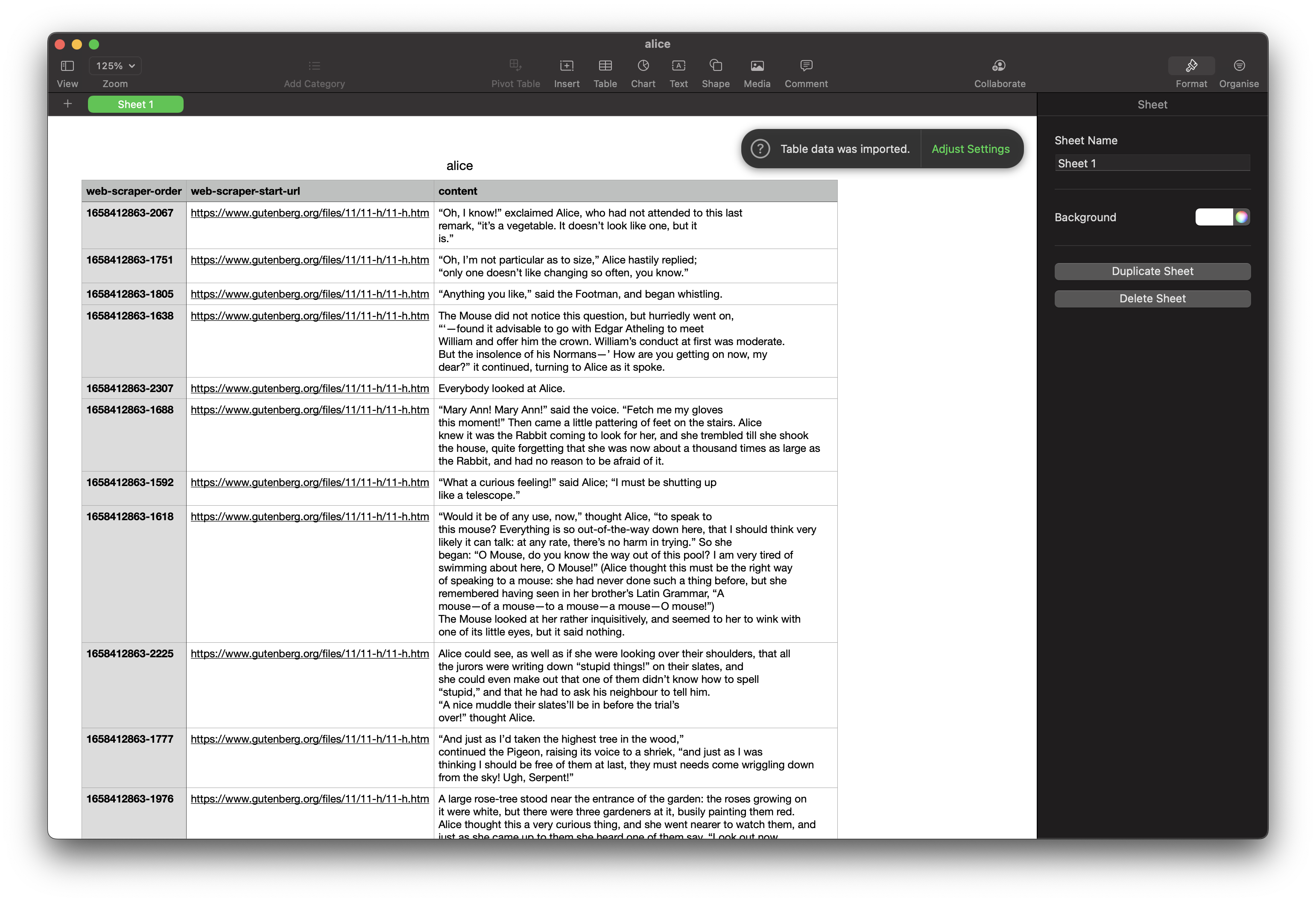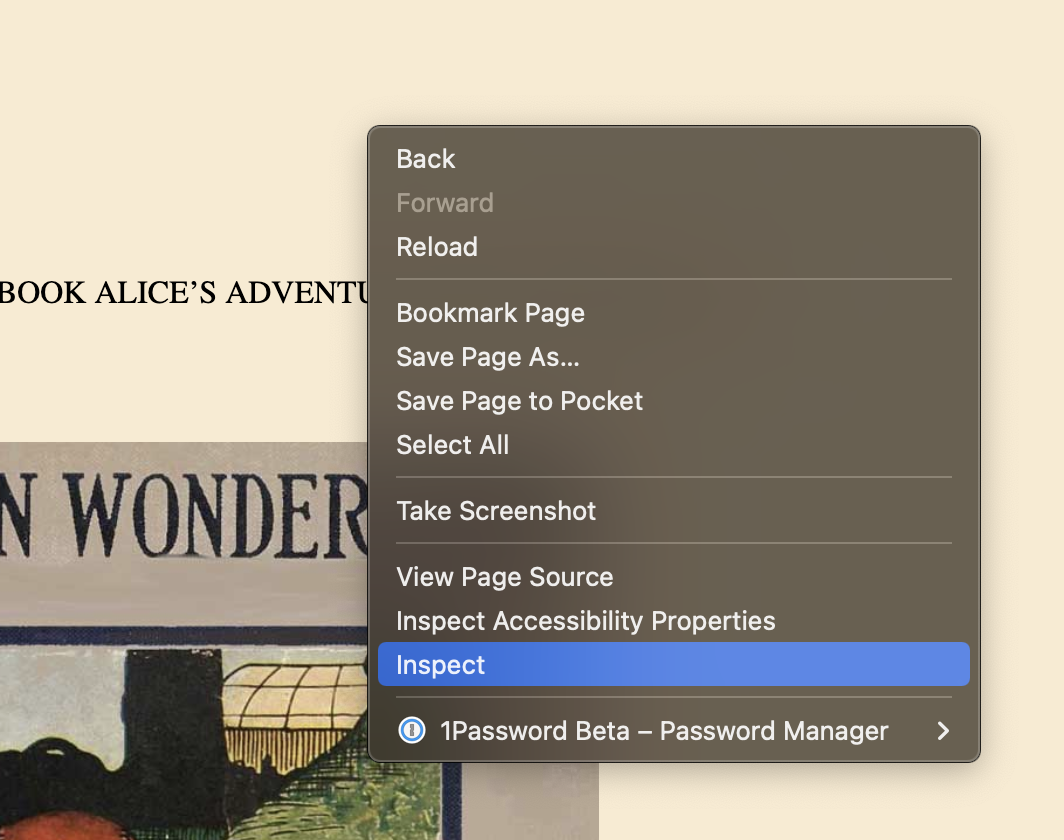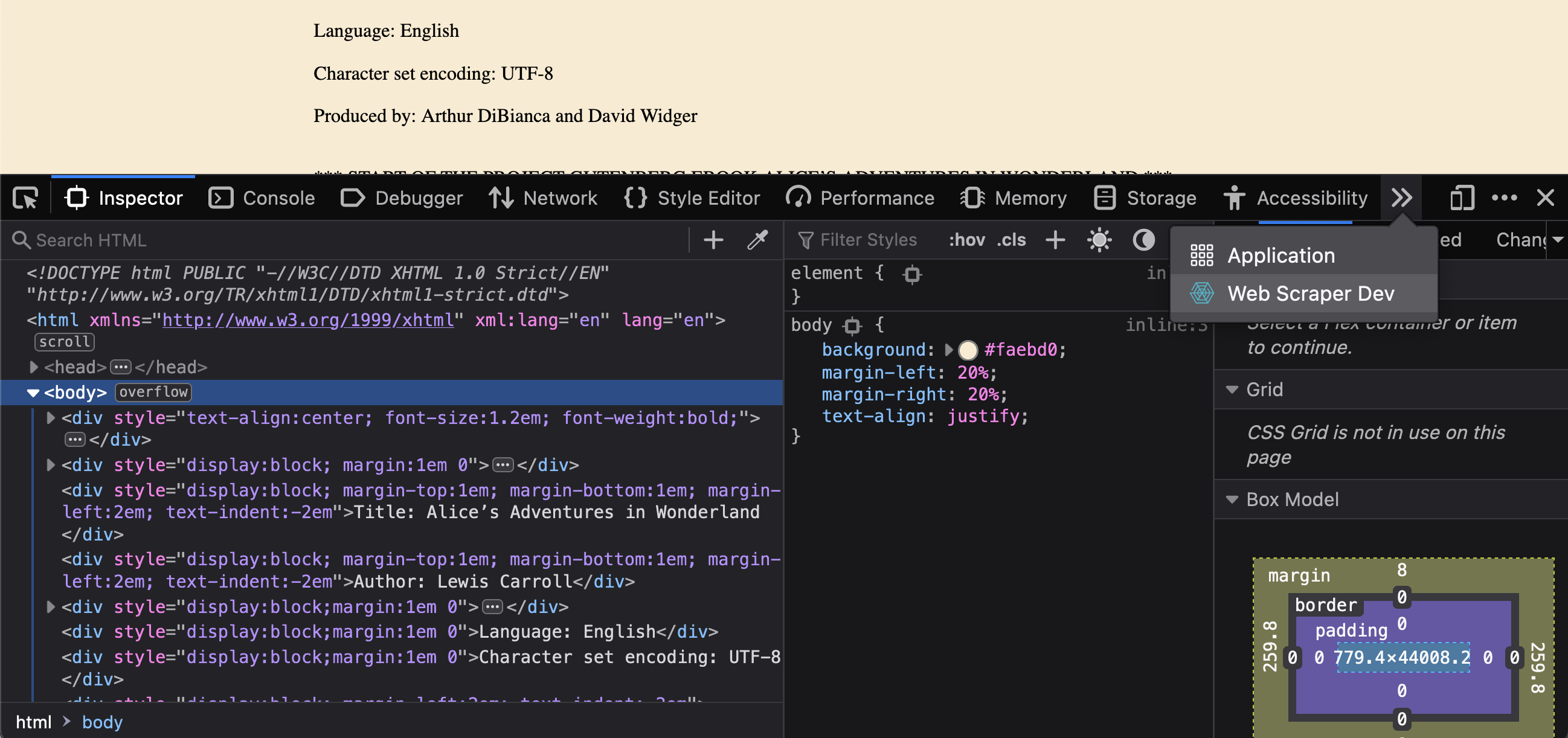Difference between revisions of "Web scraping"
VKranendonk (talk | contribs) |
VKranendonk (talk | contribs) Tag: Reverted |
||
| Line 12: | Line 12: | ||
To learn about all of the functionality in the WebScraper.io extension you can watch [https://www.youtube.com/watch?v=n7fob_XVsbY&t=47s the intro video]. | To learn about all of the functionality in the WebScraper.io extension you can watch [https://www.youtube.com/watch?v=n7fob_XVsbY&t=47s the intro video]. | ||
> There are many tools for web scraping. WebScraper.io is just one way to do this. | |||
'''Step 2:''' | '''Step 2:''' | ||
Revision as of 09:00, 2 September 2022
Web scraping is used to scrape data such as text and images from websites. In this example we will scrape data from the Gutenberg website.
The purpose of web scraping is to transform web content into usable data for other programs or analysis. In this case we transform the following website into CSV data which can be opened in Microsoft Excel or Numbers.
Step 1:
We will use a browser extension called WebScraper.io. You can install the extension for Firefox or for for Chrome.
To learn about all of the functionality in the WebScraper.io extension you can watch the intro video.
> There are many tools for web scraping. WebScraper.io is just one way to do this.
Step 2:
After installing the extension you can navigate to Alice’s Adventures in Wonderland on the Gutenberg website.
Step 3:
Right click anywhere on the screen and click "inspect". This will open the inspector, a tool commonly used for debugging websites.
Step 4:
You should now have an extra tab called "Web Scraper Dev". Open this tab.