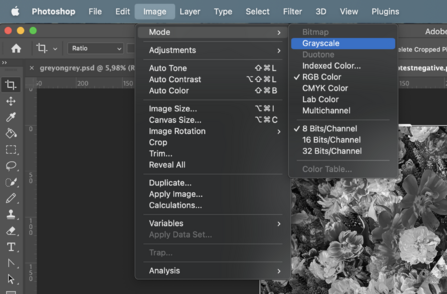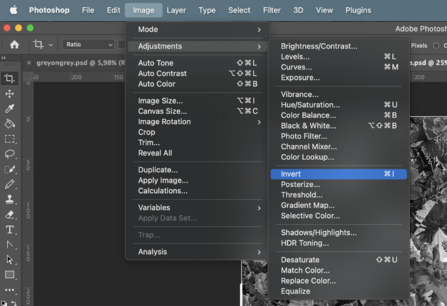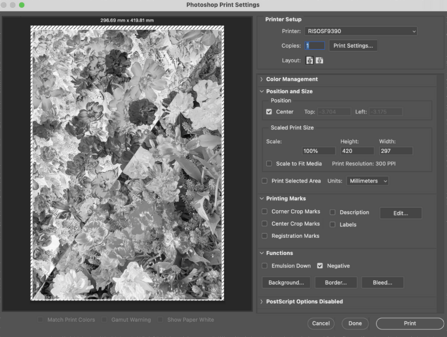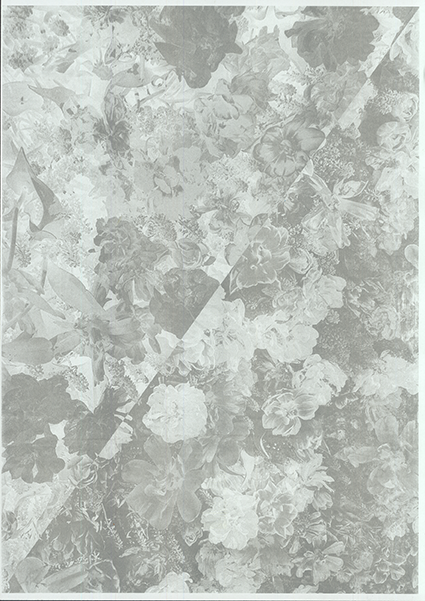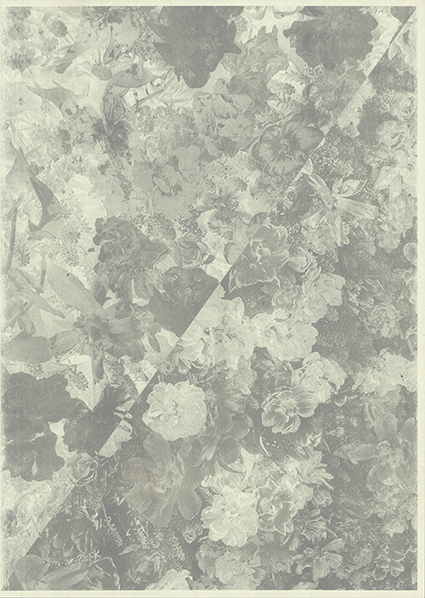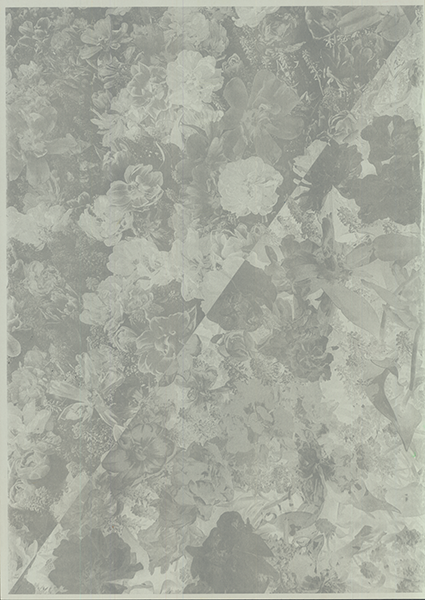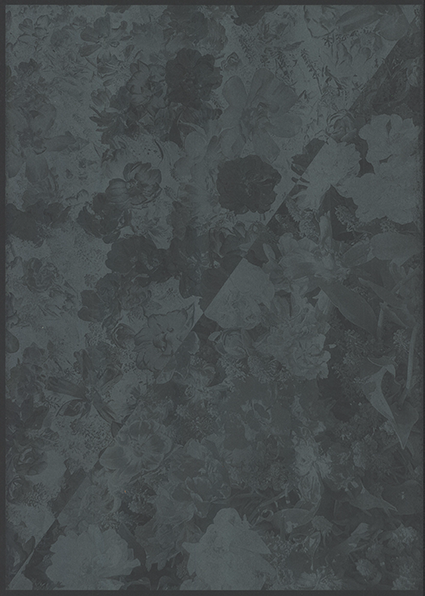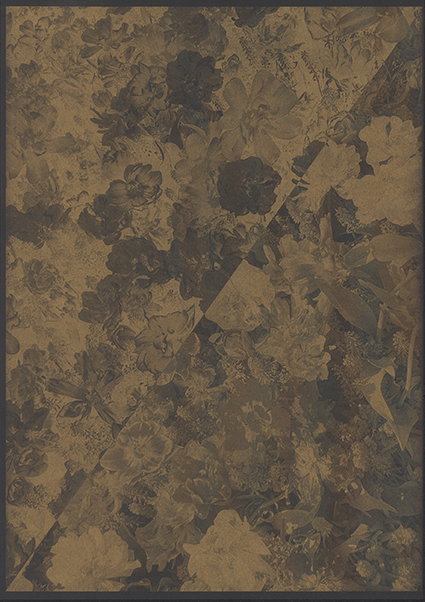Riso negative positive: Difference between revisions
From Publication Station
Created page with "Riso tryouts with different paper with gold and grey ink <h3> Choosing the paper <h3> *Our paper options in this exercise: grey, white, sketch and black If you use a darker or colourful sheet of paper the image will be inverted. You can play with that idea by inverting the colours of your document. <h3> Inverting your file in photoshop <h3> *Turn your image into grayscale by Image>Mode>Greyscale *Invert the hues by going Image>Adjustments>Invert or CMD I *CMD P and Func..." |
|||
| (9 intermediate revisions by the same user not shown) | |||
| Line 1: | Line 1: | ||
Riso tryouts with different paper with gold and grey ink | ==Riso tryouts with different paper with gold and grey ink== | ||
===Choosing the paper=== | |||
Choosing the paper | <br> | ||
< | |||
*Our paper options in this exercise: grey, white, sketch and black | *Our paper options in this exercise: grey, white, sketch and black | ||
If you use a darker or colourful sheet of paper the image will be inverted. | If you use a darker or colourful sheet of paper the image will be inverted. | ||
You can play with that idea by inverting the colours of your document. | You can play with that idea by inverting the colours of your document. | ||
===Inverting your file in photoshop=== | |||
Inverting your file in photoshop | <br> | ||
< | |||
*Turn your image into grayscale by Image>Mode>Greyscale | *Turn your image into grayscale by Image>Mode>Greyscale | ||
[[File:greyscale1.png |447x447px]] | |||
*Invert the hues by going Image>Adjustments>Invert or CMD I | *Invert the hues by going Image>Adjustments>Invert or CMD I | ||
* | [[File:invert.png |447px]] | ||
*When printing from Photoshop you can also Click print go to Functions and check the Negative box | |||
[[File:negativephotoshop.png |447px]] | |||
===Printing and the effects=== | |||
====Grey ink==== | |||
*White paper | |||
[[File:greyonwhite.png ]] | |||
*Sketch paper | |||
[[File:greyonsketch.png ]] | |||
*Grey paper | |||
[[File:greyongrey.png ]] | |||
*Black paper | |||
[[File:greyonblack.png ]] | |||
====Gold ink==== | |||
*White paper | |||
[[File:goldonwhite.png ]] | |||
*Sketch paper | |||
[[File:goldonsketch.png ]] | |||
*Grey paper | |||
[[File:goldongrey.png ]] | |||
*Black paper | |||
[[File:goldonblack.png ]] | |||
Latest revision as of 13:51, 9 May 2023
Riso tryouts with different paper with gold and grey ink
Choosing the paper
- Our paper options in this exercise: grey, white, sketch and black
If you use a darker or colourful sheet of paper the image will be inverted. You can play with that idea by inverting the colours of your document.
Inverting your file in photoshop
- Turn your image into grayscale by Image>Mode>Greyscale
- Invert the hues by going Image>Adjustments>Invert or CMD I
- When printing from Photoshop you can also Click print go to Functions and check the Negative box
Printing and the effects
Grey ink
- White paper
- Sketch paper
- Grey paper
- Black paper
Gold ink
- White paper
- Sketch paper
- Grey paper
- Black paper