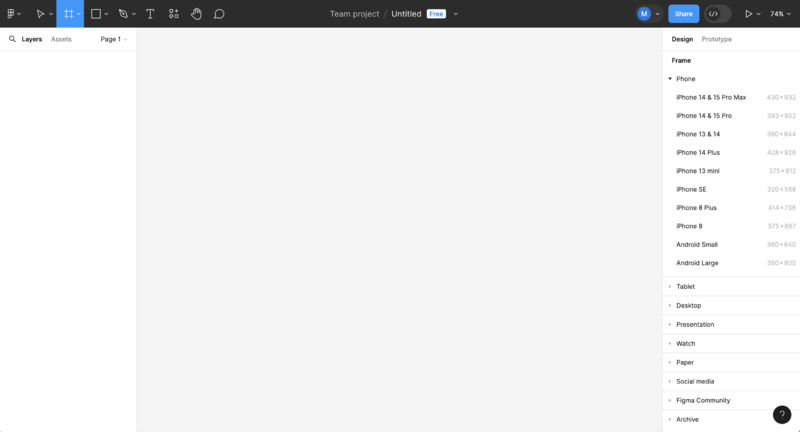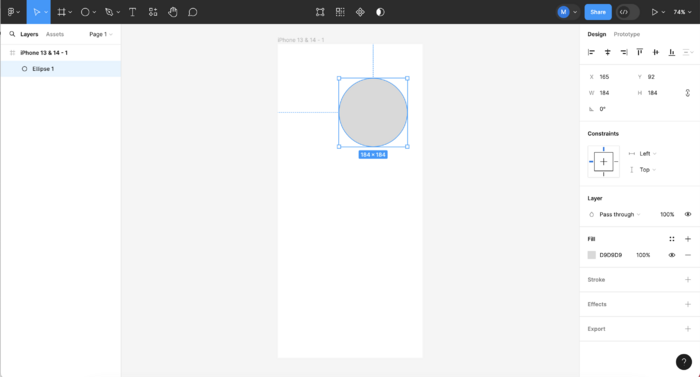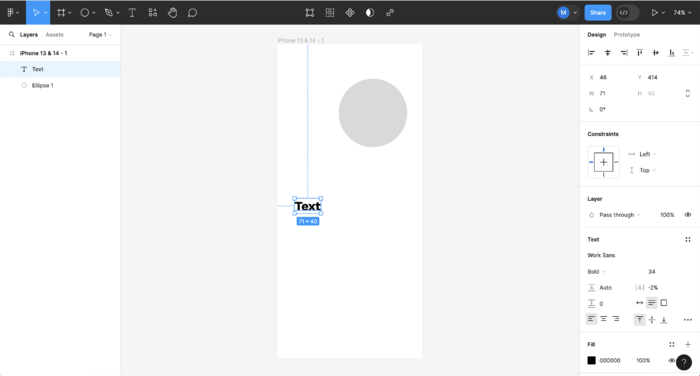Figma Tutorials: Difference between revisions
From Publication Station
No edit summary |
No edit summary |
||
| Line 13: | Line 13: | ||
'''Selection's Options.''' Each time you select an element in Figma, you will have its editing options on the right side of the screen.<br> | '''Selection's Options.''' Each time you select an element in Figma, you will have its editing options on the right side of the screen.<br> | ||
[[File:FigmaCircleOptions.png| | [[File:FigmaCircleOptions.png|700px]] | ||
[[File:FigmaTextOptions.png| | [[File:FigmaTextOptions.png|700px]] | ||
Revision as of 09:35, 16 May 2024
Figma is an online platform allowing designers to create digital prototypes for apps and websites.
Hereby a short introduction to the workspace and links to relevant tutorials. If you have more good tutorials to contribute to this page and help other students, please share it with us!
TIP! Figma doesn't work well on Safari, please use Chrome or Firefox.
Introduction to the Workspace
Creating a Frame. choose your own phone size for the prototype.
Each frame wil be one visualisation state of your app. For another state, you will design another frame.
You will be able to check your prototype on your phone with the Figma mobile app.
Selection's Options. Each time you select an element in Figma, you will have its editing options on the right side of the screen.
CSS Flexbox
CSS Grid
- CSS Grid course by Wes Bos is full-on in depth course on CSS Grid
- MDN Web Docs has a good introduction to CSS Grid
- CSS Grid Garden is a fun CSS grid game
- CSS Tricks has a good reference article on CSS Grid
The Internet
- https://www.vox.com/a/internet-maps
- https://www.khanacademy.org/computing/computers-and-internet/xcae6f4a7ff015e7d:the-internet/xcae6f4a7ff015e7d:web-protocols/a/domain-name-system-dns
- https://www.submarinecablemap.com
- https://www.youtube.com/watch?t=360s&utm_source=pocket_mylist&v=1UStbvRnwmQ
- https://www.youtube.com/watch?v=TNQsmPf24go