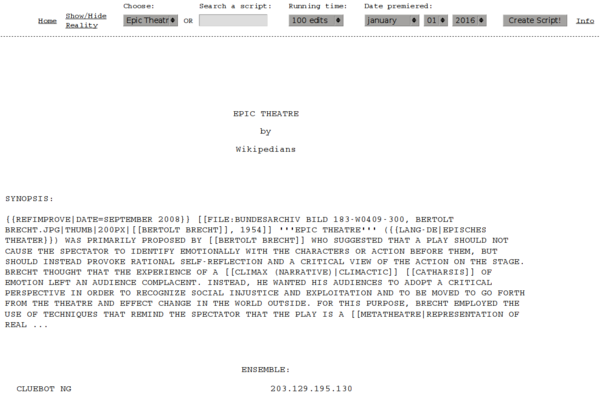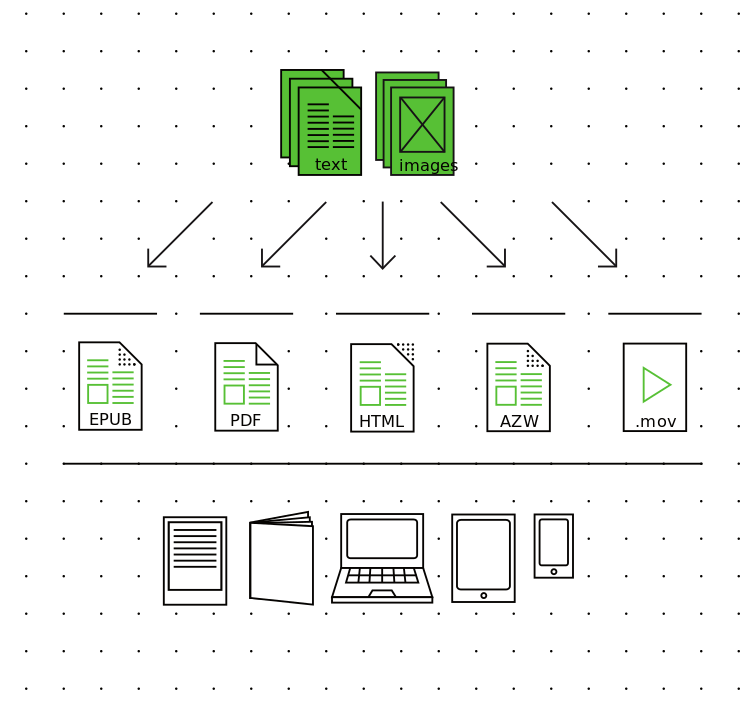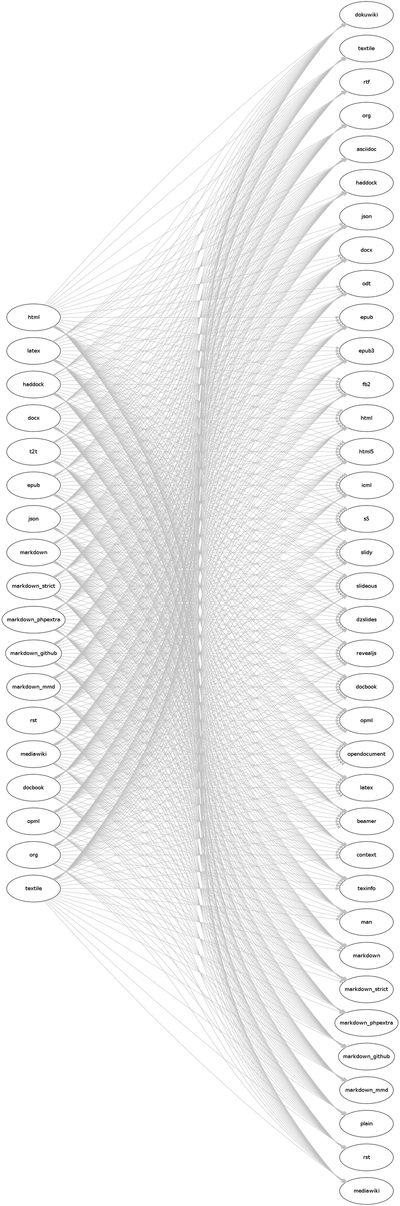Courses/Hybrid publishing: Difference between revisions
No edit summary |
|||
| Line 151: | Line 151: | ||
== Pandoc - converting to HTLM== | == Pandoc - converting to HTLM== | ||
<span style="background:yellow">command</span> | |||
== Pandoc - converting to ePub== | == Pandoc - converting to ePub== | ||
<span style="background:yellow">command</span> | |||
==converting to single-file self-contained e-book == | ==converting to single-file self-contained e-book == | ||
<span style="background:yellow">command ..</span> | |||
* HTML - web (options: --standalone, --css, title, etc - so they get a sense of the options) | * HTML - web (options: --standalone, --css, title, etc - so they get a sense of the options) | ||
* HTLM - self-contained mulimedia e-books based on single HTML files | * HTLM - self-contained mulimedia e-books based on single HTML files | ||
* EPUB (options: --epub-stylesheet, --epub-cover, --epub-chapter-level) | * EPUB (options: --epub-stylesheet, --epub-cover, --epub-chapter-level) | ||
| Line 181: | Line 183: | ||
Different approaches tried: | Different approaches tried: | ||
* | * [[Research/Web-to-print/ICML|Research on ICML & inDesign]] | ||
* [Weasyprint](HTML + CSS) [[Research/Web-to-print/WeasyPrint|Research on Weasyprint]] | * [Weasyprint](HTML + CSS) [[Research/Web-to-print/WeasyPrint|Research on Weasyprint]] | ||
Revision as of 14:11, 4 March 2016
<slidy theme="a" />
practicals
- pad: http://pzwart1.wdka.hro.nl/pad/p/prof_workshop_publishing
- room: BL.00.10a
- duration: 3 hours
- date: March 8 afternoon (1.30-16.30+ drinks until 5).
- software used:
- Calibre,
- Pandoc,
- plain-text editors ( Sublime Text, Gedit )
Plan
- Hybrid publishing.
- Motivations, concepts, tools, strategies, formats that have been present in hybrid publishing efforts of WdKA.
- Role and possibilities for publishing in an art school.
- Presentation publications developed to date and in-progress.
- Inauguration the device lab.
Why publishing?
- hybrid publishing as an extension of efforts from Publication station - establishing dialog between analog & digital
- continuation of Digital Publishing Toolkit project & From Print to Ebooks – a Hybrid Publishing Toolkit for the Arts
- publishing as a way to expose the research undertaken within WdKA
- publishing as a learning tool
How hybrid?
Hybrid publishing
Ludovico quote on hybrid publishing
hybrid publishing works
Books Scapes, Julien Levesque, 2012
http://p-dpa.net/wp-content/uploads/2015/03/Screen-Shot-2014-02-15-at-17.17.18-600x150.png
E-Book Backup, Julien Levesque, 2012
http://p-dpa.net/wp-content/uploads/2015/03/9_ebookbackup4-300x225.jpg
Epicpedia Annemieke van der Hoek, 2008
Multichannel publishing workflows
- ePub
- self-contained single-file HTML e-books
- Comic book Archive
Tools for hybrid publishing
- open source, simple tools that work in combination, forming publishing pipelines
Hands-on exploration of strategies and tools
Markups
"In electronic processing of texts, this hierarchical ordering [...] as well as additional reading aids such bold or italic text, is made possible by using specific formatting codes. This process is called markup and the codes are called markup element"[1]
plain text files
Are only constituted by text. No images, no visual markings.
Are edited using plain text editors and NOT word processors.
Can displayed using the terminal cat myfile.txt will print the content of myfile.txt
Markings are done using (special characters)
Different Markup languages
Each markup uses a different marking syntax
HTML:
<h1>Revenge of the Text</h1>
<p>There is a room in the <strong>Musée d’Orsay</strong> that I call the <em>room of possibilities</em>.</p>
<p>That room contains:</p>
<ul>
<li>a snow flake</li>
<li>the end of a cloud</li>
<li>a bit of nothing</li>
</ul>
= Revenge of the Text = There is a room in the '''Musée d’Orsay''' that I call the ''room of possibilities''. That room contains: * a snow flake * the end of a cloud * a bit of nothing
# Revenge of the Text There is a room in the **Musée d’Orsay** that I call the *room of possibilities*. That room contains: * a snow flake * the end of a cloud * a bit of nothing
Do
Create one plain-text file
Using either in HTML or Wiki syntax.
You can:
- write it from scratch
- copy HTML content from any website with "View Source"
- copy Wiki content from any wiki: Publication Station, Beyond Social, Wikipedia, etc
- edit its content
Save it dedicated folder.
turn this file into into other formats
Pandoc - a markup converter
If you need to convert files from one markup format into another, pandoc is your swiss-army knife
Pandoc - converting to HTLM
command
Pandoc - converting to ePub
command
converting to single-file self-contained e-book
command ..
- HTML - web (options: --standalone, --css, title, etc - so they get a sense of the options)
- HTLM - self-contained mulimedia e-books based on single HTML files
- EPUB (options: --epub-stylesheet, --epub-cover, --epub-chapter-level)
Epub An editable format
Calibre's edit book function to
- open an epub
- navigate structure
- change content, style, metadata
converting to PDF
A complicated case.
Different approaches tried:
- Research on ICML & inDesign
- [Weasyprint](HTML + CSS) Research on Weasyprint