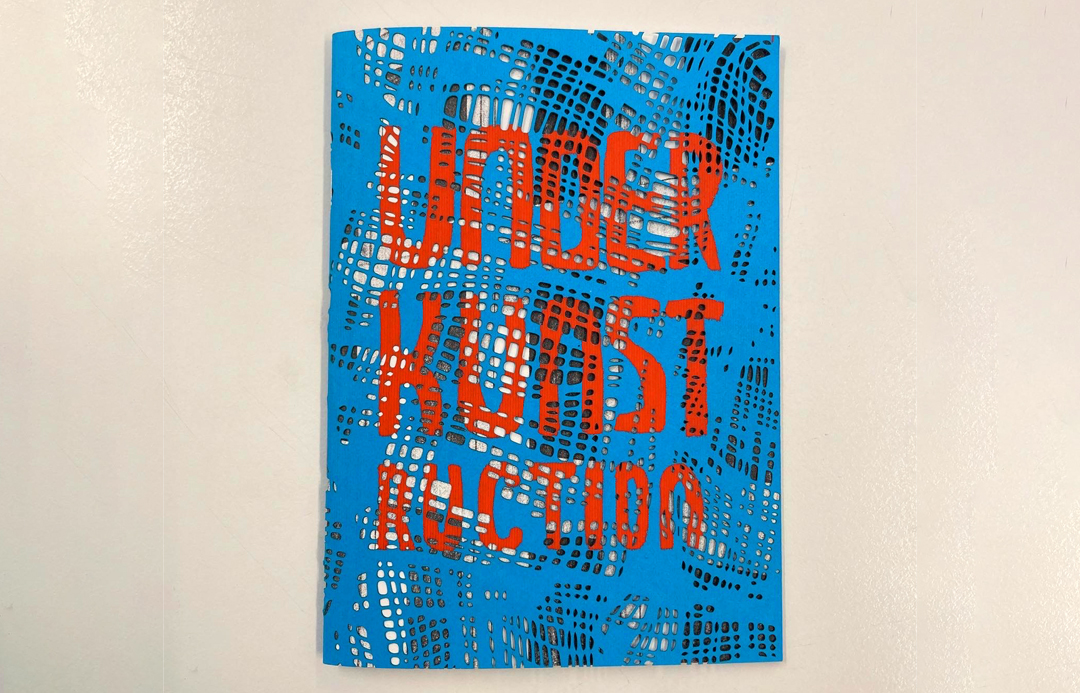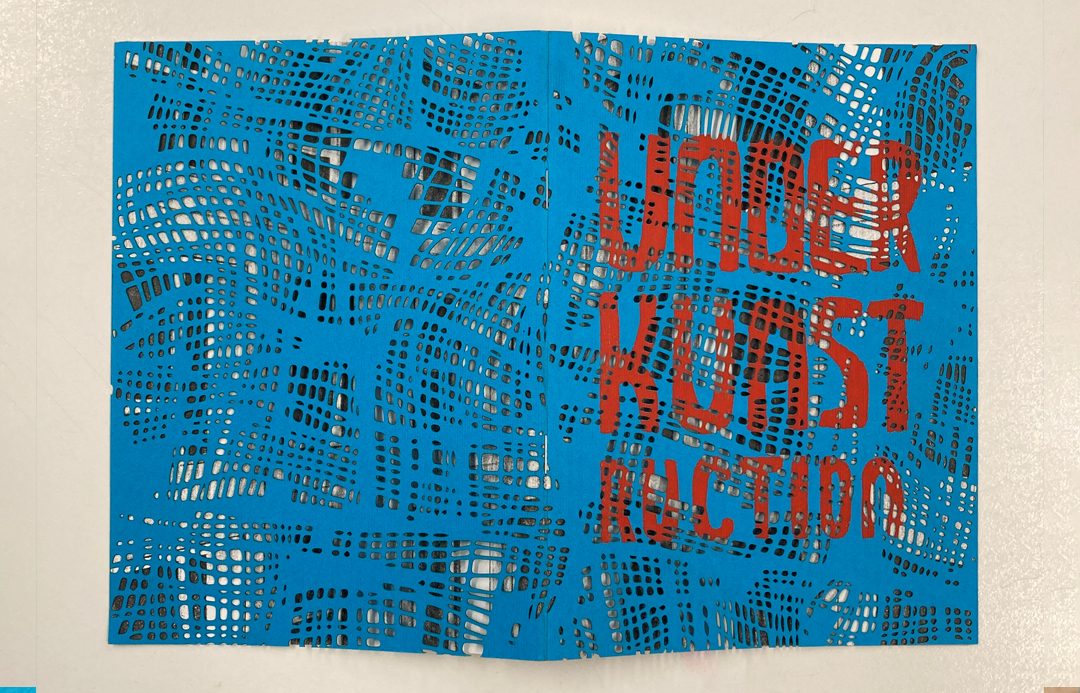UNDER KUNSTRUCTION: Difference between revisions
No edit summary |
No edit summary |
||
| Line 1: | Line 1: | ||
[[File:Uk.jpg]]<br> | |||
'''Under KUNSTruction''' is a self-published book by (at the time) a 3rd year illustration student Dasha Starostin. | '''Under KUNSTruction''' is a self-published book by (at the time) a 3rd year illustration student Dasha Starostin. | ||
The entire process of publishing was done under the roof of WdKA. Even the paper was bought in at the [https://static.mywdka.nl/facilities/rental-shop/wdka-shop/ WdKA Shop] | The entire process of publishing was done under the roof of WdKA. Even the paper was bought in at the [https://static.mywdka.nl/facilities/rental-shop/wdka-shop/ WdKA Shop] | ||
| Line 14: | Line 17: | ||
<br> | <br> | ||
- [[Quickstartguide:C600i|laser printer]] | - [[Quickstartguide:C600i|laser printer]] | ||
<br> | <br><br> | ||
Besides that: | Besides that: | ||
<br> | <br> | ||
| Line 26: | Line 29: | ||
== Cover == | == Cover == | ||
[[File: | [[File:Cover.jpg]]<br> | ||
1. Screenprinting the letters. | 1. Screenprinting the letters. | ||
| Line 32: | Line 35: | ||
For my cover, I chose light blue textured paper and wanted to print bright orange letters on it. | For my cover, I chose light blue textured paper and wanted to print bright orange letters on it. | ||
First, I tested the orange acrilic mixed with the screen-printing medium for paper. The result was dark, dull and brown. The reason for that is the transparency of the screen-printing medium for paper. | First, I tested the orange acrilic mixed with the screen-printing medium for paper. The result was dark, dull and brown. The reason for that is the transparency of the screen-printing medium for paper. | ||
[[File:Swatches_cover_screenprint.png]]<br> | |||
<br><br> | <br><br> | ||
To resolve this issue, I printed with an opaque medium for textiles, mixed with white ink and orange ink. | To resolve this issue, I printed with an opaque medium for textiles, mixed with white ink and orange ink. | ||
<br><br> | <br><br> | ||
[[File: | [[File:Cover_screenprinting.jpg]]<br> | ||
2. Lasercutting the pattern | 2. Lasercutting the pattern | ||
Another part of my cover design was the | Another part of my cover design was the laser-cut pattern that imitates construction sites' covers. | ||
<br> | <br> | ||
I drew the pattern in Procreate | I drew the pattern in Procreate | ||
[[File: | [[File:Cover_mash_procreate.jpg]]<br> | ||
<br> | <br> | ||
and exported it in Illustrator | and exported it in Illustrator | ||
[[File: | [[File:Cover_mash_illustratorr.jpg]<br> | ||
<br> | my initial design was too complex and contained too many small details. It would take 4 colors to cut. | ||
my initial design was | |||
after scaling it up and cleaning the design, I was able to reduce the time to 1 hour. | after scaling it up and cleaning the design, I was able to reduce the time to 1 hour. | ||
Revision as of 12:03, 12 September 2022
Under KUNSTruction is a self-published book by (at the time) a 3rd year illustration student Dasha Starostin.
The entire process of publishing was done under the roof of WdKA. Even the paper was bought in at the WdKA Shop
I will try to walk ou through the process, inserting as many useful links as possible.
In the process, I used programs such as Procreate, Abobe Photoshop, and Adobe Illustrator.
In the Publication station, I used:
- Screen Printing
- Laser cutter
- Risograph
- laser printer
Besides that:
- folding machine
- cutting machine
- staple binding machine
Cover
1. Screenprinting the letters.
For my cover, I chose light blue textured paper and wanted to print bright orange letters on it.
First, I tested the orange acrilic mixed with the screen-printing medium for paper. The result was dark, dull and brown. The reason for that is the transparency of the screen-printing medium for paper.
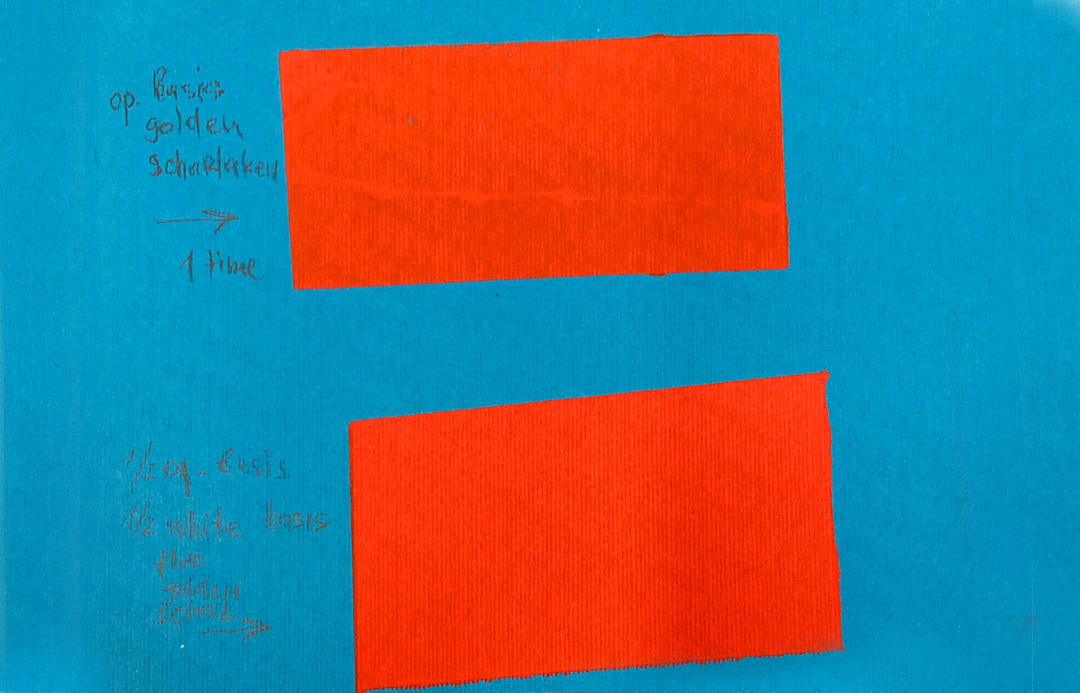
To resolve this issue, I printed with an opaque medium for textiles, mixed with white ink and orange ink.

2. Lasercutting the pattern
Another part of my cover design was the laser-cut pattern that imitates construction sites' covers.
I drew the pattern in Procreate
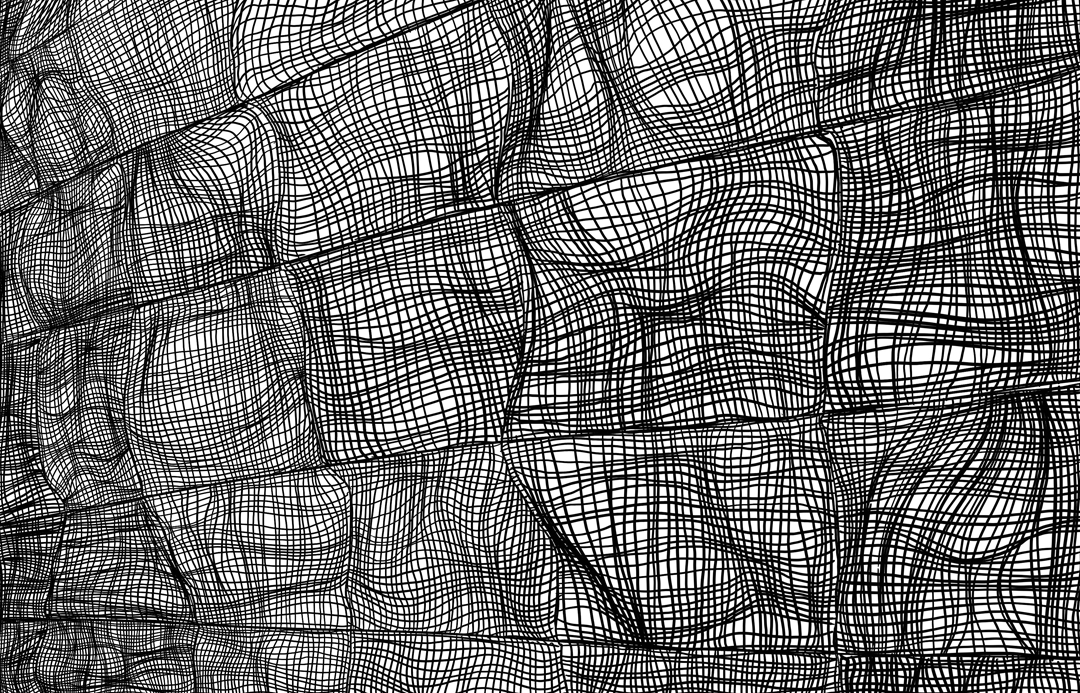
and exported it in Illustrator
[[File:Cover_mash_illustratorr.jpg]
my initial design was too complex and contained too many small details. It would take 4 colors to cut.
after scaling it up and cleaning the design, I was able to reduce the time to 1 hour.