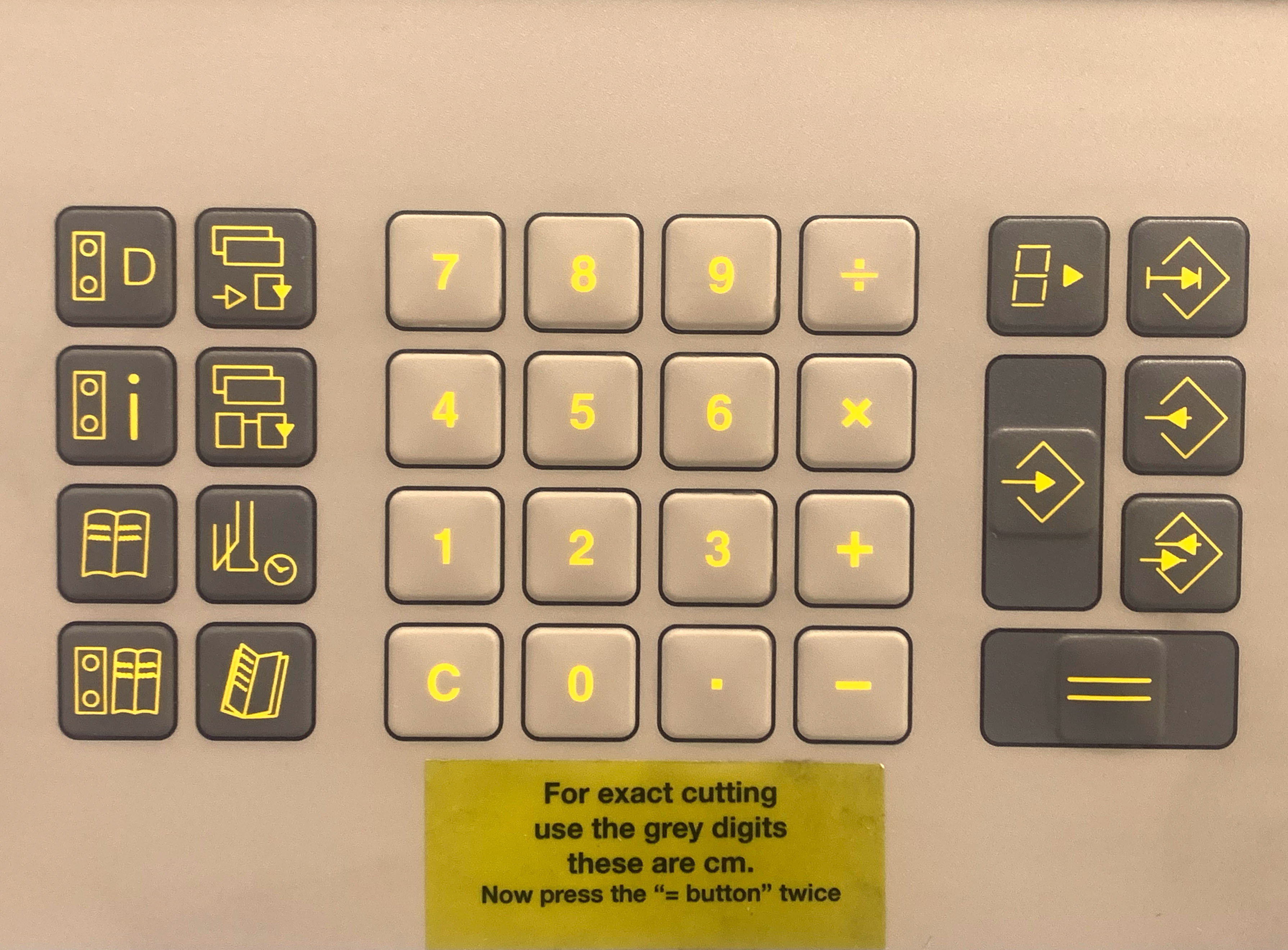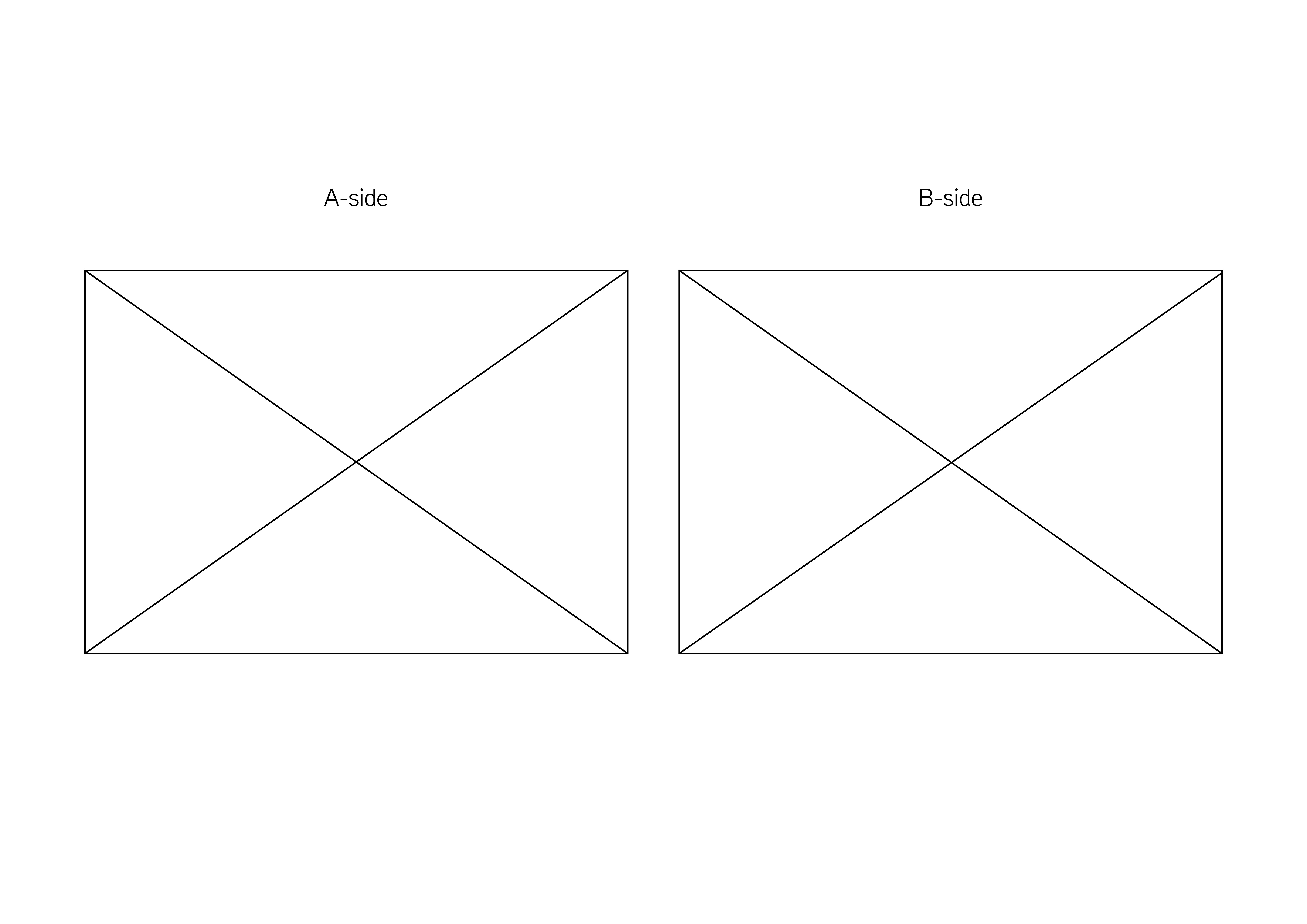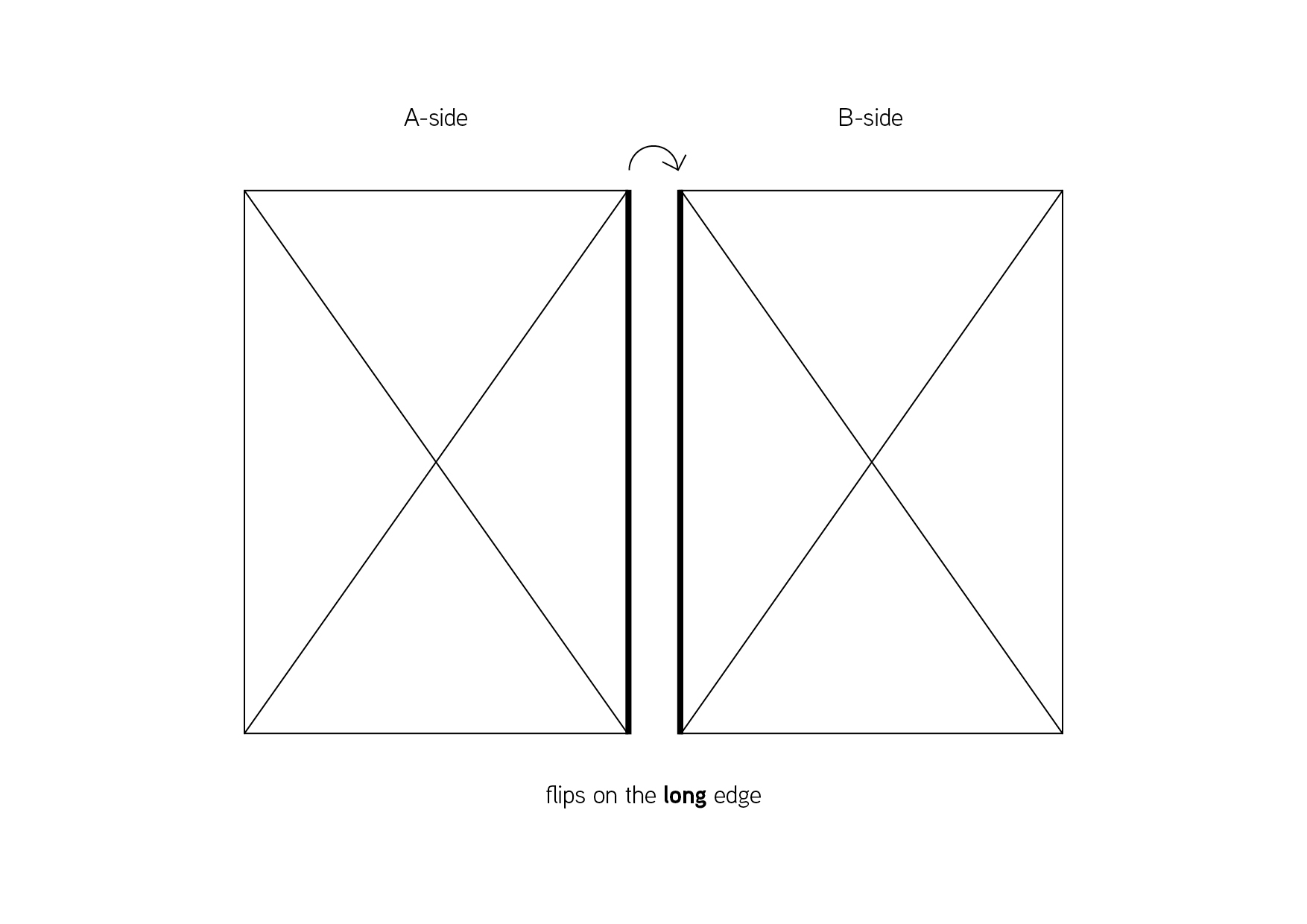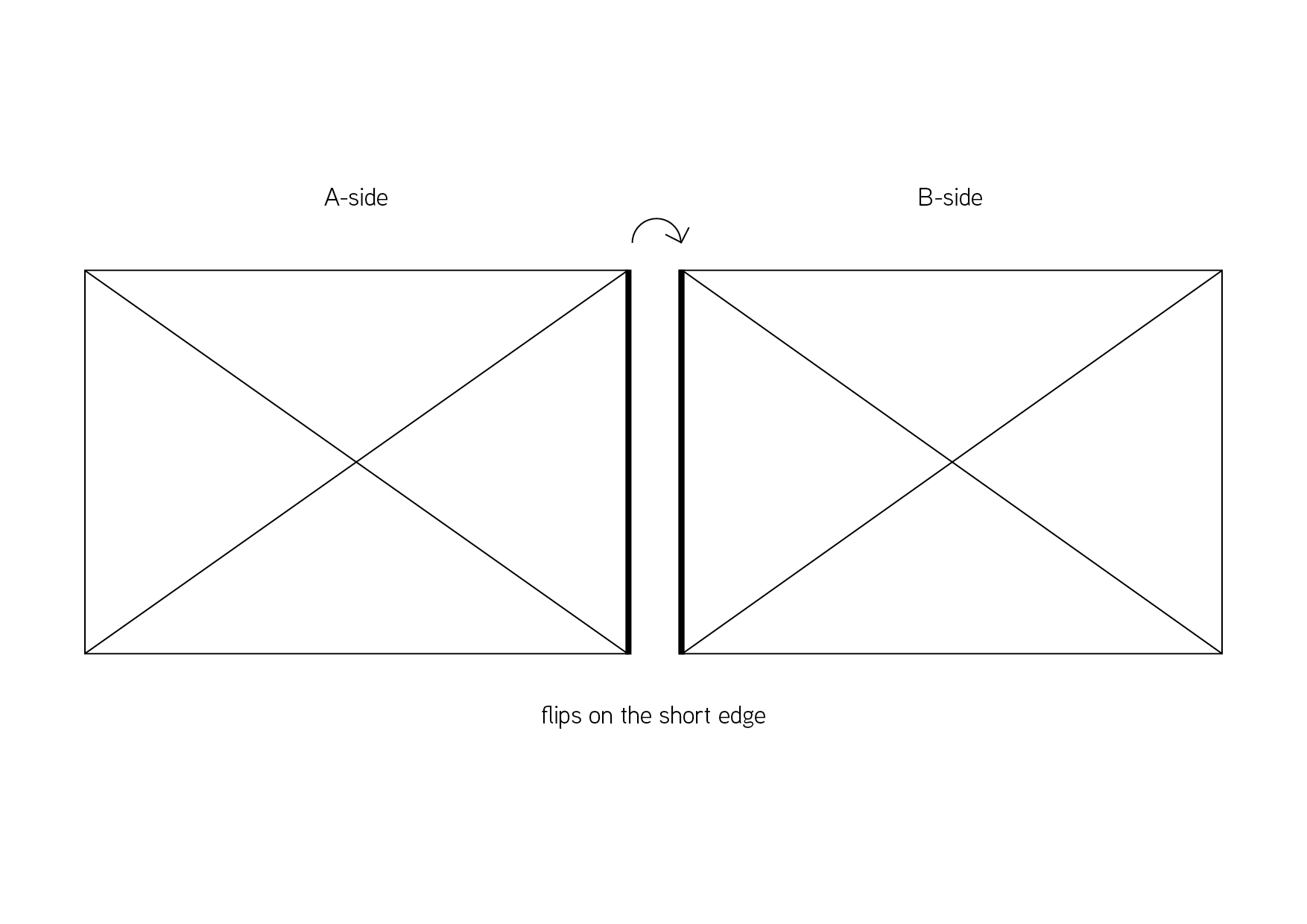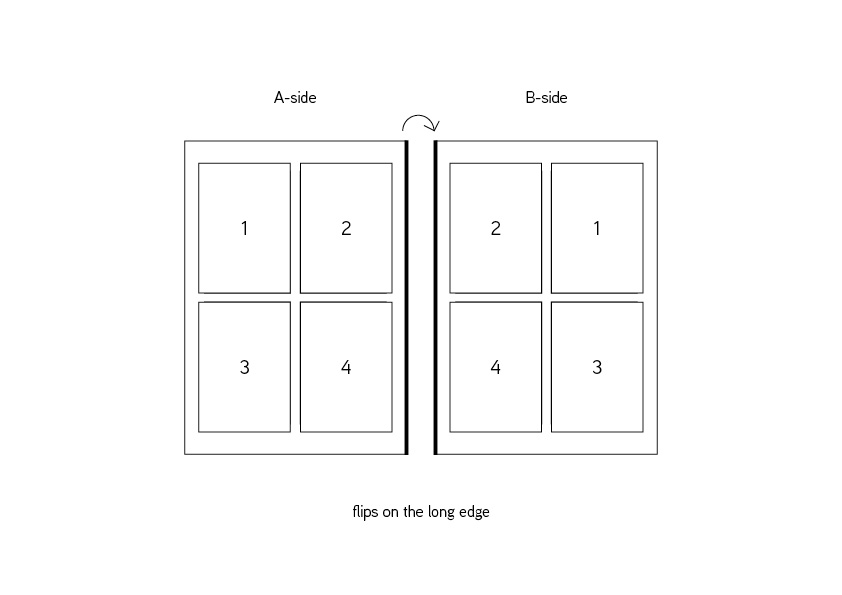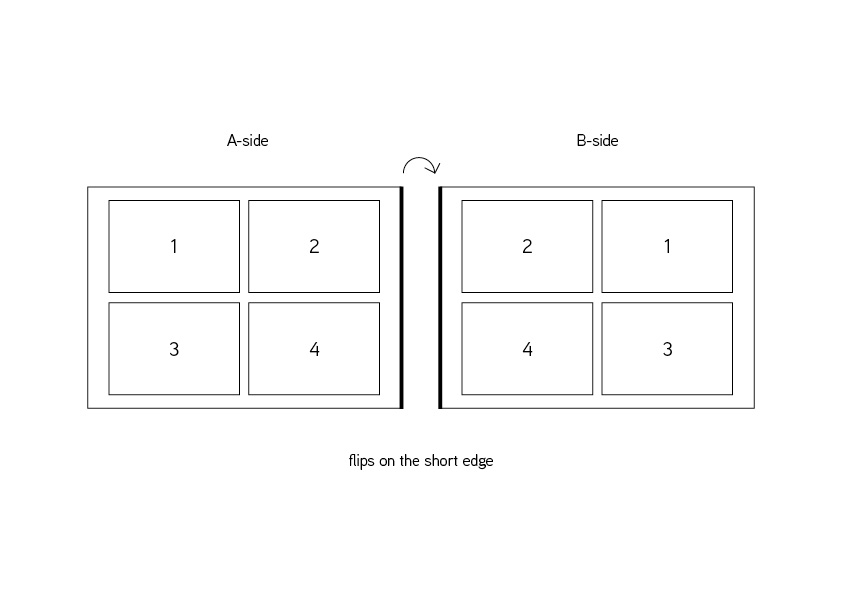Quickstartguide:CuttingMachine: Difference between revisions
From Publication Station
No edit summary Tag: Manual revert |
No edit summary |
||
| Line 1: | Line 1: | ||
== PAPER CUTTING MACHINE == | |||
Place your pile of paper on the flat surface. | |||
=== Do you have an exact size you want your paper to be cut into? === | |||
-> Use the keypad to set an exact number (in centimeters!). | |||
<br> | |||
[[File:keypad.jpg]] | |||
<br> | |||
[[File:Full-page_design_example_2.jpg]] | |||
=== How does it flip? === | |||
<br> | |||
[[File:Full-page_design_example_2b.jpg]] | |||
<br> | |||
[[File:Short-edge_flipping_example_4.jpg]] | |||
=== Are there multiple designs placed on one sheet? === | |||
<br> | |||
Such as trading cards, postcards, and business cards. | |||
<br> | |||
=== Prepare your files in the following way. === | |||
[[File:Multiple_long_edge_example_10.jpg]] | |||
[[File:Multiple_short_edge_example_9.jpg]] | |||
Revision as of 13:21, 9 February 2023
PAPER CUTTING MACHINE
Place your pile of paper on the flat surface.
Do you have an exact size you want your paper to be cut into?
-> Use the keypad to set an exact number (in centimeters!).
How does it flip?
Are there multiple designs placed on one sheet?
Such as trading cards, postcards, and business cards.