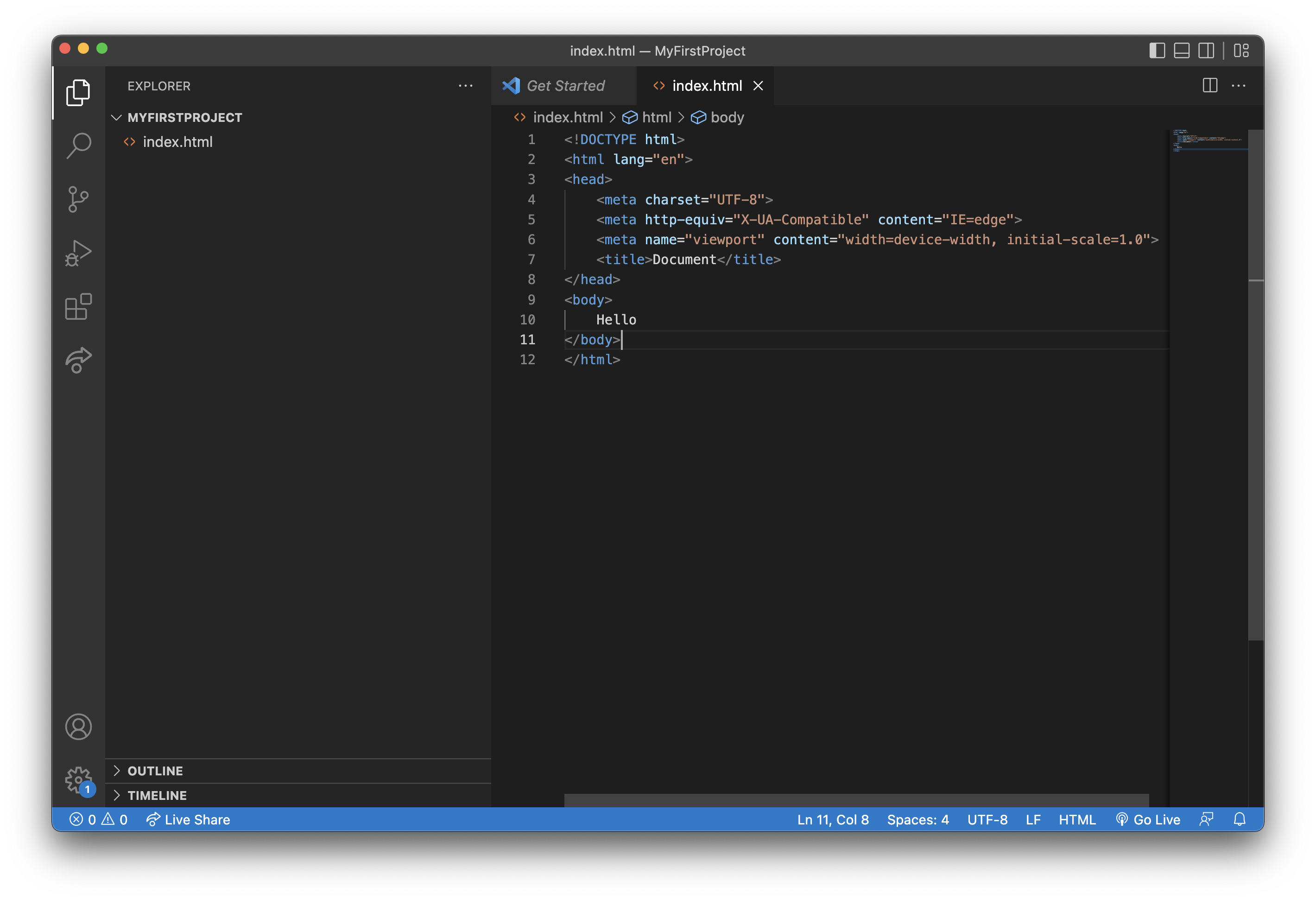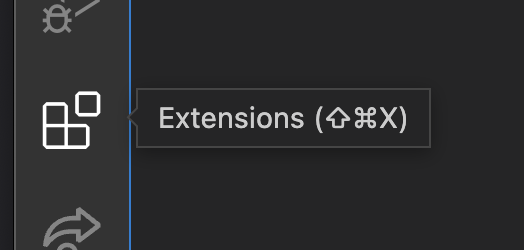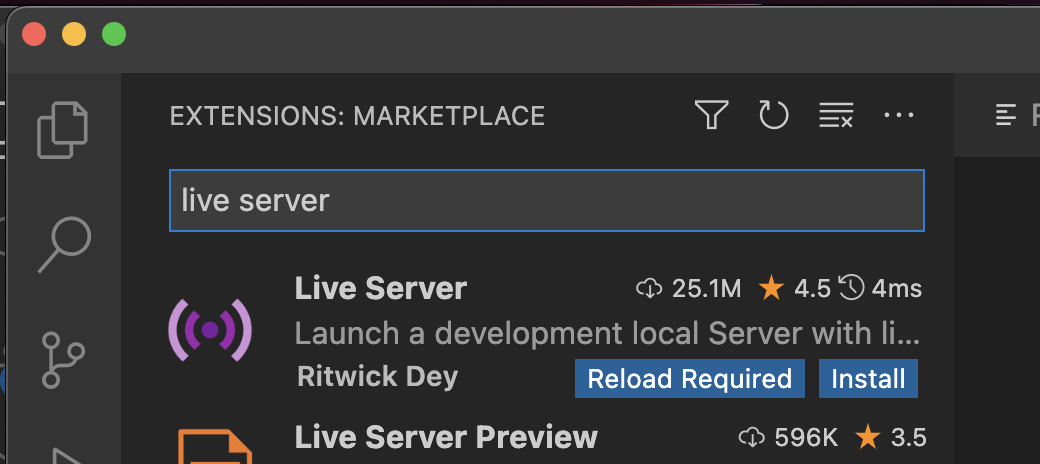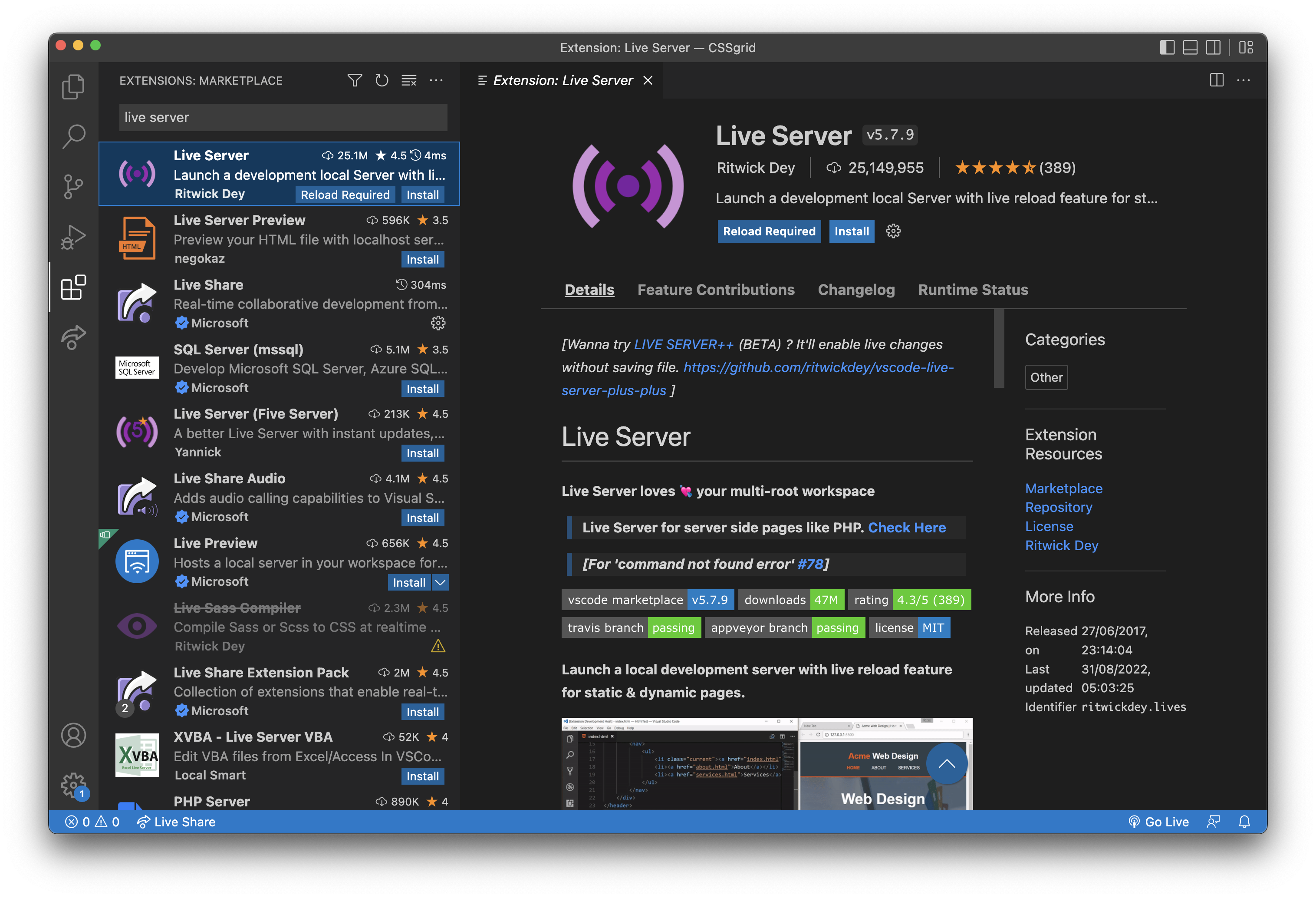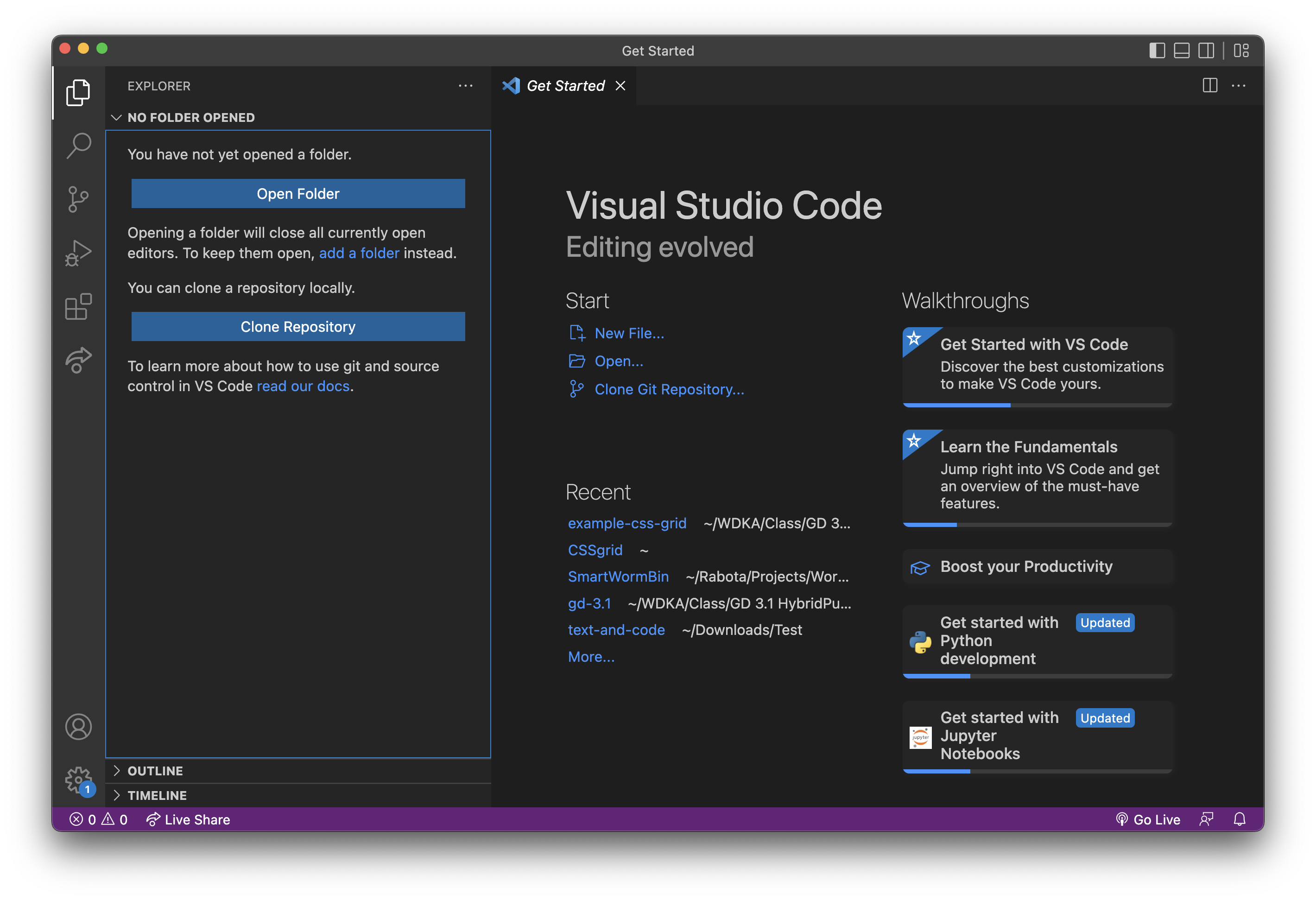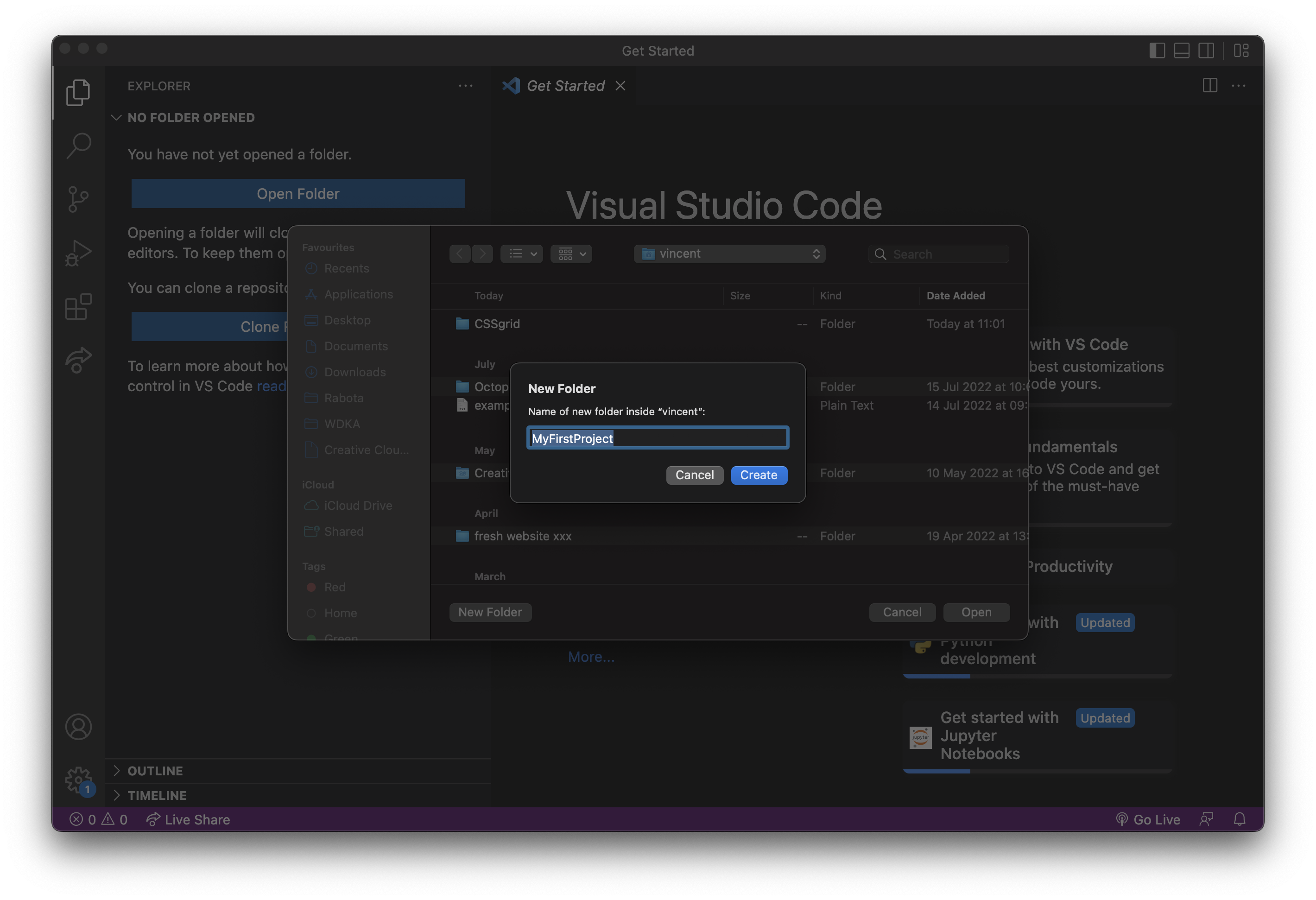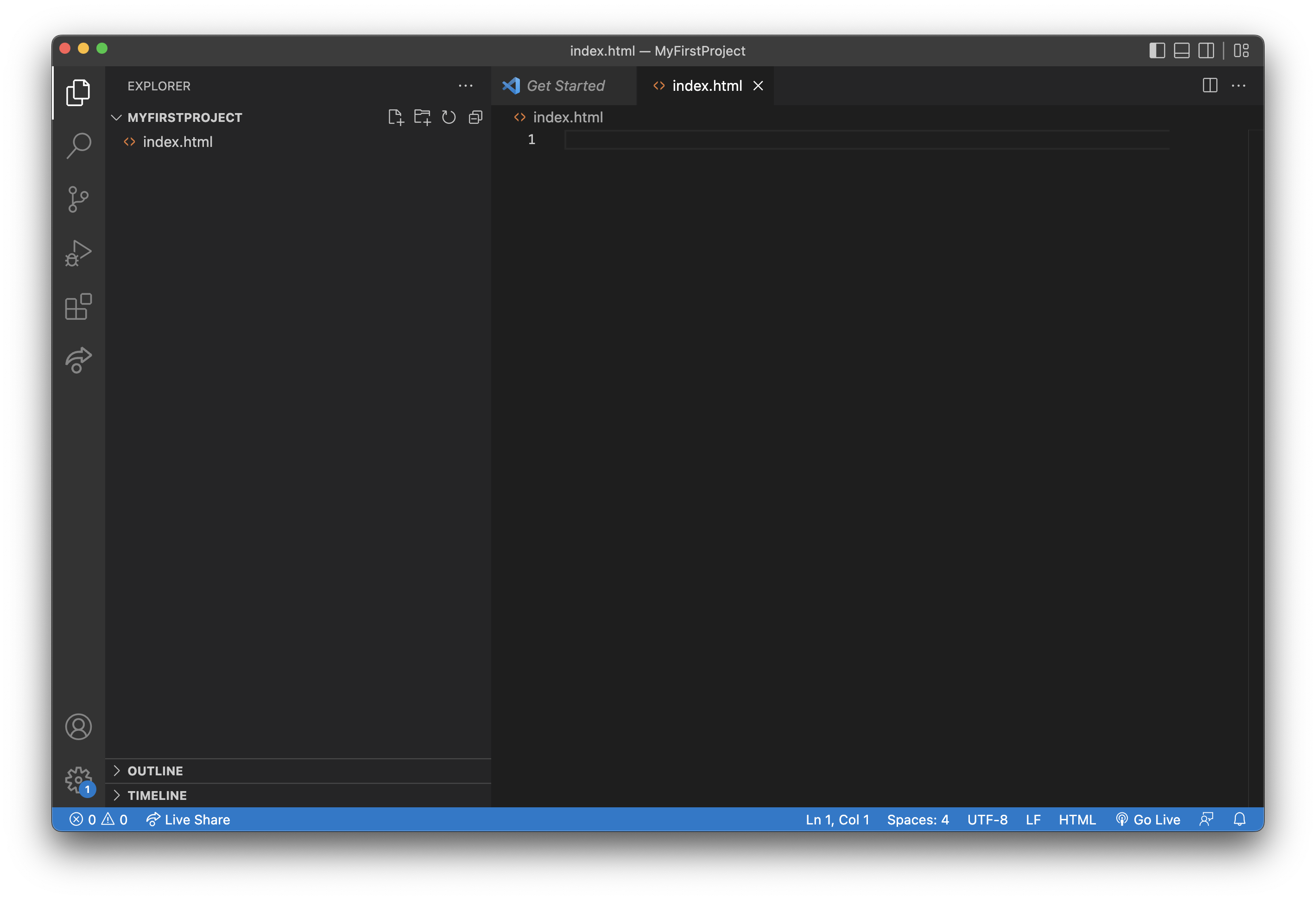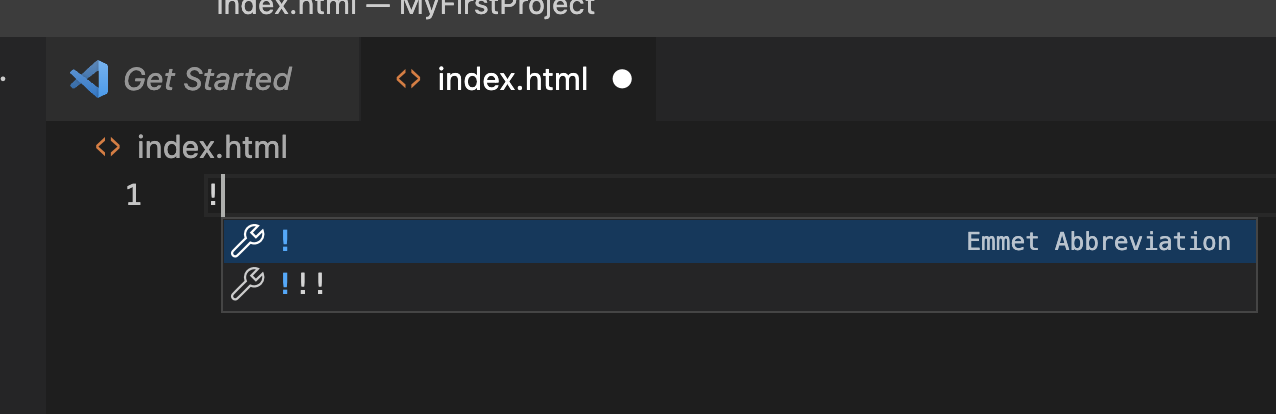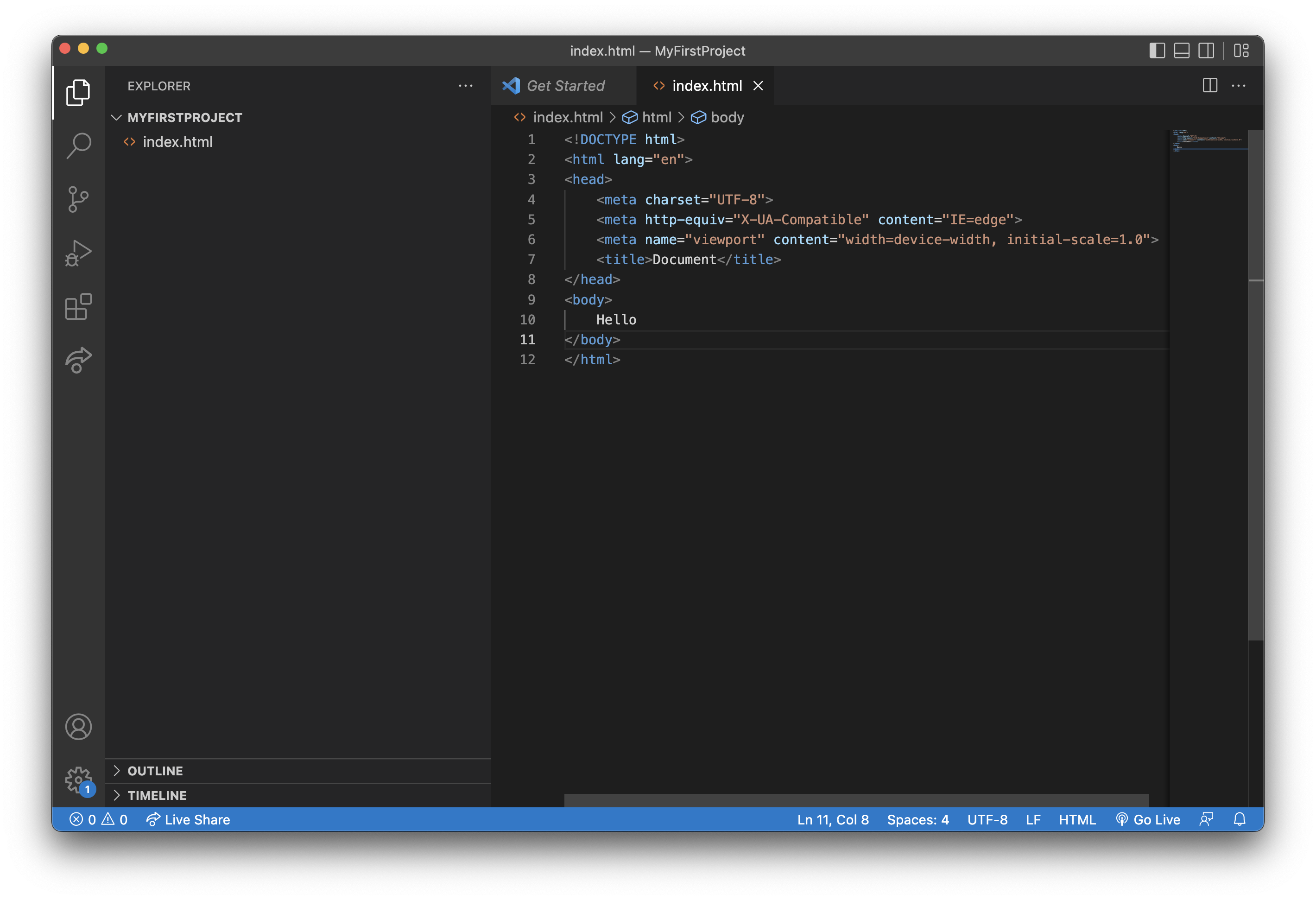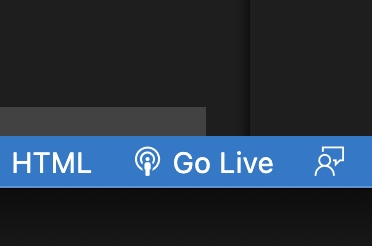Visual Studio Code
Visual Studio Code is a code editor created by Microsoft and freely available.
The following will be instructions on installing Visual Studio Code and additional extensions.
Download Visual Studio Code from https://code.visualstudio.com and install the software.
After opening Visual Studio Code, click on the Extensions icon. Left side of the window.
Search for the extension Live Server.
Click on Live Server and press "install".
Click on the Explorer icon to go back to the file explorer.
Press the "Open Folder" button.
Always create a new empty folder to start with.
Press the "new file" icon.
Type "index.html" and press enter.
Type "!" exclamation mark and press "tab"
Write "hello" in the <body> element
Press "Go Live". This should open your website 🥳.