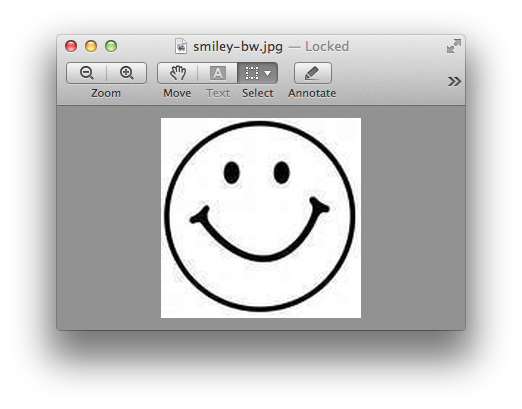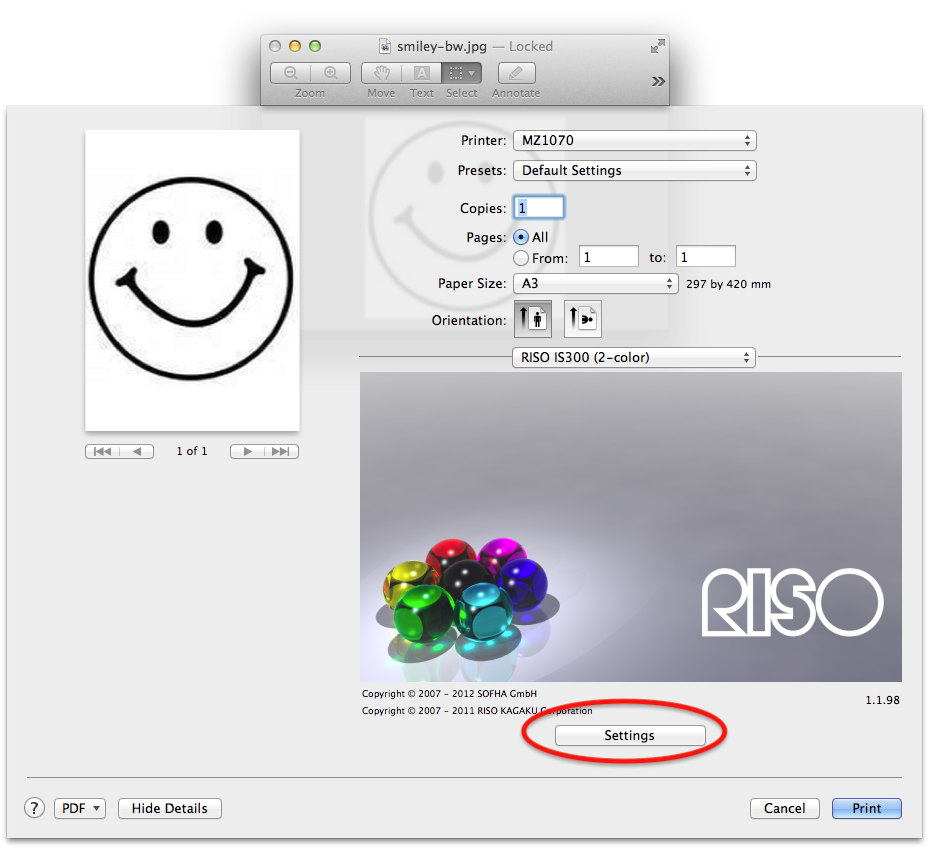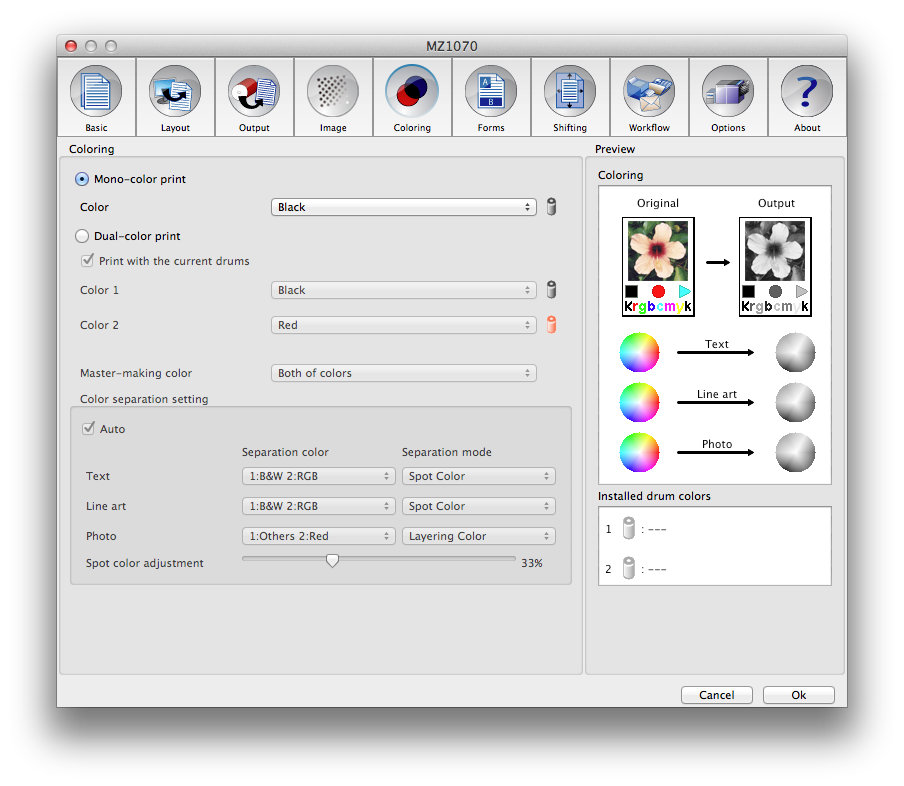Quickstartguide talk:Riso
From Publication Station
- Prepare your file for print. Don't know how?
- Open your file
- Place the colour(s) that you want into the RISO. Don't know how?
- Open the Print dialogue, or press Ctrl+P
- Go to RISO IS300, and click "Settings"
- Make sure that under Coloring you have selected the colours that you have inserted into the machine
- Check and set any other settings you like (like paper size)
- Place paper into the RISO
- Print!