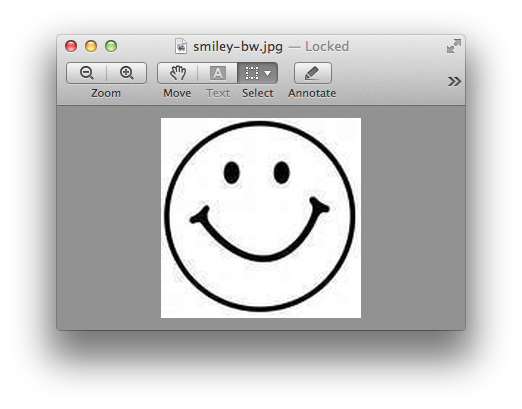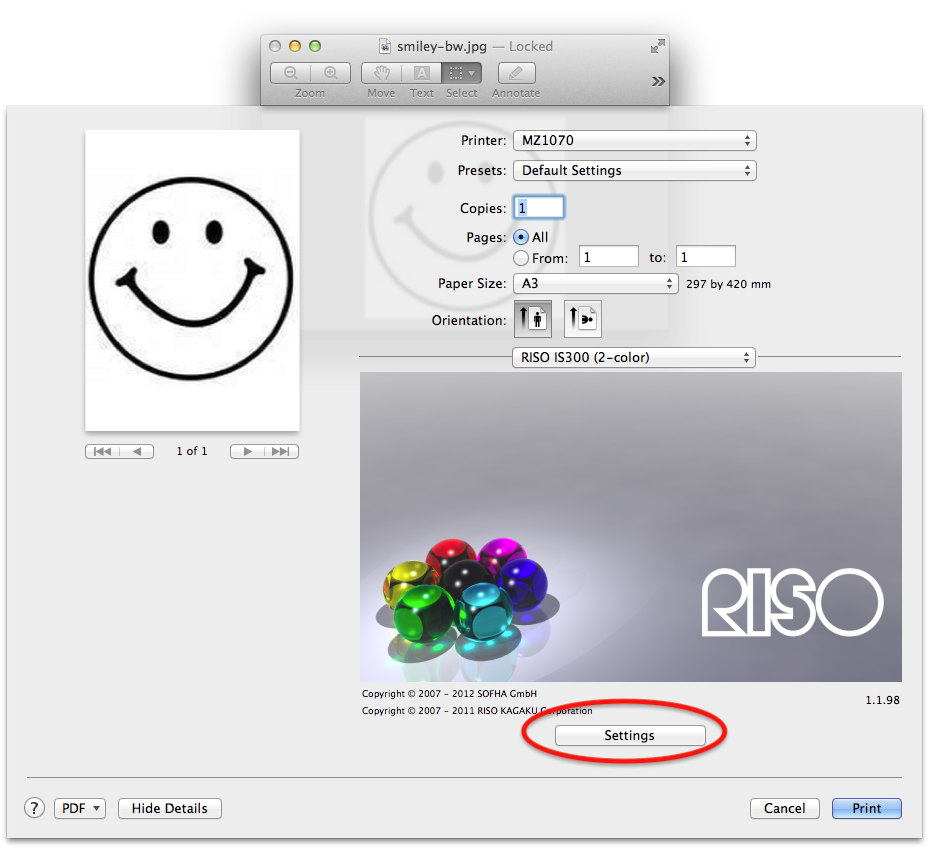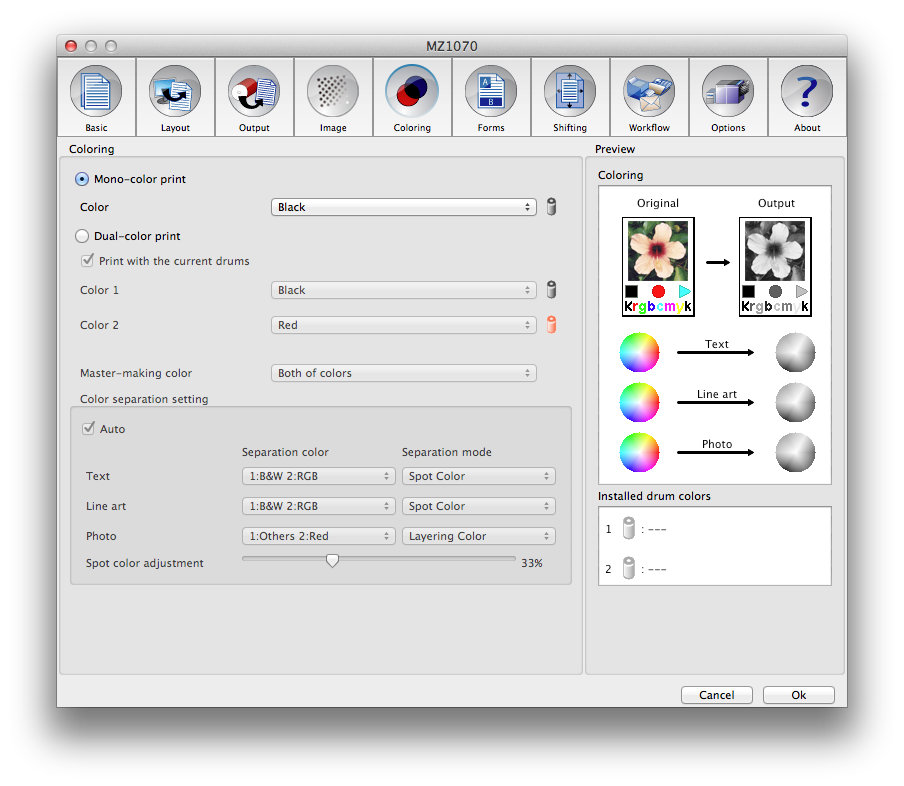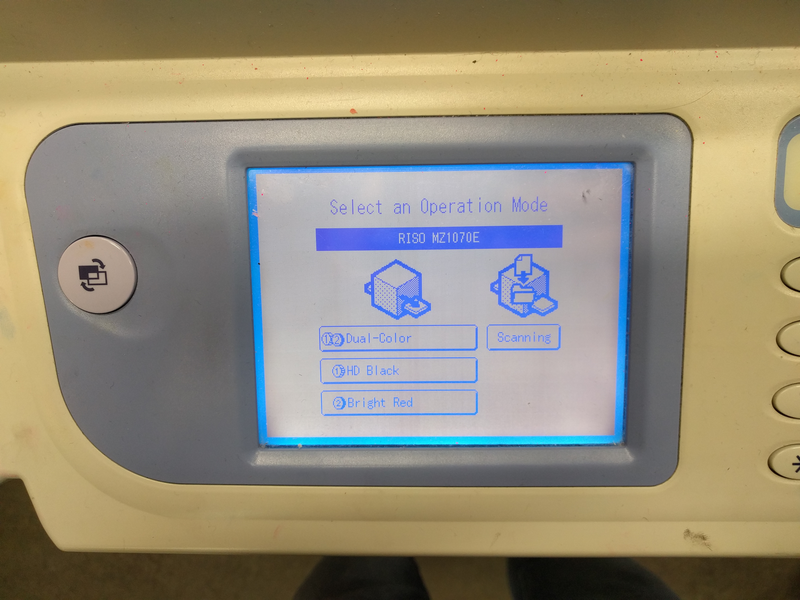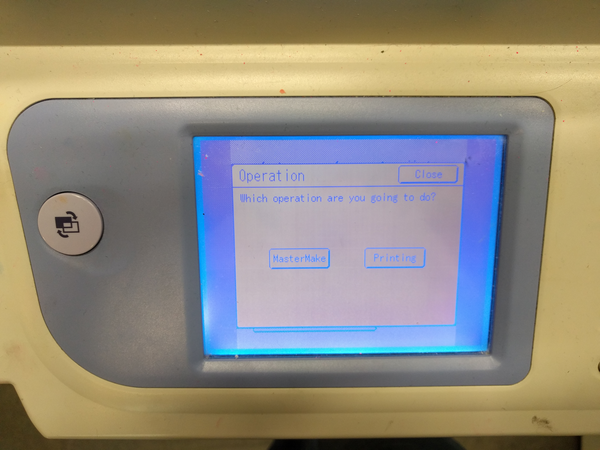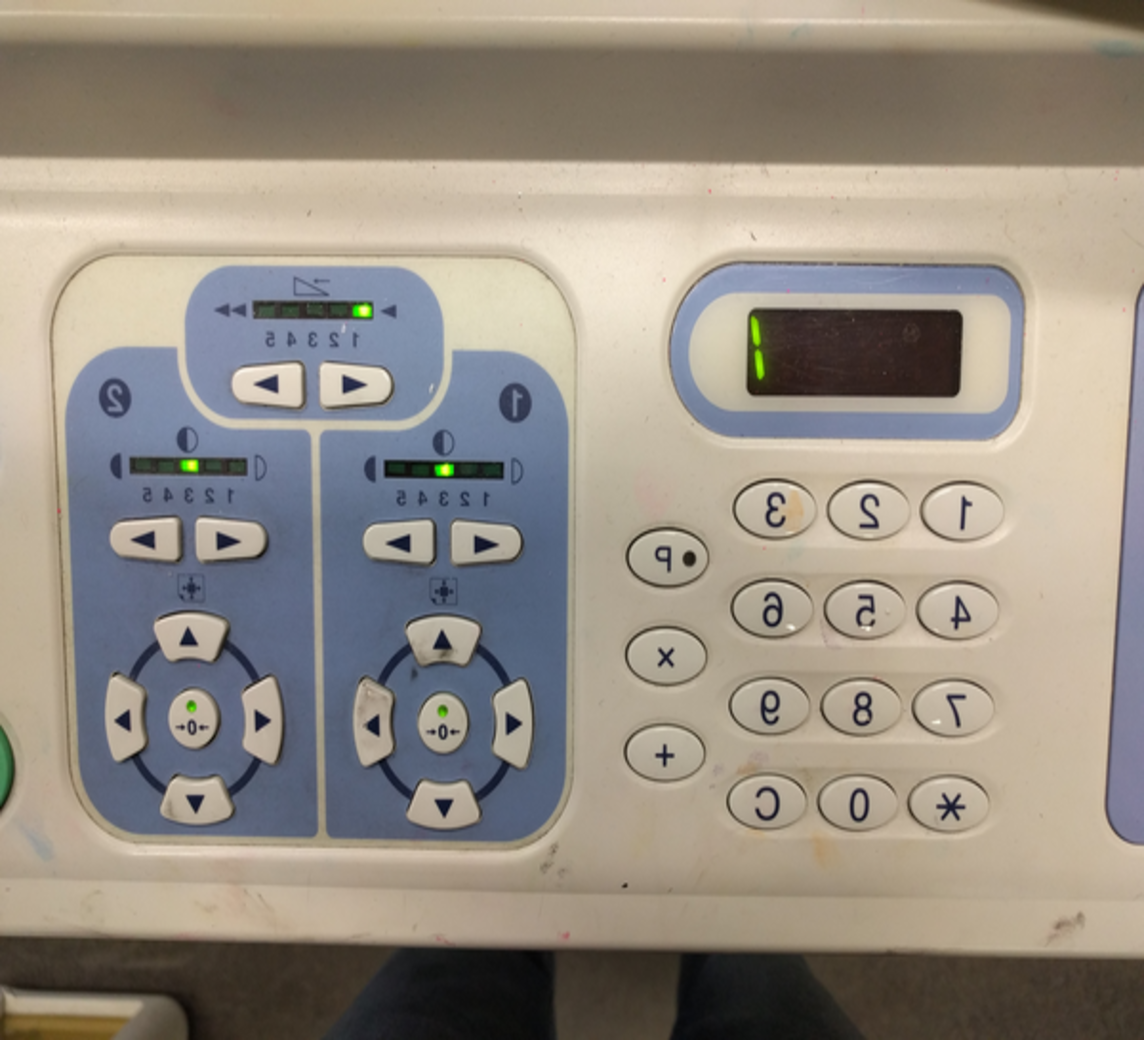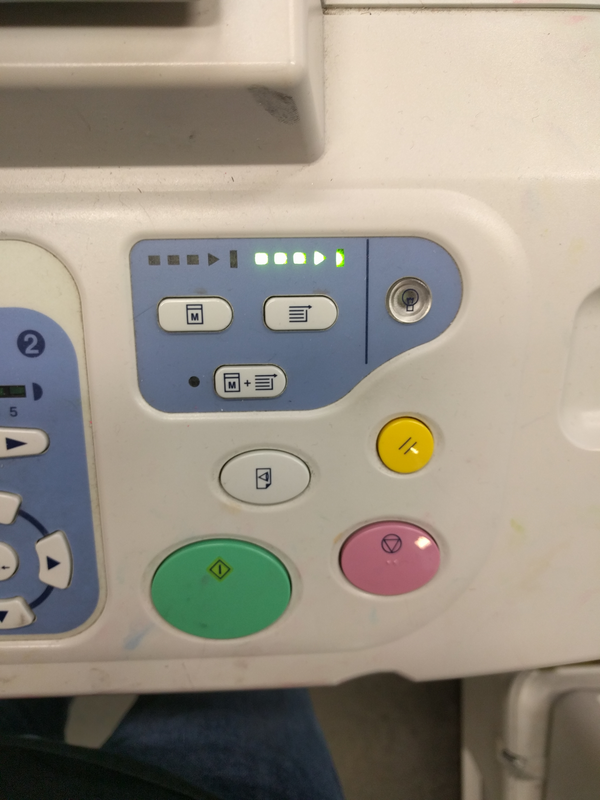Quickstartguide talk:Riso
From Publication Station
There are two stages involved in printing on the RISO. First Master creation, then Printing.
Step 1. Master Creation
with the Computer
- Prepare your file for print. Don't know how?
- Open your file
- Place the colour(s) that you want into the RISO making sure that your chosend colour is in the left hand side. Don't know how?
- Open the Print dialogue, or press Ctrl+P
- Go to RISO IS300, and click "Settings"
- Make sure that under Coloring you have selected the colours that you have inserted into the machine
- Check and set any other settings you like (like paper size)
- Place paper into the RISO
- Press Print to create the master
Step 2. Printing
- First make your Master(s) (see above)
- Go to the screen on the RISO
- Select Drum 1 or Dual-Color
- Select Printing
- Place your paper in the feed tray
- Select how many copies you would like to make
- Press the green button