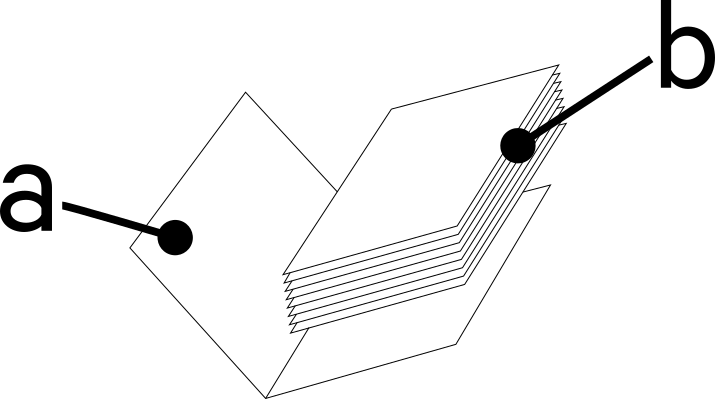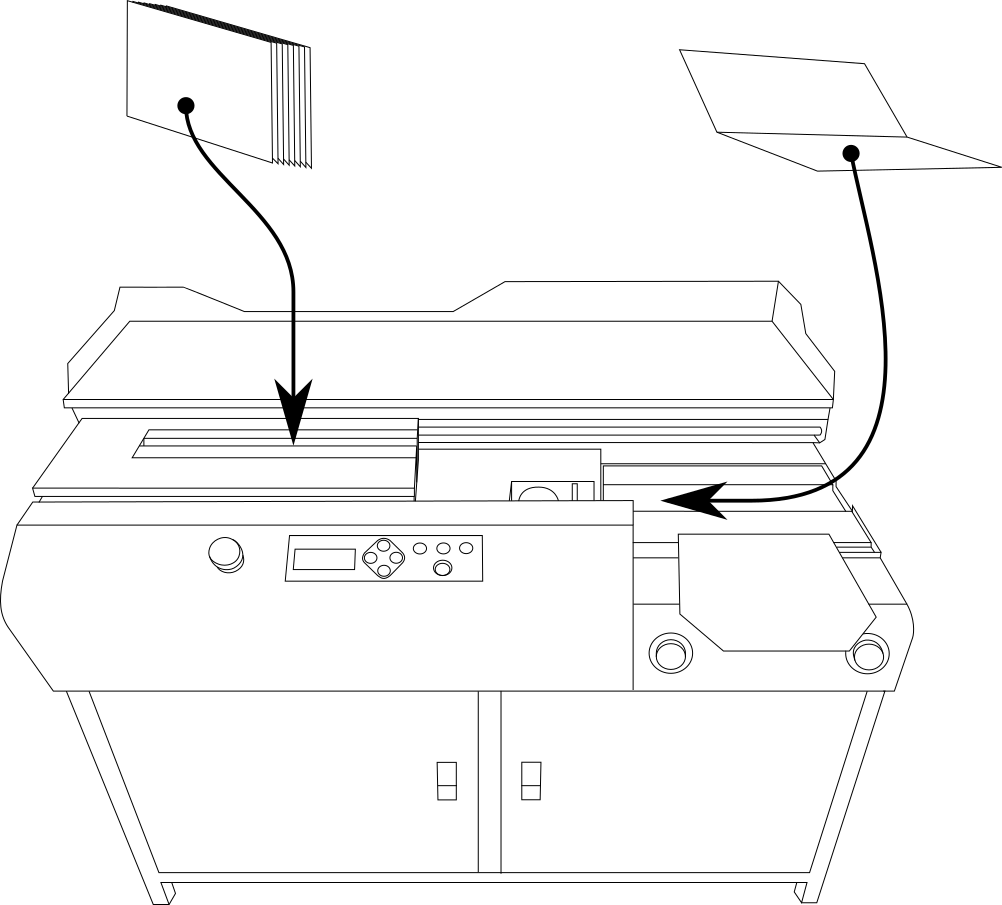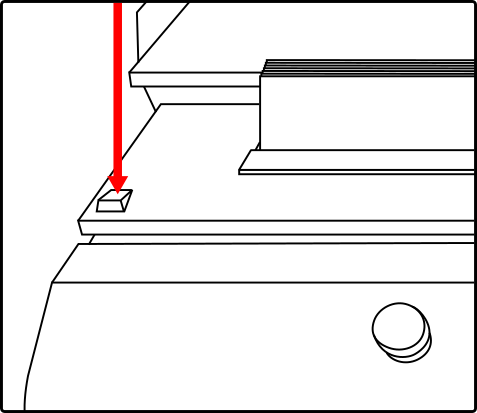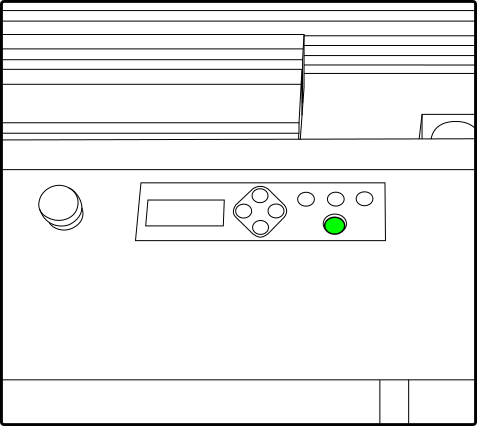Quickstartguide:Gluebinder
From Publication Station
To bind a book using the glue book binding machine you will need to have your pages loose (b), and your cover (a) prepared as a spread.
- Wait until the machine heat is 155 degrees
- Place your contents into the left hand side slot
- Place your cover sheet on the right hand side
- Line up the center of your cover with the red arrow
- Tighten the clamp until it will not tighten any further by pressing the button illustrated below
- Press the green button on the front
- Support the contents with your hand while the cover is attached to the content pages
- Let the binding and cover clamp to fully disengage before you remove your booklet