Flatbedprinter
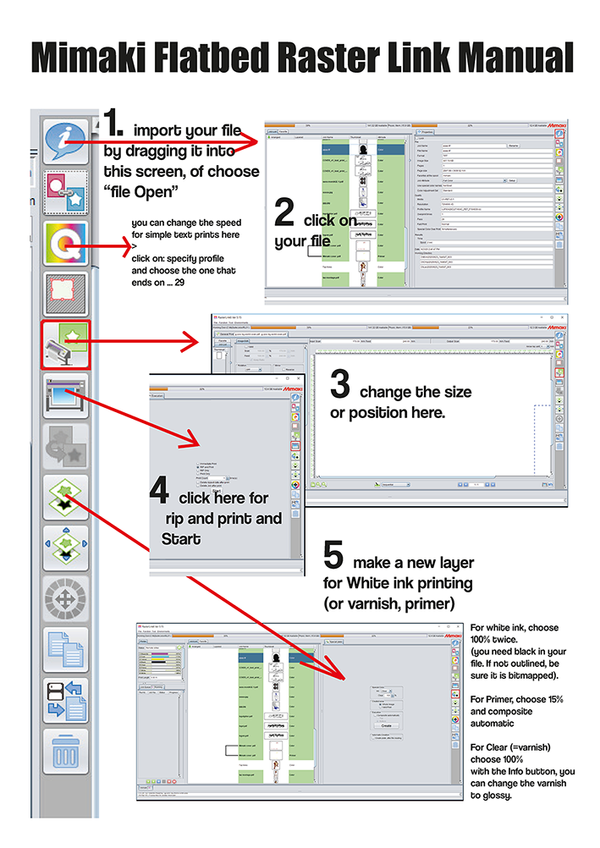
How to prepare your files for the Flatbed UV printer?
Your document should have the same size as the material you print on.
Give your files 3 mm bleed if the image has to be printed to the edge.
Save your file as a PDF (PDF/x a:2001) from InDesign and Illustrator.
Be sure to have only 1 page in your document.
From Photoshop: save as CMYK, unlayered TIFF or JPG.
If you want to print with white ink, make a new file and change everything to black
that is going to be white.
White in a file means: no print. For bright colours you need a white layer underneath.
Inks are transparent.
Only black does not need white underneath.
If you make your "white" file in photoshop, make your file greyscale first and change it
to bitmap TIFF 600 dpi and save with LZW compression. If you like to use a raster,
be sure that the dots are below 28 lines per centimeter. (= 70 LPI)
For a Gloss/Varnish layer or a Primer layer it works also better to have a separate file.
Black will be varnish/gloss or primer in your file.
Gloss only works on non-absorbing materials (metal/perspex).
Primer is acquired for non-absorbing materials.
