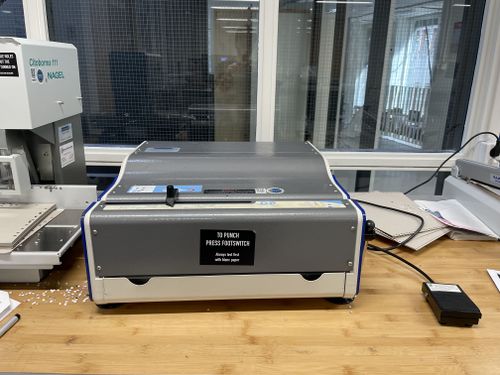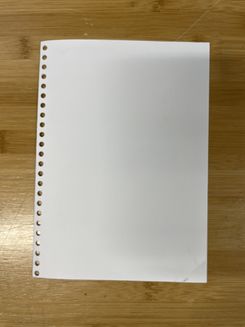Quickstartguide:HolePuncher
From Publication Station
Step 1. Place your paper in the slit on top
Step 2. Punch the holes using the peddle on the right of the machine
[if necessary] Step 3. How to adjust the punch holes?
- Release the punching unit by turning the handle on the right side of the machine towards you (counter-clockwise)
- Pull out the punching unit
- Remove the metal place holder by pulling it up
- The row of individual punches has appeared. Remove the desired punches
- Return the metal place holder
- Place the punching unit back in the machine
- Lock the punching unit back in place by turning the handle away from you (clockwise).
Twist until the green light on the top left of the machine lights up - Now you can go back to step 1
- If you have removed any of the punches, please put them back when you are done using the machine.