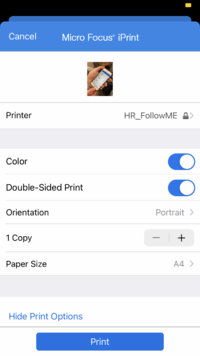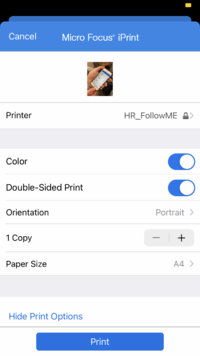Printing from your phone
From Publication Station
Download the Micro Focus iPrint app from the App store.

Start it up the app.
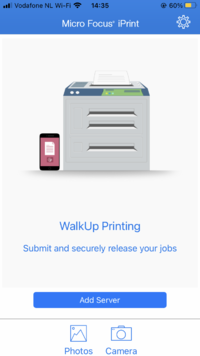
If the app asks for a server,
scan this QR code, or type in print.hr.nl to do this step you have to be connected to schools internet
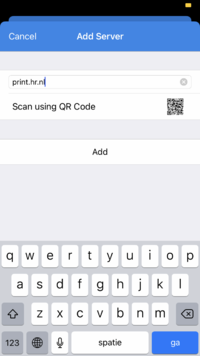
Type in your student number
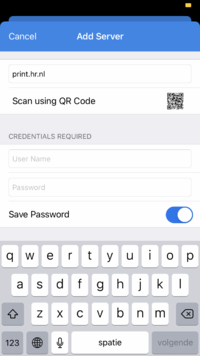
When you wan too print you can select documents straight from your files

Adjust the settings and make sure that you choose the printer called follow_me.