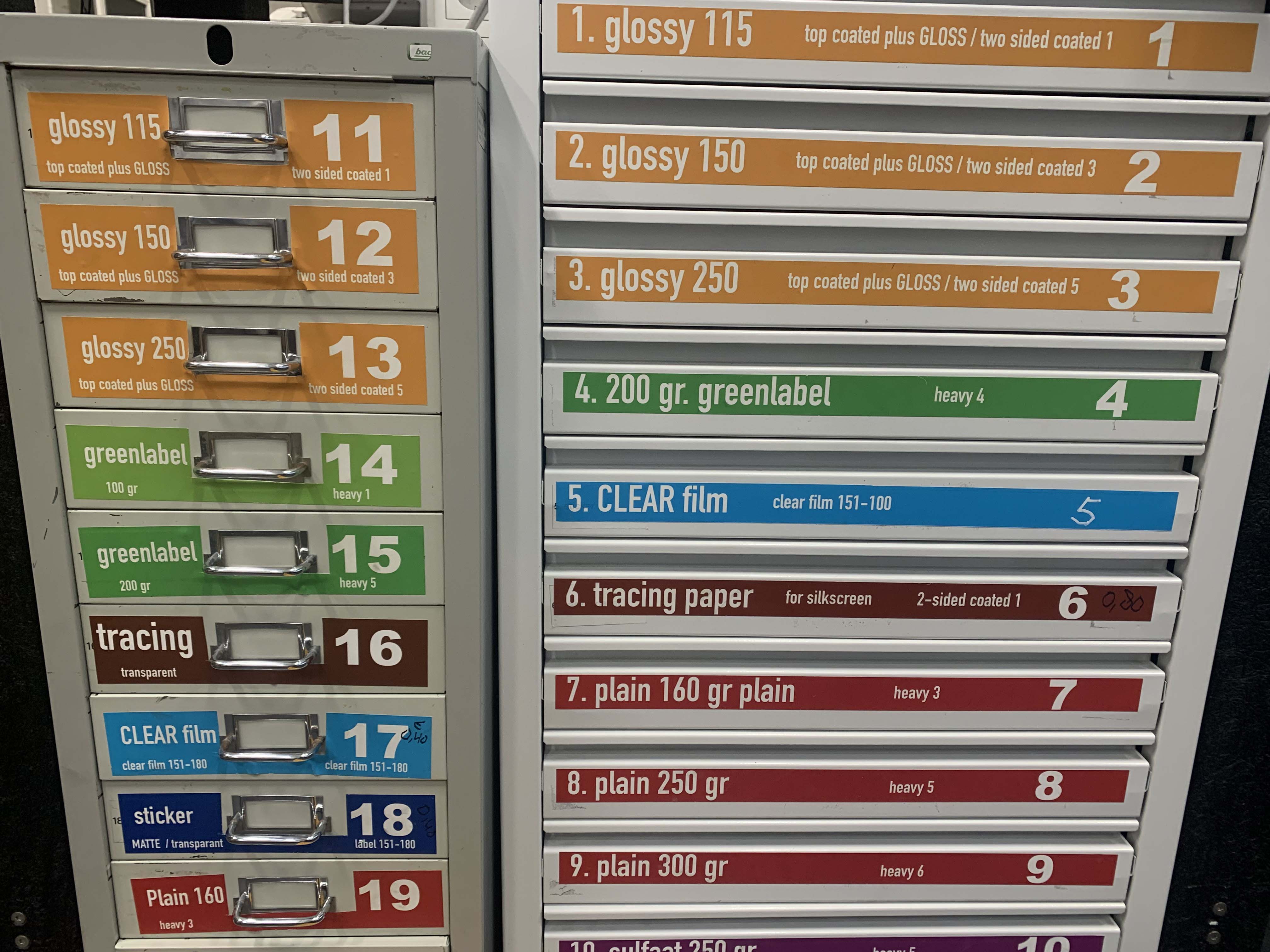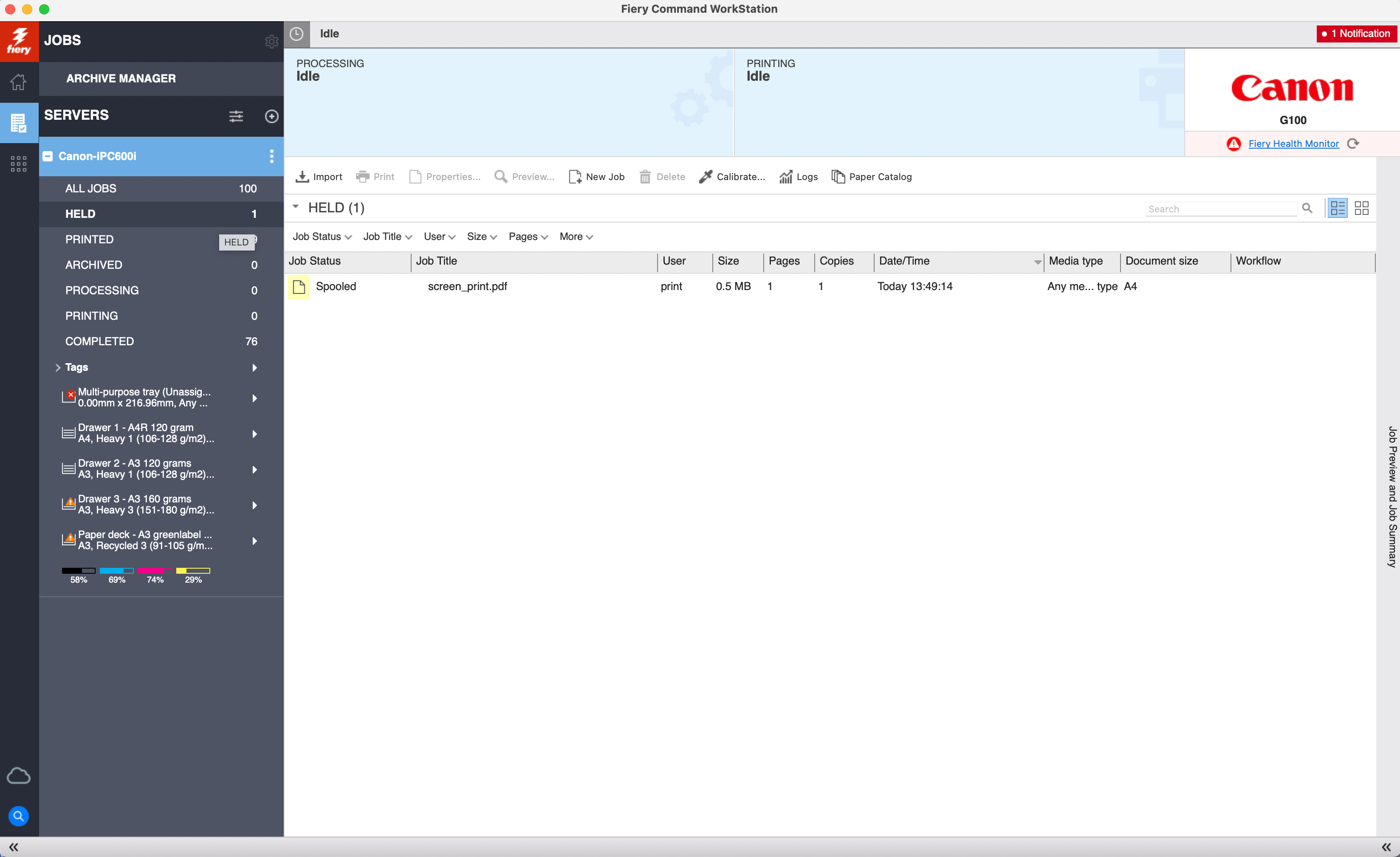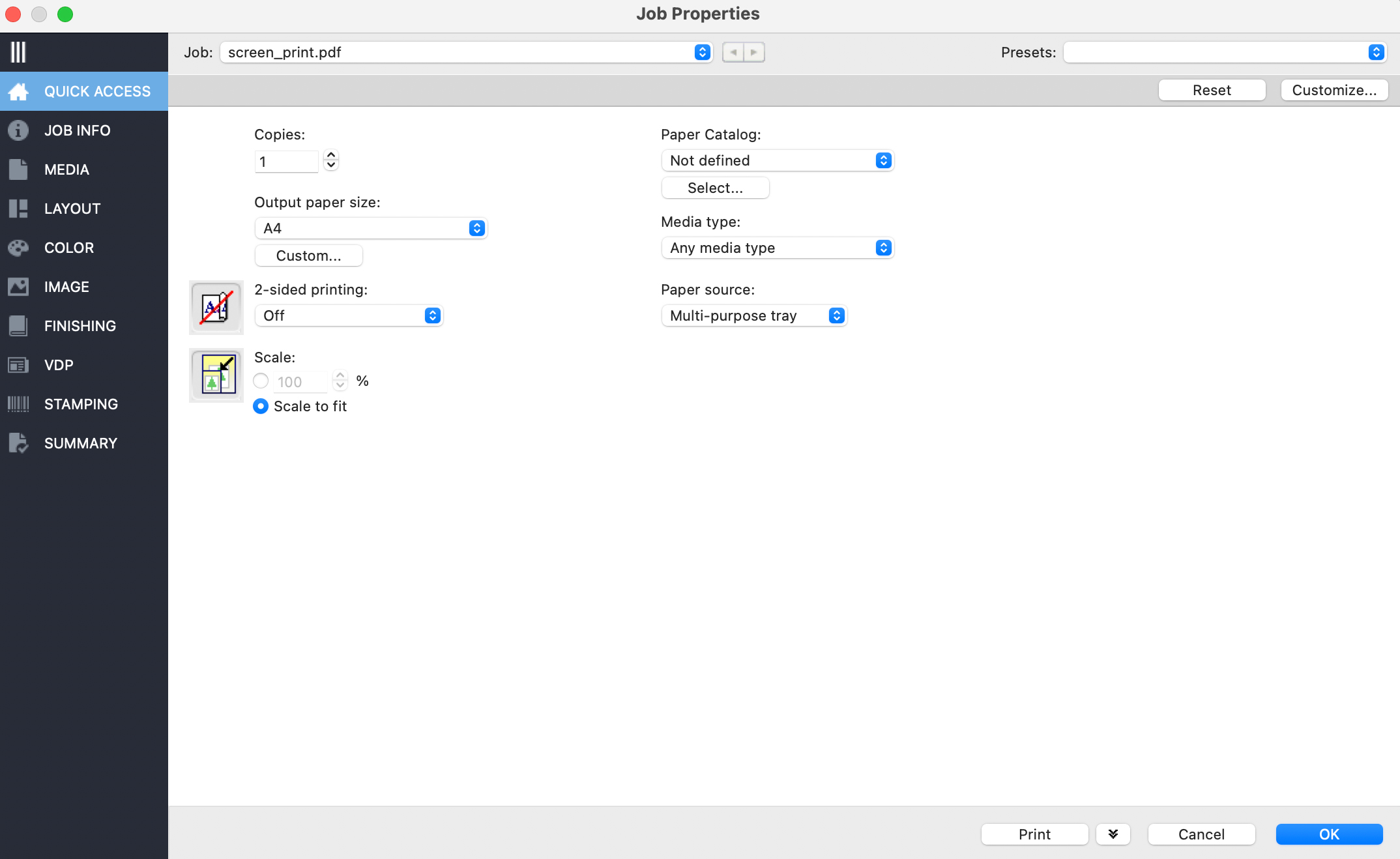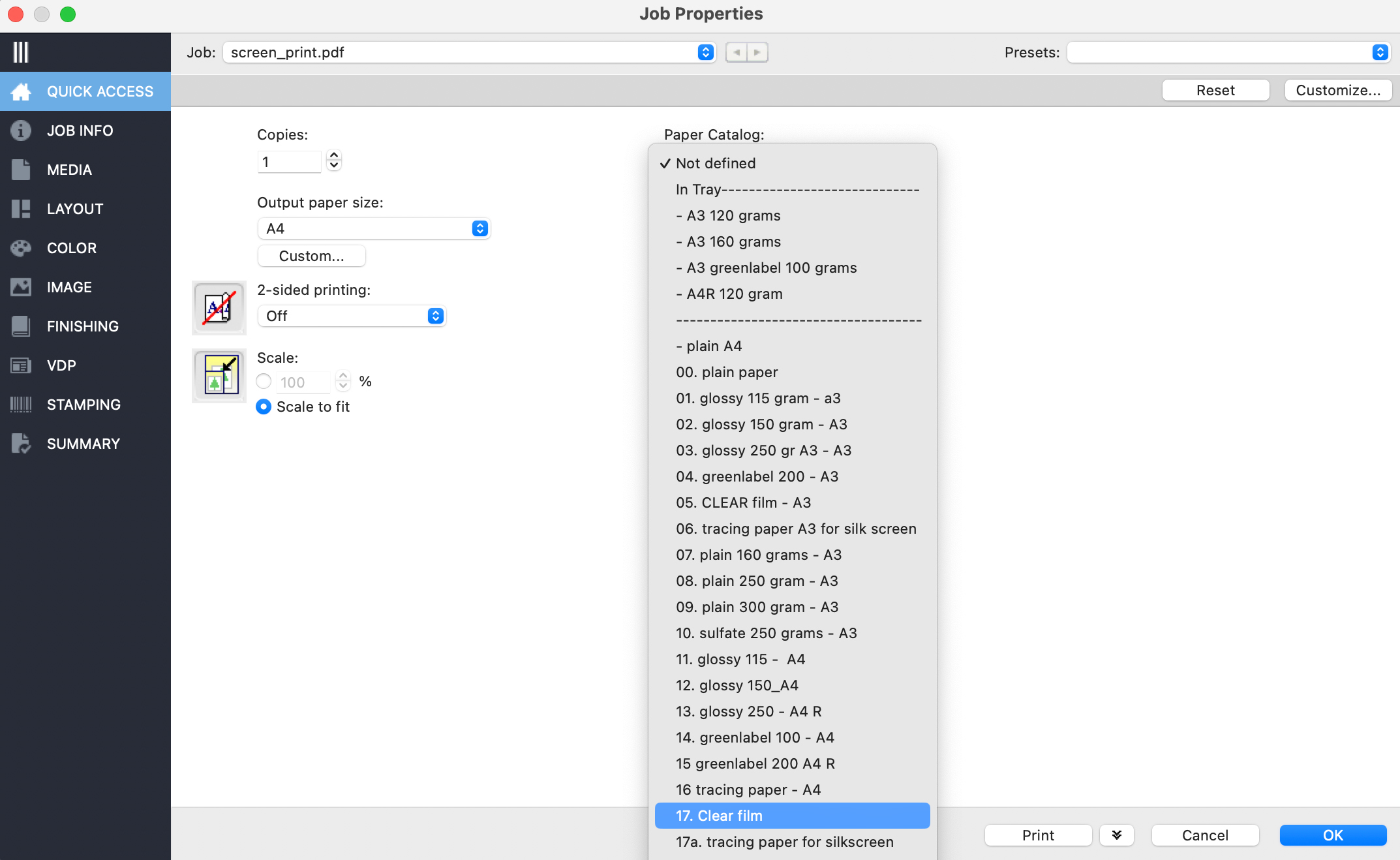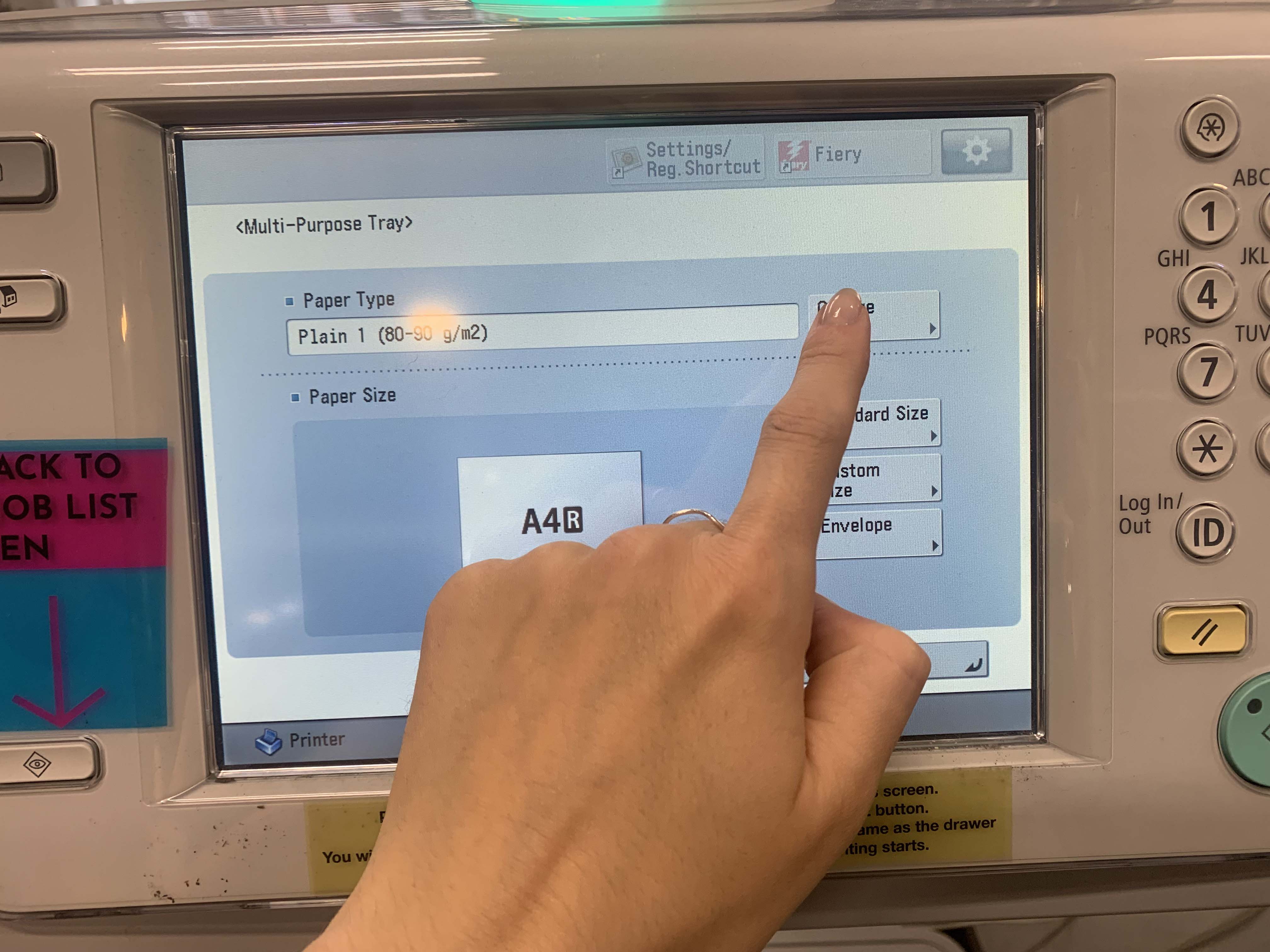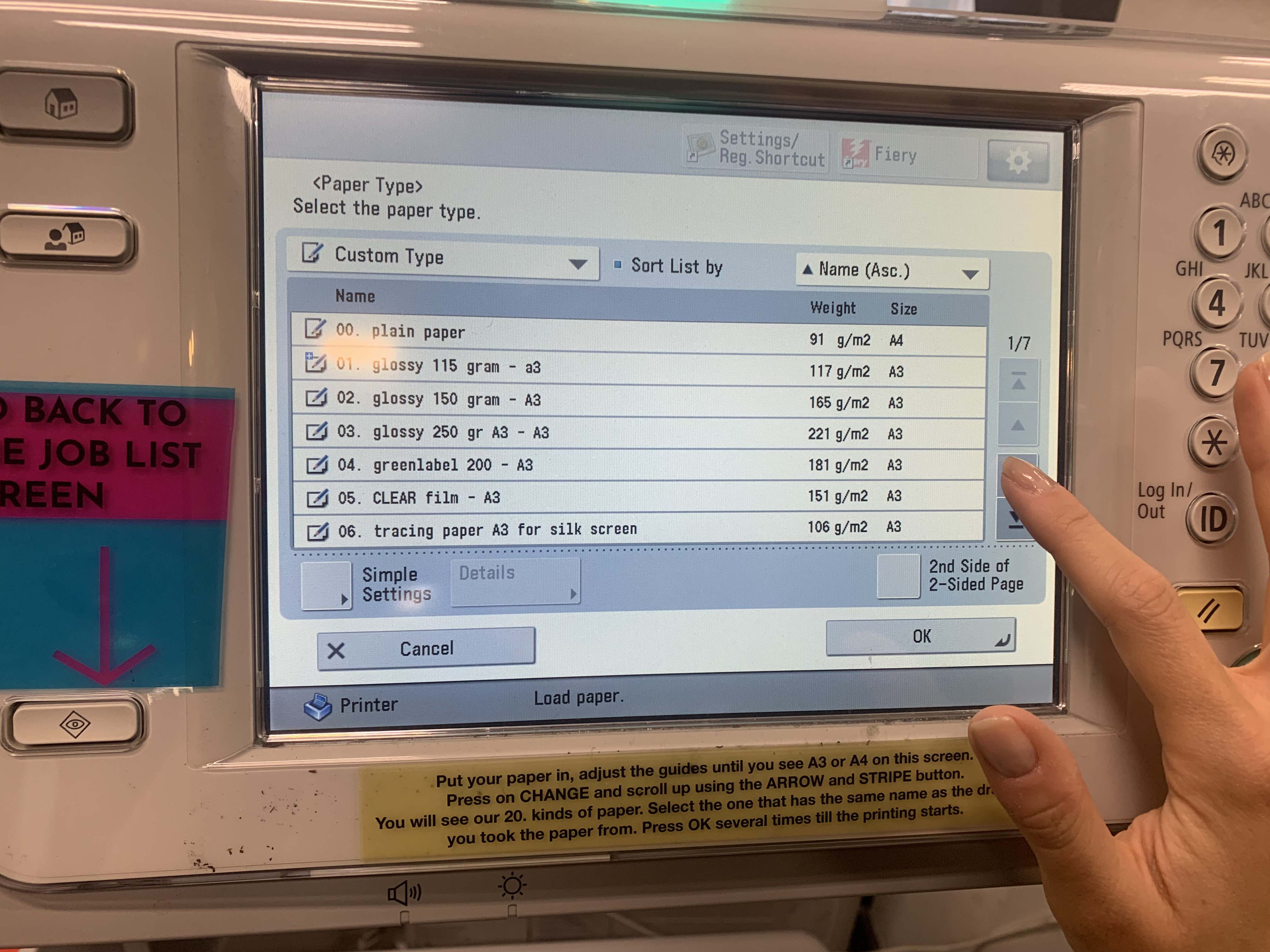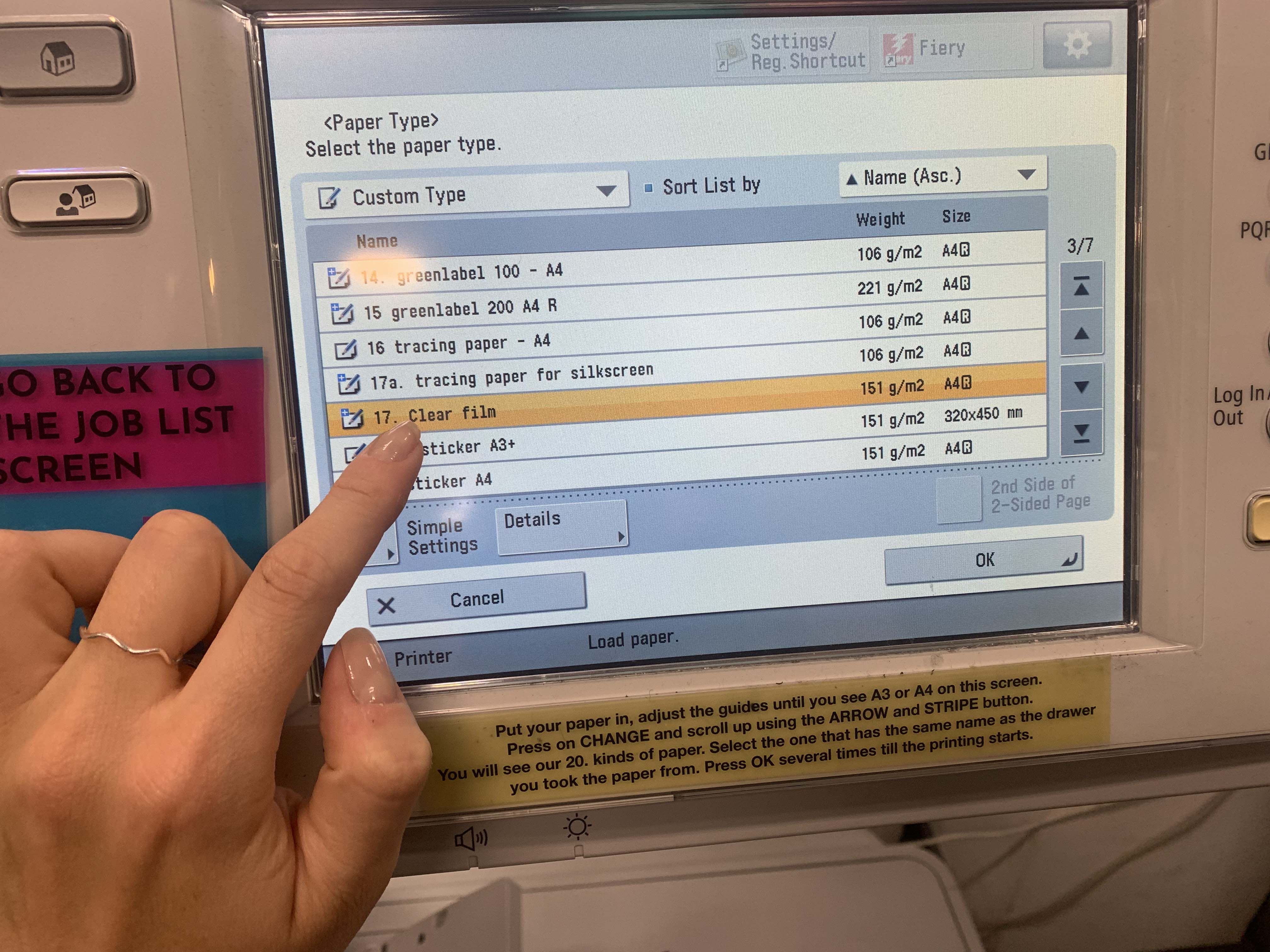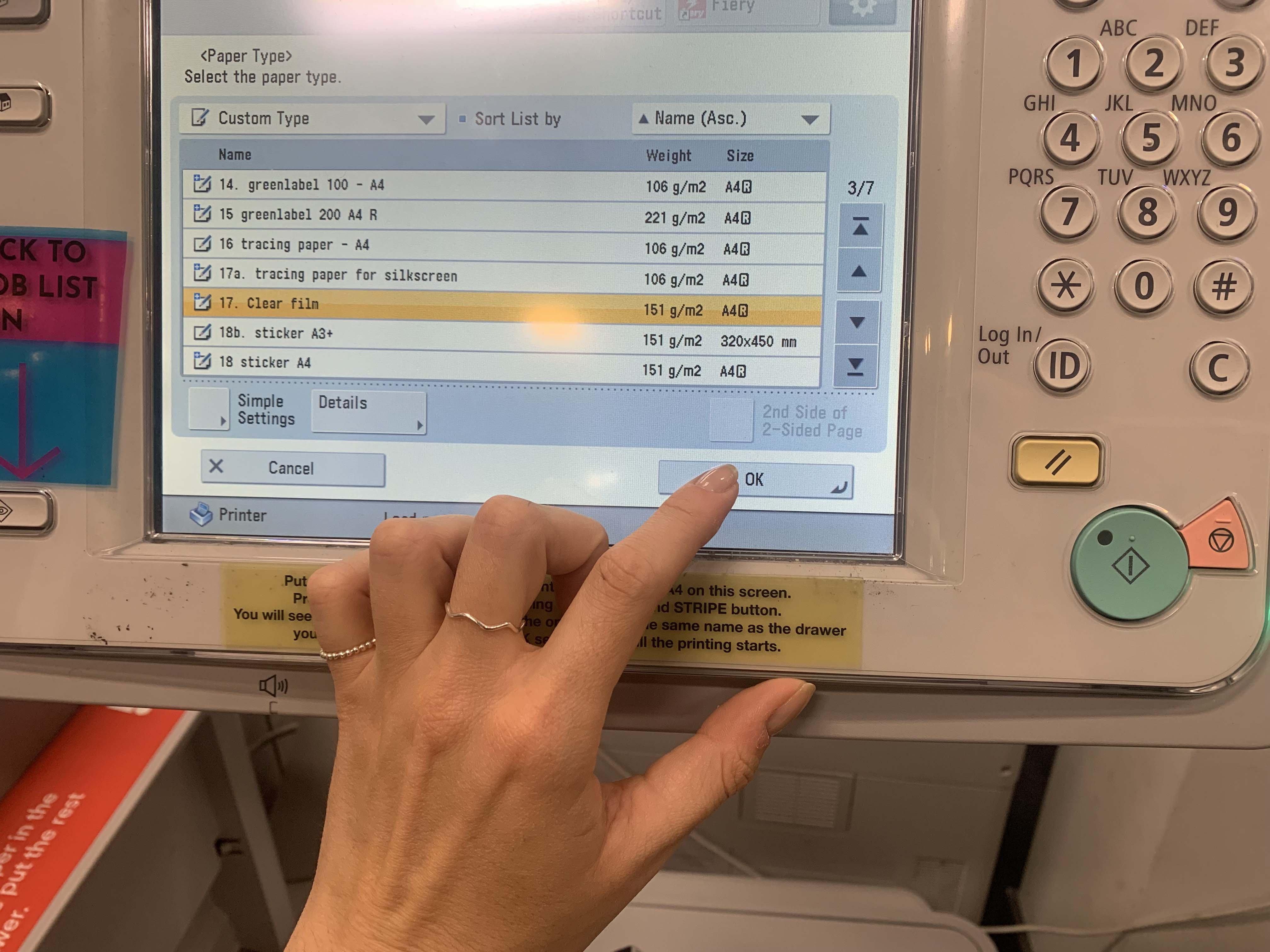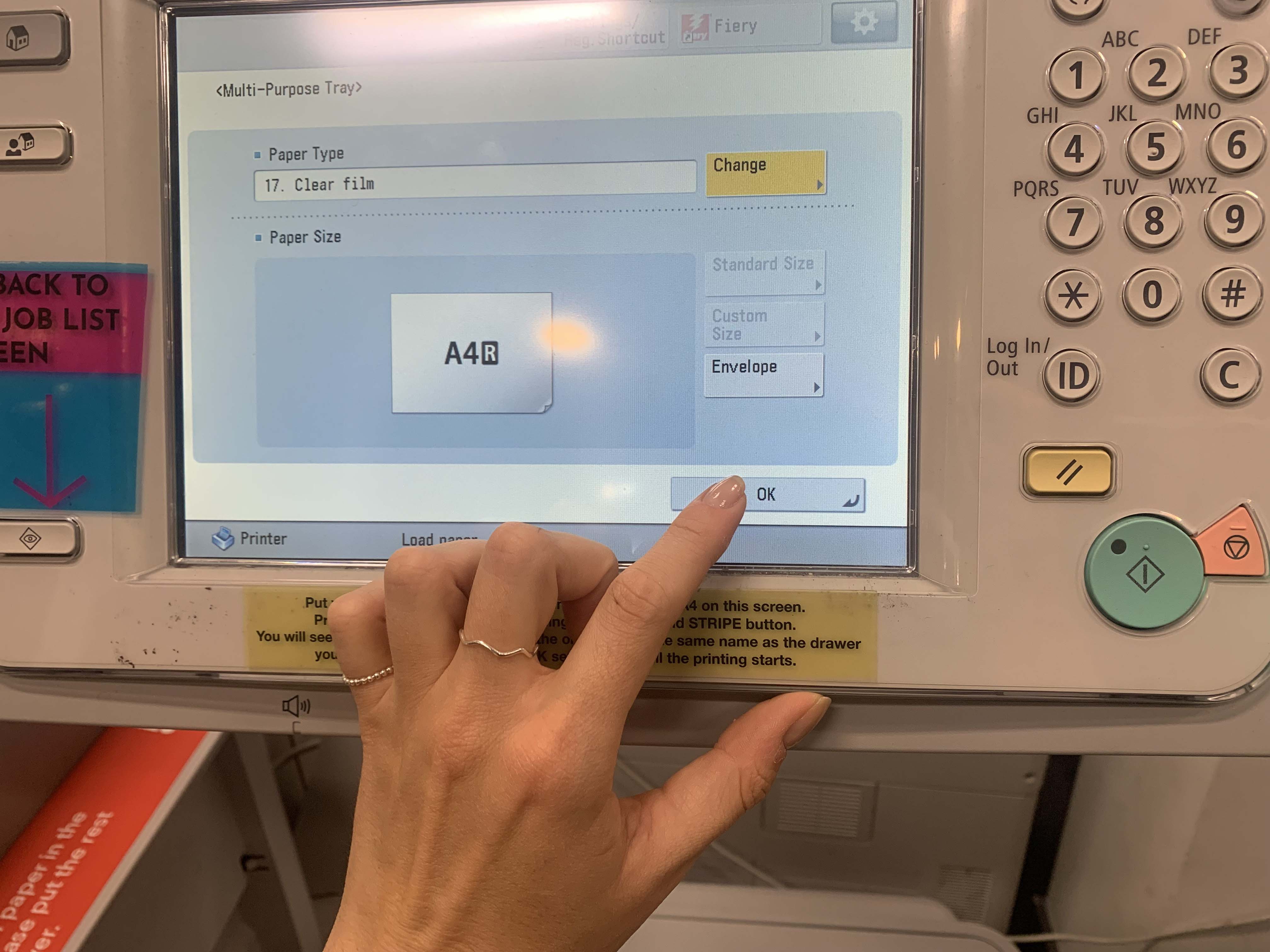Print Studio/screen printing
From Publication Station
SCREEN PRINTING PREPARATIONS
Before screen printing you need to digitally print your design on a transparent plastic sheet/ translucent tracing paper. You can do this in two sizes in A3 and A4, these can be found in drawers number 4-5 (A3) and 16-17 (A4). Remember the number of the drawer that you took your sheets from!
After Airdropping your file to the computer (eps…PrintR or eps…PrintL) you can approach by opening the Fiery Command WorkStation. (the red and white lightning icon) Within the WorkStation drop you file to the Held folder.
Double click on the file. This will open the Job Properties of the file and you can click on Quick Access to find all the settings that you will need for the following steps.
Open the Paper Catalogue and look for the same number that the drawer you took your paper from had too. (4-5, 16-17)
Press print and go to the Printer.