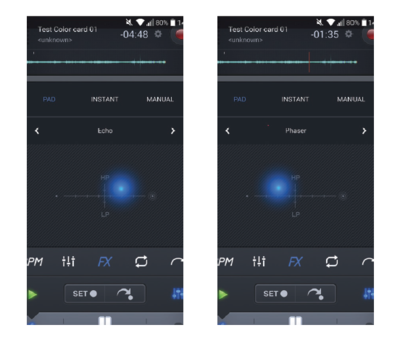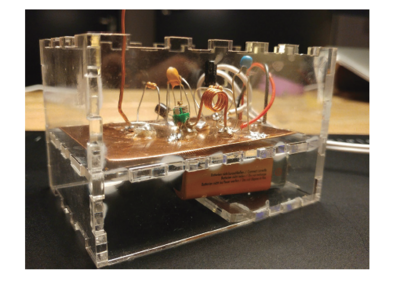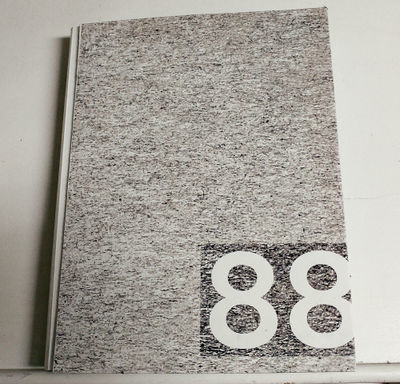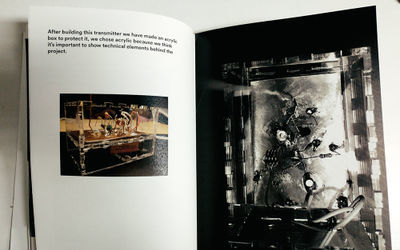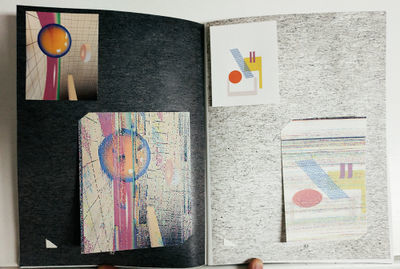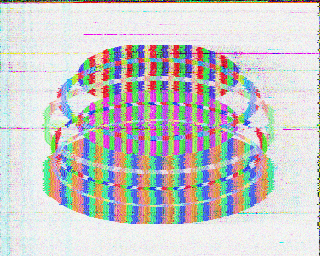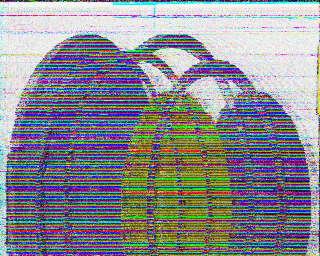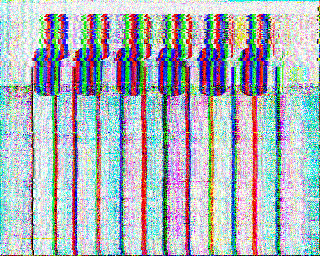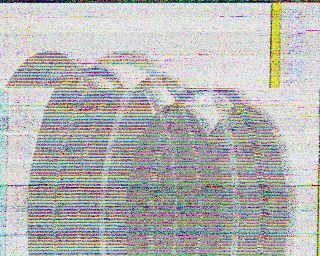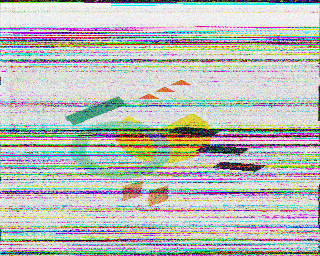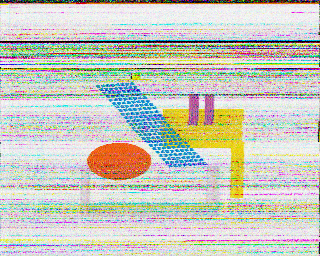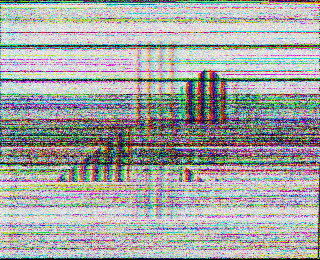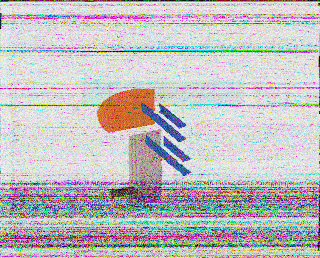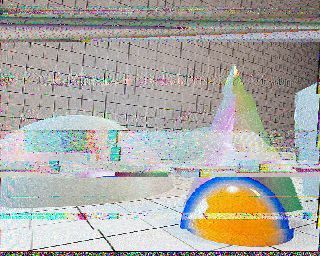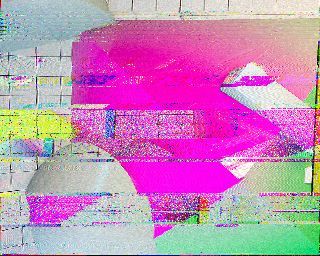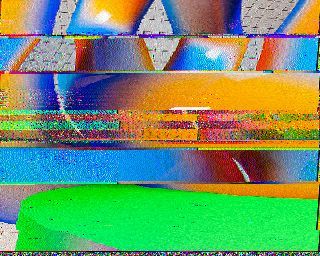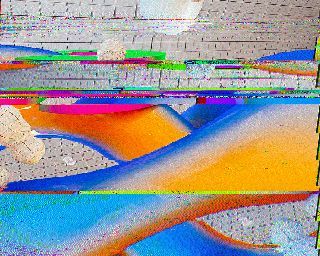|
|
| (34 intermediate revisions by 2 users not shown) |
| Line 1: |
Line 1: |
| | | | |
| − | <blockquote>'''88'''
| + | '''88''' |
| − | | |
| − | | |
| − | </blockquote>
| |
| − | | |
| | | | |
| | <blockquote>'''ABOUT''' | | <blockquote>'''ABOUT''' |
| Line 19: |
Line 15: |
| | </blockquote> | | </blockquote> |
| | = SOUND STATION = | | = SOUND STATION = |
| | + | <blockquote>The radio station 88.4 FM is constantly broadcasting the artwork we have created with the SSTV and FM Transmit- ter. We recorded the SSTV sounds of each one of the images, and made a long play with all of the sounds, so people can tune in the 88,4 FM and start receiving the images through a SSTV software. Also, it’s possible to apply effects to the broadcast image by a live sound effect app running on the smartphone that is being used as the sound source. This live effects will change the way the image is broadcast each time, it's possible to mix images, change patterns and create new compositions by playing with the APP.</blockquote> |
| | | | |
| − | <blockquote>The radio station 88.4 FM is constantly broadcasting the artwork we have created with the SSTV and FM Transmit- ter. We recorded the SSTV sounds of each one of the im- ages, and made a long play with all of the sounds, so peo- ple can tune in the 88,4 FM and start receiving the images through a SSTV software. Also, it’s possible to apply effects to the broadcast image by a live sound effect app running on the smartphone that is being used as the sound source.
| + | [[File:soundappfm01.png | 400px]] [[File:transmitter01.png | 400px]] |
| − | | |
| − | [[File:media/image2.png|246x489px]] [[File:media/image3.png|246x489px]]
| |
| − | </blockquote>
| |
| − | [[File:media/image4.png|718x944px]]
| |
| − | | |
| − | = Our SSTV tools =
| |
| − | | |
| − | <blockquote>The software we choose to start exploring the possibilities of SSTV and images transmission were the MMSSTV by MM HamSoft for Windows computer and the Android APP Robot36.
| |
| − | | |
| − | Both are able to encode and decode the images into SSTV code to be transmitted via radio.
| |
| − | </blockquote>
| |
| − | [[File:media/image9.jpeg|502x299px]]
| |
| − | | |
| − | [[File:media/image10.png]]
| |
| − | | |
| − | = STEP 1 =
| |
| − | | |
| − | == — Building the FM transmitter ==
| |
| − | | |
| − | <blockquote>To test the possibilities of broadcasting images through the radio, we had to first build an FM transmitter that would be able to send the SSTV encoded message through radio waves.
| |
| − | | |
| − | Tetsuo Kogawa is an artist that works with Radio and electronic Arts. On his website [http://anarchy.translocal/ http://anarchy.translocal.] jp is possible to find schematics on how to build a simple FM Transmitter using a copper plate circuit.
| |
| − | | |
| − | After building this transmitter we have made an acrylic box to protect it, we chose acrylic because we think it’s important to show technical elements behind the project.
| |
| − | </blockquote>
| |
| − | [[File:media/image12.jpeg|192x284px]][[File:media/image13.jpeg|301x270px]]
| |
| − | | |
| − | <blockquote>[[File:media/image14.jpeg|289x209px]]
| |
| − | </blockquote>
| |
| − | [[File:media/image15.jpeg|262x262px]]
| |
| − | | |
| − | <blockquote>After building this transmitter we have made an acrylic box to protect it, we chose acrylic because we think it’s important to show technical elements behind the project.
| |
| − | </blockquote>
| |
| − | [[File:media/image16.jpeg|375x283px]]
| |
| − | | |
| − | [[File:media/image17.png|718x944px]]
| |
| − | | |
| − | [[File:media/image18.png|718x944px]]
| |
| − | | |
| − | <blockquote>'''88,4fm'''
| |
| − | </blockquote>
| |
| − | = RTL-SDR =
| |
| − | | |
| − | <blockquote>To find the radio frequency of our transmitter, we’ve used the Mac software GQRX that works with a RTL-SDR anten- na. This tool give us a visual way of scanning through radio waves and make it easier to find the
| |
| − | | |
| − | frequency where our FM Transmitter is broadcasting.
| |
| − | | |
| − | After some tuning and adjusting we got it on the 88.4 FM frequency.
| |
| − | </blockquote>
| |
| − | [[File:media/image19.jpeg|488x362px]]
| |
| − | | |
| − | = STEP 2 =
| |
| − | | |
| − | == — Testing the possibilities of the tool ==
| |
| − | | |
| − | <blockquote>Now that we have learned how the tools, the softwares and the electronic aspect of SSTV and Radio works, we start testing it. First to decide which encoding mode will better suit our needs, second to try to disrupt the tool to create effects that could be further explored as an aes- thetical element for visual art.
| |
| − | </blockquote>
| |
| − | [[File:media/image20.jpeg|718x942px]]
| |
| − | | |
| − | <blockquote>test card Martin 1
| |
| − | </blockquote>
| |
| − | [[File:media/image21.jpeg|255x224px]][[File:media/image22.jpeg|253x223px]]
| |
| − | | |
| − | <blockquote>Martin 2 PD 120
| |
| − | </blockquote>
| |
| − | [[File:media/image23.jpeg|253x223px]][[File:media/image24.jpeg|253x223px]]
| |
| − | | |
| − | <blockquote>After several tests and observations, we have decided that the '''Scottie DX''' enconding were the one we are go- ing to use for our project, because of the image quality and speed advantages of it.
| |
| − | | |
| − | PD 240 ROBOT 72
| |
| − | </blockquote>
| |
| − | [[File:media/image25.jpeg|253x223px]][[File:media/image26.jpeg|254x224px]]
| |
| − | | |
| − | <blockquote>SCOTTIE 2 SCOTTIE DX
| |
| − | </blockquote>
| |
| − | [[File:media/image27.jpeg|253x223px]][[File:media/image28.jpeg|253x223px]]
| |
| − | | |
| − | [[File:media/image29.png]]
| |
| − | | |
| − | = TESTING PATTERNS =
| |
| − | | |
| − | <ul>
| |
| − | <li>== Using two laptops ==
| |
| − | </li></ul>
| |
| − | | |
| − | <blockquote>[[File:media/image31.jpeg|508x448px]]
| |
| − | </blockquote>
| |
| − | [[File:media/image29.png]]
| |
| − | | |
| − | <blockquote>[[File:media/image33.jpeg|508x448px]]
| |
| − | </blockquote>
| |
| − | [[File:media/image29.png]]
| |
| − | | |
| − | <blockquote>[[File:media/image35.jpeg|508x431px]]
| |
| − | </blockquote>
| |
| − | [[File:media/image29.png]]
| |
| − | | |
| − | <blockquote>[[File:media/image37.jpeg|507x446px]]
| |
| − | </blockquote>
| |
| − | [[File:media/image29.png]] | |
| − | | |
| − | <blockquote>[[File:media/image39.jpeg|507x446px]]
| |
| − | </blockquote>
| |
| − | [[File:media/image29.png]]
| |
| − | | |
| − | <blockquote>[[File:media/image41.jpeg|508x448px]]
| |
| − | </blockquote>
| |
| − | = TESTING PATTERNS =
| |
| − | | |
| − | <ul>
| |
| − | <li>== Using Robot36 - SSTV Image Decoder App ==
| |
| − | </li></ul>
| |
| − | | |
| − | [[File:media/image42.png|311x458px]]
| |
| − | | |
| − | [[File:media/image43.png]]
| |
| − | | |
| − | <blockquote>Caio
| |
| − | | |
| − | Nina
| |
| − | | |
| − | [[File:media/image46.jpeg|308x453px]]
| |
| − | </blockquote>
| |
| − | [[File:media/image47.png]]
| |
| − | | |
| − | <blockquote>Caio
| |
| − | | |
| − | Nina
| |
| − | | |
| − | [[File:media/image50.png|311x458px]]
| |
| − | </blockquote>
| |
| − | [[File:media/image51.png]]
| |
| − | | |
| − | <blockquote>Caio
| |
| − | | |
| − | Nina
| |
| − | | |
| − | [[File:media/image54.png|357x448px]]
| |
| − | </blockquote>
| |
| − | [[File:media/image55.png]]
| |
| − | | |
| − | <blockquote>Caio
| |
| − | | |
| − | Nina
| |
| − | | |
| − | [[File:media/image58.png|357x448px]]
| |
| − | </blockquote>
| |
| − | [[File:media/image59.png]]
| |
| − | | |
| − | <blockquote>Caio
| |
| − | | |
| − | Nina
| |
| − | </blockquote>
| |
| − | = TESTING COLORS =
| |
| − | | |
| − | <blockquote>We did this experiment to extract the SSTV sound from each color of the color wheel (primary and secondary only). After having the pure sound of each color, we mixed it with Audacity (sound mixing software) to see if we could create new images compositions through the color’s sounds. Then we broadcast this new mixes to get the new image on the SSTV software. The results were not very exciting visually because the software makes one sound for a line, so the only kind of composition possible was one line each color.
| |
| − | </blockquote>
| |
| − | [[File:media/image62.png|718x944px]]
| |
| − | | |
| − | <blockquote>[[File:media/image63.png|361x340px]]
| |
| − | </blockquote>
| |
| − | [[File:media/image64.png|530x122px]]
| |
| − | | |
| − | <blockquote>[[File:media/image66.png|361x340px]]
| |
| − | | |
| − | [[File:media/image67.png|361x340px]]
| |
| − | | |
| − | [[File:media/image68.png|361x340px]]
| |
| − | | |
| − | [[File:media/image69.png|361x340px]]
| |
| − | </blockquote>
| |
| − | = TESTING PHOTOGRAPHY =
| |
| − | | |
| − | <blockquote>We also want to find out what effect SSTV can cause on portraits and photography. We first run some tests to see how the photography will be received and what noise will be added to it when transmitted via SSTV.
| |
| − | | |
| − | [[File:media/image70.jpeg|511x320px]]
| |
| − | </blockquote>
| |
| − | [[File:media/image71.jpeg|396x317px]]
| |
| − | | |
| − | <blockquote>[[File:media/image72.jpeg|320x320px]]
| |
| − | </blockquote>
| |
| − | [[File:media/image73.jpeg|396x317px]]
| |
| − | | |
| − | <blockquote>[[File:media/image74.jpeg|319x320px]]
| |
| − | </blockquote>
| |
| − | [[File:media/image75.jpeg|396x317px]]
| |
| − | | |
| − | = AUDACITY =
| |
| − | | |
| − | <blockquote>Because on the SSTV process the image are trans- lated to sound, we thought it was a natural move to explore how editing this sound will affect the received image.
| |
| − | | |
| − | On this test we recorded the encoded sound from the SSTV software for each one of the images, and after that we mixed the sound file using audacity.
| |
| − | | |
| − | With this new mixed sound, we’ve made a radio trans- mission to be received by a SSTV decoder. The result was a mixture of both photos into one image.
| |
| − | | |
| − | Another test made with Audacity was to apply sound effects to the encoded sound, then to transmit this new sound and see how each effect affected the image.
| |
| − | | |
| − | [[File:media/image76.jpeg|531x749px]]
| |
| − | | |
| − | [[File:media/image77.jpeg|254x256px]] [[File:media/image78.jpeg|254x256px]]
| |
| − | </blockquote>
| |
| − | [[File:media/image79.png|450x316px]]
| |
| − | | |
| − | <blockquote>[[File:media/image80.jpeg|562x463px]]
| |
| − | | |
| − | '''wa wah effect'''
| |
| − | </blockquote>
| |
| − | [[File:media/image81.jpeg|399x320px]]
| |
| − | | |
| − | <blockquote>'''delay effect'''
| |
| − | </blockquote>
| |
| − | [[File:media/image82.jpeg|399x320px]]
| |
| | | | |
| − | <blockquote>'''phaser effect'''
| |
| − | </blockquote>
| |
| − | [[File:media/image83.jpeg|399x320px]]
| |
| | | | |
| − | <blockquote>'''echo effect'''
| |
| − | </blockquote>
| |
| − | [[File:media/image84.jpeg|399x320px]]
| |
| | | | |
| − | <blockquote>'''reverse effect'''
| + | Image mixed while broadcasting: [[File:mixfm2.jpg | 400px]] |
| − | </blockquote>
| |
| − | [[File:media/image85.jpeg|399x320px]] | |
| | | | |
| − | <blockquote>'''tremolo effect'''
| + | = Research Publication = |
| − | </blockquote>
| |
| − | [[File:media/image86.jpeg|399x320px]]
| |
| | | | |
| − | [[File:media/image87.png|718x944px]] | + | [[File:mocukpFMtran01.png | 400px]] [[File:mocukpFMtran02.png | 400px]] |
| | | | |
| − | <blockquote>'''Personal development & artwork'''
| + | [[File:bookmockup.jpg | 400px]] [[File:bookmockup2.jpg | 400px]] [[File:bookmockup3.jpg | 400px]] |
| − | </blockquote>
| |
| − | [[File:media/image88.png|718x943px]] | |
| | | | |
| − | [[File:media/image89.png|718x943px]]
| + | = Compositions and Visual Art done using the technique = |
| | | | |
| − | <blockquote>71
| |
| − | </blockquote>
| |
| − | [[File:media/image88.png|718x943px]]
| |
| | | | |
| − | <blockquote>72
| |
| − | </blockquote>
| |
| − | [[File:media/image89.png|718x943px]]
| |
| | | | |
| − | <blockquote>73
| |
| − | </blockquote>
| |
| − | [[File:media/image88.png|718x943px]]
| |
| | | | |
| − | <blockquote>74
| + | [[File:16237025_1579058875457087_1724840675_n.png ]] [[File:16244322_1580216968674611_1790105465_n.png]] |
| − | </blockquote>
| |
| − | [[File:media/image89.png|718x943px]] | |
| | | | |
| − | <blockquote>75
| + | [[File:16176029_1579072748789033_1548658348_n.png]] [[File:16343554_1580220198674288_1505273958_n.png ]] |
| − | </blockquote>
| |
| − | [[File:media/image88.png|718x943px]] | |
| | | | |
| − | <blockquote>76
| |
| − | </blockquote>
| |
| − | [[File:media/image89.png|718x943px]]
| |
| | | | |
| − | <blockquote>77
| + | [[File:16443462_1585814104781564_1825392792_n.png]] [[File:16443643_1585811141448527_846753872_n.png]] |
| − | </blockquote>
| |
| − | [[File:media/image88.png|718x943px]] | |
| | | | |
| − | <blockquote>78
| + | [[File:16441228_1585802118116096_1178098774_n.png]] [[File:16426532_1585808924782082_769442151_n.png]] |
| − | </blockquote>
| |
| − | [[File:media/image89.png|718x943px]] | |
| | | | |
| − | <blockquote>79
| |
| − | </blockquote>
| |
| − | [[File:media/image88.png|718x943px]]
| |
| | | | |
| − | <blockquote>80
| |
| − | </blockquote>
| |
| − | [[File:media/image89.png|718x943px]]
| |
| | | | |
| − | <blockquote>81
| + | [[File:16237025_1579058875457087_1724840675_n.jpg | 400px]] [[File:16244322_1580216968674611_1790105465_n.jpg | 400px]] |
| − | </blockquote>
| |
| − | [[File:media/image88.png|718x943px]] | |
| | | | |
| − | <blockquote>82
| + | [[File:16176029_1579072748789033_1548658348_n.jpg | 400px]] [[File:16343554_1580220198674288_1505273958_n.jpg | 400px ]] |
| − | </blockquote>
| |
| − | [[File:media/image89.png|718x943px]] | |
| | | | |
| − | <blockquote>83
| |
| − | </blockquote>
| |
| − | [[File:media/image88.png|718x943px]]
| |
| | | | |
| − | <blockquote>84
| + | [[File:16443462_1585814104781564_1825392792_n.jpg | 400px]] [[File:16443643_1585811141448527_846753872_n.jpg | 400px]] |
| − | </blockquote>
| |
| − | [[File:media/image89.png|718x943px]] | |
| | | | |
| − | <blockquote>85
| + | [[File:16441228_1585802118116096_1178098774_n.jpg | 400px]] [[File:16426532_1585808924782082_769442151_n.jpg | 400px]] |
| − | </blockquote>
| |