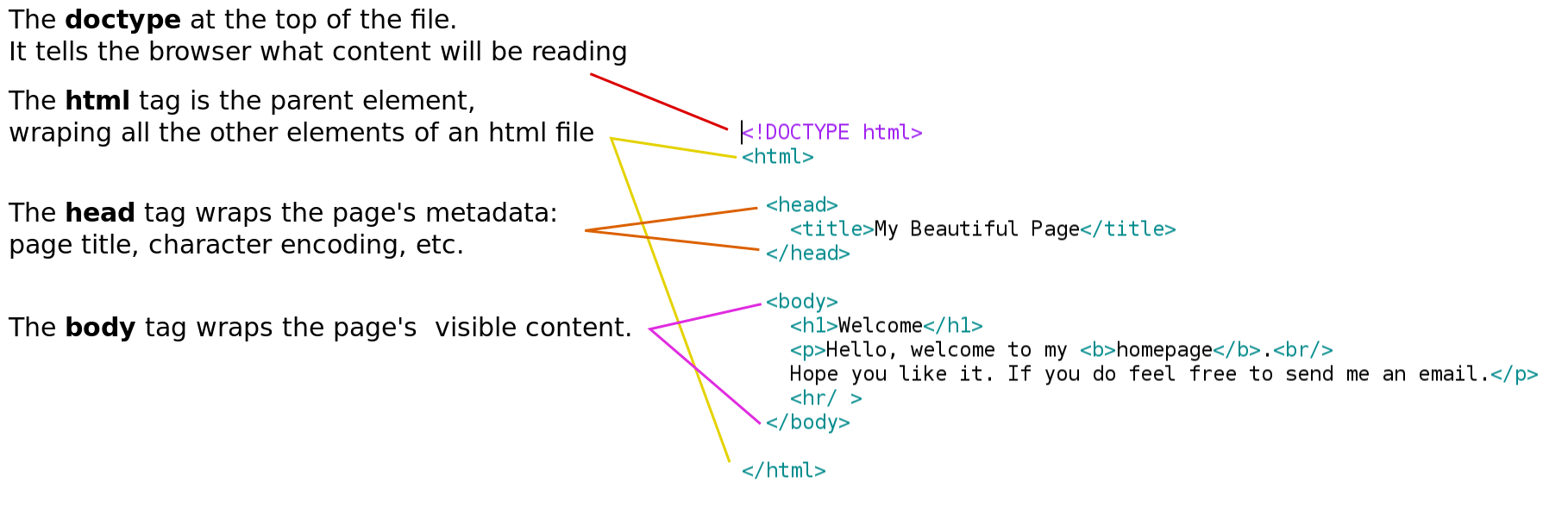Difference between revisions of "Courses/Design & Technique-Essential Web Design/01"
| Line 1: | Line 1: | ||
=The Internet= | |||
A digital highway where many services/protocol take place | |||
[http://worldbrain.arte.tv Documentary "World Brain"] <ref>Degoutin, Stéphane, and Gwenola Wagon. World Brain Stéphane Degoutin & Gwenola Wagon, 2012. http://worldbrain.arte.tv.</ref> | |||
== | ==A Map of the Internet== | ||
Ingredients: | |||
* | * groups | ||
* | * several protocols - in place | ||
* | * Choose 3 (per groups) services/software/apps take place on the Internet. E.g. Skype, Gmail | ||
* | * place each service under the right protocol | ||
Protocols: | |||
* | * World Wide Web (WWW) | ||
* | * Voice over IP (VOIP) | ||
* | * File transfer | ||
* | * Email (IMAP/SMTP/POP) | ||
* Instant messaging (IM) | |||
* Internet Relay Chat (IRC) | |||
* | |||
* | |||
Some Services: | |||
Skype, Google Talk, | |||
We Transfer, | |||
Facebook, | |||
MSN Messenger, | |||
WhatsApp, | |||
BitTorrent, | |||
=What is the Web?= | |||
'''Create map using key words that define or are part of the web | |||
''' | |||
(Possible film - '''The web before the web...?''' ) | |||
==The World Wide Web== | ==The World Wide Web== | ||
A world wide documentation system, sometimes known as the Web, same times as WWW | A world wide documentation system, sometimes known as the Web, same times as WWW | ||
== | ==Web's creation== | ||
* conceptualized by Tim Berners-Lee at CERN | * conceptualized by Tim Berners-Lee at CERN | ||
* Berners-Lee was frustrated with the difficulty circulation of information inside CERN | * Berners-Lee was frustrated with the difficulty circulation of information inside CERN | ||
| Line 57: | Line 43: | ||
** large number of projects and individuals | ** large number of projects and individuals | ||
** large amounts of information with no common system to organize and communicate this information | ** large amounts of information with no common system to organize and communicate this information | ||
[[File:tim-berners-lee.jpg|Tim-Berners Lee]] | [[File:tim-berners-lee.jpg|Tim-Berners Lee]] | ||
http://cache.boston.com/universal/site_graphics/blogs/bigpicture/lhc_08_01/lhc11.jpg | http://cache.boston.com/universal/site_graphics/blogs/bigpicture/lhc_08_01/lhc11.jpg | ||
[Image source http://www.boston.com/bigpicture/2008/08/the_large_hadron_collider.html] | |||
== | ==Web: publish and find information== | ||
Tim Berners-Lee wanted to create a system that would: | Tim Berners-Lee wanted to create a system that would: | ||
* give access to files in different computers around the world. | * give access to files in different computers around the world. | ||
| Line 86: | Line 70: | ||
* that publishing possibility and will triggered the creation of web publishing services and formats (Geocities, blogs, Tumblrs, Facebook walls ,etc) | * that publishing possibility and will triggered the creation of web publishing services and formats (Geocities, blogs, Tumblrs, Facebook walls ,etc) | ||
* in this context the user is not only a consumer, but also a producer of content (or publisher) | * in this context the user is not only a consumer, but also a producer of content (or publisher) | ||
=Quarter 1 - Me and the World - I am what I want= | |||
{{#section:Courses/Design & Technique-Essential Web Design/Q1|Common Ground: I am what I want}} | |||
---- | ---- | ||
== Software to install in your laptop == | |||
* Text Editor - your design tool: [https://www.sublimetext.com/ Sublime Text], Gedit | |||
* Browser - the interpreter of HTML, but also a debug and prototyping space. (Read about what goes on behind the scenes in a Web browser | |||
------- | |||
END | |||
== Editor, Browser, Go == | == Editor, Browser, Go == | ||
* Editor - your HTML writing tool | * Editor - your HTML writing tool | ||
* Browser - the interpreter of HTML, but also a debug and prototyping space. (Read about what goes on behind the scenes in a Web browser <ref>“Introduction to HTML” https://developer.mozilla.org/en-US/docs/Web/Guide/HTML/Introduction.</ref>) | * Browser - the interpreter of HTML, but also a debug and prototyping space. (Read about what goes on behind the scenes in a Web browser <ref>“Introduction to HTML” https://developer.mozilla.org/en-US/docs/Web/Guide/HTML/Introduction.</ref>) | ||
==HTML== | ==HTML== | ||
| Line 151: | Line 150: | ||
Abbate, Janet. Inventing the Internet. MIT Press, 2000. | Abbate, Janet. Inventing the Internet. MIT Press, 2000. | ||
“Introduction to HTML” https://developer.mozilla.org/en-US/docs/Web/Guide/HTML/Introduction | |||
Revision as of 13:16, 30 August 2016
The Internet
A digital highway where many services/protocol take place
A Map of the Internet
Ingredients:
- groups
- several protocols - in place
- Choose 3 (per groups) services/software/apps take place on the Internet. E.g. Skype, Gmail
- place each service under the right protocol
Protocols:
- World Wide Web (WWW)
- Voice over IP (VOIP)
- File transfer
- Email (IMAP/SMTP/POP)
- Instant messaging (IM)
- Internet Relay Chat (IRC)
Some Services: Skype, Google Talk, We Transfer, Facebook, MSN Messenger, WhatsApp, BitTorrent,
What is the Web?
Create map using key words that define or are part of the web (Possible film - The web before the web...? )
The World Wide Web
A world wide documentation system, sometimes known as the Web, same times as WWW
Web's creation
- conceptualized by Tim Berners-Lee at CERN
- Berners-Lee was frustrated with the difficulty circulation of information inside CERN
- diversity of computers with different systems
- large number of projects and individuals
- large amounts of information with no common system to organize and communicate this information
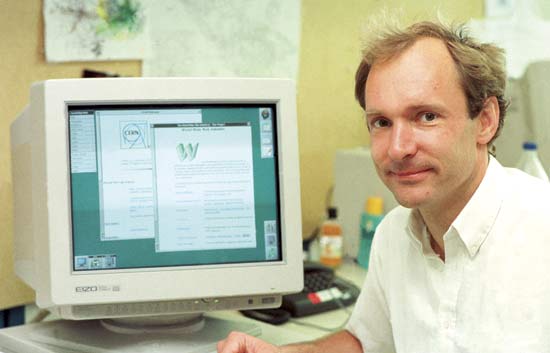 http://cache.boston.com/universal/site_graphics/blogs/bigpicture/lhc_08_01/lhc11.jpg
http://cache.boston.com/universal/site_graphics/blogs/bigpicture/lhc_08_01/lhc11.jpg
[Image source http://www.boston.com/bigpicture/2008/08/the_large_hadron_collider.html]
Web: publish and find information
Tim Berners-Lee wanted to create a system that would:
- give access to files in different computers around the world.
- link the files among themselves
- facilitate the location and retrieval of information
"Suppose all the information stored in computers everywhere were linked … Suppose I could program my computer to create a space in which anything could be linked to anything. All the bits of information in every computer at CERN, and on the planet, would be available to me and anyone else. These would be a single information space". [2]
How
Tim Berners-Lee
- devised a system that connected information through links (hypertext)
- created a hyper text language: HTML (Hyper Text Markup Language)
- wrote an interpreter for HTML (that transforms HTML code into visual form): a web browser [3]
- implemented a systems of addresses - URL - that allowed files in remote computers to be called and reply by sending back a (usually) HTML file.
Result
- The Web became a system where information was easier to find
- users of host computers (servers) could easily decide what they said to the world, and also change it
- users became publishers of content on the Web (not even needing access to a server in order to do it)
- that publishing possibility and will triggered the creation of web publishing services and formats (Geocities, blogs, Tumblrs, Facebook walls ,etc)
- in this context the user is not only a consumer, but also a producer of content (or publisher)
Quarter 1 - Me and the World - I am what I want
{{#section:Courses/Design & Technique-Essential Web Design/Q1|Common Ground: I am what I want}}
Software to install in your laptop
- Text Editor - your design tool: Sublime Text, Gedit
- Browser - the interpreter of HTML, but also a debug and prototyping space. (Read about what goes on behind the scenes in a Web browser
END
Editor, Browser, Go
- Editor - your HTML writing tool
- Browser - the interpreter of HTML, but also a debug and prototyping space. (Read about what goes on behind the scenes in a Web browser [4])
HTML
- HTML is a markup language
- meaning: content is marked with different "values"; e.g: paragraph, bold, italic, heading title, etc
- marking is done through tags that wrap the content
http://publicationstation.wdka.hro.nl/go/kickoff/imgs/html.gif
- In order to format content with tags you need to enter the content between an opening and closing element. As in the following case:
<h1>My Title</h1>
- <h1> is the opening tag
- </h1> is the closing tag
- at times you'll find self-closing tags which have no content inside them, like horizontal rulers
or line breaks <br/>
essential HTML tags
Title Headers: <h1>,<h2>,<h3>,<h4> Paragraph: <p> Line break: <br /> italics: <i> bold: <b> Comments: <!-- comments -->
HTML skeleton
The previous tags only provided content formatting, yet to create any working web-page we need to always place the content inside a HTML page skeleton.
See HTML Element Reference[5] for a exhaustive list of the HTML tags.
References, Notes and Optional Reading
- ↑ Degoutin, Stéphane, and Gwenola Wagon. World Brain Stéphane Degoutin & Gwenola Wagon, 2012. http://worldbrain.arte.tv.
- ↑ Berners-Lee, Tim. Weaving the Web. London: TEXERE, 2000.
- ↑ Simulation of the first Web Browser
- ↑ “Introduction to HTML” https://developer.mozilla.org/en-US/docs/Web/Guide/HTML/Introduction.
- ↑ Mozilla Foundation. “HTML Element Reference,” n.d. https://developer.mozilla.org/en-US/docs/Web/HTML/Element.
“The Birth of the Web,” http://home.web.cern.ch/topics/birth-web .
Technical Resources
- https://developer.mozilla.org/en-US/docs/Web/HTML - HTML (HyperText Markup Language)
- https://developer.mozilla.org/en-US/docs/Web/HTML/Element - HTML element reference
Optional Reading
Stephenson, Neal. “Mother Earth Mother Board.” Wired, http://archive.wired.com/wired/archive/4.12/ffglass_pr.html.
Abbate, Janet. Inventing the Internet. MIT Press, 2000.
“Introduction to HTML” https://developer.mozilla.org/en-US/docs/Web/Guide/HTML/Introduction